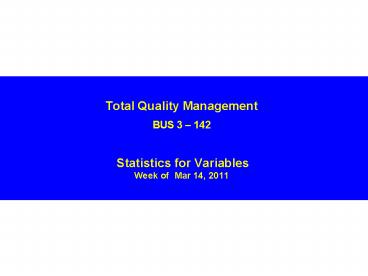Total Quality Management BUS 3 - PowerPoint PPT Presentation
1 / 27
Title:
Total Quality Management BUS 3
Description:
Title: PowerPoint Presentation Author: SEAGATE Last modified by: Jess Marino Created Date: 3/23/2004 7:29:47 PM Document presentation format: On-screen Show (4:3) – PowerPoint PPT presentation
Number of Views:69
Avg rating:3.0/5.0
Title: Total Quality Management BUS 3
1
Total Quality ManagementBUS 3 142
Statistics for VariablesWeek of Mar 14, 2011
2
Ishikawas Basic Seven (7) Tools of Quality
- Process Maps
- Check Sheets
- Histograms
- Scatter Plots
- Control Charts
- Cause Effect (Fishbone) Diagrams
- Pareto Analysis
3
Reasons to carefully monitor processes
- Ensure compliance to specifications
- Continuous Improvement
- Checking for dispersion
- Look for variation and reducing the variation
- Understand Randomness vs. Abnormality
4
Separating Random variation from Non-Random
variation
Process Control provides data to isolate Real
Problems vs. natural variability in a process
- Product Quality
- Machine performance
- Budgets
- Forecasts
- Body temperature
- Traffic patterns
Not every imperfect measurement or event triggers
immediate Corrective Action
5
Remember
- The purpose of Process Control is to quickly
detect - abnormal data and trends for appropriate
Corrective - Action and to enable Continuous Improvement
- It is not about IDEAL performance, it is about
Controlled, - sustained performance
- It is not meant to predict exact future
performance but - helps predict RANGES of future performance
6
Sampling
7
Key Statistical Measures
- Mean
- Average
- Standard Deviation
- A measure of variability around the mean
- The basis for using probability in anlysis
- Upper Control Limit
- A calculation around the process mean, based on a
Normal Distribution - Lower Control Limit
- A calculation around the process mean, based on a
Normal Distribution
8
Monitoring Samples vs. Entire populations
- Lower cost
- Less time
- Less disruptive
- A practical alternative when destructive testing
is required
9
Factors when selecting Sample Groups
- Ensure that every piece has the same probability
of being chosen to be sampled - Gather data at selected time intervals (e.g.
every 1 minutes / hour / shift) - Gather data at selected Quantities produced (e.g.
every 25th unit, 100th unit) - Understand significant inputs or regular events
(e.g. Time of Day, Shift changes, preventative
maintenenance)
10
ConstructingProcess Control Charts
11
Key Elements when implementing Process Inspection
- What Type of Inspection
- Population
- Random
- Which sub-groups
- Which critical attributes to be sampled
- Size of samples
- Who will perform the inspection
- Who will monitor and analyze the data
12
Generalized Procedure for Developing Process
Charts
- Identify critical operations where inspection
might be needed - If the operation is performed improperly, the
product will be negatively affected - Identify critical product characteristics that
will result in either good or poor functioning of
the product - Determine whether the product characteristic is
variable or attribute - Select the appropriate Control Chart
- Establish the Control Limits and use the chart to
continually monitor and improve - Update the limits when changes have been made to
the process
Adapted from Foster, Quality Management, Fourth
Edition, Prentice Hall
13
Control Charts Variable Attribute Data
- Variables
- Weight
- Thickness
- Height
- Heat
- Tensile strength
- Attributes
- Pass / Fail
- Defects (Parts Per Million)
Adapted from Foster, Quality Management, Fourth
Edition, Prentice Hall
14
Histogram
Before using a Tool designed for a Normal
Distribution, Make sure that the data are
Normally Distributed
15
Normal Distribution
Additional discussion Page 340
16
Key Definitions
17
Control Chart Example
18
Control Chart Example, Continued
19
Interpreting Control Charts
Control and Randomness
- All points lie within the Control limits
- The point grouping does not form a particular
form
Key signs of Non-randomness
- Run When points line up on the same side of the
Center Line. Three points together above or below
the line is a run. A run of 7 points is
considered an abnormality. A run 0f 10 out of 11
or 12 out of 14 is also considered a run - Trend A continued rise or fall of 7 points can
cross the center line (a specific run) Also
known as Drift
Additional analytics on Page 345
20
Interpreting Control Charts
21
Additional Points on Control Charts
- Control Limits are Calculated, Specification
Limits are not calculated - The Sample Factors APPROXIMATE 3 Standard
Deviations - The smaller the sample size, the greater the
uncertainty (see Factors on p347) - Control Limits should be CONSTANT
- Recalculate UCL and LCL only after process has
CHANGED
22
Control Chart Summary
Process
Outputs
Inputs
- Establish Variable or Attribute Date
- Define Key Characteristics to Measure
- Confirm Normal Distribution
- Choose Data Gathering Methodology
- Train Users
- Collect Data
- Plot Data
- Check for Randomness
- Identify Randomness
- Identify non-Randomness
- Stop production if necessary
- Discover improvement opportunities
- Recalculate Control Limits
23
Moving Range Charts
- Variable data only
- Volumes are very low
- Single points are recorded
- Not samples or subgroups,
- Requires a Normal distribution
24
Process Capability
25
Illustration of Process Capability vs. Product
Specifications
The Supplier is likely to produce conforming
parts all the time
36
USL
UCL
34
32
X
Key Characteristic (dimension, functionality,
delivery, etc..)
30
28
LCL
26
LSL
24
1
2
3
4
5
6
7
8
9
10
11
12
13
14
15
16
17
18
19
20
21
22
23
24
25
Observation
26
Illustration of Process Capability vs. Product
Specifications
The Supplier is likely to produce a quantity of
non-conforming parts
36
UCL
34
USL
32
X
Key Characteristic (dimension, functionality,
delivery, etc..)
30
LSL
28
LCL
26
24
1
2
3
4
5
6
7
8
9
10
11
12
13
14
15
16
17
18
19
20
21
22
23
24
25
Observation
27
Applying Process Capability to Supplier Selection
- If a Suppliers process consistently meets or
exceeds Customer Specifications, consider the
following - Increasing spend on the items (if not Single
Source) - Introducing new items to be supplied
- Partnerships and collaborative design where
appropriate - If a Suppliers process misses Customer
Specifications, consider - Changing the Supplier
- Changing the Specification (when possible)
- Improving the Supplier (if business case
justifies)