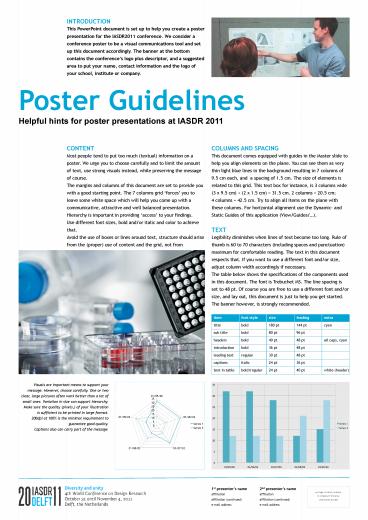Poster Guidelines - PowerPoint PPT Presentation
1 / 1
Title:
Poster Guidelines
Description:
INTRODUCTION This PowerPoint document is set up to help you create a poster presentation for the IASDR2011 conference. We consider a conference poster to be a visual ... – PowerPoint PPT presentation
Number of Views:23
Avg rating:3.0/5.0
Title: Poster Guidelines
1
INTRODUCTION This PowerPoint document is set up
to help you create a poster presentation for the
IASDR2011 conference. We consider a conference
poster to be a visual communications tool and set
up this document accordingly. The banner at the
bottom contains the conferences logo plus
descriptor, and a suggested area to put your
name, contact information and the logo of your
school, institute or company.
Poster Guidelines
Helpful hints for poster presentations at IASDR
2011
CONTENT Most people tend to put too much
(textual) information on a poster. We urge you to
choose carefully and to limit the amount of text,
use strong visuals instead, while preserving the
message of course. The margins and columns of
this document are set to provide you with a good
starting point. The 7 columns grid forces you
to leave some white space which will help you
come up with a communicative, attractive and well
balanced presentation. Hierarchy is important in
providing access to your findings. Use
different font sizes, bold and/or italic and
color to achieve that. Avoid the use of boxes or
lines around text, structure should arise from
the (proper) use of content and the grid, not
from embellishments.
COLUMNS AND SPACING This document comes equipped
with guides in the Master slide to help you align
elements on the plane. You can see them as very
thin light blue lines in the background resulting
in 7 columns of 9.5 cm each, and a spacing of
1.5 cm. The size of elements is related to this
grid. This text box for instance, is 3 columns
wide (3 x 9.5 cm) (2 x 1.5 cm) 31.5 cm. 2
columns 20.5 cm 4 columns 42.5 cm. Try to
align all items on the plane with these columns.
For horizontal alignment use the Dynamic- and
Static Guides of this application
(View/Guides/). TEXT Legibility diminishes when
lines of text become too long. Rule of thumb is
60 to 70 characters (including spaces and
punctuation) maximum for comfortable reading. The
text in this document respects that. If you want
to use a different font and/or size, adjust
column width accordingly if necessary. The table
below shows the specifications of the components
used in this document. The font is Trebuchet MS.
The line spacing is set to 48 pt. Of course you
are free to use a different font and/or size, and
lay out, this document is just to help you get
started. The banner however, is strongly
recommended.
item font style size leading extra
title bold 180 pt 144 pt cyan
sub title bold 80 pt 96 pt
headers bold 40 pt 48 pt all caps, cyan
introduction bold 36 pt 48 pt
leading text regular 30 pt 48 pt
captions italic 24 pt 36 pt
text in table bold/regular 24 pt 40 pt white (header)
Visuals are important means to support your
message. However, choose carefully. One or two
clear, large pictures often work better than a
lot of small ones. Variation in size can support
hierarchy. Make sure the quality (pixels,) of
your illustration is sufficient to be printed in
large format. 200dpi at 100 is the minimal
requirement to guarantee good quality. Captions
also can carry part of the message.
put logo of school, institute or company in this
area. (remove the border)
2nd presenters name affiliation affiliation
(continued) e-mail address
1st presenters name affiliation affiliation
(continued) e-mail address