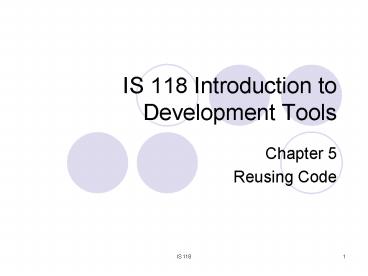IS 118 Introduction to Development Tools - PowerPoint PPT Presentation
Title:
IS 118 Introduction to Development Tools
Description:
IS 118 Introduction to Development Tools Chapter 5 Reusing Code Things to Cover Why reuse code require() include() Variations Why Reuse Code? Lower Cost The cost of ... – PowerPoint PPT presentation
Number of Views:79
Avg rating:3.0/5.0
Title: IS 118 Introduction to Development Tools
1
IS 118 Introduction to Development Tools
- Chapter 5
- Reusing Code
2
Things to Cover
- Why reuse code
- require()
- include()
- Variations
3
Why Reuse Code?
- Lower Cost
- The cost of writing code is high
- Time to write
- Time to check and debug
- Time to document and implement
- Cost of buying existing code is cheaper than
writing it - Reliability
- Normally if code is already in use it works!
- Consistency
- Its already done with the look we want
4
require()
- reusable.php
- lt?php
- echo Here is a simple php statement.ltbr /gt
- ?gt
- To use code in main.php
- lt?php
- echo 'This is the main file.ltbr /gt'
- require( 'reusable.php' )
- echo 'The script will end now.ltbr /gt'
- ?gt
5
Require() - 2
- This is the same as writing
- lt?php
- echo 'This is the main file.ltbr /gt'
- echo Here is a simple php statement.ltbr /gt
- echo 'The script will end now.ltbr /gt'
- ?gt
6
Require() -3
- Warnings
- Require just sticks the code in, if it is php it
will be executed! - Could idea not to use other extensions
- But maybe .inc to help identify it
- Need to use php tags, i.e.
- lt?php ?gt
7
Why use
- Website templates
- See home.html and home.php on CD
8
Calling Functions
- Functions are like reusable code
- Have already been written
- Been debugged and documented
- They work
- Simple way to call
- function_name()
- phpinfo() info on installed version
9
Calling Functions
- Prototype
- A prototype is a model of how to use the function
- Resource fopen( string filename, string mode
- , bool use_include_path , resource zcontext)
- NOTE function names are NOT case sensitive
- Name must be unique
- The prototype defines the parameters to be passed
10
Parameters
- Resource fopen( string filename, string mode ,
bool use_include_path , resource zcontext) - The first two parms are required
- The next two are optional
- Optional values some or all can be provided
11
Scope
- The scope is where a variable is visible and
usable - Declared inside a function only within that
function (local variable) - Declared outside a function available
everywhere EXCEPT the function (global variables) - Superglobal variables available everywhere
including functions (chapter 1)
12
Scope 2
- Can use keyword global to make a variable within
a function have global scope - Can delete a variable by using unset()
- Unset ( variable_name)
- It is no longer available in any scope
13
Scope 3 pg 149
- Scope causes problems within functions
- Function increment( value, amount 1)
- value value amount
- Does not work because you can not change the
value of value not in scope! - Have to pass value by reference
- function increment( value, amount 1)
- This works
14
Returning values
- With in a function can use a return statement to
end execution of it - But it also can return a value
- Pg 151 return x, return false
- Use as such
- echo larger (a, b).ltbr /gt
- The function returns the larger vale and it is
printed
15
Recursion
- Recursion is a function that calls itself
- Not used often is web based application
- Used instead of iteration