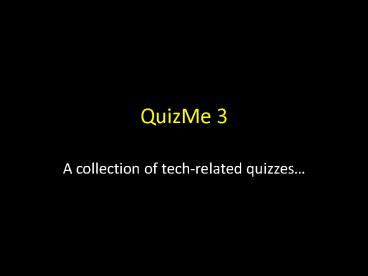QuizMe 3 - PowerPoint PPT Presentation
1 / 27
Title:
QuizMe 3
Description:
QuizMe 3 A collection of tech-related quizzes * * * * * * * * * * * * * * * * * * * * * Troubleshooting Macs may seem like mindless key punching – PowerPoint PPT presentation
Number of Views:86
Avg rating:3.0/5.0
Title: QuizMe 3
1
QuizMe 3
- A collection of tech-related quizzes
2
Troubleshooting Macs may seem like mindless key
punching
- (or wand waving)
3
To see the boot manager on a Mac
- Press and hold the Option key at boot.
- Press and hold BMW.
- Press and hold down the (left) mouse button.
Correct Answer B/D
4
To boot a Mac from a CD/DVD
- Press F2 then change the boot order.
- Press and hold CIA.
- Use the boot manager.
- Press and hold the C key on the keyboard.
Correct Answer C, D
5
For hardware diags on a Mac
- Run TechTool Pro (from Protégé/other Mac).
- Use the install disk for the particular model.
- Try pressing F2 or D at startup.
- Any of the above.
Correct Answer D
6
To start in Target Disk Mode
- Press and hold the F key on boot.
- Press and hold the Option key on boot.
- Press and hold MTV on boot.
- Press and hold the T key on boot.
Correct Answer A
7
To eject a (stuck) CD/DVD from a Mac
- Press and hold the (left) mouse button at boot.
- Press and hold the eject button.
- Use Disk Utility.
- Any of the above.
Correct D
8
To reset the PRAM on a Mac
- Press/hold AppleShiftCtrlOptEscapePowerQWERT
Y (simultaneously). - Press and hold the power button.
- Press and hold AppleOptionPR.
- Reboot.
Correct D
9
Resetting power management on a Mac
- is done by holding the power button.
- cannot be done.
- varies from model to model.
Correct Answer C
10
My Mac is slow can be caused by
- Running out of disk space.
- Failing hard disk.
- Faulty RAM.
- Any of the above.
Correct D
11
To install/reinstall Mac OS X you need
- Any Mac OS X install disk.
- The install disk that came with the computer.
- Any install disk made for the particular model.
- B and C
Correct D
12
The Helpdesk can install Mac OS X for
- College-owned machines ONLY.
- College AND student-owned machines.
- College owned and supported models of student
owned machines.
Correct Answer A
13
Consistency is overrated
14
Without voiding warranty, the drive of an early
MacBook Pro can be removed
- By anyone (user-removable).
- By senior Helpdesk Technicians ONLY.
- By Apple-authorized repair centers.
Correct Answer C
mid-2008 and BEFORE.
15
Without voiding warranty, the drive of a MacBook
can be removed
- By anyone (user-removable).
- Senior Helpdesk Technicians ONLY.
- Apple-authorized repair centers.
Correct Answer A
16
The hard drive is user-removable in
- late-2008 (and later) MacBook Pro models
- all MacBook models
17
Removing a hard disk from an iBook G4 requires
removing
- 1 screw.
- 3 screws.
- 46 screws.
Correct Answer C
18
Removing a hard disk from Latitude D600 requires
removing
- 1 screw.
- 3 screws.
- 46 screws.
Correct Answer A
19
Removing a hard disk from a Latitude D630
requires removing
- 1 screw.
- 2 screws.
- 6 screws.
Correct Answer B
20
Removing a hard disk from a black/white MacBook
requires removing
- 1 screw.
- 3 screws.
- 46 screws.
Correct Answer B
21
Mac doesnt boot into OSX, displays blinking ?.
Most likely
- The PRAM needs to be reset.
- The hard disk has failed.
- Computer needs to be reimaged.
- Theres a RAM problem.
Correct Answer B
22
A students Mac has a failed disk (or system
board, or screen). Whats the quickest, most
reliable repair option?
- Send it to SR, they can fix it.
- Customer can buy a new hard disk and we can
always replace it. - Have customer contact Apple/SmallDog.
Correct Answer C
23
A CD/DVD is stuck inside a Mac. To get it out
- Insert a paper clip.
- Press appleoptionout,
- Remove the optical drive from the computer, then
try inserting a paper clip. - Contact Apple or an authorized repair center.
Correct Answer C
cant be ejected using aforementioned methods.
24
The keyboard on most Apple laptops is
user-replaceable. True or False?
Answer FALSE.
25
Tidbits
26
Whats the easiest way to troubleshot a network
problem on a Mac
- Reboot.
- Create a new network location.
- Reinstall the network driver.
- Reapply the latest combo update.
Correct Answer B
27
Whats the easiest way to troubleshot an LCD
projection/display problem on a Mac
- Power-cycle the projector.
- In System Preferences gt Displays, click Detect
Displays. - In System Preferences gt Displays, turn on
mirroring.
Correct Answer C/B