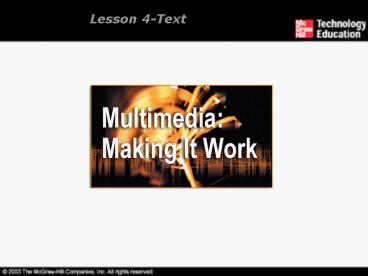Overview - PowerPoint PPT Presentation
1 / 39
Title:
Overview
Description:
Lesson 4-Text Overview Importance of text in a multimedia presentation. Understanding fonts and typefaces. Using text elements in a multimedia presentation. – PowerPoint PPT presentation
Number of Views:82
Avg rating:3.0/5.0
Title: Overview
1
Lesson 4-Text
2
Overview
- Importance of text in a multimedia presentation.
- Understanding fonts and typefaces.
- Using text elements in a multimedia presentation.
- Computers and text.
- Font editing and design tools.
- Multimedia and hypertext.
3
Importance of Text in a Multimedia Presentation
- Words and symbols in any form, spoken or written,
are the most common means of communication. - Text is a vital element of multimedia menus,
navigation systems, and content. - Text must be distilled to a few meaningful words.
4
Importance of Text in a Multimedia Presentation
- Factors affecting legibility of text
- Size.
- Background and foreground color.
- Style.
- Leading.
5
Understanding Fonts and Typefaces
- A typeface is a family of graphic characters
that usually includes many type sizes and styles. - A font characters of a single size and style,
which are part of the same typeface family.
6
Understanding Fonts and Typefaces
- The study of fonts and typefaces includes the
following - Font styles.
- Font sizes.
- Cases.
- Serif versus Sans Serif.
7
Font Styles
- Font styles attributes of a font ,include
- Boldface
- Italic
- Underlining
- Outlining
8
Font Sizes
- Font size is measured in points.
- Character metrics are the general measurements
applied to individual characters. - Kerning is the spacing between character pairs.
- Leading is the space between lines.
The size (in print) of a point is 1/72 of an inch
(.0138 inch)
9
Cases
- A capitalized letter is referred to as
'uppercase', while a small letter is referred to
as 'lowercase.' - Placing an uppercase letter in the middle of a
word is referred to as intercap.
10
Serif Versus Sans Serif
- Serif is the little decoration at the end of a
letter stroke. - Serif fonts are used for body text.
- Sans serif fonts do not have a serif at the end
of a letter stroke. - These fonts are used for headlines and bold
statements.
T T
11
Using Text Elements in a Multimedia Presentation
- The text elements used in multimedia are
- Menus for navigation.
- Interactive buttons.
- Fields for reading.
- HTML documents.
- Symbols and icons.
12
Menus for Navigation
- A user navigates through content using a menu.
- A simple menu consists of a text list of topics.
13
Interactive Buttons
- A button is a clickable object that executes a
command when activated. - Users can create their own buttons from bitmaps
and graphics. - The design and labeling of the buttons should be
treated as an industrial art project.
14
Fields for Reading
- Reading a hard copy is easier and faster than
reading from the computer screen. - The taller-than-wide orientation used for
printing documents is called portrait. - The wider-than-tall orientation that is normal to
monitors is called landscape.
15
(No Transcript)
16
HTML Documents
- HTML stands for Hypertext Markup Language.
- It is the standard document format used for Web
pages. - HTML documents are marked using tags.
17
HTML Documents
- An advanced form of HTML is DHTML.
- DHTML stands for Dynamic Hypertext Markup
Language. - DHTML uses Cascading Style Sheets (CSS).
18
HTML Documents
- Some of the commonly used tags are
- The ltBgt tag for making text bold faced.
- The ltOLgt tag for creating an ordered list.
- The ltIMGgt tag for inserting images.
19
Symbols and Icons
- Symbols are concentrated text in the form of
stand-alone graphic constructs. - They are used to convey meaningful messages.
- Symbols used to convey human emotions are called
emoticons. - Icons are symbolic representations of objects and
processes.
20
Using Text Elements in a Multimedia Presentation
- Ideas and concepts can be highlighted by making
the text bold or by emphasizing text. - A pleasant look can be created by experimenting
with different font faces, sizes, leadings, and
kerning.
?i?s ???? ???? ????? ??? ???? ??YWH??
??????? ??? ???S ????? ?ov???? ??? ???? ?????
?????? ??? ???? ??? ??ve??? ??? TAMY?? ??????
?????? ?LY? ??s? ?????? ?8? ???T o???o? ??????
Cc??? ??? ??? ???? ????? ??? ???? ?????
?????? ????? ???? ?????? ?????? ??? ???T ?????
?????? ??? ?????? ??? ?????? ??? ???
???GRIL? ?????? ???? ???? ??_?? ????? ?girl
??8?? ????? SVmm??y ?girl _at___at_?? ????? ??????
?o? WeSt?K ????? I?ov?you ???? sSZz?o ? ?)?
_at__--316--__at_ ???? ?2o ?_at___at_?ROY? ??_????FQ?
????? ????? ?????? ?o? TAMY?? ??ve???
o????ve???? ?????? ??????? ???????? LoV? ?
??Simleyt ???? ?????? ???2002? (o)?(o)
?? ?A??? ???? ???o???o? ?o?????o?
????????????? ?????????? ??????????????
??--????? ????????? ????????? ??????????????
????????????? ?????????????????????????
?????????????n??? o?o?o ???I????Love???
?You??? ????????????????
21
Computers and Text
- The font wars.
- PostScript
- TrueType
- .
22
Character Sets
- The American Standard Code for Information
Interchange (ASCII) is a 7-bit coding system. - The extended character set is commonly filled
with ANSI standard characters.
23
Character Sets
- Unicode is a 16-bit architecture for multilingual
text and character encoding. - The shared symbols of each character set are
unified into collections of symbols called
scripts.
24
Character Sets
- Mapping across platforms
- Fonts and characters are not cross-platform
compatible. - They must be mapped to the other machine using
font substitution.
25
Creating Attractive Texts
- Applications that are used to enhance texts and
images include - Adobe Photoshop
- TypeStyler
- COOL 3D
- HotTEXT
- TypeCaster
26
(No Transcript)
27
(No Transcript)
28
Multimedia
- Multimedia is defined as the combination of text,
graphics, and audio elements into a single
presentation. - When the user assumes control over the
presentation, it is called interactive
multimedia. - Interactive multimedia becomes hypermedia when a
structure of linked elements is provided to the
user for navigation and interaction.
29
Hypertext System
- Hypertext is defined as the organized
cross-linking of words, images, and other Web
elements. - A system in which words are keyed or indexed to
other words is referred to as a hypertext system. - A hypertext system enables the user to navigate
through text in a non-linear way.
30
Using Hypertext Systems
- Information management and hypertext programs
present electronic text, images, and other
elements in a database fashion. - Server-based hypertext and database engines are
widely available.
31
Hypermedia Structures
- Links.
- Nodes.
- Anchors.
- Navigating hypermedia structures.
32
Links
- Links are connections between conceptual
elements. - Links are the navigation pathways and menus.
33
Nodes
- Nodes are accessible topics, documents, messages,
and content elements. - Nodes and links form the backbone of a knowledge
access system.
34
Anchors
- Anchor is defined as the reference from one
document to another document, image, sound, or
file on the Web. - The source node linked to the anchor is referred
to as a link anchor. - The destination node linked to the anchor is
referred to as a link end.
35
Navigating Hypermedia Structures
- The simplest way to navigate hypermedia
structures is via buttons. - Location markers must be provided to make
navigation user-friendly.
36
Hypertext Tools
- Two functions common to most hypermedia text
management systems are building (authoring) and
reading.
37
Hypertext Tools
- The functions of builder are
- Creating links.
- Identifying nodes.
- Generating an index of words.
38
Hypertext Tools
- Hypertext systems are used for
- Electronic publishing and reference works.
- Technical documentation.
- Educational courseware.
- Interactive kiosks.
- Electronic catalogs.
39
Summary
- Text is one of the most important elements of
multimedia. - The standard document format used for Web pages
is called HTML. - Multimedia is the combination of text, graphics,
and audio elements into a single presentation. - A hypertext system enables the user to navigate
through text in a non-linear way.