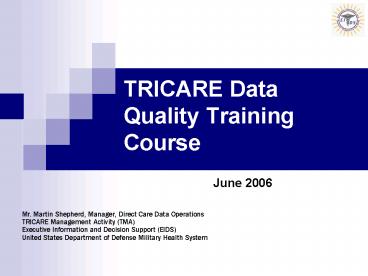TRICARE Data Quality Training Course - PowerPoint PPT Presentation
1 / 56
Title:
TRICARE Data Quality Training Course
Description:
TRICARE Data Quality Training Course June 2006 Mr. Martin Shepherd, Manager, Direct Care Data Operations TRICARE Management Activity (TMA) Executive Information and ... – PowerPoint PPT presentation
Number of Views:246
Avg rating:3.0/5.0
Title: TRICARE Data Quality Training Course
1
TRICARE Data Quality Training Course
June 2006
Mr. Martin Shepherd, Manager, Direct Care Data
Operations TRICARE Management Activity
(TMA) Executive Information and Decision Support
(EIDS) United States Department of Defense
Military Health System
2
Who We Are
- MHS centralized data store
- Receive, analyze, process, and store
100 terabytes of data - Thousands of users worldwide
3
Our Mission
- EIDS supports MHS decision-makers by collecting,
processing, and managing enterprise data.
Our Vision
- EIDS is the recognized and preferred source of
decision-critical data for the MHS.
4
Transform Data Into Information
5
EIDS Users
- TMA/Health Affairs Staff
- Beneficiary Services Representatives Health
Benefits Analysts - Military Treatment Facility Executive Staff
- Through Offices of the Surgeons General
- TRICARE Regional Offices
- Department of Justice, DoD Criminal Investigative
Services - Fraud, Waste, and Abuse
6
MDR Data Management
- Central repository
- MDR migrated to MHS enterprise architecture for
decision support - EIDS applying same proven approach to Purchased
Care data
EIDS MHS Data Repository(EIDS-MDR)
7
How Much Data?
- More than 1.6 billion records on-line
- 33 billion records archived
- 10 years of data
Direct Care Data Repository
Clinical Data Warehouse
Purchased Care Data Warehouse
Business Data
Clinical Data
Repository
8
Collect/Process
- 30 different data feeds
- 1 billion records
- 250 million HL7 messages
9
Frequency and Volume of Inbound Data
Data Type Data Source Inbound Periodicity Records/Year (M)
Population (Eligibility/Enrollment) DMDC/DEERS Monthly 160
Health Care Service Record (HCSR) Professional Claims EIDS-SDCS TMA-Aurora Daily 102
TRICARE Encounter Data (TED) EIDS Daily 177
Pharmacy Data Transaction Service (PDTS) WebMD Daily Weekly 94
Standard Ambulatory Data Record (SADR) CHCS ADS Hosts Daily 30
Standard Inpatient Data Record (SIDR) CHCS Hosts Monthly/Bi-weekly 0.32
10
Distribute
- Minimum 98 million records annually
11
Distribute
Customer Data Types Outbound Frequency
Army, Navy, and Air Force Leadership SIDR, SADR, Bundled M2 data Monthly
Defense Medical Surveillance System (DMSS) HCSR, SIDR, SADR Monthly (Daily SADRs)
Global Emerging Infection Surveillance (GEIS) Processed SADR PDTS data (PHI stripped) Daily
Deployment Health SADR Data for Japan and Korea DMIS IDs Daily
Centers for Disease Control Prevention (CDC) Processed SADR data (PHI stripped) Daily
Naval Environmental Health Center (NEHC) Processed HL7 data (PHI stripped) Weekly
Federal Health Information Exchange (FHIE) DVA Processed HL7 Separatee SADR PDTS data Monthly
WebMD (PDTS TMOP TED retail) TED Error Reports TED reject records (plus tests) Daily
TRICARE Commercial Partners TED Error Reports TED reject records Daily
Internal Data Marts Full Data Sets Daily, Weekly, Monthly
12
Applications and Components Distribution
- Enterprise Management
- MDR
- Purchased Care Data Warehouse
- Business Data Repository
- Clinical Data Warehouse
- TED Processing
- TED ODS
- HCSR ODS
- Feed Node
- Extraction Transformation Layer
- SDCS (Legacy)
- TED Phase II
- PEPR 6A
- EIDS Portal
- PEPR Portal
- FHIE/BHIE
- Clinical Marts
- Clinical Data Mart (IOC)
- DMSS (Legacy)
- Medical Surveillance
- Clinical Analysis and Reporting (FOC)
- Provider Profiling
- Business Marts
- Direct Care
- M2
- MCFAS
- GIS
- Prospective Payment
- Purchased Care
- PCDIS
- PCMIS
- PCURES
- CRDM (15 sub-sys)
- HA/TA
- DCS
13
How We Manage Data
- Security
- Quality Assurance
- Validity Tests
14
Management Control Measures
- Product Release (to include data)
- Multiple gates to assure acceptance by functional
proponent - Design reviews (URS, PDR CDR)
- Testing data validity checks
- Each gate requires approval by functional
proponent
15
Security Measures
- Information Assurance Vulnerability Assessment
(IAVA) compliant - TMA Privacy Office oversight
- HIPAA data anonymized based on user need (e.g.
role-based access) - All records encrypted during distribution
- All data marts certified before users are
permitted access
16
EIDS Products
SOURCES
DATA MARTS
REPOSITORY
M2
AHLTA
Ad hoc Reports
MHS Data Repository(MDR )
CDM
Clinical
Clinical
MEQS
Cost
Projections
MCFAS
Eligibility
Claims
DEERS
Purchased Care
PEPR
MCSCs
17
MDR (MHS Data Repository)
- One-time data capture and validation of MHS data
world-wide - More than 5 billion records on-line consisting of
10 years of data - Typical users small cadre of high-level data
analysts
EIDS Data Repository(MDR )
18
M2 (MHS Management Analysis Reporting Tool)
- Complex, powerful ad hoc query tool for detailed
trend analysis such as patient and provider
profiling - Typical users high-level data analysts skilled
in Business Objects software
19
PEPR (Patient Encounter Processing Reporting)
- Examines TRICARE purchased care claims data
through Web-based suite of applications - Typical users MHS managed care analysts,
healthcare planners, and financial analysts
20
MCFAS (Managed Care Forecasting Analysis
System)
- Forecasts MHS beneficiary populations from
worldwide down to individual zip codes - Typical users MHS managed care analysts,
healthcare planners, resource managers, and
financial analysts
21
Data Quality Examples
22
Operations Data Quality Tools
- Background (excerpt from FY 99 MDR Document)
- DQ Procedures - Develop and document procedures
that implement - Procedures for capturing and cataloguing data
files - DQ Assessment - Assess the methods to
- Monitor data completeness
- DQ Feed Assessment
- Perform Data Feed Quality Assessment
- Development of procedures and metrics that
- Assess the Data Quality (DQ) of data files
received at the Feed Nodes - Propose methods for DQ checks
- Develop software to perform DQ checks.
- DQ Software Development
- Develop software that implements the MDR DQ
assessments to respective data feeds - DQ Software Implementation
- DQ software procedures..to provide metrics and a
management perspective of the DQ in files - A thousand miles can lead so many waysJust to
know who is driving what a help it would be - The Moody Blues
23
Operations Data Quality Tools
- A Real Time DB2 database of key data quality
and data completeness elements for - SIDR SADR HL7 PDTS GCPR Appointment
Ancillary - Resides on node 11
- Database is updated DAILY (DB, in combination
with scripting provides event driven alerting
features) - MDR/M2 processing rules applied where appropriate
(same as MDR) - Real Time Snapshot views of key data
completeness measures for all DMIS IDs - Web access and front end for reporting (standard
reports) - Script based alerting (e-mail for critical DQ
areas) - Multi layer data comparisons from Raw to
Processed data (procedure-based actions) - Statistical Process Control (SPC) algorithms
Control Charts to detect data anomalies
24
Operations Data Quality Tools
- THE DATATRAKER IS A MINI MDR/M2 WHERE
EVERYTHING IS PROCESSED IN REAL TIME - Data Tracker tools and reports
- SIDR and SADR, HL7, Appointment, Ancillary, TED
Inst/Non-Inst the primary reports provide - File based accounting (e.g. Gap reports)
- Treatment based accounting (e.g. reports based on
care date) - Timeliness reporting (e.g. lag from care
rendered date to ingest) - Other statistical reports including benchmarking
against WWR - To be fielded Statistical Process Control
Alerting for SADR anomalies - Other Data Tracker tools and reports
- Monthly Hutchinson-like report (SIDR and SADR
vs WWR Benchmarking) - Ad Hoc Queries to the Data Tracker
- GCPR PDTS Gap Reports Receipt Reports
Pull Reports - Current reports on the EIDS web site created by
the Data Tracker for end users. - Daily SADR by HOST DMIS (The What Was Received
Yesterday Report) - Daily SADR by Treatment ID 90 Day (The daily
90 Day Roller Report) - Monthly SIDR by Tx DMIS
- Weekly HL7 Gaps
25
Operations Data Quality Tools
- A PARTIAL List of Standard Reports Available from
the EIDS Web Enabled Data Tracker Database - HL7 tracking Displays a tabular view of file
submission history for each HL7 site. - SADR gaps Displays a list of sites, by ADS
version, that did not report data for at least a
fixed number of days - SADR lags Displays the mean and standard
deviation of the reporting lag for each site, by
ADS version. - SADR scores Displays a SADR transmission
completeness report. For each site, by ADS
version, a completion percentage is listed.
assumed. - SADR tracking A tabular view of file and record
submission history for each site, by ADS version.
Each column corresponds to a file date. - SADR treatment DMIS ID gaps Displays a list of
treatment DMIS IDs that did not report data for
at least a fixed number of days. - SADR treatment DMIS ID scores A SADR
transmission completeness report. For each
treatment DMIS ID, a completion percentage is
listed. - SADR treatment DMIS ID tracking Displays a
tabular view of record submission history for
each treatment DMIS ID. - SADR treatment DMIS ID (by visit type) tracking
Displays a tabular view of record submission
history for each treatment DMIS ID. The
displayed counts indicate the number of unique
SADR data records, determined by appointment
prefix and appointment identifier number. - SIDR gaps A list of reporting sites that did not
report data for a fixed number of SIDR months, up
to and including the ending SIDR month - SIDR tracking Displays a tabular view of file
and record submission history for each reporting
site. - SIDR treatment DMIS ID tracking Displays a
tabular view of SIDR completion history for each
treatment DMIS ID. - GCPR gap Displays a list of sites that did not
report data for at least a fixed number of days.
26
Operations Data Quality Tools (cont)
- GCPR sites Displays a list of GCPR sites by
Service, region, and DMIS ID, allowing the user
to review the mapping of GCPR sites to DMIS IDs. - GCPR tracking Displays a tabular view of file
submission history for each GCPR site. Each
column corresponds to a date within the range
specified. - HL7 gap Displays a list of sites that did not
report data for at least a fixed number of days,
as specified by the user query. - PDTS gap Displays a line if PDTS data has not
been reported for at least a fixed number of
days, as specified by the user query. - PDTS tracking Displays a tabular view of file
submission history for PDTS. Each column
corresponds to a file date within the range
specified. - Ancillary Tracking Displays a tabular view of
file and record submission history for each
reporting DMIS ID. Each column corresponds to a
file date within the selected range. - Ancillary Gap Displays a list of reporting DMIS
IDs, that did not report data for at least a
fixed number of days. - Ancillary treatment DMIS ID Tracking Displays a
tabular view of record submission history for
each ancillary performing DMIS ID. Each column
corresponds to a service date within the range
specified. The displayed counts indicate the
number of unique ancillary data records, as
determined by the accession number for
laboratory, exam number for radiology, and
prescription number for pharmacy. - Ancillary treatment DMIS ID Gap Displays a list
of performing DMIS IDs that did not report data
for at least a fixed number of days, as specified
by days, up to and including the ending service
date, as specified. - Appointment treatment DMIS ID Tracking Displays
a tabular view of record submission history for
each appointment treatment DMIS ID. Each column
corresponds to an appointment date within the
inclusive range specified by the beginning
appointment date, bgndate, and the ending
appointment date, enddate. The displayed counts
indicate the number of unique appointment data
records, as determined by the appointment
identifier number and the node seed name. - Appointment treatment DMIS ID Gap Displays a
list of treatment DMIS IDs that did not report
data for at least a fixed number of days, as
specified by days, up to and including the ending
appointment date, as specified.
27
Starting with Run Charts
- Examples of facilities showing gaps in daily
outpatient encounter data receipt. Investigation
data recovery actions were required. - Data Set has no correlation with other source
system provided data sets
28
Data Completeness Determination
- Completeness as a Process Control Problem
- Amenable to Statistical Process Control
- Examine for Special Cause Variation
- Signals when a problem has occurred
- Detects variation
- Allows Process Characterization
- Reduces need for inspection
29
Compare Each Day To Itself
Red Boxes/Xs/etc indicate Alerts sent to DQ
Team via automated email
Essentially a projection of previous data forward
in time to today, then a comparison of this
projection with the newly arrived data. Chart is
Encounters by day
Holiday Logic Pending
30
Identifying Data Completeness Problems
Red Boxes/Xs/etc indicate Alerts sent to DQ
Team via automated email
- An Alerting and Notification Issue
- How do you identify and present possible
problems? - When the problem is transient
- When it is one data point in a series
- From one of a vast number of input data sources
daily
Essentially a projection of previous data forward
in time to today, then a comparison of this
projection with the newly arrived data.
31
- Soon to be a Data Tracker Report Series including
- SADR vs Appointment Tracking (a Real Time
Hutchinson Report, such as this example) - SADR vs Appointment Delta Alerting
32
- Daily Ancillary Data Report - 90 Day Roller
33
Web site with Pull Down listing of Standard Data
Quality and Data Completeness Reports
34
The HL7 Weekly Tracker Sorted by Service Is
posted on the EIDS Web site and updated weekly.
Uses data generated from the Data Tracker
Database.
35
Operations Data Quality Tools
- These tools and procedures allow EIDS to
- Catalogue data files
- Monitor data completeness
- Provide metrics to assess Data Quality/Completenes
s of data received - Utilize DQ Software to provide event driven
alerting and reporting - A thousand miles can lead so many waysJust to
know who is driving what a help it would
bewe found our driver.
36
Data Quality through Software
- Data Quality
- Context
- Data Ingest Scripts (DIS)
- Operations
- MDR
37
Data Quality
- Accuracy is it free from error?
- Completeness is it whole?
- Consistency is it free from contradiction?
- Integrity is it secure?
- Relatability is it rationally correlated?
- Relevancy is it appropriate?
- Timeliness is it available when needed?
- Uniqueness is it sole?
- Validity is it sound?
38
Context
TED Data Processing
MDR
Data Sources
Data Mart Data Processing
DIS
MDR Data Processing
IBM-SP
39
DIS
- Feed node scripts
- Preprocessors
- Ancillary
- Appointment
- SADR
- SIDR
40
Feed Node Scripts
- Decompress and decrypt
- Archive
- Correct location and ownership
- Copy for other real-time systems
- Inspect
- File structure
- Content of key fields
- Report
41
Preprocessors
- Reject bad records
- Bad format
- Invalid key fields
- Currently no major edits
- Batch by week or month
- Maintain record of contributing source files
- Provide counts for reconciliation
- Transfer for MDR processing
- Fully automated
- Predefined schedule
42
DIS and Quality
43
Operations
- Data management
- Data tracker
- Ad hoc scripts
- Systems management
- Query monitor
- Systems monitoring
44
Data Tracker
- Store data on source files and records
- Identify unique records
- Track data by date
- Check data against source metadata
- Compare multiple data types
- Create x-bar control charts
- Provide daily reporting
45
Ad Hoc Scripts
- Identify source files sent in clear text
- Track corrections in source systems
46
Query Monitor
- Display query activity
- Identify performance issues
- Report access to PHI
47
System Monitoring
- Record and display system utilization
- CPU and memory
- IP connections
- Tape drives
- User activity
48
Operations and Quality
49
MDR
- Processors
- Processing utilities
- Access control script
- Metadata catalog
50
Processors
- Parse raw records
- Filter data
- Merge and de-duplicate with master data
- Derive standardized values
- Enhance with reference data
- Enrollment
- Facilities
- Identity
- Market areas
- Create feeds for data marts
51
Processing Utilities
- Apply common functional logic
- Manage processor jobs
- Before execution
- Calculate disk requirements
- Check disk and tape resources
- After execution
- Document all inputs, references, and outputs
- Check logs for errors and PHI
- Extract counts and frequencies
- Create metadata
52
Access Control Script
- Detect new files
- Examine and enforce file attributes
- Ownership
- Permissions
- Access control lists
53
Metadata Catalog
- Store MDR metadata
- Track history of MDR files
- Audit MDR files
- Populate missing metadata
- Size
- Records
- Format
54
MDR and Quality
55
Contact EIDS
- Key to data quality success partnering with our
user community to maximize information sharing - Call the Help Desk 1-800-600-9332
- Questions?
56
Contact EIDS
- Web Portal
- https//eids.ha.osd.mil
- account information
- product information
- MHS Help Desk
- phone 800-600-9332
- email eids_at_mhshelpdesk.com