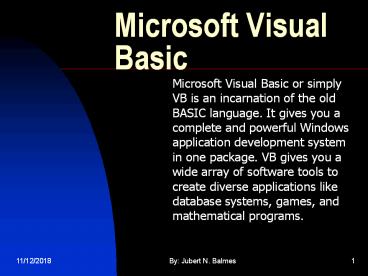Microsoft Visual Basic - PowerPoint PPT Presentation
Title:
Microsoft Visual Basic
Description:
Microsoft Visual Basic Microsoft Visual Basic or simply VB is an incarnation of the old BASIC language. It gives you a complete and powerful Windows application ... – PowerPoint PPT presentation
Number of Views:86
Avg rating:3.0/5.0
Title: Microsoft Visual Basic
1
Microsoft Visual Basic
- Microsoft Visual Basic or simply VB is an
incarnation of the old BASIC language. It gives
you a complete and powerful Windows application
development system in one package. VB gives you a
wide array of software tools to create diverse
applications like database systems, games, and
mathematical programs.
2
Topics
- Basic of Visual Basic
- Forms, Labels, and Shapes
- Interactivity using TextBoxes and CommandButtons
- Data Types, Arithmetic Operators Precedence,
and Common Functions - Logical Structures
3
- Loop Structures
- MsgBox() and InputBox()
- Frames and OptionButtons
- CheckBox
- ListBox and ComboBox
- Horizontal and Vertical Scrollbars
- FileListBox, DirectoryListBox, and DriveListBox
- ImageBox and PictureBox
- Timer
4
Topic One Basic of Visual Basic
- It is a little known fact that you can write a
VB program from scratch using nothing more than a
simple text editor, such as the Edit or Notepad
applications that come with Windows. In fact, the
Visual Basic project files are exactly that -
text files. However, writing a project from
scratch would involve a lot of tedious, detailed
manual entries.
5
- To simplify the task, Microsoft has built in to
VB a software program to help you write your VB
projects. That software, known as the Integrated
Development Environment (IDE for short) is what
comes to the screen when you start VB.
6
Topic Two Forms, Labels, and Shapes
- Forms are the windows that you see at runtime.
They serve as containers of controls such as
Labels and CommandButtons. - Labels hold text that appears on the Form.
Labels cannot be edited directly. You use a
Label, as its name obviously implies, to label a
control, to provide instructions, etc.
7
- The Shape control provides you with basic shape
objects such as Rectangles, Squares, Ovals, and
Circles.
8
Topic Three TextBoxes and CommandButtons
- TextBoxes accepts text input such as the users
name or address. - CommandButton is a control that you press to tell
a VB application to perform a particular task.
9
Topic Four Data Types, Arithmetic Operators, and
Common Functions
- Data types control the internal storage of data
in Visual Basic. - Arithmetic operators manipulates data in Visual
Basic. - Common functions converts data in Visual
Basic(e.g. val(), Str(), and IsNumeric()).
10
Topic Five Logical Structures
- Logical structures allow nesting in the program
flow. You might want to do a particular routine
if a certain condition is true, and do another
routine if it isnt.
11
Topic Six Loop Structures
- Loop Structures are statements that execute
instructions repeatedly. A common practical
application is when you need to compute 36.
This expression is evaluated by multiplying
itself 6 times.
12
Topic Seven MsgBox() and InputBox()
- MsgBox() and InputBox() ask the user questions
or display error messages and advise the user.
13
Topic Eight Frames and OptionButtons
- Frames group the buttons in sets.
- OptionButtons give users an array of choices. By
clicking an OptionButton, the user selects or
deselects an OptionButton.
14
Topic Nine CheckBox
- CheckBoxes work just like the OptionButton, with
two differences a selected CheckBox shows the
selection with a checkmark and are never mutually
exclusive. Therefore, the user can select one or
more CheckBoxes even if those boxes reside in the
same Frame or on the same Form.
15
Topic Ten ListBox and ComboBox
- ListBox gives the user a choice of several
values. The user selects an option instead of
typing a value into a Textbox. - ComboBoxes work much like ListBoxes except that
these may allow the user to add items to a
ComboBox at runtime through a built-in TextBox.
16
Topic Eleven Horizontal and Vertical Scrollbars
- Scrollbars let users control value changes.
Rather than type specific values, the user can
move the scrollbar with the mouse to specify
relative positions within a range of values.
17
Topic Twelve File, Directory, and Drive ListBox
- A FileListBox is a list of files in a specified
directory. - A DirListBox displays the directory structure of
a specified drive. - DriveListBox lists the drive structure of the
users computer.
18
Topic Thirteen ImageBox and PictureBox
- Imaginative use of graphics and animation can
greatly enhance an application. There is a wide
room in VB for creativity when it comes to
devising ways of acquiring, manipulating and
using images. Two controls serve this purpose
the ImageBox and PictureBox controls.
19
Topic Fourteen Timer
- The Timer control works in the background you
do not see it on the Form at runtime. The
primary purpose of a Timer is to trigger an event
at a certain interval. - About me!
20
My info
- Name Jubert N. Balmes
- Position Computer Instructor
- Company WVCST
- Contact
- Home (63)(033) 329 - 8389
- Office (63)(033) 320 - 7190
- Email Address
- jubertbalmes_at_yahoo.com