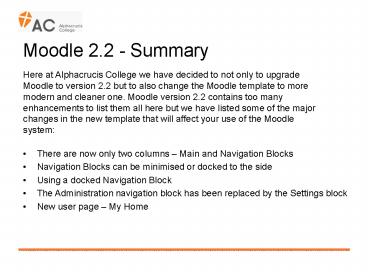Moodle 2.2 - Summary - PowerPoint PPT Presentation
1 / 6
Title:
Moodle 2.2 - Summary
Description:
Moodle 2.2 - Summary Here at Alphacrucis College we have decided to not only to upgrade Moodle to version 2.2 but to also change the Moodle template to more modern ... – PowerPoint PPT presentation
Number of Views:77
Avg rating:3.0/5.0
Title: Moodle 2.2 - Summary
1
Moodle 2.2 - Summary
Here at Alphacrucis College we have decided to
not only to upgrade Moodle to version 2.2 but to
also change the Moodle template to more modern
and cleaner one. Moodle version 2.2 contains too
many enhancements to list them all here but we
have listed some of the major changes in the new
template that will affect your use of the Moodle
system
- There are now only two columns Main and
Navigation Blocks - Navigation Blocks can be minimised or docked to
the side - Using a docked Navigation Block
- The Administration navigation block has been
replaced by the Settings block - New user page My Home
2
Moodle 2.2
There are now only two columns Main and
Navigation Blocks.
3
Moodle 2.2
To dock a Navigation BlockClick on the Dock
icon
To minimise a Navigation Block Click on the -
icon.
4
Moodle 2.2
When the mouse hovers over a docked Navigation
block a drop-down menu is displayed. Click on the
triangle to expand or contract a menu entry
5
Moodle 2.2
The contents of the Settings navigation block
changes depending on what page you are viewing.
For example on the main page of a Course Unit
6
Moodle 2.2
The My Home page lists each enrolled Course Unit
together with a summary of each assignment, quiz
and forum