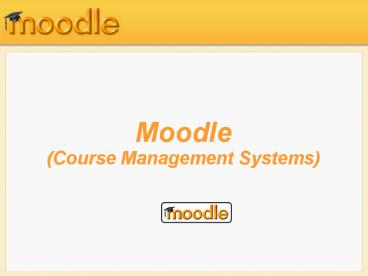Creating and Managing Content - PowerPoint PPT Presentation
1 / 21
Title:
Creating and Managing Content
Description:
knowing' scale or a number between 1 and 100. The points you choose are the ... Moodle's forums are a key tool for you to add the same value to your. course. ... – PowerPoint PPT presentation
Number of Views:22
Avg rating:3.0/5.0
Title: Creating and Managing Content
1
Moodle (Course Management Systems)
2
Forums, Chats, and Messaging
3
Forums
- Forums are a powerful communication tool within
a Moodle course. - Online message boards.
- Forums are the primary tool for online
discussion and are the central - organizing feature in the social course
format. - Forums allow you and your students to
communicate with each other at any - time, from anywhere with an Internet
connection. - Forums are asynchronous, students can take their
time composing replies. - A lot of research indicates that more students
are willing to participate in an - asynchronous forum than are willing to speak
up in class. - The asynchronous nature of the forums creates
many opportunities for you - not only to replicate the conversations you
have in class, but also to create - entirely new activities that are difficult in
a classroom setting.
4
Forum types
In addition to the news forum, Moodle has four
basic forum types
A single, simple discussion
You can create only one discussion in this forum.
This will keep the conversation focused on one
particular topic.
Each person posts one discussion
Each person on the class can start only one
discussion. This would be useful when each person
needs to post an assignment or a question. Each
discussion can then have multiple replies.
Q A forum
This forum requires students to post their
perspectives before viewing other students
postings. After the initial posting, students can
view and respond to others postings.
Standard forum for general use
There can be one or more discussions in this
forum, and anyone with permission can post
multiple discussions.
5
Creating a Forum
- Click the Turn editing on button.
- Select Forum from the activity menu in the course
section where you would like to add the forum. - On the Adding a new forum page, give the forum
a descriptive name. - Select the forum type you want to use.
- Write a descriptive forum introduction.
6
Creating a Forum (cont)
- Select the general options
- Force everyone to be subscribed?
- If you select Yes, everyone in your course
will automatically receive emails of new
posts. Otherwise, people can choose whether to
subscribe. - Read tracking for this forum?
- Read tracking highlights unread forum
posts. - Maximum attachment size
- When students attach files to their posts,
youll want to limit the maximum size of their
posts so you dont use up all your server space.
This is especially important if you are paying a
commercial hosting company for your Moodle site.
7
Creating a Forum (cont)
- Select the grade options
- Allow posts to be rated
- Forum posts can be rated using either a
numerical scale or a scale made up of words. By
default, only teachers can rate forum posts,
though you can use a role override to allow
students to rate each others posts. This is a
useful tool for giving students participation
grades. Any ratings given in the forum are
recorded in the gradebook. - Grade
- If you allow posts to be rated, you can
choose a scale rating using the Grade drop-down
menu. You can create your own scale - but for now, just pick the default
Separate and Connected ways of - knowing scale or a number between 1 and
100. The points you choose are the total for the
entire forum. - Restrict ratings to posts with dates in this
range - You can allow only posts within a certain
date range to be rated. This is useful if you
want to keep students focused on the most recent
content.
8
Creating a Forum (cont)
- Select the post threshold for blocking options,
if appropriate. Students can be blocked from
posting a certain number of times in a given
period and warned when they are approaching the
threshold. - Select the common module options
- Group mode
- This is another location in which to set the
group mode for the activity. If group mode is
forced in the course settings, then this setting
will be ignored. - Visible
- This determines whether students may view the
activity or not. - Click the Save changes button.
9
(No Transcript)
10
Using Forum
This forum allows everyone to choose whether to
subscribe or not
Force everyone to be subscribed
Show/edit current subscribers
Subscribe to this forum
11
Using Forum
12
Create a new discussion
- Click the Add a new discussion topic button.
- On the new discussion topic page, give your new
discussion. - Write your message in the space provided.
- You can choose to subscribe to the forum if
subscriptions were enabled when the forum was
created. - If you want to attach a file, such as an RTF
document or a picture, click the Browse button,
find the file on your computer, and click Open. - Click the Save changes button.
13
Using Forums
14
Once you submit your discussion topic, youll see
a screen telling you the post was successfully
saved and how long you have to make changes to
your post. The time you have to make changes is
set by your system administrator for everyone on
the Moodle site. The default is 30 minutes, so
most of the time youll have half an hour to go
back and edit your post before its mailed to the
subscribers. After its been sent, you cant edit
it unless you have the privilege set for your
role.
15
(No Transcript)
16
(No Transcript)
17
Searching Forums
All of the forums within a course are searchable
as well as browsable. Performing a forum search
can find useful information easily.
The Search Forums block on your course page
enables you to quickly search for a particular
word within a forum post. If you obtain more than
one page of results, you may wish to try an
advanced search.
18
(No Transcript)
19
Advanced Search
An advanced search enables you to refine your
search in any/all of the following ways
These words can appear anywhere in the post One
or more words you type in here will be found in
all the places in the post they appear. This
exact phrase must appear in the post The phrase
you enter must appear exactly as you enter
it. These words should NOT be included Identifying
words you dont want can help narrow down the
resulting list of messages. These words should
appear as whole words The search engine will
return posts that contain your words as part of a
larger word. For example, if you search for
cat, posts with the word catalog will be
returned. Selecting whole words will look for a
space before and after the words you have entered.
20
Advanced Search (cont)
An advanced search enables you to refine your
search in any/all of the following ways
Posts must be newer/older than this This narrows
down the number of posts according to time
limits. Choose which forums to search This
enables searching within one forum only. These
words should be in the subject If you know the
subject line of the posts you want, you can limit
your searches by the subject line. This name
should match the author If you only want posts
from certain authors, enter their names here.
21
Advanced Search
22
Summary
- Forums are an important tool in your Moodle
toolbox. They are the - primary method for students to communicate
with you and each other. - MIT is posting many of its course syllabi,
problem sets, and lecture - notes through its Open Course Ware initiative
(http//ocw.mit.edu). - Anyone can download course materials from over
700 courses for - free. MIT does this because the value of an
MIT education is not in the - content, but in the interaction between
students and the instructor. - Moodles forums are a key tool for you to add
the same value to your - course.