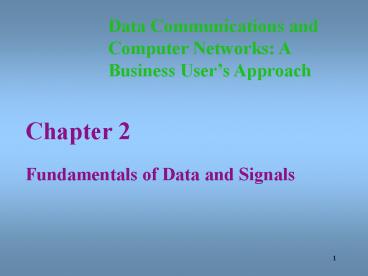Fundamentals of Data and Signals - PowerPoint PPT Presentation
Title:
Fundamentals of Data and Signals
Description:
Data Communications and Computer Networks: A Business User s Approach Chapter 2 Fundamentals of Data and Signals Modem Device that converts digital data to analog ... – PowerPoint PPT presentation
Number of Views:89
Avg rating:3.0/5.0
Title: Fundamentals of Data and Signals
1
Data Communications and Computer Networks A
Business Users Approach
- Chapter 2
- Fundamentals of Data and Signals
2
Data Communications and Computer Networks
Chapter 2
What we cover Data vs signals Signals digital
and analog aspects Conversion A to D D to
A Data encoding
3
Data Communications and Computer Networks
Chapter 2
Introduction Computer networks transmit
signals Signals are the electric or
electromagnetic encoding of data Data and signals
can be analog or digital
4
Data Communications and Computer Networks
Chapter 2
Data vs Signals Data is what we want to
transmit Data is usually stored Signals are what
we use to transmit the data Signals are transient
5
Data Communications and Computer Networks
Chapter 2
- Data and Signals
- Examples of data include
- computer files
- movie on a DVD
- music on a compact disc
- collection of samples from a blood gas analysis
device
6
Data Communications and Computer Networks
Chapter 2
- Data and Signals
- Examples of signals include
- telephone conversation over a telephone line
- live television news interview from Europe
- web page download over your telephone line via
the Internet - others?
7
Data Communications and Computer Networks
Chapter 2
Analog versus Digital Analog is a continuous
waveform, with examples such as music and video.
8
Data Communications and Computer Networks
Chapter 2
Analog versus Digital Digital is a discrete or
non-continuous waveform with examples such as
computer 1s and 0s.
9
Data Communications and Computer Networks
Chapter 2
Analog versus Digital It is harder to separate
noise from an analog signal than it is to
separate noise from a digital signal.
10
Data Communications and Computer Networks
Chapter 2
Analog versus Digital Noise in a digital signal.
You can still discern a high voltage from a low
voltage.
11
Data Communications and Computer Networks
Chapter 2
Analog versus Digital Noise in a digital signal.
Too much noise - you cannot discern a high
voltage from a low voltage.
12
Data Communications and Computer Networks
Chapter 2
All Signals Three Components Amount -
Amplitude Time - Frequency Phase
13
Data Communications and Computer Networks
Chapter 2
Amplitude The amplitude of a signal is the height
of the wave above or below a given reference
point.
14
Frequency The frequency is the number of times a
signal makes a complete cycle within a given time
frame. Measured in Hz (hertz cycles/second) Peri
od is the length of one cycle
1/frequency Spectrum - The range of frequencies
that a signal spans from minimum to
maximum. Human speech 300 Hz to 3100
Hz Bandwidth - The absolute value of the
difference between the lowest and highest
frequencies of a signal. Human speech 2800 Hz
15
Data Communications and Computer Networks
Chapter 2
16
Data Communications and Computer Networks
Chapter 2
Phase The phase of a signal is the position of
the waveform relative to a given moment of time
or relative to time zero. A change in phase can
be any number of angles between 0 and 360
degrees. Phase changes often occur on common
angles, such as 45, 90, 135, etc.
17
Data Communications and Computer Networks
Chapter 2
18
Data Communications and Computer Networks
Chapter 2
Loss or Gain of Signal Strength All signals
experience loss (attenuation). Attenuation and
gain is denoted as a decibel (dB) loss or
gain. Decibel losses (and gains) are additive.
19
Data Communications and Computer Networks
Chapter 2
Loss of Signal Strength Decibel is a relative
loss or gain of signal dB 10 log10 (output
power/input power) dB 10 log10 (Po/Pi) 10
log10 Po 10 log10 Pi dB dBo -
dBi Attenuation is denoted as a decibel (dB)
loss. Decibel losses (and gains) are additive. dB
is RELATIVE cannot be calculated for a single
power level
20
Data Communications and Computer Networks
Chapter 2
Loss or gain of Signal Strength Signal runs from
point A to point C through point B Both lines and
nodes can have a lose or gain. Rarely do lines
have gains -10 dB 20 dB 15 dB -5 dB
21
Data Communications and Computer Networks
Chapter 2
Signal Strength So if a signal loses 3 dB, is
that a lot? A 3 dB loss indicates the signal lost
half of its power. dB 10 log10 (P2 / P1) -3
dB 10 log10 (X / 100) -0.3 log10 (X /
100) 10-0.3 X / 100 0.50 X / 100 X 50
22
Data Communications and Computer Networks
Chapter 2
Converting data into signals - types Transmitting
Digital data to digital signals Digital data with
analog signals Analog data with digital
signals Analog data with analog signals
23
Data Communications and Computer Networks
Chapter 2
- Converting Digital Data (0,1)s into Digital
Signals - There are numerous techniques available to
convert digital data into digital signals. - Many systems are designed only to carry analog
signals - Lets examine four techniques
- NRZ-L (non return to zero level)
- NRZ-I (non return to zero inverted)
- Manchester
- Differential Manchester
24
Data Communications and Computer Networks
Chapter 2
- Converting Digital Data
- NRZ-L NRZ-I have synchronization problems
- No signal change at the beginning of each bit
- Requires to systems to have clocks in synch
- Manchester Differential Manchester
- Each bit has signal change
- Encoding schemes are self-clocking
25
Data Communications and Computer Networks
Chapter 2
26
Data Communications and Computer Networks
Chapter 2
Bits per second (bps) number of bits
transmitted across a medium in a given
second Baud rate number of times a signal
changes value per second bps and baud are not
always the same
27
Data Communications and Computer Networks
Chapter 2
Note how with a Differential Manchester code,
every bit has at least one signal change. Some
bits have two signal changes per bit (baud rate
is twice the bps). Presence of transition at
beginning of bit time means a zero
28
Data Communications and Computer Networks
Chapter 2
4B/5B Digital Encoding Yet another encoding
technique that converts four bits of data into
five-bit quantities. The five-bit quantities are
unique in that no five-bit code has more than 2
consecutive zeroes. The five-bit code is then
transmitted using an NRZ-I encoded signal.
29
Data Communications and Computer Networks
Chapter 2
30
- Converting Digital Data into Analog Signals
- Modulation change from one version to another
- Three basic techniques
- Amplitude modulation
- Frequency modulation
- Phase modulation
31
Modem
- Device that converts digital data to analog
signal and back again. - MOdulator/DEModulator
32
Data Communications and Computer Networks
Chapter 2
Amplitude Modulation One amplitude encodes a 0
while another amplitude encodes a 1.
33
Data Communications and Computer Networks
Chapter 2
Amplitude Modulation Some systems use multiple
amplitudes.
34
Data Communications and Computer Networks
Chapter 2
Frequency Modulation One frequency encodes a 0
while another frequency encodes a 1.
35
Data Communications and Computer Networks
Chapter 2
Phase Modulation One phase change encodes a 0
while another phase change encodes a 1. Here,
only phase change for a 1.
36
Data Communications and Computer Networks
Chapter 2
Quadrature Phase Modulation Four different phase
angles are used 45 degrees 135 degrees 225
degrees 315 degrees
37
Data Communications and Computer Networks
Chapter 2
38
Data Communications and Computer Networks
Chapter 2
- Converting Analog Data into Digital Signals
- To convert analog data into a digital signal,
there are two basic techniques - Pulse code modulation (used by telephone
systems) - Delta modulation
39
Data Communications and Computer Networks
Chapter 2
Pulse Code Modulation The analog waveform is
sampled at specific intervals and the snapshots
are converted to binary values.
40
Data Communications and Computer Networks
Chapter 2
Pulse Code Modulation When the binary values are
later converted to an analog signal, a waveform
similar to the original results.
41
Data Communications and Computer Networks
Chapter 2
Pulse Code Modulation The more snapshots taken in
the same amount of time, the better the
resolution.
42
Data Communications and Computer Networks
Chapter 2
Pulse Code Modulation Since telephone systems
digitize human voice, and since the human voice
has a fairly narrow bandwidth, telephone systems
can digitize voice into either 128 levels or 256
levels. These levels are called quantization
levels. If 128 levels, then each sample is 7 bits
(2 7 128). If 256 levels, then each sample is
8 bits (2 8 256).
43
Data Communications and Computer Networks
Chapter 2
Delta Modulation An analog waveform is tracked,
using a binary 1 to represent a rise in voltage,
and a 0 to represent a drop.
44
Data Communications and Computer Networks
Chapter 2
Converting Analog Data into Analog Signals Many
times it is necessary to modulate analog data
onto a different set of analog frequencies. Broadc
ast radio and television are two very common
examples of this.
45
Data Communications and Computer Networks
Chapter 2
46
Data Communications and Computer Networks
Chapter 2
- Spread Spectrum Technology
- A secure encoding technique that uses multiple
frequencies or codes to transmit data. - Two basic spread spectrum technologies
- Frequency hopping spread spectrum
- Direct sequence spread spectrum
47
Data Communications and Computer Networks
Chapter 2
Frequency Hopping Spread Spectrum
48
Data Communications and Computer Networks
Chapter 2
Direct Sequence Spread Spectrum This technology
replaces each binary 0 and binary 1 with a unique
pattern, or sequence, of 1s and 0s. For example,
one transmitter may transmit the sequence
10010100 for each binary 1, and 11001010 for each
binary 0. Another transmitter may transmit the
sequence 11110000 for each binary 1, and 10101010
for each binary 0.
49
- Data Code common digital data transmitted
- The set of all textual characters or symbols and
their corresponding binary patterns is called a
data code. - There are two basic data code sets
- ASCII (7 bit, 1 parity bit)
- EBCDIC (8 bit) IBM computers
- Number of possible codeable terms 2N
50
Data Communications and Computer Networks
Chapter 2
51
Data Communications and Computer Networks
Chapter 2
52
Data Communications and Computer Networks
Chapter 2
Data and Signal Conversions in Action Let us
transmit the message Sam, what time is the
meeting with accounting? Hannah. This message
first leaves Hannahs workstation and travels
across a local area network.
53
Data Communications and Computer Networks
Chapter 2
Data and Signal Conversions in Action
Note the order of the signals in time
54
Data Communications and Computer Networks
Chapter 2
Data and Signal Conversions in Action
55
Data Communications and Computer Networks
Chapter 2
Higher Data Transfer Rates How do you send data
faster? 1. Use a higher frequency signal (make
sure the medium can handle the higher
frequency) 2. Use a higher number of signal
levels In both cases, noise can be a problem.
56
What we covered
- Data and Signal
- Signal components amplitude, frequency, phase
- Transmission factors noise and attenuation
- Four combinations data and signal
- Digital encoding schemes
- Bit rate vs baud
- Digital data on analog signals requires
modulation - AM, FM, PM
- Analog data to digital signals
- PCM, delta M
57
What we covered
- Analog data over analog signal modulate to
another frequency - Spread spectrum frequency hopping
- Data codes transmission of data codes
- ASCII (American National Standard code for
Information Interchange) the most common
58
Problems Set