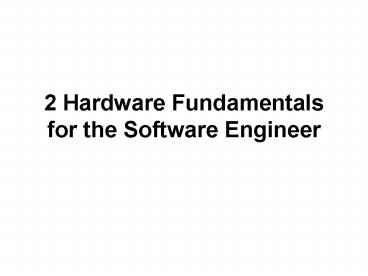2 Hardware Fundamentals for the Software Engineer - PowerPoint PPT Presentation
1 / 53
Title:
2 Hardware Fundamentals for the Software Engineer
Description:
The chip manufacturers provide information in documents called data sheets. ... flash memory, or flash: similar to PROMs, except that they can be erased and ... – PowerPoint PPT presentation
Number of Views:872
Avg rating:5.0/5.0
Title: 2 Hardware Fundamentals for the Software Engineer
1
2 Hardware Fundamentals for the Software Engineer
2
- The embedded-systems software engineer must often
understand the hardware in order to write correct
software - must install the software on the hardware
- must sometimes figure out whether a problem is
caused by a software bug or by something wrong in
the hardware - may even be responsible for reading the hardware
schematic diagram and suggesting corrections. - provide you with enough information
- -to read the schematic diagrams
- -to be able to write the software and
- -talk intelligently to the hardware
engineers.
3
2.1 Terminology
- Some Very Basic Terms
- Most digital electronic circuits are built with
semiconductor parts called chips - The chip manufacturers provide information in
documents called data sheets.
4
- connect the chips to one another is the printed
circuit board or board - Hardware engineers record their designs by
drawing schematic diagrams, - drawings that show each part needed in the
circuit and the interconnections needed among
them. - schematic diagrams are not layouts showing where
the parts are located on the board
5
(No Transcript)
6
Some More Basic Terms
- Most digital circuits use just two voltages to do
their work - -0 volts, sometimes called ground or low.
- -Either 3 volts or 5 volts, sometimes called
VCC or high. - "low" might be from 0 volts to 1 volt "high,"
from 3 to 5 volts - the low voltage represents a 0, and the high
voltage represents a 1
7
- data signals might be named D0, Dl, D2
- address signals might be A0, Al, A2,
- "read from memory now" might be named MEMREAD
- asserted when it is low by starting or ending the
name with an asterisk () MEMREAD , a slash (/)
MEMREAD/ , or a bar
8
- control the voltage level on the attached
signaloutputs - sense the voltage level on the attached
signalinputs - output controls the voltage on a given signal is
said to drive the signal - If no part on the circuit is driving a signal,
then that signal is said to be floating - If two parts drive the same signal at the same
time, the result may be to destroy one (or both)
of the parts. This is sometimes called a bus
fight.
9
2.2 Gates
- A very simple part built from just a handful of
semiconductor transistors is called a gate, or
sometimes a discrete.
10
Inverters, AND Gates, and OR Gates
- AND whose output is driven high if both of the
inputs are high and whose output is driven low if
either input is low or if both inputs are low.
11
- OR gate whose output is driven high if either or
both of the inputs are high and whose output is
driven low only if both inputs are low.
12
- XOR gate or exclusive OR gate whose output is
driven high if one but not both of the inputs are
high and whose output is driven low if both
inputs are high or both are low.
13
- Inverters the output is driven low if the input
is high and vice versa.
14
The Bubble
- indicate that an input or an output is inverted
- not-AND gate or, more often, a NAND gate.
15
- The bubble can be used for the inputs on a gate
The triangular part of this symbol represents a
driver, a device that drives its output signal to
match its input signal.
16
2.3 A Few Other Basic Considerations
- Power and Decoupling
- each chip has a power pin (VCC pin), which must
be connected to a signal that is always high (at
VCC) - a ground pin, which must be connected to a signal
that is always low. - The 7400 package has 14 pins the 12 signal
connections plus a power pin and a ground pin.
17
- decoupling capacitor
- Typically, if a chip must change many of its
output signals from high to low or from low to
high at the same time, that chip will need a lot
of power to change these signals. - Most types of chips stop working temporarily if
the voltage drops by 10 percent for just a few
microseconds - engineers add capacitors to the circuit
- If the voltage begins to fall, the capacitor will
give up its stored electricity to maintain the
voltage level.
18
- A capacitor can take care of the voltage drops
caused when other parts of the circuitry suddenly
demand a lot of power. - Decoupling capacitors are usually scattered
around the circuit, since they need close
proximity to the parts needing power to do their
work effectively.
19
Open Collector and Tri-Stating Outputs
- the open collector outputs, allows you to attach
the outputs of several devices together to drive
a single signal - the open collector outputs can drive their
outputs low or let them float. - there is no such thing as a bus fight
- If several open collector outputs are attached to
the same signal, then the signal goes low if any
of the outputs is driving low
20
- If your microprocessor has only one input for an
interrupt signal but you have two devices that
need to signal interrupts - If one of the devices wants to signal the
interrupt, then it drives its interrupt output
low, the signal INT/ will go low - If neither device wants to signal the interrupt,
each will let its output float, the pullup
resistor will cause INT/ to go high
21
- pullup resistor is necessary for this circuit to
work The resistor provides a necessary buffer to
prevent this bus fight. - Open collector outputs drive their signals low or
let them float. - Standard parts either drive their output signals
high or drive them low. - tri-state outputs, can drive signals high, drive
them low, or let them float. letting the signals
float is called tri-stating or going into the
high impedance state. - Tri-state devices are useful when you want to
allow more than one device to drive the same
signal.
22
(No Transcript)
23
- when the select signal is asserted, then the
tri-state driver output will be the same as the
input when the select signal is not asserted,
the output on the tri-state driver floats. - Whenever one of the devices wants to send data,
the other two tri-state their outputs - the dot. Where the three tri-state driver outputs
intersect, the solid black dot indicates that
these signals are to be connected to one another.
- The usual convention on schematics is that two
crossing lines on a schematic are not connected
without a dot.
24
Floating Signals (or Multiply Driven Signals)
- what happens if none of the select signals is
asserted? In this case, none of the drivers
drives the OUTPUT signal, and that signal floats.
- The usual solution to this sort of problem is to
put a part on the circuit that drives it high or
low by default
25
- pullup resistor, a resistor with one end
connected to VCC and one end connected to a
signal. - When none of the select lines is asserted and
none of the drivers drives the OUTPUT signal,
current drive the voltage high. - When one of the drivers drives the OUTPUT signal
low, - pulldown resistorattach the resistor to ground,
and the OUTPUT signal would go low if none of the
drivers drive it
26
- The second problem arises if more than one of the
select signals is asserted and therefore more
than one of the drivers drive the output signal. - Unlike open-collector devices, tri-state devices
can and will have bus fights if one of them tries
to drive a signal low and another tries
simultaneously to drive that signal high. - Tri-state devices can overheat and burn up in bus
fights just like regular parts.
27
Signal Loading
- The loading problem is that the output signal
from the inverter is connected to the input
signals of an awful lot of other parts
28
- the inverter can drive only a limited amount of
electrical current on its various output signals. - Each of the inputs attached to OVERLOADED absorbs
a certain amount of current in the process of
detecting whether the signal is high or low. - If the inputs attached to OVERLOADED absorb more
current than the inverter can drive onto
OVERLOADED, the circuit won't work.
29
- Datasheet indicates how much current it can drive
out of its outputs and how much current is
required for its inputs - One common solution to the loading problem is by
adding a driver. - Its output is the same as its input.
- introduces at least a little delay into the
signal
30
- A second possible solution
31
2.4 Timing Diagrams
- A timing diagram is a graph that shows the
passage of time on the horizontal axis and shows
each of the input and output signals changing and
the relationship of the changes to one another. - how much time elapses between when the inputs
change and when the output changes. This amount
of time is called the propagation delay
32
- The transition of a signal from low to high is
called a rising edge. - The transition of a signal from high to low is
called a falling edge.
33
D Flip-Flops
- a D flip-flop, sometimes known as a register,
sometimes called a D-flop or a flip-flop, or even
just a flop.
34
- The Q output on the D flip-flop takes on the
value of the D input at the time that the CLK
input transitions from low to high, that is, at
the CLK signal's rising edge. - Then the Q output holds that value (no matter
what the D input does) until the CLK is driven
low again and then high again. - The Q/ signal is the inverse of the Q signal.
- CLEAR/ signal forces the Q signal low, no matter
what the CLK and D signals are doing - PRESET/ signal forces the Q signal high.
35
- A flip-flop or a latch can be used as a memory.
- Its Q output remembers the state of the D input
at the time that the CLK input rises, whereas the
Q output in a D flip-flop does not change until
the rising edge of the CLK input. - A latch is the same as a D flip-flop in that it
captures the state of the D input on the rising
edge of the CLK input. However, the Q output in a
latch is driven to be the same as the D input
whenever the CLK input is low,
36
Hold Time and Setup Time
- D flip-flops have more interesting timing
diagrams. - The time before the rising edge of CLK during
which the D input must remain constant is called
the setup time. - The time after the rising edge of CLK during
which the D input must remain con-stant is called
the hold time. - the maximum amount of time, called the clock-to-Q
time, after the rising edge of CLK before the Q
output is guaranteed to be valid.
37
(No Transcript)
38
- the shaded area of the D signal indicates a time
period during which it does not matter what the
input does - a common timing diagram convention.
- Figure 2.22 shows two complete timing cycles,
each with a rising edge on CLK - the one on the left in which D is high and Q
changes to high, and the one on the right in
which D is low and Q changes to low. - Each cycle will have a setup time, a hold time,
and a clock-to-Q time, but for clarity some of
the times are shown on one cycle and some on the
other.
39
Clocks
- The purpose of the clock signal is to provide
rising and falling edges to make other parts of
the circuit do their jobs. - The two types of parts used to generate clock
signals are oscillators and crystals. - An oscillator is a part that generates a clock
signal all by itself.
40
- Oscillators typically come in metallic packages
with four pins one for VCC, one for ground, one
that outputs the clock signal, and one that is
there just to make it easier to solder the
oscillator securely onto the printed circuit
board. - A crystal has just two signal connections, and
you must build a little circuit around it to get
a clock signal out. - the clock signal must be slow enough that the
other parts' timing requirements are met. - Pick the clock signal frequency be an integer
multiple of the data rate
41
2.5 Memory
- Memories of all kinds are sold in a variety of
widths, sizes, and speeds. - a "8 x 512 KB 70 nanosecond memory" is one that
has 512 KB storage locations of 8 bits each that
can respond to requests for data within 70
nanoseconds.
42
Read-Only Memory
- nonvolatile memory does not forget its data when
the power is turned off. - most embedded systems do not have a disk drive or
other storage medium, the entire program must be
in that memory. - In a desktop system, enough program must be in
memory to start up the processor and read the
rest of the program from a disk or a network.
43
Read-Only Memory, or ROM
- - The microprocessor can read the program
instructions from the ROM quickly, typically as
fast as the microprocessor can run the program. - - The microprocessor cannot write new data to
the ROM the data is unchangeable. - - The ROM remembers the data, even if the power
is turned off. - When the power is first turned on, the
microprocessor will start fetching the
(still-remembered) program from the ROM.
44
(No Transcript)
45
- The signals from A0 to An are the address
signals, which indicate the address from which
the processor wants to read. - The signals from D0 to Dn are the data signals
driven by the ROM. - The CE/ signal is the chip enable signal, which
tells the ROM that the microprocessor wants to
activate the ROM. (chip select signal. ) - The RE/ signal is the read enable signal, which
indicates that the ROM should drive its data on
the D0 to Dn signals. (output enable, or OE/ ) - Unless both CE/ and RE/ are asserted, the ROM
tri-states its output data signals.
46
- When the signals take on a particular value, that
is shown in the timing diagram with two lines,
one high and one low, to indicate that each of
the signals has been driven either high or low. - With such a group of signals, a single line that
is neither high nor low indicates that the
signals are floating or changing.
47
sequence when a microprocessor reads from a ROM
is as follows
- The microprocessor drives the address lines with
the address of the location it wants to fetch
from the ROM. - At about the same time, the chip enable signal is
asserted. - A little while later the microprocessor asserts
the read line. - After a propagation delay, the ROM drives the
data onto the data lines for the microprocessor
to read. - When the microprocessor has seen the data on the
data lines, it releases the chip enable and read
enable lines, and the ROM stops driving the data
onto the data lines.
48
ROM Variants
- masked ROM ROM is written into it at the
semiconductor factory when that ROM is built it
can never be changed. - Programmable Read-Only Memory, or PROM you can
only write a program into them with a PROM
programmer or PROM burner once - Erasable Programmable Read-Only Memory, or EPROM
you can erase them and reuse them. It usually
takes an EPROM eraser 10 to 20 minutes to erase
an EPROM - flash memory, or flash similar to PROMs, except
that they can be erased and rewritten by
presenting certain signals to their input pins.
49
limitations of flash memory
- You can write new data into flash memory only a
certain number of times before it wears out,
typically on the order of 10,000 times. - you have to write a whole block of data, say 256
bytes or maybe even 4K bytes, at one time. - The writing process is very slow (unlike the
reading process, which is fast), taking on the
order of several milliseconds to write a new
block of data into the flash. - The microprocessor usually can't fetch
instructions from the flash during the several
milliseconds that it takes to write new data into
the flash. Therefore, the flash-programming
program has to be stored somewhere else. - flash memory is to store a program
50
Electrically Erasable Read-Only Memory, or EEROM,
EEPROM
- EEROM is very similar to flash memory, except
that - Both the writing process and the reading process
are very slow in an EEROM. - EEROMs often store only a very little data, often
less than 1 K or so. - You can write new data into an EEROM only a
certain number of times before it wears out, but
that number is often on the order of millions of
times. - EEROM is to store configuration information
51
Random Access Memory
- The general characteristics of RAM are listed
below - - The microprocessor can read the data from the
RAM quickly, faster even than from ROM. - - The microprocessor can write new data to the
RAM quickly, erasing the old data in the RAM as
it does so. - - The RAM forgets its data if the power is
turned off. - RAM is not a good place for a bootstrap program
- read and written quickly
52
static RAM
- Static RAM remembers its data without any
assistance from other parts of the circuit. - Static RAM parts look much like ROM parts, except
that they have a write enable signal
53
dynamic RAM
- Dynamic RAM depends on being read once in a
while otherwise, it forgets its data. - dynamic RAM refresh, whose sole purpose is to
read data from the dynamic RAM periodically to
make sure that the data stays valid. - dynamic RAM is comparatively cheap.