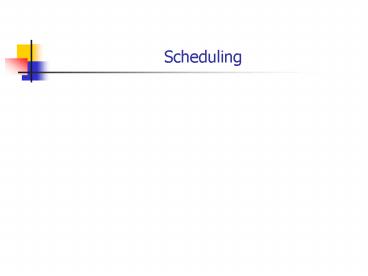Scheduling - PowerPoint PPT Presentation
1 / 57
Title:
Scheduling
Description:
Scheduling Alternating Sequence of CPU And I/O Bursts Simple Categories of Processes CPU-bound process is one that has more and larger CPU bursts (spends most of its ... – PowerPoint PPT presentation
Number of Views:32
Avg rating:3.0/5.0
Title: Scheduling
1
Scheduling
2
Alternating Sequence of CPU And I/O Bursts
3
Simple Categories of Processes
- CPU-bound process is one that has more and larger
CPU bursts (spends most of its time computing). - An I/O-bound process spends most of its time
waiting for I/O.
4
Histogram of CPU-burst Times
5
Computing Environments
- Batch
- E.g., supercomputing centers, mainframes/workstati
ons for business computing.
6
Job Owner Job Name Queue State Nds Time Used Time Max Time
427130 kensong A3i dque ON HOLD 24 0 240000
427226 kensong A3i dque ON HOLD 24 0 240000
460157 jmehring SCEC_CyberShake_PAS_2 dque Queued 144 0 240000
460233 stolbov cocuphGgga long RUNNING 8 024253 3 960000
460234 stolbov cocuphGgga long ON HOLD 8 0 960000
462375 stolbov cocuphMgga long ON HOLD 8 0 960000
462376 stolbov cocuphMgga long ON HOLD 8 0 960000
464535 zhaol SCEC_LAB_TOMO dque RUNNING 256 020507 9 240000
470342 yujiewu q192a_1 dque RUNNING 64 024306 11 240000
7
- Interactive Systems (e.g., Gandalf).
- Real-Time systems.
8
CPU Scheduler
- Selects from among the processes in memory (on
ready queue), and allocates the CPU to one of
them. - CPU scheduling decisions may take place when a
process - 1. Switches from running to waiting state.
- 2. Switches from running to ready state.
- 3. Switches from waiting to ready.
- 4. Terminates.
- Scheduling under 1 and 4 is nonpreemptive.
- All other scheduling is preemptive.
9
Dispatcher
- Dispatcher module gives control of the CPU to the
process selected by the short-term scheduler
this involves - switching context
- switching to user mode
- jumping to the proper location in the user
program to restart that program - Dispatch latency time it takes for the
dispatcher to stop one process and start another
running.
10
Possible Scheduling Goals
- CPU utilization keep the CPU as busy as
possible - Throughput of processes that complete their
execution per time unit - Turnaround time amount of time to execute a
particular process
11
Possible Scheduling Goals (continued)
- Waiting time amount of time a process has been
waiting in the ready queue - Response time amount of time it takes from
issuing a command and getting response
(interactive systems, PCs).
12
Optimization Criteria
- Max CPU utilization
- Max throughput
- Min turnaround time
- Min waiting time
- Min response time
13
Optimization Criteria Conflicting
- Maximize throughput
- Execute all shortest jobs first.
- Minimize turnaround time
- Turnaround time is increased significantly if
long jobs are never executed.
14
Goals of Scheduling Algorithms
- All systems
- Fairness
- Balance (keep all parts of the system busy).
- Batch Systems
- Maximize throughput.
- Minimize turnaround time
- CPU utilization.
- Interactive systems
- Response time.
15
- Real-time systems
- Meeting deadlines
16
First-Come, First-Served (FCFS) Scheduling
- Allocate CPU to processes based on arrival order.
- Non-preemptive. Process executes until completes
or blocks on I/O or other system resource. - Used in batch systems (with some modifications).
- Not a good idea for a timesharing system!
17
First-Come, First-Served (FCFS) Scheduling
- Process Burst Time
- P1 24
- P2 3
- P3 3
- Suppose that the processes arrive in the order
P1 , P2 , P3
18
- The Gantt Chart for the schedule is
- Waiting time for P1 0 P2 24 P3 27
- Average waiting time (0 24 27)/3 17
19
FCFS Scheduling (Cont.)
- Suppose that the processes arrive in the order
- P2 , P3 , P1 .
- The Gantt chart for the schedule is
- Waiting time for P1 6 P2 0 P3 3
- Average waiting time (6 0 3)/3 3
- Much better than previous case.
20
- One problem with FCFS is that average waiting
time can be quite large. - Another problem is the Convoy effect.
- Consider
- 4 processes
- 1 CPU-bound with CPU burst of 20 units followed
by an I/O request requiring 10 units. - 3 I/O bound processes with 1 unit of CPU burst
followed by 10 units of I/O.
21
0 19 20 21 22
P0 P1 P2 P3
22
0 19 20 21 22
P0 P1 P2 P3
I/O 1 I/O 2 I/O 3
I/O 4
P0 7 P1 8 P2 9 P3 10
23
I/O Devices Idle CPU Idle
0 19 20 21 22 29
P0 P1 P2 P3
P0
I/O 1 I/O 2 I/O 3
I/O 4
P1 1 P2 2 P3 3
24
I/O Devices Idle CPU Idle
I/O Devices Idle
0 19 20 21 22
29 32 49
P0 P1 P2 P3
P0
I/O 1 I/O 2 I/O 3
I/O 4
25
FCFS Scheduling (Cont.)
- Convoy effect short I/O bound processes behind
long CPU-bound process. - CPU-bound process executes, I/O processes wait in
Ready Queue. - CPU-bound process completes execution burst and
waits on I/O device. - IO-Bound processes quickly complete CPU burst and
block on I/O device. - CPU is idle until I/O completed for CPU-bound
process. - CPU-bound process resumes, I/O-bound processes
complete I/O request and move to RQ. - I/O devices idle while CPU-bound process
monopolizes CPU.
26
Shortest-Job-First (SJR) Scheduling
- Associate with each process the length of its
next CPU burst. Use these lengths to schedule
the process with the shortest time. - Two schemes
- nonpreemptive once CPU given to the process it
cannot be preempted until completes its CPU burst.
27
Shortest-Job-First (SJR) Scheduling
- preemptive if a new process arrives with CPU
burst length less than remaining time of current
executing process, preempt. This scheme is know
as the Shortest-Remaining-Time-First (SRTF). - SJF is optimal gives minimum average waiting
time for a given set of processes.
28
Example of Non-Preemptive SJF
- Process Arrival Time Burst Time
- P1 0.0 7
- P2 2.0 4
- P3 4.0 1
- P4 5.0 4
29
Example of Non-Preemptive SJF
- Average waiting time (0 6 3 7)/4 - 4
30
Preemptive Shortest Job First
- If a job arrives at the queue with a burst time
less than that of the running process, the
running process is preempted. - Decision only made when a new process enters the
queue.
31
Preemptive SJF
- Process Arrival Time Burst Time
- P1 0.0 7
- P2 2.0 4
- P3 4.0 1
- P4 5.0 4
32
- Process Arrival Time Burst Time
- P1 0.0 7
- P2 2.0 4
- P3 4.0 1
- P4 5.0 4
33
- Process Arrival Time Burst Time
- P1 0.0 7
- P2 2.0 4
- P2 Remainder 4.
- P1 Remainder 5.
- Result P1 preempted at time 2.
34
- Process Arrival Time Burst Time
- P1 0.0 7
- P2 2.0 4
- P3 4.0 1
- P1 5
- P2 2 P2 Preempted. P3 completes at time 5.
- P3 1
35
- Process Arrival Time Burst Time
- P1 0.0 7
- P2 2.0 4
- P4 5.0 4
- P1 5
- P2 2
- P4 4
36
P2 Completes at time 7. P1 Remaining time of
5. P4 Remaining time of 4.
37
- Process Arrival Time Burst Time
- P1 0.0 7
- P2 2.0 4
- P3 4.0 1
- P4 5.0 4
P1 Waits from time 2 to time 11 9 P2 Waits
from time 4 to time 5 1 P3 No waiting
0 P4 Waits from time 5 to time 7
2 Average wait 12/4 3.
38
Determining Length of Next CPU Burst
- Can only estimate the length.
- Estimate made based on some sort of statistic of
historical behavior. - Assume BL2 BL1 (Next same as last).
- Take mean of last n burst lengths.
- Exponential average of previous bursts.
39
Homework 2
- Please answer the following question from Chapter
5. - 5.2, 5.4, 5.5, 5.6, 5.7, 5.8, 5.10.
40
Scheduling in Batch Systems
- Three level scheduling
41
Memory Scheduler
- Decisions based on for example
- Time since swapped out.
- Amount of CPU time allocated so far.
- How large.
- How important.
42
Admission Scheduler
- Based on degree of multiprogramming
- Process mix.
43
Priority Scheduling
- A priority number (integer) is associated with
each process - The CPU is allocated to the process with the
highest priority (smallest integer ? highest
priority). - Preemptive
- nonpreemptive
- SJF is a priority scheduling where priority is
the predicted next CPU burst time. - Problem ? Starvation low priority processes may
never execute.
44
Priority Scheduling
- Solution ? Aging as time progresses increase
the priority of the process. - Unix has mechanism for user to lower their
priority through the nice system call.
45
Scheduling for Interactive Systems Round Robin
(RR)
- Each process gets a small unit of CPU time (time
quantum), usually 10-100 milliseconds. - After this time has elapsed, the process is
preempted and added to the end of the ready
queue. - If there are n processes in the ready queue and
the time quantum is q, then each process gets 1/n
of the CPU time in chunks of at most q time units
at once. - No process waits more than (n-1)q time units.
46
Scheduling for Interactive Systems Round Robin
(RR)
- Performance
- q large ? FIFO
- q small ? High overhead Must be large with
respect to context switch, otherwise overhead is
too high.
47
Scheduling in Interactive Systems
- Round Robin Scheduling
- a) list of runnable processes
- b) list of runnable processes after B uses up its
quantum
48
- How long should the quantum be?
- quantum too short
- Assume switch time 5ms and quantum 20ms
- Wasted time 5/(520) 20
- quantum too long
- e.g., switch time 5ms, quantum 200ms
- Wasted time 5/(5200) approx. 2
- but if have 100 processes, response time for
200th is pretty bad. This is the quantum Linux
uses.
49
Time Quantum and Context Switch Time
50
Multilevel Queue Scheduling
51
Multilevel Queue
- Ready queue is partitioned into separate queues
(e.g.,) - foreground (interactive)
- background (batch)
- Each queue has its own scheduling algorithm,
foreground RRbackground FCFS - Processes do not change queues
52
Multilevel Queue
- Scheduling must also be done between the queues.
- Fixed priority scheduling (i.e., serve all from
foreground then from background). Possibility of
starvation. - Time slice each queue gets a certain amount of
CPU time which it can schedule amongst its
processes i.e., 80 to foreground in RR 20 to
background in FCFS
53
Multilevel Feedback Queue
- A process can move between the various queues
aging can be implemented this way. - Higher priority queues can preempt lower priority
queues. - Multilevel-feedback-queue scheduler defined by
the following parameters - number of queues
- scheduling algorithms for each queue
54
Multilevel Feedback Queue
- method used to determine when to upgrade a
process - method used to determine when to demote a process
- method used to determine which queue a process
will enter when that process needs service
55
Example of Multilevel Feedback Queue
- Three queues
- Q0 time quantum 8 milliseconds
- Q1 time quantum 16 milliseconds
- Q2 FCFS
56
Example of Multilevel Feedback Queue
- Scheduling
- A new job enters queue Q0 which is served RR.
When it gains CPU, job receives 8 milliseconds.
If it does not finish in 8 milliseconds, job is
moved to queue Q1. - At Q1 job is again served RR and receives 16
additional milliseconds. If it still does not
complete, it is preempted and moved to queue Q2.
57
Multilevel Feedback Queues