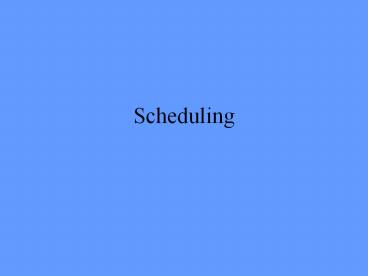Scheduling - PowerPoint PPT Presentation
1 / 41
Title:
Scheduling
Description:
Contracts - SUNY Poly ... Scheduling – PowerPoint PPT presentation
Number of Views:195
Avg rating:3.0/5.0
Title: Scheduling
1
Scheduling
2
Scheduling
- Putting the activities in chronological order
- Chicken or the egg
- Allows the PM to determine the time required to
complete a project
3
Types of Schedules
- Depend on Viewer
- Simple bar chart (Gantt chart)
- Tells owner progress
- Activity on Node (AON)
- Activity on Arrow (AOA)
- Used by PM, supers, foremen
- Short term schedules
- Monthly , allows for close-up look at schedule
4
Developing Activity Sequence
- Physical Relationship
- An activity cannot start until a previous one is
complete - Safety Relationship
- Performing activities which cause a safety hazard
to other activities - Resource Relationship
- The amount of resources available at any time
- Preferential Relationship
- Contractors preference on activity order
5
Constructing Bar Chart
- How should bar chart be laid out
- Time on horizontal axis
- Activity on vertical axis
- Time of activity start based on position
- Duration of activity based on length of line
- Day start of day to start of day
6
Constructing Bar Chart
- What time unit should be used
- Work days
- Hours
- Weeks
- What makes sense for your project
- Bar chart size may dictate time units
- Time unit dictates activity size
7
Constructing Bar Chart
- Additional Info
- Activity Value
- Activity Cost
- Activity Resource requirements
8
Constructing Bar Chart
- Work days or Calendar days
- Work days harder to follow
- No weekends or holidays
- Calendar days allow you to see concrete curing
9
Gantt Chart
- Looks like a horizontal bar chart
- Good for linear work
- Good for providing an overview of the project
- Not good for complex projects
10
Gantt Chart
11
Owners Chart
12
Activity Network Development
- Network Models
- Activity on Node
- Precedence Diagram Method
- Activity on Arrow
- Network Characteristics
- Discrete Activities
- Deterministic Durations
- Deterministic Logic
- Activity Flow
13
Network Elements
- Activities
- Basic building block
- Represent tasks
- Must consume time and resources
- Milestones
- Notice to Proceed
- Building Enclosed
- Substantial Completion
- Project Complete
- Activity Relationships
- Physical, Safety, Resource, Preferential
14
Precedence
- Succeeding activities cannot start until
preceding activities finished - Changes in duration of one activity affect all
succeeding activities
15
Activity on Node
- All activities occur at nodes
- Arrows connect nodes and show relationships
16
Activity on Node
- Basics
- Unique Alphanumeric identifier
- Unique description
- Estimated Duration
- Succeeding activity cannot start until preceding
activity is finished - Need beginning and ending milestone to tie
project together
17
Constructing an AON Network
- Sequential logic
- All activities preceding must be finished before
next activity can start - Concurrent Logic
- 2 or more activities can be worked at one time
18
Constructing an AON Network
- Multiple Successor Logic
- 2 or more activities can be worked at one time
after common predecessor is finished - Multiple Predecessor Logic
- 2 or more activities need to be finished before
next activity starts
19
Constructing an AON Network
- Combinational Logic
- 2 or more activities can be worked at one time
after multiple predecessor activities are finished
20
Logic Errors and Problems
- Incorrect Logic
- Activities MUST have a logical connection
- Paint color does not control the roofing
application - Redundant Logic
- Not incorrect
- Can cause errors
21
Logic Errors and Problems
- Logic Loops
22
Activity Numbering
- Numbering Activities can make it easier to use
schedule - Group like activities under the same general
numbers - Activity Category
- WBS can make it easy to categorize resources used
to each activity - Work Classification
- Numbers refer to a class of activity
23
Activity Numbering
- Location
- Number activity based on location on project
- Responsibility
- Numbers refer to who is responsible for work
24
Activity Numbering
- Numbering Conventions
- Directional
- Numbers increase from start to finish of project
- Numbering gaps
- Leave gaps between numbers to allow for additions
to schedule - Even/Odd Numbering
- Even part of base contract
- Odd additional work
25
Constructing a AON
- Determine the relationships between the
activities - Forward Pass
- Determine when each activity can start based on
the finish of the predecessor activities - Backward Pass
- Determine when each activity can start based on
when the successor activities start
26
Constructing a AON
Activity Duration Predecessors
A 6
B 4 A
C 10 B
D 10 C
E 1 D,G,I
F 6 A
G 8 F
H 10 A
I 6 H
27
Constructing a AON
- Critical Path
- Path through schedule which provides the shortest
time to complete project - Total Float
- Amount of time that activity can float without
impacting CP - Free Float
- Amount of time an activity can be delayed without
effecting the early start date of the successor
activity
28
Reviewing the Schedule
- Is Schedule complete
- Are Activity Duration Reasonable
- Are Activity Relationships Complete
- Are Activity Relationships Valid
- Is Project Calendar Correct
- Is Schedule Duration within Contract Time
- Are Contractual Milestones Met
29
Analyzing the Schedule
- Is Critical Path Reasonable
- Are there Multiple Critical paths
- What Activities are Near Critical
- How does Work Flow
- Are there Conflicts Among Concurrent Activities
- Is there an Excessive amount of Work at any Time
30
Value Engineering
- Provides alternatives to the proposed design
- Save Owner
- Must be as good or better than original design
- Must save enough so that contractor can
recover his cost of doing VE - Usually comes from contractors or engineers
previous experience
31
Value Engineering
- Can save either due to savings in time or
materials - Ex Composite Wall and roofs
- Material cost per sf is higher than regular roof
- Labor cost is lower
- Requires a crane
32
Value Engineering
- Ex
- Replace infiltrators with Eljen In drains
- System size is reduced to 50
- Also reduces amount of sand, clay, topsoil
- Reduces dozer time and installation time
- In-drain costs about 2x infiltrator
33
Updating Schedule
- Frequency
- Depends on
- Complexity
- More complex -gt more updates
- Unexpected events
- Update after event to determine new completion
date - Helps team evaluate strategies to mitigate
impacts - When specified
- By contract documents
34
Updating Schedule
- How
- Gather Activity Status Info
- Update Date when the info is gathered
- Activity status
- Actual start date meaningful work begins
- complete
- Work in place -gt work in place/planned work
quantity - Time expended -gt time expended/ planned duration
(only good for time dependent activities like
concrete curing) - Cost Incurred - gtcost incurred/planned cost
(depends on actual resource productivity being
constant and resource costs not varying) - Resource used -gt Resource Used/Planned resource
amount
35
Updating Schedule
- How
- Activity status
- Remaining duration Remaining Work
quantity/Anticipated Productivity - Actual finish date all completed activities
- Provides data for future jobs
- Gathering Data
- Direct observation, Update meetings, field
reports, turnaround reports, photos and videotape
36
Analyzing Schedule Status
- What is the basis for evaluating schedule status?
- Usually the original schedule is the baseline
- What is planned completion date
- Is updated schedule completion date same as
baseline - If not why not (is there an error)
37
Analyzing Schedule Status
- Has the critical path shifted?
- If so why
- Are CP activities really critical
- Has the float changed on any activities?
- Has weather become a factor for any activity
- Are there trends worth watching
- Any changes since last update?
38
Modify and Revise Schedule
- Revise network logic
- Change duration to meet contracted completion
- Reflect changes in planned means and methods for
completing activity - Shift activity to better time (summer for
concrete)
39
Modify and Revise Schedule
- Revise Activity Durations
- Planned quantity of work has changed
- Amount of resources has changed
- Productivity is either higher or lower than
planned - Add Delete Activities
- Scope of work changed
- Activities divided into smaller activities
40
Review and Analyze Schedule
- Make sure new schedule does not contain errors
- Implement updated schedule
41
Out of Sequence Work
- Why?
- Keep crews busy
- Preparatory work starts early
- Gives crew a chance to test means and methods
- Preserve Schedule Logic
- Shorten successor activity caused by out of
sequence work - Keep all other logic intact