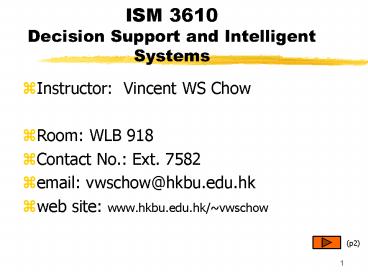ISM 3610 Decision Support and Intelligent Systems - PowerPoint PPT Presentation
1 / 28
Title:
ISM 3610 Decision Support and Intelligent Systems
Description:
... 50% Tutorial Format Each tutorial will split into four groups For each tutorial week, there is ... (what features?) http://www.centanet.com/chome.htm 5) SPSS ... – PowerPoint PPT presentation
Number of Views:66
Avg rating:3.0/5.0
Title: ISM 3610 Decision Support and Intelligent Systems
1
ISM 3610 Decision Support and Intelligent Systems
- Instructor Vincent WS Chow
- Room WLB 918
- Contact No. Ext. 7582
- email vwschow_at_hkbu.edu.hk
- web site www.hkbu.edu.hk/vwschow
(p2)
2
Time Table Second Semester
(p3)
3
ISM 3610
- Today lectures outline
- To discuss subject syllabus
- To discuss mark distribution
- To discuss tutorial format
- To introduce the concept of DSS
(p4)
(p5)
(p6)
(p10)
4
Subject syllabus
- Please refer to handout
(p3)
5
Mark Distribution
- Class Participation and Discussion 10
- (Based on the works of tutorials)
- Homework (refer to the outline) 25
- Group Assignments 10
- Case Report 15
- Test (multiple choices) 15
- Examination 50
(p3)
6
Tutorial Format
- Each tutorial will split into four groups
- For each tutorial week, there is
- one presentation group
- three audience groups
- For presentation group
- responsible to present an assigned case
- all members must participate to the presentation
- members earn a group mark
(p7)
7
Tutorial Format (Cont.)
- Audience groups
- responsible to participate in QA session
- earned mark depends on individual performance
- Tutorial format
- 20 mins for presentation group
- 20 mins for QA session
- 5-10 mins for conclusion remarks by the
Instructor, if needed
(p8)
8
Tutorial Format (Cont.)
- Please check web site to find out your group
members - You are required to get to know each other before
the first tutorial class. - NOTE first tutorial is to be conduced in the 4th
week, and group A is to presenting and then
subsequently for groups B, C, and D in following
weeks.
(p9)
9
Tutorial Format (Cont.)
- Presentation contents
- Could be based on the following format
- Introduction
- such as Company Environment/nature/Business
- Managerial Problems
- Recommended Solutions
- Conclusion
(p3)
10
Lecture
- Note
- All lecture notes and announcements will be
posted to the following web site about a week
after each lecture - www.hkbu.edu.hk/vwschow/
- (Click l.h.s. of others to select subject
contents)
(p11)
11
- Basic questions of this subject are
- 1. What is DSS ?
- 2. how does it look like ?
- 3. How do we know if a system is a DSS?
(p12)
(p15)
(p16)
12
What is DSS?
- It is a system which recommends a set of
solutions to managers (or users) for decision
makings - That is, DSS does not make decisions for managers
(why?) - DSS are mainly computer-based (Why?)
(p13)
(p14)
(p11)
13
Several reasons
- 1. many factors have not been considered when
such a DSS is developed - 2. many factors cannot be quantified, such as
political and environment issues
(p12)
14
Few reasons
- Computer can be used as a tool to execute a set
of procedural steps until a solution is obtained - rapid computational can be carried when data are
changed - including sensitivity analysis - now . including the use of Internet!
(p12)
15
How does a DSS look?
- In the olden days, DSS mainly cater for the need
of Engineers, and nowadays it is slowly migrated
to business managers (and users) .. and now to
individual through the use of WWW. - Examples
- 1) Spreadsheets (what features?)
- 2) Hypertexts effects on WWW (what features?)
- 3) Library Retrieval Systems (what features?)
- 4) Housing Loan calculation on web sites (what
features?) - http//www.centanet.com/chome.htm
- 5) SPSS/SAS packages (what features?)
(p28)
(p11)
16
DSS
- We examine this question from the following four
prospectives - a) DSS characteristics
- b) DSS benefits
- c) DSS limitations
- d) Type of DSS
(p17)
(p19)
(p21)
(p22)
17
DSS Characteristics(Table 1-1, page 3)
- 1) Employed in semi-structured or unstructured
decision contexts - 2) Intended to support decision-makers rather
than replace them - 3) Supports all phases of the decision-making
process - 4) Focuses on the effectiveness of the
decision-making process rather than its
efficiency - 5) Under control of the DSS user
- 6) Uses underlying data and models
(p18)
18
DSS Characteristics(Table 1-1, page 3) - Cont.
- 7) Facilitates learning on the part of the
decision-maker - 8) Is interactive and user-friendly
- 9) Is generally developed using an evolutionary,
iterative process - 10) Provides support for all levels of management
from top executives to line managers - 11) Can provide support to multiple independent
or interdependent decisions - 12) Provides support for individual, group, and
team-based decision making contexts
(p16)
19
Benefits of DSS(Table 1-2, page 5)
- 1) enable to process information and knowledge
- 2) enable to tackle large-scale, time-consuming,
complex problems - 3) enable to improve the time associated with
decision making - 4) improve the reliability of a decision process
or outcome
(p20)
20
Benefits of DSS(Table 1-2, page 5) C0nt.
- 5) encourage exploration and discovery on the
part of the decision-maker - 6) reveal new approaches to thinking about a
particular problem space or decision context - 7) generate new evidence in support of a
particular decision or confirmation of existing
assumptions - 8) create a strategic or competitive advantage
over competing organizations
(p16)
21
Limitations of DSS
- 1) do not facilitate human decision-making
talents such as creativity, imaginativeness, or
intuition - 2) limited by the computer system upon which it
is running, its design, and the knowledge it
possesses at the time of its use - 3) language and command interfaces are not yet
sophisticated enough to allow for natural
language processing of user directives and
inquiries - 4) limited to be narrow in scope of application
thus limiting their generalizability to multiple
decision-making contexts
(p16)
22
Types of DSS
- Three main types
- 1) MODEL DRIVEN DSS Uses models for what-if and
other analysis - 2) DATA(Text)-DRIVEN DSS Allows extraction,
analysis of information from databases - 3) Combination of 1) and 2)
(p23)
23
DSS Components
- Five basic elements
- 1) Data base (Chapters 1 and 11)
- 2) Model base (Chapter 4)
- 3) Management systems (DBMS and DMMS)
- 4) Knowledge engineer (Chapter 8)
- 5) User Interface
- 6) User(s)
(p24)
24
- Relationship between DSS components
Databases
Models
Data Mining
Management Systems
Knowledge Engineer
User Interface
User(s)
(p25)
25
DSS applications
- Gorry and Scott Mortons Framework for Decision
Support
(p26)
26
Gorry and Scott Morton Framework for Decision
Support
(p27)
27
- End of 1st half lecture
28
Example of WWW Page with Hypertext Links
(p15)