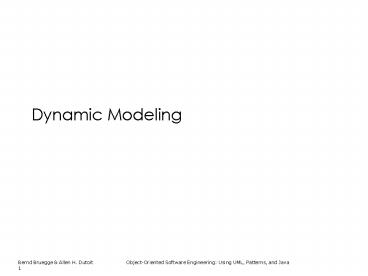Lecture 2 for Chapter 5, Analysis - PowerPoint PPT Presentation
1 / 53
Title:
Lecture 2 for Chapter 5, Analysis
Description:
Activity Diagram: A special type of state chart diagram, where all states are action states (Moore Automaton). How do we detect Operations? We ... – PowerPoint PPT presentation
Number of Views:52
Avg rating:3.0/5.0
Title: Lecture 2 for Chapter 5, Analysis
1
Dynamic Modeling
2
Dynamic Modeling
- Definition of a dynamic model
- Describes the components of the system that have
interesting dynamic behavior - The dynamic model is described with
- State diagrams One state diagram for each class
with interesting dynamic behavior - Classes without interesting dynamic behavior are
not modeled with state diagrams - Sequence diagrams For the interaction between
classes - Purpose
- Detect and supply operations for the object model.
3
How do you find classes?
- We have already established several sources for
class identification - Application domain analysis We find classes by
talking to the client and identify abstractions
by observing the end user - General world knowledge and intuition
- Textual analysis of event flow in use cases
(Abbot) - Today we identify classes from dynamic models
- Two good heuristics
- Actions and activities in state chart diagrams
are candidates for public operations in classes - Activity lines in sequence diagrams are
candidates for objects.
4
Dynamic Modeling with UML
- Two UML diagrams types for dynamic modeling
- Interaction diagrams describe the dynamic
behavior between objects - Statechart diagrams describe the dynamic behavior
of a single object.
5
UML Interaction Diagrams
- Two types of interaction diagrams
- Sequence Diagram
- Describes the dynamic behavior of several objects
over time - Good for real-time specifications
- Collaboration Diagram
- Shows the temporal relationship among objects
- Position of objects is based on the position of
the classes in the UML class diagram. - Does not show time,
6
UML State Chart Diagram
- State Chart Diagram
- A state machine that describes the response of an
object of a given class to the receipt of outside
stimuli (Events). - Activity Diagram
- A special type of state chart diagram, where all
states are action states (Moore Automaton).
7
How do we detect Operations?
- We look for objects, who are interacting and
extract their protocol - We look for objects, who have interesting
behavior on their own - Good starting point Flow of events in a use case
description - From the flow of events we proceed to the
sequence diagram to find the participating
objects.
8
What is an Event?
- Something that happens at a point in time
- An event sends information from one object to
another - Events can have associations with each other
- Causally related
- An event happens always before another event
- An event happens always after another event
- Causally unrelated
- Events that happen concurrently
- Events can also be grouped in event classes with
a hierarchical structure gt Event taxonomy
9
The term Event is often used in two ways
- Instance of an event class
- Slide 14 shown on Thursday May 9 at 850.
- Event class Lecture Given, Subclass Slide
Shown - Attribute of an event class
- Slide Update(727 AM, 05/07/2009)
- Train_Leaves(445pm, Manhattan)
- Mouse button down(button, tablet-location)
10
Sequence Diagram
- A sequence diagram is a graphical description of
the objects participating in a use case using a
DAG notation - Heuristic for finding participating objects
- A event always has a sender and a receiver
- Find them for each event gt These are the objects
participating in the use case.
11
An Example
- Flow of events in Get SeatPosition use case
- 1. Establish connection between smart card and
onboard computer - 2. Establish connection between onboard computer
and sensor for seat - 3. Get current seat position and store on smart
card - Where are the objects?
12
(No Transcript)
13
Heuristics for Sequence Diagrams
- Layout
- 1st column Should be the actor of the use case
- 2nd column Should be a boundary object
- 3rd column Should be the control object that
manages the rest of the use case
- Creation of objects
- Create control objects at beginning of event
flow - The control objects create the boundary objects
- Access of objects
- Entity objects can be accessed by control and
boundary objects - Entity objects should not access boundary or
control objects.
14
(No Transcript)
15
Impact on ARENAs Object Model
- Lets assume ARENAs object model contains - at
this modeling stage - the objects - League Owner, Arena, League, Tournament, Match
and Player
- The Sequence Diagram identifies 2 new Classes
- Tournament Boundary, Announce_Tournament_Control
16
League
League
Owner
1
Attributes
Attributes
Operations
Operations
Tournament
Attributes
Operations
Player
Match
Attributes
Attributes
Operations
Operations
17
(No Transcript)
18
Impact on ARENAs Object Model (2)
- The sequence diagram also supplies us with many
new events - newTournament(league)
- setName(name)
- setMaxPlayers(max)
- commit
- checkMaxTournament()
- createTournament
- Question
- Who owns these events?
- Answer
- For each object that receives an event there is
a public operation in its associated class - The name of the operation is usually the name of
the event.
19
(No Transcript)
20
(No Transcript)
21
What else can we get out of Sequence Diagrams?
- Sequence diagrams are derived from use cases
- The structure of the sequence diagram helps us to
determine how decentralized the system is - We distinguish two structures for sequence
diagrams - Fork Diagrams and Stair Diagrams (Ivar Jacobsen)
22
(No Transcript)
23
(No Transcript)
24
Fork or Stair?
- Object-oriented supporters claim that the stair
structure is better - Modeling Advice
- Choose the stair - a decentralized control
structure - if - The operations have a strong connection
- The operations will always be performed in the
same order - Choose the fork - a centralized control structure
- if - The operations can change order
- New operations are expected to be added as a
result of new requirements.
25
Dynamic Modeling
- We distinguish between two types of operations
- Activity Operation that takes time to complete
- associated with states
- Action Instantaneous operation
- associated with events
- A state chart diagram relates events and states
for one class - An object model with several classes with
interesting behavior has a set of state diagrams
26
(No Transcript)
27
(No Transcript)
28
State
- An abstraction of the attributes of a class
- State is the aggregation of several attributes a
class - A state is an equivalence class of all those
attribute values and links that do no need to be
distinguished - Example State of a bank
- State has duration
29
State Chart Diagram vs Sequence Diagram
- State chart diagrams help to identify
- Changes to an individual object over time
- Sequence diagrams help to identify
- The temporal relationship between objects over
time - Sequence of operations as a response to one ore
more events.
30
Dynamic Modeling of User Interfaces
- Statechart diagrams can be used for the design of
user interfaces - States Name of screens
- Actions or activities are shown as bullets under
the screen name
31
Navigation Path Example
Screen name
Action or Activity
- Diagnostics Menu
- User moves cursor to Control Panel or Graph
- Control panel
- User selects functionality of sensors
- Graph
- User selects data group and type of graph
- Define
- User defines a sensor event
- from a list of events
- Selection
- User selects data group
- Field site
- Car
- Sensor group
- Time range
- Enable
- User can enable a sensor event from a
list of sensor events
- Disable
- User can disable a sensor event from a
list of sensor events
32
Practical Tips for Dynamic Modeling
- Construct dynamic models only for classes with
significant dynamic behavior - Avoid analysis paralysis
- Consider only relevant attributes
- Use abstraction if necessary
- Look at the granularity of the application when
deciding on actions and activities - Reduce notational clutter
- Try to put actions into superstate boxes (look
for identical actions on events leading to the
same state).
33
Lets Do Analysis A Toy Example
- Analyze the problem statement
- Identify functional requirements
- Identify nonfunctional requirements
- Identify constraints (pseudo requirements)
- Build the functional model
- Develop use cases to illustrate functional
requirements - Build the dynamic model
- Develop sequence diagrams to illustrate the
interaction between objects - Develop state diagrams for objects with
interesting behavior - Build the object model
- Develop class diagrams for the structure of the
system
34
Problem Statement Direction Control for a Toy
Car
- Power is turned on
- Car moves forward and car headlight shines
- Power is turned off
- Car stops and headlight goes out.
- Power is turned on
- Headlight shines
- Power is turned off
- Headlight goes out
- Power is turned on
- Car runs backward with its headlight shining
- Power is turned off
- Car stops and headlight goes out
- Power is turned on
- Headlight shines
- Power is turned off
- Headlight goes out
- Power is turned on
- Car runs forward with its headlight shining
35
Find the Functional Model Use Cases
- Use case 1 System Initialization
- Entry condition Power is off, car is not moving
- Flow of events
- 1. Driver turns power on
- Exit condition Car moves forward, headlight is
on - Use case 2 Turn headlight off
- Entry condition Car moves forward with
headlights on - Flow of events
- Driver turns power off, car stops and headlight
goes out. - Driver turns power on, headlight shines and car
does not move. - Driver turns power off, headlight goes out
- Exit condition Car does not move, headlight is
out
36
Use Cases continued
- Use case 3 Move car backward
- Entry condition Car is stationary, headlights
off - Flow of events
- Driver turns power on
- Exit condition Car moves backward, headlight on
- Use case 4 Stop backward moving car
- Entry condition Car moves backward, headlights
on - Flow of events
- Driver turns power off, car stops, headlight
goes out. - Power is turned on, headlight shines and car
does not move. - Power is turned off, headlight goes out.
- Exit condition Car does not move, headlight is
out
37
Use Cases Continued
- Use case 5 Move car forward
- Entry condition Car does not move, headlight
is out - Flow of events
- Driver turns power on
- Exit condition
- Car runs forward with its headlight shining
38
Use Case Pruning
- Do we need use case 5?
- Let us compare use case 1 and use case 5
- Use case 1 System Initialization
- Entry condition Power is off, car is not moving
- Flow of events
- Driver turns power on
- Exit condition Car moves forward, headlight is
on - Use case 5 Move car forward
- Entry condition Car does not move, headlight
is out - Flow of events
- Driver turns power on
- Exit condition
- Car runs forward with its headlight shining
39
Dynamic Modeling Create the Sequence Diagram
- Name Drive Car
- Sequence of events
- Billy turns power on
- Headlight goes on
- Wheels starts moving forward
- Wheels keeps moving forward
- Billy turns power off
- Headlight goes off
- Wheels stops moving
- . . .
40
(No Transcript)
41
(No Transcript)
42
(No Transcript)
43
Outline of the Lecture
- Dynamic modeling
- Sequence diagrams
- State diagrams
- Using dynamic modeling for the design of user
interfaces - Analysis example
- Requirements analysis model validation
44
Model Validation and Verification
- Verification is an equivalence check between the
transformation of two models - Validation is the comparison of the model with
reality - Validation is a critical step in the development
process Requirements should be validated with the
client and the user. - Techniques Formal and informal reviews
(Meetings, requirements review) - Requirements validation involves several checks
- Correctness, Completeness, Ambiguity, Realistism
45
Checklist for a Requirements Review
- Is the model correct?
- A model is correct if it represents the clients
view of the the system - Is the model complete?
- Every scenario is described
- Is the model consistent?
- The model does not have components that
contradict each other - Is the model unambiguous?
- The model describes one system, not many
- Is the model realistic?
- The model can be implemented
46
Checklist for the Requirements Review (2)
- Syntactical check of the models
- Check for consistent naming of classes,
attributes, methods in different subsystems - Identify dangling associations (pointing to
nowhere) - Identify double- defined classes
- Identify missing classes (mentioned in one model
but not defined anywhere) - Check for classes with the same name but
different meanings
47
(No Transcript)
48
When is a Model Dominant?
- Object model
- The system has classes with nontrivial states and
many relationships between the classes - Dynamic model
- The model has many different types of events
Input, output, exceptions, errors, etc. - Functional model
- The model performs complicated transformations
(eg. computations consisting of many steps). - Which model is dominant in these applications?
- Compiler
- Database system
- Spreadsheet program
49
Examples of Dominant Models
- Compiler
- The functional model is most important
- The dynamic model is trivial because there is
only one type input and only a few outputs - Is that true for IDEs?
- Database systems
- The object model most important
- The functional model is trivial, because the
purpose of the functions is to store, organize
and retrieve data - Spreadsheet program
- The functional model most important
- The dynamic model is interesting if the program
allows computations on a cell - The object model is trivial.
50
Requirements Analysis Document Template
1. Introduction 2. Current system 3. Proposed
system 3.1 Overview 3.2 Functional
requirements 3.3 Nonfunctional
requirements 3.4 Constraints (Pseudo
requirements) 3.5 System models 3.5.1
Scenarios 3.5.2 Use case model 3.5.3 Object
model 3.5.3.1 Data dictionary 3.5.3.2
Class diagrams 3.5.4 Dynamic models 3.5.5
User interfae 4. Glossary
51
Section 3.5 System Model
3.5.1 Scenarios - As-is scenarios, visionary
scenarios 3.5.2 Use case model - Actors and use
cases 3.5.3 Object model - Data dictionary -
Class diagrams (classes, associations, attributes
and operations) 3.5.4 Dynamic model - State
diagrams for classes with significant dynamic
behavior - Sequence diagrams for collaborating
objects (protocol) 3.5.5 User Interface -
Navigational Paths, Screen mockups
52
(No Transcript)
53
Summary
- In this lecture, we reviewed the construction of
the dynamic model from use case and object
models. In particular, we described - Sequence and statechart diagrams for identifying
new classes and operations. - In addition, we described the requirements
analysis document and its components