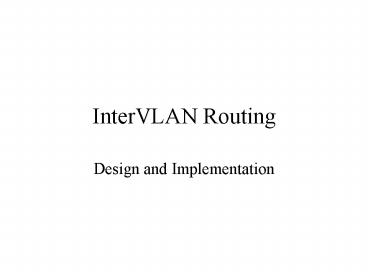InterVLAN Routing - PowerPoint PPT Presentation
1 / 11
Title:
InterVLAN Routing
Description:
... default routes Supporting multiple VLAN packets across VLAN boundaries ISL solves problem ISL Supported over Fast Ethernet links Single ISL link ... – PowerPoint PPT presentation
Number of Views:38
Avg rating:3.0/5.0
Title: InterVLAN Routing
1
InterVLAN Routing
- Design and Implementation
2
What Routers Do
- Intelligent, dynamic routing protocols for packet
transport - Packet filtering capabilities
- Connectivity enhancements DHCP, NAT, QoS,
policy-based routing - Connectivity between LAN and WAN
3
Routing Issues
- Isolated broadcast domains
- Linked by routers (Layer 3)
- Sending nonlocal packets
- Routing protocols, gateway of last resort,
default routes - Supporting multiple VLAN packets across VLAN
boundaries - ISL solves problem
4
ISL
- Supported over Fast Ethernet links
- Single ISL link (trunk) can carry traffic from
multiple VLANs - Packets encapsulated with ISL VLAN header
appropriate to destination and routes to
appropriate interface
5
Routing in a Switched Network
- interVLAN routing
- Add a route processor in switched network to
provide layer 3 routing - Every packet goes through the router
- Layer 3 switching (RSM- route switch module)
- Router running IOS software plugs into switch
backplane - Appears as module with single 800 Mb half duplex
trunk port and one MAC address - Multilayer switching (MLS)
- Router sees only first packet sets up switching
paths to bypass the router - Cisco Express Forwarding (CEF)
- Distributed switching mechanism
6
RSM Details
- Provides multilayer switching and inter-VLAN
routing between switched VLANs - Can be installed in slots 2 through 12
- Maximum number of modules is 7 for Cat 5500
- RSM is mapped through VLAN 0 and VLAN 1
- VLAN 0 to channel 0 VLAN 1 to channel 1
- VLAN 0 assigned ROM MAC address
- VLAN 1 assigned base MAC address from 512
available MAC addresses
7
Routing with Multiple Physical Links
- Use one link for each VLAN on switch to connected
router - Each packet travels across a link reserved for
VLAN traffic - Useful when switches and router are already
available and can be quickly connected - Not a good idea to use when network grows
- Trunk links
- Use only one link to router router on a stick
or one-armed router - Integrated Router
- Route processor is inside the switch for tighter
integration of layer 2 and layer 3 components
8
Routing Over Trunk Lines
- 802.1q and ISL trunks
- Use Fast Ethernet or Gigabit Ethernet
- Each frame identified with VLAN number
- Frame encapsulated as it leaves switch
- Offer scalability because single link can
transport many VLANs - Requires link bandwidth overhead
- 30-byte header (ISL) or 4-byte header (802.1q)
9
Routing with an Integrated Router
- Route Switch Module (RSM)
- Runs Cisco ISO software
- Interfaces to switch through backplane channel
0 and channel 1 - Route processor is module with route switch in
the module-type field - Use show module command
- Use session to telnet from switch to router
- Multilayer Switch Feature Card (MSFC)
- Shortcuts switch layer 3 and higher protocols
to be covered in detail later
10
VLAN Connectivity and Trunk lines
- (config) int 2/3.1
- (config-if)encap isl vlan2
- Ip address n.n.n.n s.s.s.s
- Each subinterface is assigned to specific VLAN
- VLAN numbers should match on both router and
switch ends
11
Routing Processes
- Route processor keeps local table of known
routes, metrics, interfaces, and neighboring
routers - Uses dynamic routing protocols and static routes
- (config) ip routing
- (config) router rip
- (config-router) network n.n.n.n
- Switch (enable) set ip route default gateway