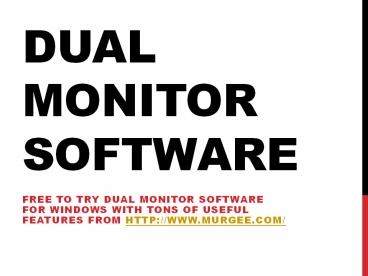Dual Monitor Software - PowerPoint PPT Presentation
Title:
Dual Monitor Software
Description:
Wallpaper Management in Windows 7 like ... Open Monitor Settings of Windows with System Tray Menu ... Monitor in a Multi Monitor Windows Computer. Maximize or Restore ... – PowerPoint PPT presentation
Number of Views:251
Avg rating:3.0/5.0
Title: Dual Monitor Software
1
Dual Monitor Software
- Free to try dual monitor software for windows
with tons of useful features from
http//www.murgee.com/
2
Wallpaper Management
- Configure Separate Wallpapers for separate
Monitors. - Easy to select and configure wallpaper.
- Select Wallpaper Orientation such as Tile, Center
or Fit to Monitor. - Inbuilt Bulk Image Downloader.
- Wallpaper Management in Windows 7 like user
interface.
3
Monitor Management
- Switch from Clone Mode to Extended Mode in
Windows 7. - Disable Second or Secondary Monitor easily with
desktop shortcut, hotkey combination or from
System Tray menu. - Configure Second Monitor State at Windows
Startup. - Turn Off All Monitors easily.
4
Monitor Control and Configuration
- Change Monitor Resolution with Desktop Shortcut
or with Right Click on Desktop. - Rotate Monitor Orientation clockwise or
anticlockwise. - Open Monitor Settings of Windows with System Tray
Menu of MurGeeMon. - Change Primary Monitor to other connected monitor
or display device.
5
Mouse Control on Dual Monitors
- Lock Mouse onto Monitor so that mouse cursor does
not leaves the Monitors Boundary. - Unlock Mouse to Road across all the connected
Monitors using a shortcut key combination. - Move Mouse to Next Connected Monitor with a
Shortcut Key Combination.
6
Screen Saver Management
7
Dual Monitor Shortcuts
8
More Dual Monitor Shortcuts
- Rotate Monitor Near Mouse Cursor Clockwise or
Anti Clockwise. - Launch Default ScreenSaver.
- Move Foreground Window to Next or Previous
Monitor in a Multi Monitor Windows Computer. - Maximize or Restore Foreground Window.
- Capture Image of Monitor near Mouse Cursor.
9
Other Dual Monitor Shortcuts
10
Display Slideshow onto any Monitor
11
Explorer Bar on Second Monitor
12
Control Desktop Right Click Menu
13
Dual Monitor Control for Windows 7
14
Video Tutorials for the Dual Monitor Software
15
System Tray Menu of the Software
16
Wallpaper Controller of the Software
17
Monitor Management in MurGeeMon
18
ScreenSaver Management in MurGeeMon
19
Dual Monitor Shortcuts
20
MurGeeMon Video Tutorials
21
Download MurGeeMon