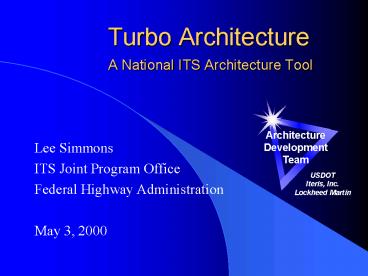Turbo Architecture A National ITS Architecture Tool - PowerPoint PPT Presentation
1 / 18
Title:
Turbo Architecture A National ITS Architecture Tool
Description:
Turbo Architecture A National ITS Architecture Tool Lee Simmons ITS Joint Program Office Federal Highway Administration May 3, 2000 USDOT Iteris, Inc. – PowerPoint PPT presentation
Number of Views:216
Avg rating:3.0/5.0
Title: Turbo Architecture A National ITS Architecture Tool
1
Turbo Architecture A National ITS Architecture
Tool
- Lee Simmons
- ITS Joint Program Office
- Federal Highway Administration
- May 3, 2000
USDOT Iteris, Inc. Lockheed Martin
2
Topics
- Tool Purpose and Functionality
- What You Need to Start Using Turbo
- User Interface and Outputs
3
Turbo Architecture is...
- An interactive software program
- for the development of regional and project
architecture using National ITS Architecture as a
reference - for Transportation planners, System integrators,
Public and Private sectors
4
Turbo Architecture is Not...
- A complete end-to-end solution to fully develop
ITS Architectures - Stakeholder Outreach/Involvement
- Gather inventory
- A design tool
5
Turbo Architecture Benefits
- Leverages National ITS Architecture for
structured local planning - Maximizes ITS integration opportunities
- Facilitates efficient expansion of ITS
- Saves time and money in development of ITS
Architectures
6
Primary Turbo Architecture Functions
- Create a Regional Architecture
- Create a Project Architecture when no Regional
Architecture exists - Create a Project Architecture from existing
Regional Architecture - Add a Project Architecture to existing Regional
Architecture
7
Turbo Architecture Process
Map systems to the National ITS Architecture
Identify and Map System Inventory
Interview Dialog Forms-Driven
Map services to the National ITS Architecture
Interview Dialog Forms-Driven
Identify and Map Transportation Services/Needs
Tailor Interconnections to reflect local
environment
Tables
Tailor Subsystem/ Terminator Interconnections
Tables
Tailor Architecture Flows to reflect local
environment
Tailor Architecture Flows
8
What You Need to Start Using Turbo Architecture
- Recognition of need for ITS Architecture
- Integration
- Structured planning
- Stakeholder commitment and participation
- Assessment of present and future needs
- Inventory of transportation systems and services
9
What You Need to Start Using Turbo Architecture
- Understanding of the National ITS Architecture
- Relationships
- Definitions
- Terminology
10
What You Need to Start Using Turbo Architecture
- Minimum System Configurations
- PC with Pentium Processor (100 MHz or better)
- Operating Systems Windows 95, 98 Second Edition,
NT4 - 80MB Free on Hard Drive
- 800X600 or Higher Monitor Resolution
- 32MB RAM
- A CD-ROM drive
11
Getting Started
12
Interview Questions
13
Sausage Diagram
14
Interconnect Diagram
15
Architecture Flow Diagram
16
Standards Report
17
Turbo Architecture Summary
- Tool for developing ITS Architectures
- Uses National ITS Architecture to create Regional
or Project Architectures - Leverages National ITS Architecture for
structured local planning - Maximizes ITS integration opportunities
- Facilitates orderly, efficient expansion of ITS
18
How to order your copy
- McTrans
- Phone number (352) 392-0378 x242
- Email address mctrans_at_ce.ufl.edu
- Price 190
- Site licenses available