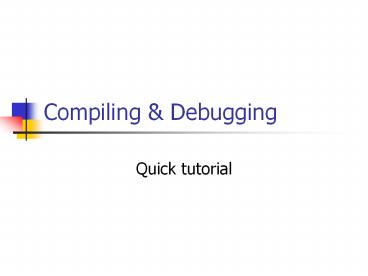Compiling - PowerPoint PPT Presentation
Title:
Compiling
Description:
Compiling & Debugging Quick tutorial What is gcc? Gcc is the GNU Project C compiler A command-line program Gcc takes C source files as input Outputs an executable: a ... – PowerPoint PPT presentation
Number of Views:43
Avg rating:3.0/5.0
Title: Compiling
1
Compiling Debugging
- Quick tutorial
2
What is gcc?
- Gcc is the GNU Project C compiler
- A command-line program
- Gcc takes C source files as input
- Outputs an executable a.out
- You can specify a different output filename
- Available for you to use on spinlock/coredump
3
Gcc example
- hello.c is the name of the file with the
following contents - include ltstdio.hgt
- int main(void)
- printf(Hello\n)
- To compile simply type gcc o hello hello.c g
-Wall - -o option tells the compiler to name the
executable HelloProg - -g option adds symbolic information to Hello
for debugging - Wall tells it to print out all warnings (very
useful!!!) - Can also give -O6 to turn on full optimization
- To execute the program simply type ./hello
- It should output Hello on the console
4
What is Gdb?
- GDB is the GNU Project debugger
- Gdb provides some helpful functionality
- Allows you to stop your program at any given
point. - You can examine the state of your program when
its stopped. - Change things in your program, so you can
experiment with correcting the effects of a bug. - Also a command-line program
- Is also available on spinlock/coredump
5
Using Gdb
- To start gdb with your hello program type
gdb HelloProg - When gdb starts, your program is not actually
running. - You have to use the run command to start
execution. - Before you do that, you should place some break
points. - Once you hit a break point, you can examine any
variable.
6
Useful gdb commands
- run command-line-arguments
- Begin execution of your program with arguments
- break place
- place can be the name of a function or a line
number - For example break main will stop execution at
the first instruction of your program - delete N
- Removes breakpoints, where N is the number of the
breakpoint - step
- Executes current instruction and stops on the
next one
7
Gdb commands cont.
- next
- Same as step except this doesnt step into
functions - print E
- Prints the value of any variable in your program
when you are at a breakpoint, where E is the name
of the variable you want to print - help command
- Gives you more information about any command or
all if you leave out command - quit
- Exit gdb