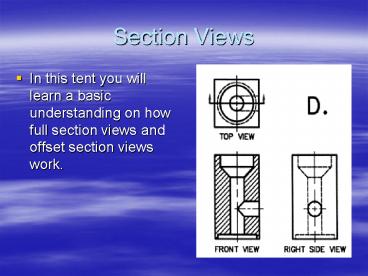Section Views - PowerPoint PPT Presentation
1 / 10
Title:
Section Views
Description:
Section Views In this tent you will learn a basic understanding on how full section views and offset section views work. Full section views A full section view is ... – PowerPoint PPT presentation
Number of Views:160
Avg rating:3.0/5.0
Title: Section Views
1
Section Views
- In this tent you will learn a basic understanding
on how full section views and offset section
views work.
2
Full section views
- A full section view is made by passing an
imaginary cutting plane completely through an
object that you want to section.
- When a part is section viewed all the hidden
features intersected by the cutting plane are
represented by visible lines in the section view.
3
- Surfaces that are touched by the cutting plane
will have section lines drawn at 45-degree angle
to the horizontal. This is done to show where
the part was cut by the cutting plane.
- Hidden lines are always omitted in section views
unless they are needed to provide a better
understanding of the object.
4
(No Transcript)
5
Section lines
- There are different types of section line symbols
that can be used to represent various types of
materials. However, there are so many different
types of materials that the general symbol that
is used in technical drawings is the cast iron
symbol. The spacing in between section lines is
uniform on a section view.
6
Here are a few samples of section line symbols
7
Offset section views
- An offset section view has a cutting plane that
is bent at one or more 90-degree angles in order
to pass through as many important features as
possible.
- Usually offset section views are used for complex
parts that have a number of important features
that cannot be sectioned using a straight cutting
plane.
8
(No Transcript)
9
- When creating an offset section view always make
sure not to show the change of plane that occurs
when bending the cutting plane at 90-degrees on
the section view. In other words do not
represent the change of plane with lines in the
section view.
- When using multiple offset section views on a
single part always make sure to place labels on
your different cutting planes for identification.
10
A full section view