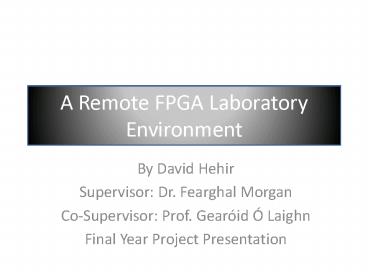A Remote FPGA Laboratory Environment - PowerPoint PPT Presentation
1 / 19
Title:
A Remote FPGA Laboratory Environment
Description:
A Remote FPGA Laboratory Environment By David Hehir Supervisor: Dr. Fearghal Morgan Co-Supervisor: Prof. Gear id Laighn Final Year Project Presentation – PowerPoint PPT presentation
Number of Views:31
Avg rating:3.0/5.0
Title: A Remote FPGA Laboratory Environment
1
A Remote FPGA Laboratory Environment
- By David Hehir
- Supervisor Dr. Fearghal Morgan
- Co-Supervisor Prof. Gearóid Ó Laighn
- Final Year Project Presentation
2
Contents
- Initial Aims
- Introduction
- Hardware
- VHDL
- Graphical User Interface
- Future Work
- Summary
3
Initial Aims
- Enable use of board LEDs and Displays through
VHDL - Enable these switches/buttons Virtually
- Establish a communications link for the Lab
- Create a GUI to implement
- Implement the Virtual design
- Develop a real-time
- Virtual Laboratory for students
4
Introduction
- Local PC/User PC will be given details of Lab
Computer IP/Password - User will download the template VHDL file
containing the necessary files. Can now
edit/compile locally on Local PC. - By logging on through a Virtual Networking Client
(VNC) the user will have control - The webcam will relay the image of the FPGA back
to the user.
5
Enabling Board LEDs/Switches
- The following graphic shows how the LEDs and
Seven-Segment Displays on the Spartan 3 Starter
Board are assigned in the physical scenario. - The four spring-loaded push buttons will be
connected to the LEDs shown - The switches will be loading the seven-segment
displays with a HEX value (0 to F) - Digits are assigned the names digit3, digit2,
digit1, digit0 in that respective order
6
Webcam
- Logitech Quickcam Plug-and-Play chosen for
ease of setup - Live Video Capture video at a size
- Manual Focus Adjust for the sharpest picture.
7
Original AppliedVHDL By Fearghal Morgan
8
VHDL Overview
9
(No Transcript)
10
Template (using Xilinx)
11
User Code Skeleton.vhd
- The skeleton is the main user design part of the
template. It connects the buttons and switches to
the Digit Displays and the LEDs - All the other functions such as the UART and
display Controller will stay the same(although
will be open to editing also) - The user can open the Skeleton.vhd file.
- From the skeleton they can also change with
LEDs and which Digit displays they would like to
use. - The user can now add their own code to, e.g.
create a binary counter, change the sequence in
which the LEDs light, add their own design
essentially.
12
Generate/Upload Bitstream File
- User will compile and generate bitstream(.bit)
file - Upload code to Host
- Send to board (iMPACT)
- Code will be viewable running
13
Graphical User Interface
- The Original AppliedVHDL GUI was designed by
previous students including Martin OHalloran. - The functionality of it includes
- CSR Read/Write
- RAM Read/Write
- Digital Image Processing
14
Graphical User Interface
- Original GUI
- Modified GUI
15
Graphical User Interface
- The additional controls were added by Visual
Basic - The Virtual Controls must be enabled first
- LEDs have GUI buttons assigned to them
- Data can be displayed by inputting HEX or Binary
values and submitting to board - Controls can then again be disabled
16
Connection to the Host PC?
17
UltraVNC
- Modified and updated version of VNC
- Freeware
- Open-Source
- File transfer supported
- Chat functionality
- Admin security
- Viewer/Server
- Easy to use
18
Laboratory Interface
- The laboratory screen will contain
- AppliedVHDL GUI
- iMPACT
- Webcam view
19
Future Work
- Considering what additional GUI controls may be
useful to a user. - Considering what additional FPGA elements may be
useful in a user library. - Extending the system for use with the NEXYS
Spartan-3 development system, its GUI and USB
interface. - Developing a new memory controller within the
appliedVHDL system to allow operation on the
NEXYS system. - Editing source of UltraVNC to further project