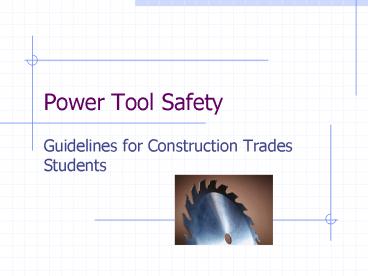Power Tool Safety - PowerPoint PPT Presentation
1 / 13
Title:
Power Tool Safety
Description:
Power Tool Safety Guidelines for Construction Trades Students General Rules For Power Tools Do not attempt to operate any power tool before being checked out by ... – PowerPoint PPT presentation
Number of Views:180
Avg rating:3.0/5.0
Title: Power Tool Safety
1
Power Tool Safety
- Guidelines for Construction Trades Students
2
General Rules For Power Tools
- Do not attempt to operate any power tool before
being checked out by instructor on that tool - Always wear eye protection when operating tools
- Wear appropriate clothing for the job being done
- Do not distract others or let anyone distract you
while operating a power tool
3
General Rules For Power Tools
- Be sure the power tool is properly grounded
before operating - Use a power tool only for its intended use
- Keep work area clean at all times
- Use the proper size extension cord
- Keep a firm grip on the tool at all times
- Report unsafe conditions to the instructor
- Do not leave a power tool running while unattended
4
Power Miter Saw
- Always check the blade before starting the saw
- Keep fingers clear of the blade
- Never make adjustments while the saw is running
- Never leave a saw until the blade has stopped
5
Power Miter Saw
- Be sure the saw is sitting on a firm base and
properly secured - Be sure the saw is locked securely at the correct
angle - Do not attempt to cut oversized material
- Turn off saw immediately after making cut and use
the brake to stop the blade
6
Power Miter Saw
- Enlist a helper to support the end of long stock
- Be sure the blade guards are in place and working
properly - Be sure the saw has attained maximum speed before
starting the cut - Hold the material firmly against the fence while
making the cut
7
Power Table Saw
- Do not stand directly in line with the blade
- Make sure that the blade does not project more
than 1/8 inch above the stock being cut - Never reach across the saw blade
- Use a push stick for ripping less than 4 wide
8
Power Table Saw
- Keep guard over the blade while machine is being
used - Never adjust the fence until the blade has
stopped - Do not rip without a rip fence, or cross cut with
out a miter gauge - Be sure that the stock has a straight edge before
ripping
9
Power Table Saw
- Enlist a helper or use a work support when
cutting long or wide stock - Never remove scraps from saw table with your
hands or while saw is running - Use the proper blade for the job being done
- Know where emergency shut off is
10
Power Jointer
- Keep guard over knives at all times when
operating a jointer - Do not use stock less than twelve inches long
- Use a push stick or a push block when jointing
narrow or flat pieces of stock - Adjust depth before using
11
Radial Arm Saw
- Make sure that the saw is set at the proper depth
before turning it on - Make sure the saw has attained maximum speed
before making a cut - Do not let the saw feed to fast when crosscutting
heavy stock - Always use the anti-kickback guard
12
Radial Arm Saw
- Do not use a radial arm saw for ripping if you
have a table saw - When ripping, feed the stock against the
direction of the blade rotation - Do not stop blade by forcing a scrap into the
blade
13
Mark Roesler EDHD 5007 Power point as a software
tool naturally lends itself very well for
presentations to students. I would have major
topics in a presentation format to use as an
addition to lecture. The presentations would also
be useful to put on a web site for viewing if a
students would want to review the information or
a student was absent the day of the presentation.
Power point would also be useful to present
information for parents through an automatic
presentation during a parents night or put up as
a web site. The presentation could also be used
to promote your class to other students and
administration. In technology education we need
to purchase equipment and supplies. As a teacher
you could present to administration your vision
for your program and when you would need to
purchase equipment and why. This software is
very universal and used in many businesses. I
think teaching the use of power point is
beneficial for every student. Even if the
students never used the program again it has
similarities with other software programs. The
use of importing sound, movies, clip art,
pictures are a part of most programs and follow
the same process.