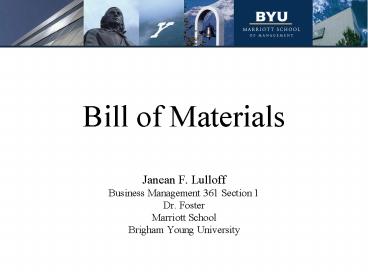Bill of Materials - PowerPoint PPT Presentation
1 / 25
Title:
Bill of Materials
Description:
Bill of Materials Janean F. Lulloff Business Management 361 Section 1 Dr. Foster Marriott School Brigham Young University Contents of Tutorial Definition of a bill of ... – PowerPoint PPT presentation
Number of Views:2218
Avg rating:3.0/5.0
Title: Bill of Materials
1
Bill of Materials
- Janean F. Lulloff
- Business Management 361 Section 1
- Dr. Foster
- Marriott School
- Brigham Young University
2
Contents of Tutorial
- Definition of a bill of materials
- How a bill of materials is used
- Types of bill of materials
- Bill of materials information
- Benefits of a bill of materials
- Examples of bill of materials
3
Definition
- Bill of Materials (BOM)
- A listing of all the subassemblies,
intermediates, parts, and raw materials that go
into a parent assembly showing the quantity of
each required to make an assembly.
Bozarth, Cecil C. and Handfield, Robert B.
Introduction to Operations and Supply Chain
Management . Pearson Education, Inc., Upper
Saddle River, New Jersey, 2006. p.461.
4
Definition Explained
- Basically, a bill of material (BOM) is a complete
list of the components making up an object or
assembly. - It is also part of material requirements planning
(MRP)
5
Processes that utilize a BOM
- Production
- Materials planning
- Product costing
- Plant maintenance
6
How can a BOM be used in your organization?
- Several software programs are available that
store item information and prepare bill of
materials automatically
7
Types of BOMs
- Static (fixed) bill
- A bill of material for a part that is normally
made from the same components, labor and raw
materials. - Used for standard assemblies, components, and
engineer-to-order customer orders. - Example
- A bill of materials for a standard chair
8
Types of BOMs
- Dynamic (parametric) bill
- A bill of material for a product or part for
which size, color, laminate, and other options
can be selected. - Example
- A bill of materials for a Dell computer
9
Types of BOMs
- Single level bill of material
- A bill of material that lists the materials,
parts and labor required to make another part. - Example
- A bill of materials to make a Dell computer
10
Types of BOMs
- Multilevel bill of material
- A bill of material that lists the components,
assemblies, and materials required to make a
part, the components, assemblies, and materials
required to make each component and assembly of
the part, and so forth. - Example
- A BOM for the battery inside the Dell computer.
11
Structure of a BOM
12
What information is on a BOM?
- Quantity
- Item ID
- Description of Item
- Cost of Item
- Total Project Cost
13
Quantity
- Tells user how many of each part is needed for
each project - Example
- A chair needs 1 seat, 4 legs, 1 back, and 5 nails.
14
Item ID
- Tells us which part to order
- Can be any of the following
- Catalog number, UPC, or any other identification
number. - Example
- The chair needs a 2PC seat, 5DR legs, 6TU8 back,
and 1 inch nails.
15
Description of Item
- Provides a check that the correct item is being
ordered.
16
Cost of Item
- Cost is included to show how much each part is
per item and the total cost of all like parts. - Example
- The cost of a leg is 5 per leg. Then the total
price of the legs ordered would be 20 because
there are 4 legs.
17
Total Project Cost
- Shows the total cost of all items and is also the
total cost of the direct materials used in the
project. - Example
- Seat-10, Back-5, Leg-5 per leg, Nail-.5 per
nail - Total Cost of a chair 10 5 54 .55
37.50
18
Benefits of a BOM
- Optimize engineering, planning and purchasing
efforts by providing centralized and up-to-date
information in Make-To-Stock, Repetitive, JIT or
Job Shop environments. - Improve material management by responding to
changes in production. - Reduce inventory levels and obsolete parts.
- Reduce manufacturing costs.
19
Benefits of a BOM
- Minimize clerical and engineering efforts by
optimizing the tasks of maintaining and changing
multi-level bills. - What-If capabilities for estimating or quoting.
- Supports variable length part numbers and
unlimited descriptive text. - Easy methods for accessing part information
20
BOM Example
- Quantity ID Description Unit Price Total Cost
- 1 6TU8 Back 5/Unit 5.00
- 4 5DR Legs 5/Unit 20.00
- 1 2PC Seat 10/Unit 10.00
- 5 1 Nails 0.50/Unit 2.50
- Total Project Cost 37.50
21
BOM Example
- 161kV H-Frame Tangent
- Quantity Catalog No. Description
- 2 70-foot Wood Pole
- 1 DP1-457-156-156 Crossarm Shop Assembly
- DP1-457-156-156W
Crossarm, 3-5/8" x 9-1/2" x 32'-0",
Laminated - 3 5860-3545
Adjustable Spacer Filling Assembly,
8-3/4" to 12-3/4 - 6 W4104-4S Bolt, Washerhead, 1/2" x
10- 1/2", SN - 12 W5050-3S Bolt, Washerhead, 5/8" x 5", SN
- 1 41058BS Bolt, Bent Double End 7/8" x
8", 2SN, 2MF - 2 41058BB Bolt, Bent Machine 7/8" x 6", SN,
MF
22
BOM Example
- Project Bill of Materials
- Pine Lake HomeSites
- Cost Item Quantity Cost/Item Total
- Site Development
- Clearing Grading 1.00 Each 59,429.00 59,429.0
0 - Paving 1.00 Each 114,549.00 114,549.00
- Curb Gutter 1.00 Each 64,232.00 64,232.00
- Sanitary Sewer 1.00 Each 158,810.00 158,810.00
- Storm Sewer 1.00 Each 61,277.00 61,277.00
- Water 1.00 Each 63,602.00 63,602.00
- Entrance 1.00 Each 36,000.00 36,000.00
- Power Street Lighting 1.00 Each 9,300.00 9,30
0.00 - Amenity 1.00 Each 270,000.00 270,000.00
- Contingency 1.00 Each 35,000.00 35,000.00
- Total Site Development 872,199.00
23
Screenshots of BOM Software
24
Screenshots of BOM Software
25
References
- Bozarth, Cecil C. and Handfield, Robert B.
Introduction to Operations and Supply Chain
Management. Pearson Education, Inc., Upper Saddle
River, New Jersey, 2006. p.461. - help.sap.com/saphelp_40b/helpdata/en/cd/daf2cd4ab0
11d18a0f0000e816ae6e/content.htm - www.grms.com/BillsofMaterial.htm
- www.feldmanengineering.com/BoM_Glossary.htm
- www.brooksmfg.com/bom.html
- www.planease.com/samples/unitsales/projectbill.htm