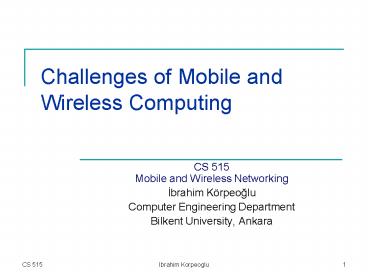Challenges of Mobile and Wireless Computing - PowerPoint PPT Presentation
Title:
Challenges of Mobile and Wireless Computing
Description:
Challenges of Mobile and Wireless Computing CS 515 Mobile and Wireless Networking brahim K rpeo lu Computer Engineering Department Bilkent University, Ankara – PowerPoint PPT presentation
Number of Views:296
Avg rating:3.0/5.0
Title: Challenges of Mobile and Wireless Computing
1
Challenges of Mobile and Wireless Computing
- CS 515 Mobile and Wireless Networking
- Ibrahim Körpeoglu
- Computer Engineering Department
- Bilkent University, Ankara
2
Homework 2
- Read and digest the following papers
- H. Forman, J. Zahorjan, The Challenges of Mobile
Computing, IEEE Computer, V 27, N 4, (April
1994), pp. 38-47. - T. La Porta et al., Challenges for Nomadic
Computing Mobility Management and Wireless
Communication, ACM/Baltzer Journal of Mobile
Networking and Applications, Vol. 1, No. 1, 1996.
- M. Satyanarayan, Fundamental Challenges in Mobile
Computing, M. Satyanarayan, Fifteen ACM Symposium
on Principles of Distributed Computing, 1996.
3
Challenges of Mobile Computing and Networking
- Challenges of Wireless/Mobile Network Design
- Challenges of Mobile System and Application
Design - We will look to the problems more from Computer
Science point of view
4
Enabling Developments for Mobile Computing
- Two factors that enabled mobile and ubiquitous
computing (also called nomadic computing) - Advances in wireless communication systems (both
voice and data) and networks - Flexible communication
- Less dependence on location for network access
- You are not limited with length of cable
- Advance in computer technology and development of
portable computers and devices - Wide use of laptop computers
- Introduction of Palmtop and hand-help computers
5
Factors challenging Mobile Computing
- Wireless Communication
- Implications of using wireless communication for
mobile computing - The differences between wireless and wired media
- Mobility
- Consequences of mobility on mobile application
and system design - Portability
- Pressures that portability places in the design
of mobile end-systems
6
Wireless Communication
- Wireless network access is flexible and less
location dependent - Wireless communication is much more difficult to
achieve than wired communication - Wireless signals are affected by surrounding
environment - Blocking of the signals (walls etc.)
- Interference from other signal sources
- Reflections and fading
7
Wireless Communication
- Wireless connections are of lower quality
- Lower bandwidths (bit-rates)
- Higher error-rates and burst errors
- More disconnections
- These factors increase the communication latency
due to - Losses and retransmissions
- Retransmission timeout delays
- Error control protocol processing
- Short disconnections
8
Wireless Communication
- Wireless connections can be lost due to
- Mobility that results out of coverage area
roaming - Radio signal strengths drops with increasing
distance between a wireless transmitter and
receiver - High interference at some locations
- Other devices around that use the same frequency
band - High load on some cells
- Lots of users who want to talk and access the
network at the same time
9
Design Challenges
- Wireless Communication brings challenges to
mobile computing because of - Disconnections
- Low Bandwidth
- High Bandwidth Variability
- Heterogeneous Networks
- Security Risks
- Mobile Systems and Applications should consider
these issues for - good operation/functionality
- performance
- availability
10
Wireless Communication - Disconnections
- Todays computers depend heavily on network
- Network File Systems, ftp servers, telnet serves,
X-servers, Web servers - Network failure will stall the applications and
systems - Network failure is greater concern for mobile
computing - Disconnections can be much more frequent
11
Wireless Communication - Disconnections
- There is trade-off between autonomy and
distributed computing - The more autonomous the mobile computers, the
better they can tolerate to network
disconnections - However, since mobile computer resources are
scarce and limited, it is preferable to use the
network and network services as much as possible
to off-load computation and storage to network - For example using a network file system prevents
storing all the files in the local mobile computer
12
Wireless Communication - Disconnections
- Code File System is a good example of handling
network disconnections - Designed as a file system for mobile computers
like laptops - Information from user profiles is used to locally
cache best selection of files on the mobile
computer - A whole file is cached (not only some blocks)
- Optimistic caching scheme is used
- Users can update the cached copies
- Studies show that only rarely (1) are files
actually shared and written to in a distributed
system - When network reconnects, the cache is
automatically reconciled with the master copy in
the server.
13
Wireless Communication - Disconnections
- Hoarding Periodically a good set of files are
copied from the master repository at the server
to the mobile computer cache. - The mobile users make their updates on the files
- All events are logged into a log file.
- When network reconnects, the log file is used to
merge the updates and to make the caches
consistent.
14
Wireless Communication Low bandwidth
- Mobile computing designs need to be more
concerned about network bandwidth consumption and
constraints than designs for stationary computing - Wireless networks deliver lower bandwidth than
wired networks - 1 Mbps Infrared communication
- 11 Mbps wireless local radio communications
(shared) - 9.6 Kbps for wide-area wireless communication
- Wired networks
- 10-100 Mbps for Ethernet
- 100 Mbps for FDDI
- 155 Mbps for ATM
- 1 Gbps for Gigabit Ethernet
15
Wireless Communication Low bandwidth
- To increase the systems effective bandwidth per
user - 1) Use small cells with many base-stations
- OR
- 2) Use different frequencies with overlapping
cells - Weiser defined the capacity of wireless network
as - Bandwidth provided per cubic meter
- There is a hardware tradeoff between bandwidth
and coverage area - Transmitters covering a smaller area achieve
higher bandwidths
16
Wireless Communication Low bandwidth
- Some software techniques to cope with low
bandwidths - Compress data that is to be transmitted
- Log the data, and use bulk transfers
- Bulk transfers are more efficient than many
individual transfers in terms of bandwidth usage - Lazy-write back of local caches of mobile
computers may also reduce the network bandwidth
demand - Pre-fetching allows transferring the data ahead
of need and thereby reduces the peek loads at
time of many demands - Scheduling packets on the wireless channels is
also important. - Priority should be given to packets that belong
time-critical applications
17
Wireless Communication High bandwidth
variability
- High Bandwidth Variability
- Mobile computers face much more variability in
effective bandwidth than stationary computers - Bandwidth can shift 1 to 4 orders of magnitude
between wired and wireless communication - A mobile application can cope with this bandwidth
variability in 3 ways - Assuming availability of high bandwidth
connections and operating only on wired networks - Assuming low bandwidth connections and not taking
advantage of wired access and high bandwidths - Adapting to the currently available bandwidth
providing the user with a variable level of
quality and detail
18
Wireless Communication Heterogeneous Networks
- Stationary computers access the network over the
same link for a long time - No change in link characteristics bandwidth,
delay, loss-rate - Mobile computers encounters heterogeneous network
connections - Using different base stations
- Some have better quality and less number of users
- Using different wireless technologies
- Indoor infrared link Outdoor wide-area radio
link - Cities cellular network Rural areas satellite
network
19
Wireless Communication Security Risks
- It is much easier to connect to a wireless link
than to connect to a wired link - Two kind of security concerns
- Access control to wireless network
- You may not want other un-authorized people to
access your wireless local area network at the
company - Use security protocols such as 802.1x that
requires authentication of users to the Wireless
LAN before they can transmit packets - Prevent others to sniff and read the data packets
that are sent over a wireless link - Use encryption for data transmitted
- Shared keys are used (manual or automatic key
management)
20
Mobility
- Mobility is ability to change locations while
connected to the network - This make the information more volatile
- A mobile computer may change the server that it
is using when it moves to a new location - The server could be for example a print server
or a DNS server, etc. - Main problems introduced by mobility
- Address migration
- Location Dependent Information
- Migrating locality
21
Mobility Address Migration
- In networks designed for static stations
(Internet for example), an address has two
functions - It is used as the identity of the station
- It is also related with location of the station,
hence is used for routing the packets to the
station - For supporting mobile hosts, the two functions
need be separated - We need a name for the mobile station that is
independent of the current location of the mobile
station - We also need an address for the mobile station
that shows the current location where it resides - Adress_of_mobile f (current_location_of_mobile)
- Hence the address changes when mobile station
changes location
22
Mobility Address Migration
- In order to communicate with a mobile computers,
one needs to find it current location (address) - Some methods to find the most recent address of a
mobile computer are - Selective broadcast
- Central services
- Home bases
- Forwarding pointers
23
Mobility Address Migration
- Selective Broadcast
- A message is sent to all cells in the networks
- Asking mobile computer to reply with its current
address - Too expensive for frequent use and queries
- Selectively directing the query to region or set
of cells where the mobile is expected to be in - Central Services
- The current address of each mobile computer is
stored and maintained in a logically centralized
database - Each time mobile changes address, it updates the
database with the new address - The logically centralized database could be
actually implemented using various common
techniques distribution, replication, and
caching to improve both performance and
availability
24
Mobility Address Migration
- Home Bases
- A limited case of central service
- A single server at the home location of a mobile
computer knows and maintains the current location
of the mobile - The location queries, or packets are first
directed to this server at the home location - Home location could be for example, the subnet
indicated by the permanent IP address of a mobile
computer - Forwarding Pointers
- A pointer (the new current address) is kept at
every location that mobile computers traverses. - Chain of pointers could be too long
- No aging and removal (forgetting) mechanisms
- Requires an agent or entity at the old location
to forward the packets to the new location
25
Mobility Location Dependent Information
- For classical stationary computers, the
information that depends on the location is
configured statically and usually manually - The information include
- The IP addresses of the primary and secondary
local DNS servers - Available printers
- The time zone
- Mobile computers need to access also more
location-dependent information - Information about each room when you visit a
museum - Information about the current town/area when you
travel with your car
26
Mobility Location Dependent Information
- Privacy Concerns
- The location information of a mobile user should
not be revealed to everybody - A burglar should not know the whereabouts of a
home-owner - The location information can be revealed in a
controlled manner in some useful applications - The location information of colleagues
- Routing telephone calls to the current location
of a mobile user - Tailoring the content of electronic bulletin
boards depending on the mobile users that are
roaming in the vicinity
27
Mobility Migrating Locality
- When the mobile moves, the distance between the
mobile and services changes - The physical distance is different then the
network distance - With a small change in physical location, network
administrative domains could be crossed (from
Bilkent Network to METU Network) - Change in network distance may mean longer paths
- Longer latency
- Greater risk of disconnection
- More consumption of overall network capacity
- To avoid these, server connections may be
dynamically transferred to servers that are
closer
28
Portability
- Portability means that you can carry a computer
or device - It is designed so that it is feasible and
practical to carry it with you - A mobile unit is not always portable
- A car is mobile but not portable (you can not
carry it with you) - A portable unit does not have to always mobile
- You can use your laptop always at home
- You can use your laptop at home or at school
- You can use your laptop at home, at school, and
also while your are traveling at the campus ring
bus or city bus.
29
Portability
- Desktop computers are not intended to be carried
- Therefore their design is more liberal in their
use of space, form-factor, power, cabling, and
heat dissipation - The design of a hand-held computer should strive
for the following features - Small size
- Light-weight
- Durable (against dropping, hitting, etc)
- Water-resistant
- Long battery life-time
- Efficient in terms of screen use
- Have easy to use input devices
30
Portability
- Portability Constraints Include
- Low power consumption
- You would not want to carry a battery that is
bigger than your computer! - Increased risk of data loss
- Small user-interfaces
- Limited on-board storage
31
Portability Low power
- Batteries are the largest source of weigth in a
potable computer - Minimizing power consumption can improve
portability by reducign battery weight and
lengthening the life of a charge - Power consumption in a circuity
- P CV2F
- P power
- C capacitance
- V voltage (5V, 3V, etc.)
- F clock speed
32
Portability Low power
- Power can be saved by design
- Reduce capacitance by greater levels of VLSI
integration - Reduce voltage by redesigning chips that operate
at lower voltages - Reduce clock frequency
- Trade-off between computational speed and power
savings - Design processor that do more work per clock
cycle.
33
Portability Low power
- Power can be saved by operation
- Use power management software
- That powers down individual components when they
are idle (disks, LCD screens for example) - Applications can conserve power by reducing their
appetite for computation, communication and
memory - Perform periodic operations more infrequently
- Trading talking for listening
- Transmission consumes more power than receiption
in a communication device (10 times in cellular
phones)
34
Portability Low power
Power consumption breakdown by subsystems of a
portable computer
System Power
Display Edge-Light 35
CPU/Memory 31
Hard Disk 10
Floppy Disk 8
Display 5
Keyboard 1
35
Portability Risk to Data
- Making computers portable increases their risk of
- Physical damage
- Unauthorized access
- Loss and Theft
- The risks can be reduced by minimizing essential
data that is kept on board - Make backup copies
- Prevent unauthorized disclosure of information
- Use encryption for the data that is stored on the
disks and memory
36
Portability Small User Interface
- Size contstaints on portable computers require
small user interface - Requires a different windowing scheme (multpile
windows are not appropriate) - Head-mounted virtual reality displays
- Buttons versus Recognition
- There is not much space for a full keyboard
- Trade buttons in favor of recognizing users
intentions from analog input devices - Handwriting recognition (96-98 accuracy)
- Voice recognition (96-98 accuracy)
- Storage and processing demand
- Disturbs others, compromise privacy
- Gesture recognition
37
Portability Small User Interface
- Pointing Devices
- Mouse does not suite for mobile computers
- Switch to Pens
- Requires change in user interface and also in
software interface - Pens can jump to any location
- Pens can be used for writing besides pointing
- Pen positioning resolution is several times that
of screen resolution
38
Small Storage Capacity
- Storage capacity is limited because of physical
size and power requirements - Portable devices do not use disks
- They consume too much power
- They can not endure to the un-nice treartment
that most portable computers face - Coping with limited storage
- Copressing file systems
- Accessing remote storage over the network
- Sharing code libraries
- Compressing virtual memory pages
- Using interpreted languages instead of translated
(compiled) languages - We dont need object code in this case
- Object code is many times larger than the source
code
39
Summary
- Wireless communication brings challenging network
conditions - Slow and sometime disconnected communication
- Mobility causes greater dynamicisim of
information - Portability results limited resources to be
available on board - Mobile computing designers should consider these
issues in designing mobile systems, applications
and networks that are comparable with the
traditional stationary computing and
communication in terms of operation, performance,
and availability
40
General Techniques to face Challenges
41
Techniques to face Challenges
- Three general techniques that have been applied
in various systems for supporting mobile/nomadic
computing - Asymmetric design of protocols and applications
- To overcome the limitations of mobile devcices
- Use of Network based proxies
- To perform computing and communication functions
on behalf of mobile users - Use of intelligent caching and prefetching
techniques - To imrove performance and availability
42
Outline
- First discuss these general techniques
- Network bases proxies
- Judicious acquisition and caching of Information
- Asymmetric Protocols and Applications
- The solutions are not limited to these techniques
- Then we will describe example systems that make
use of these techniques
43
General Solution Techniques Network Based
Proxies
- Many mobile systems make use of intelligent
agents that reside inside the wired network and
perform various functions on behalf of mobile
users - Cellular systems use intelligent switches and
databases that store user profiles to perform
functions on behalf of these users - Intelligent agents, called also proxies, can be
used to process control information (take part in
connection establishment/termination for the
user) - Proxies are also used to manipulate user
information that is being exchanged between the
mobile device and a network-based server.
44
General Solution Techniques Network Based
Proxies
- General Benefits of Network-based Proxies
- Proxies may execute complex functions relieving
processing limited mobile devices. - Proxies may be used the reduce the amount of
communication required with the mobile device
thus reducing the amount of air interface
bandwidth consumed. - Proxies may account for mobile devices that are
in disconnected state. - Proxies may shield network-based applications
from the mobility of their clients. - Proxies may shield applications from the
heterogeneity of mobile devices.
45
Example Functions of Proxies
- Format Translation
- The information sent from servers to mobile
devices is reformatted - A postscript file could be converted to an ascii
text file at the proxy if the mobile device
display can only support text - In this way
- The translation overhead (processing storage)
is relieved from mobile device to the server - The bandwidth demand on the wireless link between
mobile device and proxy is reduced. - The web server need not to be modified to support
different kind of mobile devices (the proxy
handles them)
46
Example Functions of Proxies
- Control Functions
- Circuit-oriented communication requires
connection establishment (signaling) before
data/voice is transmitted. - Signaling functions
- Negotiation application and network capabilities
- Allocating resources
- Signaling involves a lot of message exchanges
- Proxies may help in signaling and reduce the
signaling messages that the mobile device has to
send and receive
47
Example Functions of Proxies
- Filter/Modify Application Information
- The images in a web page may be filtered out at
the proxy if the mobile device can only support
text output - The frame quality of a video stream can be
reduced so that it is transferred with a lower
bandwidth demand over the wireless link - The video streams can be trans-coded into
different compression schemes in order to adapt
the bandwidth the video requires to the available
bandwidth on the wireless communication channel.
48
Example Functions of Proxies
- Account for mobile devices
- Proxies can also account for disconnected or
powered-off mobile devices - The SMS messages that are sent to cellular phone
subscriber can be stored in the network for later
retrievel if the subscriber can not be reached
(either because of powering-off the mobile unit
or because of out-of-range traveling). - This overcomes problems associated with limited
coverage to support reliable communication.
49
Example Functions of Proxies
- Hiding Mobility
- The proxies can be used to hide the mobility of
the users from the correspondents (other users or
servers). - Proxy knows how to reach the mobile user
- Disadvantage is that all information should be
intervened and processed at the proxy - This could degrade the performance
50
Example Functions of Proxies
- Hiding Heterogeneity
- Proxies perform conversion functions depending on
the capabilities of the mobile devices, the
standards they conform, etc. - This way the correspondent application need not
to be aware of the different characteristics of
the mobile end-devices
51
General Solution Techniques Pre-fetching and
Caching of Information
- These techniques are used in mobile computing
for - Limiting the communication caused by mobility
- Improving performance and availability of
services
52
Example of Pre-fetching and Caching
- Location information
- The information about the current location of a
mobile device could be cached at a server - This limits the amount of control traffic
required in the network to locate a mobile
device - Reduce signaling overhead
- Accurate caching of location information reduces
also the time taken to locate a mobile device - Reduce delay
- Frequency of location updates
- If too frequent, control messages will occupy the
network and will be significant portion of the
total traffic - If not frequent enough, the data cached could be
stale and performance may degrade
53
Example of Pre-fetching and Caching
- Pre-fetching
- The mobile unit can pre-fetch items (files, etc)
at low-load network conditions - The pre-fetching is done in the background for
non-real time applications - Prevent the network overload when a lot of
requests on the data items are close in the time.
54
General Solution Techniques Asymmetric
Protocols and Applications
- Asymmetric protocol and application design helps
to overcome the inherent imbalances of - Processing power between the mobile wireless end
devices and network-based processors - Uplink and downlink bandwidth available due to
transmission power available from wireless mobile
devices
55
Asymmetric Protocols and Applications
- Lower layer protocols can be developed that place
higher processing and memory requirements on
fixed servers - New applications can be developed for mobile
environment - The applications will take into account the
asymmetric nature of wireless communication links
and also processing elements.
56
General Solution Techniques -System Examples
57
- Application of Techniques
- On Error Control at the Data-Link Layer
- On Routing at the Network Layer
- On Some Applications
58
Error Control
- Wireless link experience much higher error rates
compared to wired links, because of - Wireless Channels characteristics such as fading,
attenuation, interference, etc. - Mobility
- A user moving out of range of a base station or
moving into a crowded area - Data can be lost during handoff
- Errors incurred on the wireless link have
dramatic effects on the performance of reliable
transport protocols.
59
Error Control
- Effect of errors on TCP
- TCP assumes packet losses are due to congestion
which usually takes a long period of time - Hence it triggers congestion recovery procedures
when packet losses occurs - This slows down TCP dramatically and takes quite
a lot time to speedup again - However, on a wireless link packet losses are due
link errors which take a short period of time - There is a need to know if the packet losses are
due to congestion or due to link error to react
appropriately
60
Error Control
- Two approaches to recover from wireless link
errors - Use reliable link layer protocols
- More complex link layer
- May interact with TCP reliability, timers, etc.
- Let the TCP recover from packet losses to due
link error - Simpler link layer
- TCP source may need to distinguish packet losses
due to congestion and due to link layer errors
61
Error Control Link layer solutions
- There are methods to alleviate the packet losses
on a wireless link due to high error rate - Use of FEC (Forward Error Correction) Schemes
- Increases the packet length with redundant bits
to correct the bit errors on the link - No retransmissions
- Use of ARQ (Automatic Repeat Request) Schemes
- Does not affect the original packet length
- Retransmits the packets that are lost
- Need feedback from the receiver if the packet(s)
received successfully or not - Need retransmission timers to detect losses if
the receiver does not send negative
acknowledgements
62
Error Control Use of Asymmetry
- AIRMAIL protocol designed at Lucent/Bell Labs,
Holmdel, New Jersey. - A link layer protocol designed to work over
wireless links - Two key ideas
- Provides reliable delivery over wireless link so
that the TCP like protocols are not affected by
high link error rates - Support mobility so that reliable delivery is
ensured without a large performance degradation
during handoffs. - Provides reliable delivery using a combination of
ARQ and FEC techniques. - FEC technique adapts to the raw bit error rate
that is experienced over the wireless link
63
Error Control ARQ
- Basics of ARQ
Mobile Device
Base Station
Packet N
Ack N1
- Sequence Numbers are
- used for
- In order delivery of packets
- To eliminate duplicate packets
Packet N1
lost
Retransmission Timeout
Packet N1
64
Error Control Asymmetric ARQ
- AIRMAIL uses Asymmetric ARQ
- Place majority of processing complexity at the
protocol entity based inside the wired network at
the base-station - Place no-timers on the mobile device
- Reduce the processing required due to
acknowledgments at the mobile device
65
Error Control AIRMAIL Asymmetric ARQ
- Communication from base station to mobile
- Base station maintains retransmission timers
- Mobile device generates block acknowledgements
unless specifically requested by the base station - No timer required at the mobile
- Number of ACKs generated is limited
- Communication from mobile to base station
- When mobile transmits packets, it maintains a
table where it stores the time at which each
packet is transmitted - Base station periodically transmits the status of
its receiver to the mobile. - The mobile checks the receive time of status
message against the transmission times stored in
the packet records and determines if the packet
has not received an ACK in more than one
round-trip-time (RTT). If so, these packets are
retransmitted. - This way, mobile has no timers and it receives
ACKs periodically.
66
Error Control AIRMAIL
- AIRMAIL advantages
- Compiled software size
- Base station 150 Kbytes
- Mobile unit 100 Kbytes
- 2/3 code reduction
- Processing time to transmit 200 Kbytes of data
- Base station 0.7 seconds
- Mobile unit 0.23 seconds
- 1/3 reduction in processing time
67
Error Control Use of Proxies
- Proxies can also be used at base station to
overcome errors on the wireless link - SNOOP protocol designed at UC, Berkeley is an
example that improves the performance of TCP over
wireless links - SNOOP acts as a proxy that is located on a base
station over the path of the TCP connection
between a mobile device and a correspondent host
(fixed host).
68
SNOOP
- SNOOP monitors every TCP segment that is sent to
and received from a mobile host. - It shields the TCP at the fixed host from
experiencing the effect of data loss on the
wireless link
69
SNOOP
Mobile Host
Fixed Host
Base Station
TCP
TCP
SNOOP
70
SNOOP Operation
- From Fixed Host to Mobile
- SNOOP intercepts and monitors at the Base Station
every TCP segment that is sent from Fixed Host to
the Mobile Host - Each segment is stored in a Cache.
- SNOOP also monitors all the ACKs that are sent
from the Mobile Host to the Fixed Host - When a normal ACK is received at SNOOP, it
removes all segments up-to that ACK number and
sends an ACK back to the fixed host - When a duplicate ACK is received at SNOOP
(indication of packet loss), SNOOP retransmit the
segment from its cache. - The duplicate ACK is not sent back to the fixed
host - Fixed host does not trigger congestion control
procedures
71
SNOOP Operation
- From Mobile Host to Fixed Host
- SNOOP also monitors all TCP segments that are
sent from mobile host to the fixed host. - If it detects that segments are lost on the
wireless link, it generates negative
acknowledgments to the mobile host and recovery
starts at the mobile host. - For BER of 2x10-6 on wireless channel
- SNOOP provides around 67 improvement in
throughput over not using SNOOP.
72
Routing
- In static Internet and telephone network, the
end-device address designates its location and
also its identity. - For mobile network, this is no longer valid.
Identity and address needs to be seperated - Identity remains fixed wherever the mobile moves
- Address changes depending on the current location
of the mobile - One problem is how to locate the mobile and how
to route the packets (or circuits) to it. - Caching of location information and use of
proxies can help with this.
73
Routing and Caching
- Caching of location information is used in
varying degrees in telecommunication, PCS, and
packet networks - Cellular Telecom Network use of caches
- A connection is established before voice/data is
transmitted - A mobile device need to be located in order to
route the connection request to it and then
establish the connection - Cellular Networks use two-tier location database
structure for location discovery procedures
74
GSM Location Tracking and Call Setup
All subscriber info is kept at HLR
HLR keeps the mobile-VLR binding
HLR
3 - Registration
5 De-registration
VLR keeps track of the mobiles in its Region
(mobile-address Binding)
2 Learn about HLR
Old VLR
New VLR
Two-tier hierarchy of Databases HLR
Home Location Register VLR Visitor Location
Register
1
4
Mobile Host
75
GSM Location Tracking and Call Setup
GMSC
1
1
HLR
VLR
2
2
1
1
3
MSC
3
Switches
Switches
The identity of the VLR that is serving the
mobile can be cached at the home switch (GMSC)
In this way, HLR can be by-passed.
76
GSM Location Tracking and Call Setup
- Location information of mobile devices is stored
in VLRs. - A VLR serves a well-defined region.
- Although it does have to be always true, we can
say that generally there is one VLR per MSC
serving a well-defined area. - HLR keeps all the subscriber information and also
the current VLR identity that is serving the
mobile device - HLR queries the VLR to find out the routable
address of the mobile device.
77
Routing in Packet Networks Mobile IP
- The location information of a mobile device is
cached at a home server, called home agent. - When a mobile moves into a foreign location, it
registers with a foreign agent. - The foreign agent then registers the mobile
device with the home agent - Thereby, home agent knows which foreign agent
serves the mobile device at current time.
78
Mobile IP Routing Paths
Correspondent Host (A host that wants to
communicate with
the Mobile Host)
Foreign Agent
Internet
Home Agent (Knows the current Location of the
Mobile Host)
Mobile Host
Route Optimization can be achieved by caching the
current location of the mobile device at the
correspondent host
79
Applications
- Use of Solution Techniques on the following
areas - File Systems
- Multimedia Networking
- Web Browsing
80
Caching File Systems
- Coda is an example file system, which uses
caching for - Supporting disconnected mode of operation over a
network file system designed for nomadic
computers - Increases system availability
- Increasing the performance of the file system
- We described Coda briefly on earlier slides
- A web browsing application (W4) uses pre-fetching
and caching - A mobile PDA is mated with a proxy in the network
- Proxy caches the pages and sends them to PDA upon
request - Subsequent pages are pre-fetched and cached at
the PDA - Cached access from PDA is around 1sec, proxy
access is around 2-3sec.
81
Summary
- Characteristics of Nomadic Computing environment
is described - How does it affect the mobile system and
application design - General Solution Techniques to face the
challenges of mobile computing is described - Some example systems that use these techniques
are introduced.