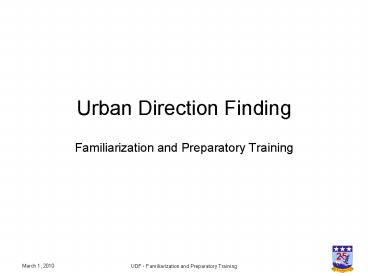Urban Direction Finding - PowerPoint PPT Presentation
1 / 25
Title:
Urban Direction Finding
Description:
Urban Direction Finding Familiarization and Preparatory Training Overview Urban Direction Finding (UDF) Teams are teams of at least two qualified CAP members equipped ... – PowerPoint PPT presentation
Number of Views:395
Avg rating:3.0/5.0
Title: Urban Direction Finding
1
Urban Direction Finding
- Familiarization and Preparatory Training
2
Overview
- Urban Direction Finding (UDF) Teams are teams of
at least two qualified CAP members equipped and
trained to locate and secure emergency
transmitters (ELT or EPIRB) in urban settings. - This briefing will cover the training tasks
needed to be rated UDF Trainee.
3
UDF Trainee Rating Requirements
- In order to obtain UDF Trainee rating, you must
complete the following - General Emergency Services (GES) rating.
- Complete the following Familiarization and
Preparatory Training Tasks - O-0010 Prepare urban DF team individual
equipment. - P-0102 Conduct a phone alert
- Have the Commanders approval.
- These MUST be in eServices before it will display
on your 101 card.
4
UDF Training References
- Ground Urban Direction Finding Team Tasks - 24
May 2004 - This document is comprised of the individual SQRT
tasks - Urban DF Team Home Study Course
- This document is the reference text for UDF
A link to of each of these documents can found on
the Squadron 25 web site (sq25.cawg.cap.gov) on
the On-line Training Links page.
5
O-0010 Prepare Urban DF Team Individual Equipment
- Minimum Equipment List
- Complete uniform (appropriate to the working
environment) (T) - Notepad and pencil with eraser (T)
- All CAP identification (101 card, 76 card, First
Aid card, etc.) (T) - Watch (T)
- Handkerchief/tissues
- Vest, reflective, orange (T)
- Comb or brush (optional) (T)
- Ground Team and UDF Task Guide (T)
6
O-0010 Prepare Urban DF Team Individual Equipment
(cont)
- Minimum Equipment List
- Flash Light Red or blue lens, spare bulb and
batteries - Cell phone (or change/calling card) (T)
- Compass, lensatic or orientation (preferred)
- Protractor for map work
- Map case (large Zip-Loc bag can be used)
- Alcohol pens fine tip, 2 colors
- Alcohol pen eraser (alcohol swabs)
- Ruler 6 minimum
- One meal or money for food (T)
7
P-0102 Conduct a Phone Alert
- Call Tree alert mechanism
- Defined hierarchy
- One person calls two or more people on the list
- Those people, in turn, call two or more people
- The process is repeated until everyone is
notified. - After calling down to everyone, the information
(whos participating, whos not, who couldnt be
reached, etc.) is passed back up.
8
P-0102 Conduct a Phone Alert (cont)
- Squadron 25s Alert list
- Excel spreadsheet listing all ES personnel, their
qualifications (including Trainee status), and
their contact information - For aircrew missions, the qualified Mission Pilot
alerts the rest of the crew members (Mission
Observer and Mission Scanners) - For UDF, only fully qualified UDF personnel alert
the rest of the UDF team
9
P-0102 Conduct a Phone Alert (cont)
- Mission Alert Information
- Type of mission
- Expected duration
- Time and location of meeting place
- Any specific instructions
- Mission number
- Call back number
10
Enter Your SQRTs into eServices
- Log on to eServices
- www.capnhq.gov
- www.capmembers.com
- Select ESERVICES link
- sq25.cawg.cap.gov
- Select eServices link
11
eServices Sign In
12
eServices Home Page
13
Update Operations Qualifications
- From the eServices home page
- Click on the My Operations Qualifications link
14
Update Operations Qualifications
15
Update Operations Qualifications
16
Update Operations Qualifications
- From the eServices home page
- Click on the My Operations Qualifications link
- Click on the SQTRs Enter/View Worksheet link
under Emergency Services.
17
Update Operations Qualifications
18
Update Operations Qualifications
- From the eServices home page
- Click on the My Operations Qualifications link
- Click on the SQTRs Enter/View Worksheet link
under Emergency Services. - Select UDF - Urban Direction Finding Team from
the Achievement drop-down list.
19
Update Operations Qualifications
20
Update Operations Qualifications
- From the eServices home page
- Click on the My Operations Qualifications link
- Click on the SQTRs Enter/View Worksheet link
under Emergency Services. - Select UDF - Urban Direction Finding Team from
the Achievement drop-down list. - Enter the date and the Evaluator CAPID for each
of the signed-off tasks.
21
Update Operations Qualifications
22
Update Operations Qualifications
- From the eServices home page
- Click on the My Operations Qualifications link
- Click on the SQTRs Enter/View Worksheet link
under Emergency Services. - Select UDF - Urban Direction Finding Team from
the Achievement drop-down list. - Enter the date and the Evaluator CAPID for each
of the signed-off tasks. - Submit
23
Final Steps
- Once entered into eServices, Operations
Qualifications MUST be verified and approved by
the Operations Officer or the Commander before
your UDF Trainee rating will show up on your 101
card. - Afterwards, print your 101 card. Go to the My
Operations Qualifications page and click on the
101 Card link under Emergency Services.
24
Final Steps
25
Questions?