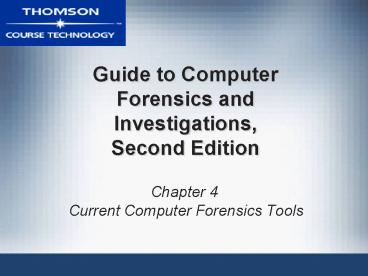Guide to Computer Forensics and Investigations, Second Edition - PowerPoint PPT Presentation
1 / 39
Title:
Guide to Computer Forensics and Investigations, Second Edition
Description:
... USB 2.0 FireWire Expansion devices requirements Power supply with battery backup Extra power and data cables External FireWire and USB 2.0 ports ... – PowerPoint PPT presentation
Number of Views:295
Avg rating:3.0/5.0
Title: Guide to Computer Forensics and Investigations, Second Edition
1
Guide to Computer Forensics and Investigations,
Second Edition
- Chapter 4
- Current Computer Forensics Tools
2
Objectives
- Understand how to identify needs for computer
forensics tools - Evaluate the requirements and expectations for
computer forensics tools - Understand how computer forensics hardware and
software tools integrate - Validate and test your computer forensics tools
3
Computer Forensics Software Needs
- Look for versatility, flexibility, and robustness
- OS
- File system
- Script capabilities
- Automated features
- Vendors reputation
- Keep in mind what applications you analyze
4
Types of Computer Forensics Tools
- Hardware forensic tools
- Single-purpose components
- Complete computer systems and servers
- Software forensic tools
- Command-line applications
- GUI applications
5
Tasks Performed by Computer Forensics Tools
- Acquisition
- Validation and discrimination
- Extraction
- Reconstruction
- Reporting
6
Acquisition
- Acquisition categories
- Physical data copy
- Logical data copy
- Data acquisition format
- Command-line acquisition
- GUI acquisition
7
Acquisition (continued)
- Acquisition categories (continued)
- Remote acquisition
- Verification
8
Acquisition (continued)
9
Validation and Discrimination
- Hashing
- Cyclic redundancy check (CRC)-32, MD5, Secure
Hash Algorithms (SHAs) - Filtering
- Based on hash value sets
- Analyzing file headers
- Discriminate files based on their types
10
Extraction
- Major techniques include
- Data viewing
- How data is viewed depends on the tool used
- Keyword searching
- Recovers key data facts
- Decompressing
- Archive and cabinet files
11
Extraction (continued)
- Major techniques include
- Carving
- Reconstruct fragments of deleted files
- Decrypting
- Password dictionary attacks
- Brute-force attacks
- Bookmarking
- First find evidence, then bookmark it
12
Reconstruction
- Re-create a suspects disk drive
- Techniques
- Disk-to-disk copy
- Image-to-disk copy
- Partition-to-partition copy
- Image-to-partition copy
13
Reporting
- Configure your forensic tools to
- Log activities
- Generate reports
- Use this information when producing a final
report for your investigation
14
Tool Comparisons
15
Tool Comparisons (continued)
16
Other Considerations for Tools
- Flexibility
- Reliability
- Expandability
- Keep a library with older version of your tools
17
Computer Forensics Software
- Example Norton DiskEdit
- Advantages
- Require few system resources
- Run in minimal configurations
- Fit on a bootable floppy disk
- Disadvantages
- Cannot search inside archive and cabinet files
- Most of them only work on FAT file systems
18
UNIX/Linux Command-line Forensic Tools
- Dominate the nix platforms
- Examples
- SMART
- The Coroners Toolkit (TCT)
- Autopsy
- SleuthKit
19
GUI Forensic Tools
- Simplify computer forensics investigations
- Help training beginning investigators
- Most of them come into suites of tools
20
GUI Forensic Tools (continued)
- Advantages
- Ease of use
- Multitasking
- No need for learning older OSs
- Disadvantages
- Excessive resource requirements
- Produce inconsistent results
- Create tool dependencies
21
Computer Hardware Tools
- Provide analysis capabilities
- Hardware eventually fails
- Schedule equipment replacements
- When planning your budget
- Failures
- Consultant and vendor fees
- Anticipate equipment replacement
22
Computer Investigation Workstations
- Carefully consider what you need
- Categories
- Stationary
- Portable
- Lightweight
- Balance what you need and what your system can
handle
23
Computer Investigation Workstations (continued)
- Police agency labs
- Need many options
- Use several PC configurations
- Private corporation labs handle only system types
used in the organization - Keep a hardware library
24
Building your Own Workstation
- It is not as difficult as it sounds
- Advantages
- Customized to your needs
- Save money
- ISDN phone system
- Disadvantages
- Hard to find support for problems
- Can become expensive if careless
25
Building your Own Workstation (continued)
- You can buy one from a vendor as an alternative
- Examples
- F.R.E.D.
- FIRE IDE
26
Using a Write-Blocker
- Prevents data writes to a hard disk
- Software options
- Software write-blockers are OS-dependent
- PDBlock
- Hardware options
- Ideal for GUI forensic tools
- Act as a bridge between the disk and the
workstation
27
Using a Write-Blocker (continued)
- Discards the written data
- For the OS, the data copy is successful
- Connecting technologies
- FireWire
- USB 2.0
- SCSI controllers
28
Recommendations for a Forensic Workstation
- Data acquisition techniques
- USB 2.0
- FireWire
- Expansion devices requirements
- Power supply with battery backup
- Extra power and data cables
- External FireWire and USB 2.0 ports
29
Recommendations for a Forensic Workstation
(continued)
- Ergonomic considerations
- Keyboard and mouse
- Display
- High-end video card
- Monitor
30
Validating and Testing Forensic Software
- Evidence could be admitted in court
- Test and validate your software to prevent
damaging the evidence
31
Using National Institute of Standards and
Technology (NIST) Tools
- Computer Forensics Tool Testing (CFTT) program
- Based on standard testing methods
- ISO 17025 criteria
- ISO 5725
- Also evaluate disk imaging tools
- Forensic Software Testing Support Tools (FS-TSTs)
32
Using NIST Tools (continued)
- National Software Reference Library (NSRL)
project - Collects all known hash values for commercial
software applications and OS files - Helps filtering known information
33
The Validation Protocols
- Always verify your results
- Use at least two tools
- Retrieving and examination
- Verification
- Understand how tools work
- Disk editors
- Norton DiskEdit
- Hex Workshop
- WinHex
34
The Validation Protocols (continued)
- Disk editors (continued)
- Do not have a flashy interface
- Reliable tools
- Can access raw data
35
Computer Forensics Examination Protocol
- Perform the investigation with a GUI tool
- Verify your results with a disk editor
- WinHex
- Hex Workshop
- Compare hash values obtained with both tools
36
Computer Forensics Tool Upgrade Protocol
- Test
- New releases
- Patches
- Upgrades
- If you found a problem, report it to your
forensics tool vendor - Use a test hard disk for validation purposes
37
Summary
- Create a business plan to get the best hardware
and software - Computer forensics tools functions
- Acquisition
- Validation and discrimination
- Extraction
- Reconstruction
- Reporting
38
Summary (continued)
- Maintain a software library on your lab
- Computer forensics tools types
- Software
- Hardware
- Forensics software
- Command-line
- GUI
39
Summary (continued)
- Forensics hardware
- Customized equipment
- Commercial options
- Include workstations and write-blockers
- Always test your forensics tools