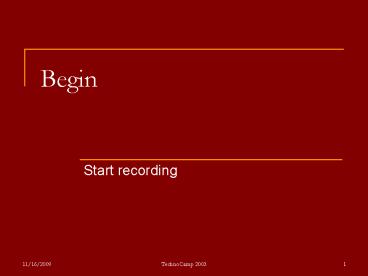Begin - PowerPoint PPT Presentation
1 / 35
Title:
Begin
Description:
Morning, lunch, and lab locations. Restrooms. Cell phones, pagers, e-mail ... http://www.celt.uno.edu/c1.htm. New Mexico State Criteria for Complete Course Syllabus ... – PowerPoint PPT presentation
Number of Views:84
Avg rating:3.0/5.0
Title: Begin
1
Begin
- Start recording
2
Documents for Instruction
- TechnoCamp
- Monday, July 28, 2003
- Bill Vilberg, Univ. of Miami
3
Agenda
- Startup Activities
- Creating Text Documents
- Distributing Text Documents
- Lunch
- Hands-on Word
- Hands-on Blackboard
4
Startup Activities
- Welcome
- Introductions
- Details
- Reflection Activity
5
Details
- Morning, lunch, and lab locations
- Restrooms
- Cell phones, pagers, e-mail
- Late arrivals, early departures
- Presentation archives
- Other questions?
6
Break
- Stop/start recording
7
Reflection Activity
- Question What of learning can be attributed to
each of the following? - Textbook
- Lectures
- Assignments/Activities
- Projects
- Assessments/quizzes/tests
- Syllabus
- Handouts
- Lab/studio activities
- Discussion
- Other _____________
- Choose one class that you teach. Estimate for
each category. Total should be 100.
8
Reflection Sharing
- Gather with your group
- Appoint a reporter
- Each person share your
- Note differences/similarities
- Report back to the class one interesting finding
- Conclusions?
9
Break
- Stop/start recording
10
Creating Text Documents
- TechnoCamp 2003
11
Discussion of the Syllabus
- TechnoCamp 2003
12
Syllabus Audiences
- Department
- College/School
- Cohorts (instructors at UM and other locations)
- Registrars (UM and other institutions)
- Class members
- Prospective class members
- Prospective students
- You
13
On-line Resources
- Berkeley Creating a Syllabus
http//teaching.berkeley.edu/bgd/syllabus.html - Michigan Creating a Section Syllabushttp//www
.crlt.umich.edu/D4.html - Oregon Creating a Syllabus for the Learner
Centered Classroomhttp//tep.uoregon.edu/workshop
s/teachertraining/learnercentered/syllabus/syllabu
s.html - New Orleans The Course Syllabus A Roadmap for
Teaching and Learninghttp//www.celt.uno.edu/c1.h
tm - New Mexico State Criteria for Complete Course
Syllabushttp//alamo.nmsu.edu/facstaff/syllabi.ht
ml - Deleware Designing a Learning-Centered
Syllabushttp//www.udel.edu/cte/syllabus.htm
14
Student Need
- What do I have to do?
- What are the deliverables?
- What are the deadlines?
- What are the assessment criteria?
- What are the consequences of variations?
- Being absent-from/tardy-to class
- Missing quizzes/tests
- Turning in assignments late
- Not turning in assignments
- Cheating/plagiarism
- Withdrawals/incompletes
- Not Why or How
15
Syllabus Sections
- Purpose of the course
- Course description
- Course/unit objectives
- Resources
- Readings
- Course calendar
- Course requirements
- Evaluation
- Grading procedures
- How to use the syllabus
- How to study for this course
16
Other Resources
- Office of Disability Services (accomodations)
http//www.miami.edu/disability-services/ - Undergraduate Honor Code http//www.miami.edu/UMH/
CDA/UMH_Main/0,1770,2415-110933-2977-3,00.html - Student Rights and Responsibilities
http//www.miami.edu/dean-students/srr.pdf - Writing Centerhttp//www.miami.edu/UMH/CDA/UMH_Ma
in/0,1770,2542-12941-21296-3,00.html - Academic Development Centerhttp//www.miami.edu/a
cademic-development/ - Tutoring (ADC)http//www.miami.edu/tutoring/
- Libraryhttp//www.library.miami.edu/
17
Distribution
- Printed copy
- On-line copy
- Class presentation
18
Assessment of Understanding
- Look in their eyes
- Ask for questions
- Require a signature
- Give a test
19
Break
- Stop/start recording
20
Using styles in Word
- TechnoCamp 2003
21
Using styles in Word
- For formatting
- DEMO
- For navigation
- DEMO
- Learning resources
- http//www.microsoft.com/office/using/column14.asp
- http//www.shaunakelly.com/word/index.html
- http//www.mvps.org/word/
22
Style Tips
- Never press Enter twice. Use a style with Space
after set - Never apply direct formatting to text, except to
modify a style by example - Plan the styles that you will need before writing
the document - Assign the styles while writing the document
- Time spent learning to use styles will pay off
when creating and modifying documents
23
Break
- Stop/start recording
24
Document Distribution Formats
- TechnoCamp 2003
25
Text Formats
- Word (.doc)
- Rich text format (.rtf)
- Web/HTML (.html or .htm)
- Adobe Acrobat (.pdf)
26
.doc Distribution Format
- EXAMPLE
- Word (.doc)
- Native Word format
- Exact copy
- - Editable
- - Requires Word (or free Word Viewer)
27
.rtf Distribution Format
- EXAMPLE
- Rich text format (.rtf)
- Readable by most Word Processors
- - Editable
- - Loses some features
28
.html Distribution Format
- EXAMPLE
- HTML (.html or .htm)
- Native web format (most compatible)
- Fast
- - Loses some features
29
.pdf Distribution Format
- EXAMPLE
- Adobe Acrobat (.pdf)
- Wide compatibility
- - No editing permitted
- Exact copy of printout
- - Requires commercial program to create (or send
document to iac.help_at_miami.edu)
30
My Recommendations
- Easiest on instructor
- Word (.doc)
- Rich text format (.rtf)
- Easiest on student
- HTML
- Most powerful, and protected
- Adobe Acrobat (.pdf)
31
Break
- Stop/start recording
32
Distributing Documents on Blackboard
- TechnoCamp 2003
33
Blackboard Overview
- What is it?
- Easy to use course web sites
- Automated creation and enrollment
- Licensed from Blackboard, Inc.
- Managed/supported by IAC
- Instructional Advancement Center
- 305-284-3949
- iac.help_at_miami.edu
- bill.vilberg_at_miami.edu
- www.snurl.com/bbstart
34
Blackboard Tour
- How is it used?
- Primary
- Post announcements
- Distribute documents
- Send e-mail
- Secondary
- Manage discussions
- Distribute grades
- Assess learning
- Collect assignments
- DEMO (student experience)
35
End
- Stop recording