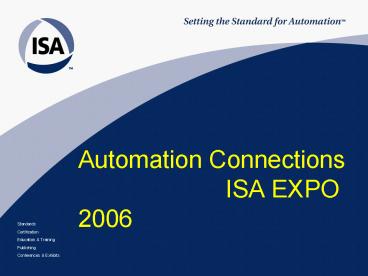Automation Connections ISA EXPO 2006 - PowerPoint PPT Presentation
1 / 21
Title:
Automation Connections ISA EXPO 2006
Description:
Fieldbus devices are connected in parallel on the bus, which carries digital ... Phone: (919) 549-8411. E-mail Address: info_at_isa.org. Jonas Berge. Dick Caro ... – PowerPoint PPT presentation
Number of Views:57
Avg rating:3.0/5.0
Title: Automation Connections ISA EXPO 2006
1
Automation Connections ISA EXPO 2006
2
Secrets to Success with Foundation Fieldbus
- Ian Verhappen
- MTL Instruments Group
3
Key Points
- Foundation Fieldbus
- What is different, what is the same
- Installation Tips
- Documentation
- Whats New
4
FOUNDATION Fieldbus H1
- Fieldbus devices are connected in parallel on the
bus, which carries digital data from/to all the
devices on the bus. - Fieldbus devices provide information to all other
devices on the network. - A multidrop fieldbus does not have the
shortcoming of point-to-point wiring. - Two devices are better than one!!
Courtesy of Yokogawa Corporation
5
Expanded View
Analog Limited system view. Does not include
diagnostics and other information from field
devices.
6
Physical Layouts
Host
7
Device Descriptions (EDDL)
Values are read from the device.
5.50
8
DD File Components
- Three files per DD file
- .sym file
- .ffo file
- .cff file
- Single zip file that can be downloaded from FF
site - EDDL enhancements and ITK 5 will introduce new
extension - .ff5 file
9
Capabilities File Sample
Execution Time/32 time in milliseconds
10
Fieldbus Model
OSI Model
H1 FOUNDATION fieldbus Model
APPLICATION LAYER
PRESENTATION LAYER
SESSION LAYER
TRANSPORT LAYER
NETWORK LAYER
DATA LINK LAYER
PHYSICAL LAYER
The user layer is not defined by the OSI Model
11
High Speed Ethernet
11 New FF Specifications
12
Block Diagram of User Layer
- Resource Block - describes characteristics of
device - Transducer Block(s) - represent local connections
for physical I/O - Function Block(s) - provide the control and I/O
behavior of the device
13
Installation Practices
14
Segment Checkers
- MTL
- http//www.mtl-inst.com/products/fieldbus/f_barri
er_config/index.html - PF Fieldconnex.com
- Emerson
- http//www.emersonprocess.com/systems/support/segm
ent/ - Spreadsheets
- Yokogawa http//www.yokogawa.com/fbs/fbs-download-
en.htm - Honeywell honeywell.com
15
PID Symbology
16
OPC UA and EDDL
EDDL Cooperation Project
Phase 2
17
Key Features of Phase 1 Enhancements
- Enhanced User Interface
- Parameter Organization
- Images
- Better interoperability
- Graphing System
- Support for Charts and Graphs
- Persistent Data Storage
- Archive and retrieve data
- Aids diagnostics executed by devices
- Demonstration at Foundation Fieldbus booth
18
Fieldbus Safety
FF-SIS Communication Diagnostics
Design to IEC 61508
Black Channel
New SIS Function Blocks Function Block
Diagnostics
Design to IEC 61508
19
Summary
- Foundation Fieldbus is does NOT require that your
systems knowledge is obsolete - Digital Communications/Networks will be part of
your future - Support and Tools are available to prepare you
for this future - ISA is a source for the information you need
20
Questions and Discussion
21
Related Resources from ISA
- Ian Verhappen Augusto Pereira
- First edition also available in Spanish and
Portuguese
Jonas Berge
Dick Caro
Phone (919) 549-8411 E-mail
Address info_at_isa.org