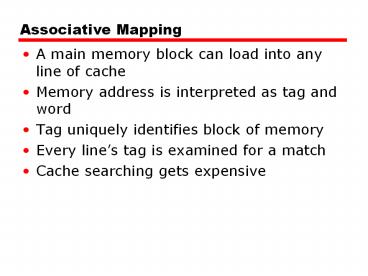Associative%20Mapping - PowerPoint PPT Presentation
Title:
Associative%20Mapping
Description:
Associative Mapping. A main memory block can load into any line of cache. Memory address is interpreted as tag and word. Tag uniquely identifies block of memory ... – PowerPoint PPT presentation
Number of Views:345
Avg rating:3.0/5.0
Title: Associative%20Mapping
1
Associative Mapping
- A main memory block can load into any line of
cache - Memory address is interpreted as tag and word
- Tag uniquely identifies block of memory
- Every lines tag is examined for a match
- Cache searching gets expensive
2
Fully Associative Cache Organization
3
Associative Mapping Example
4
Comparison
- Direct Cache Example
- 8 bit tag
- 14 bit Line
- 2 bit word
- Associate Cache Example
- 22 bit tag
- 2 bit word
5
Set Associative Mapping
- Cache is divided into a number of sets
- Each set contains a number of lines
- A given block maps to any line in a given set
- e.g. Block B can be in any line of set i
- e.g. 2 lines per set
- 2 way associative mapping
- A given block can be in one of 2 lines in only
one set
6
Two Way Set Associative Cache Organization
7
Two Way Set Associative Mapping Example
8
Comparison
- Direct Cache Example
- 8 bit tag
- 14 bit line
- 2 bit word
- Associate Cache Example
- 22 bit tag
- 2 bit word
- Set Associate Cache Example
- 9 bit tag
- 13 bit set
- 2 bit word
9
Replacement Algorithms (1)Direct mapping
- No choice
- Each block only maps to one line
- Replace that line
10
Replacement Algorithms (2)Associative Set
Associative
- Hardware implemented algorithm (speed)
- First in first out (FIFO)
- replace block that has been in cache longest
- Least frequently used (LFU)
- replace block which has had fewest hits
- Random
11
Write Policy Challenges
- Must not overwrite a cache block unless main
memory is correct - Multiple CPUs may have the block cached
- I/O may address main memory directly ?
- (may not allow I/O buffers to be cached)
12
Write through
- All writes go to main memory as well as cache
- (Only 15 of memory references are writes)
- Challenges
- Multiple CPUs MUST monitor main memory traffic to
keep local (to CPU) cache up to date - Lots of traffic may cause bottlenecks
- Potentially slows down writes
13
Write back
- Updates initially made in cache only
- (Update bit for cache slot is set when update
occurs Other caches must be updated) - If block is to be replaced, memory overwritten
only if update bit is set - (Only 15 of memory references are writes )
- I/O must access main memory through cache or
update cache
14
Coherency with Multiple Caches
- Bus Watching with write through
- 1) mark a block as invalid when another
- cache writes back that block, or
- 2) update cache block in parallel with
- memory write
- Hardware transparency
- (all caches are updated simultaneously)
- I/O must access main memory through cache or
update cache(s) - Multiple Processors I/O only access
non-cacheable memory blocks
15
Choosing Line (block) size
- 8 to 64 bytes is typically an optimal block
- (obviously depends upon the program)
- Larger blocks decrease number of blocks in a
given cache size, while including words that are
more or less likely to be accessed soon. - Alternative is to sometimes replace lines with
adjacent blocks when a line is loaded into cache. - Alternative could be to have program loader
decide the cache strategy for a particular
program.
16
Multi-level Cache Systems
- As logic density increases, it has become
advantages and practical to create multi-level
caches - 1) on chip
- 2) off chip
- L1 (on chip) L2 (off chip) caches
- L2 cache may not use system bus to make caching
faster - If L2 does not use the system bus, it can
potentially be moved into the chip - Contemporary designs are now incorporating an on
chip(s) L3 cache
17
Split Cache Systems
- Split cache into
- 1) Data cache
- 2) Program cache
- Advantage
- Likely increased hit rates data and
program - accesses display different behavior
- Disadvantage
- Complexity
- Impact of Superscaler machine implementation ?
- (Multiple instruction execution, prefetching)
18
Comparison of Cache Sizes
a Two values seperated by a slash refer to
instruction and data caches b Both caches are
instruction only no data caches
19
Intel Cache Evolution
20
Intel Caches
- 80386 no on chip cache
- 80486 8k using 16 byte lines and four way set
associative organization - Pentium (all versions) two on chip L1 caches
- Data instructions
- Pentium 3 L3 cache added off chip
- Pentium 4
- L1 caches
- 8k bytes
- 64 byte lines
- four way set associative
- L2 cache
- Feeding both L1 caches
- 256k
- 128 byte lines
- 8 way set associative
- L3 cache on chip
21
Pentium 4 Block Diagram
22
Pentium 4 Core Processor
- Fetch/Decode Unit
- Fetches instructions from L2 cache
- Decode into micro-ops
- Store micro-ops in L1 cache
- Out of order execution logic
- Schedules micro-ops
- Based on data dependence and resources
- May speculatively execute
- Execution units
- Execute micro-ops
- Data from L1 cache
- Results in registers
- Memory subsystem
- L2 cache and systems bus
23
Pentium 4 Design Reasoning
- Decodes instructions into RISC like micro-ops
before L1 cache - Micro-ops fixed length
- Superscalar pipelining and scheduling
- Pentium instructions long complex
- Performance improved by separating decoding from
scheduling pipelining - (More later ch14)
- Data cache is write back
- Can be configured to write through
- L1 cache controlled by 2 bits in register
- CD cache disable
- NW not write through
- 2 instructions to invalidate (flush) cache and
write back then invalidate - L2 and L3 8-way set-associative
- Line size 128 bytes
24
PowerPC Cache Organization (Apple-IBM-Motorola)
- 601 single 32kb 8 way set associative
- 603 16kb (2 x 8kb) two way set associative
- 604 32kb
- 620 64kb
- G3 G4
- 64kb L1 cache
- 8 way set associative
- 256k, 512k or 1M L2 cache
- two way set associative
- G5
- 32kB instruction cache
- 64kB data cache
25
PowerPC G5 Block Diagram