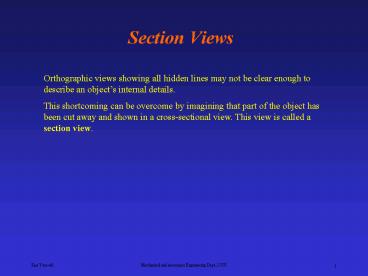Section Views - PowerPoint PPT Presentation
1 / 17
Title:
Section Views
Description:
Mechanical and Aerospace Engineering Dept., SJSU. 11. Homework #3 Due Friday 9/29/06 ... Mechanical and Aerospace Engineering Dept., SJSU. 14. Architectural Drawing ... – PowerPoint PPT presentation
Number of Views:36
Avg rating:3.0/5.0
Title: Section Views
1
Section Views
Orthographic views showing all hidden lines may
not be clear enough to describe an objects
internal details. This shortcoming can be
overcome by imagining that part of the object has
been cut away and shown in a cross-sectional
view. This view is called a section view.
2
Type of Section Views
- Full section view
- Offset section view (multiple offset views)
- Half section view
- Broken section view
- Aligned and Revolved section views
- Removed view
3
Section View Full Section
4
Section View Offset Section
Offset cutting plane
5
Section View Multiple Offset Sections
6
Section View Half Section
7
Section View Broken Section
8
Section View Aligned Revolved Section
9
Section View
Removed sections placed outside of the view
10
Section View review
- All visible edges and contours behind the cutting
plane should be shown. - Hidden lines should be omitted in section views.
- A section view should always be bounded by a
visible outline. - There should be no lines in the hatched area.
- Section lines should be in the same direction.
- Use standard section lines (hatch) to show
materials.
11
Homework 3 Due Friday 9/29/06
page 265 (4th edition) and page 272 (5th edition)
Problems 1 and 7 Given the two views, front and
right side, freehand sketch the missing view top,
freehand sketch all three views. As an additional
exercise, create an isometric view of the object
page 407-410 (4th ed.) and page 417-420 (5th ed.)
Problem 8.1 part B only, full section view (fig.
8.53)
Problem 8.2 part Bonly, offset section view (fig.
8.54)
Freehand sketch both views and convert the front
view to a section view.
12
Breaks and Sectioning
13
ANSI Standard Section Lines for Various Materials
ANSI-31
ANSI-133
American National Standards Institute
ANSI-134
14
Architectural Drawing
Crosshatching patterns for various building
materials that go into the construction of
foundation, roof details, or wall sections.
15
AutoCAD Crosshatching
16
Auxiliary Views
To visualize and solve problems involving
inclined or oblique planes, one should draw views
on other projection planes than the principal
projection planes (front, top and right side).
17
Auxiliary Views