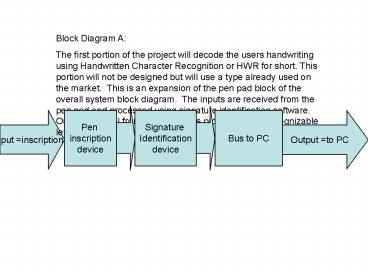Input =inscription - PowerPoint PPT Presentation
Title:
Input =inscription
Description:
This is a block diagram of what will be going on with the microcontroller. ... Load to microcontroller, either bitmap or line directions. Definitions to flow ... – PowerPoint PPT presentation
Number of Views:98
Avg rating:3.0/5.0
Title: Input =inscription
1
Block Diagram A The first portion of the project
will decode the users handwriting using
Handwritten Character Recognition or HWR for
short. This portion will not be designed but will
use a type already used on the market. This is
an expansion of the pen pad block of the overall
system block diagram. The inputs are received
from the pen pad and processed using signature
identification software. Once the signal from the
pen pad is processed into recognizable letters
the information is sent to the PC.
Input inscription
Pen inscription device
Signature Identification device
Bus to PC
Output to PC
2
Block Diagram B This Block diagram is for the
programming used with the PC. In conjunction
with this diagram, a flow chart is shown in Flow
chart A. This diagram is the expanded block
diagram of the PC block from the main block
diagram. The enter/delete input to the port
mapping block is to start character mapping
/clear (restart) mapping. The mapped character
are then translated to movements to be made by
the motors (for each character). These movements
are sent to the microcontroller.
Output to Microcontroller
Input bus from PC
Port Mapping of Characters
Description Of motor Movement To
Microcontroller device
Input Enter Or Delete Button
3
Block Diagram C This is a block diagram of
what will be going on with the microcontroller.
The inputs to the PC Feedback block comes
from the PC as signals that have gone through the
handwriting recognition software. These signals
are to be translated into movements to be made by
the motors. The feedback controller will be
located in the Microcontroller as it will change
the output of the Microcontrollers turning of
the knobs of the Etch-A-Sketch.
Input from PC
PC Feedback current knob turning
OutputTo Motors
Protection Circuitry
4
Block Diagram D This block diagrams input
comes from the microcontroller to the output
being the turning of the Etch-A-Sketch knobs and
consequently drawing a word onto the screen. The
H-Bridge turns the knobs both ways for each
separate knob and also for turning over the EAS.
H-Bridge
InputSignal from Protection circuitry
Knobs and Turn over switch
Output written word display
5
Start
Definitions to flow chart blocks
Flow Chart A Shows main program flow chart with
definitions.
Checks is new data is available
Call Data Checker
This is only if the device does not do this
itself. This is extremely difficult and would
rather not be attempted.
Call Character Recog
Check characters then change to port map of
cursive.
Map change
Connect cursive letters together to form a
connected word.
Check Space connection
Load to microcontroller, either bitmap or line
directions.
Load to output
End
6
Bradley University ECE Department EE451 Sr.
Capstone Project I CNC Etch-A-Sketch Block
Diagram 10/22/04 Team Members Robert
Lodesky Arnold Bynum Advisors Dr. Irwin Mr.
Sanchez Main Block Diagram This main block
diagram can also be seen in the Functional
Description. This is an overall system block
diagram for the computer network Controlled
Etch-A-Sketch (CNC EAS). The pen pad and the
keypad (block diagram A) are the two main inputs
to the system to be processed (Flow Chart A) by
the PC (block diagram B) and the microcontroller
(block diagram C). The processed signals are
sent to the motors (block diagram D) which will
turn the knobs on the EAS. There is only one
mode of operation, one means of placing a written
word on the EAS.
Pen Pad
PC
Micro Controller
Motors
Etch-A- Sketch
Key Pad