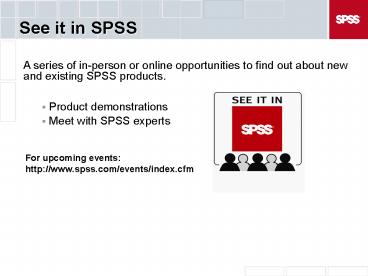See it in SPSS - PowerPoint PPT Presentation
1 / 19
Title:
See it in SPSS
Description:
DB2 Intelligent Miner Decision Trees. DB2 Intelligent Miner Association Rules. DB2 Intelligent Miner Regression. DB2 Intelligent Miner Clustering ... – PowerPoint PPT presentation
Number of Views:42
Avg rating:3.0/5.0
Title: See it in SPSS
1
See it in SPSS
- A series of in-person or online opportunities to
find out about new and existing SPSS products. - Product demonstrations
- Meet with SPSS experts
For upcoming events http//www.spss.com/events/in
dex.cfm
2
Commonly Asked Questions
- 1. Will I be able to get copies of the slides
after the event? - 2. Is this web seminar being taped so I or others
can view it after the fact?
3
Commonly Asked Questions
- 1. Will I be able to get copies of the slides
after the event? - 2. Is this web seminar being taped so I or others
can view it after the fact?
Yes
Yes
www.spss.com/events
4
See it in SPSSWhats New in Clementine 9.0 ?
- Peter Caron, Director of Product Management
- Paul Brown, Solutions Integration Architect
- December 14, 2004
5
Agenda
- Clementine 9.0 - New Capabilities
- Enhanced analytical capabilities
- Enterprise integration
- Product Demonstration
- QA
6
Clementine 9.0 New Capabilities
7
Enhanced Analytical Capabilities
- Data Partition Capabilities
- New Modelling Algorithms
- Interactive tree growth
- New Text Mining Capabilities
- New Visualization Techniques
8
Data Partition Capabilities
- Split data into Training, Testing and Validation
groups - New Partition data type
- All models can utilize data partition
9
New Modelling Algorithms
- CHAID (includes Exhaustive CHAID)
- Supports continuous predictors
- Multi-way splits
- Explicit handling of missing values
- Quest
- Quick can be quicker than CRT
- Unbiased reduces bias towards predictors with
many categories
10
Interactive Tree Growth
- Available for
- CRT
- Quest
- CHAID (Exhaustive CHAID)
- Default will build model and place it on the
models palette - Interactive Tree option executes the stream and
produces an Interactive output window - Model creates an ordered list of Predictors
- Each predictor has a recommended split point
- User can choose predictor and/or split point or
define their own
11
Text Mining for Clementine New capabilities
- Add-on product
- Text Extraction Model Nodes with browser
- Expanded scoring capabilities
- Optional Extra Nodes
- Text Link Analysis Node
- Text Viewer Node
12
New Visualization Techniques
- Free add-on package for
- Box plot
- Bar chart
- Pie chart
- Maps
- Parallel Coordinates
- HeatMaps
- Linkage Analysis Plots
- Panel Plots
- ScatterPlot Matrix
13
Enterprise Integration
- In-Database Modeling
- In-Database Scoring
- SPSS Model Manager
14
In-Database Modelling Support
- Drive modelling algorithms from Clementine for
- IBM DB2 Enterprise Edition 8.2
- DB2 Intelligent Miner Decision Trees
- DB2 Intelligent Miner Association Rules
- DB2 Intelligent Miner Regression
- DB2 Intelligent Miner Clustering
- Oracle 10g, Oracle Data Mining
- Naive Bayes
- Adaptive Bayes
- SVM (Support Vector Machines)
- Build and Score models directly in the database
15
In-Database Scoring
- Scoring in database for Neural Networks and
Logistic Regression models - Keeps the entire scoring process in the database
- SQL generation tools
- Preview what will be executed in-database
- Display the SQL that will be executed in-database
16
SPSS Model Manager
- Add-on product which provides a centralized
repository - Shared Access, advanced search facilities
- Assign folder and object-level security
- Keep track of streams and models with version
control
17
Demo Time !
If you are not automatically taken to the "Shared
Application" screen during the demonstration,
please click on the "Shared Application" button
at the bottom of your screen.
18
Question Answer
19
For More Information
- Email sales_at_spss.com
- Call 1-800-543-2185
- www.spss.com/clementine
- Recording and presentation at www.spss.com/events
- Be sure to fill out the post event survey!