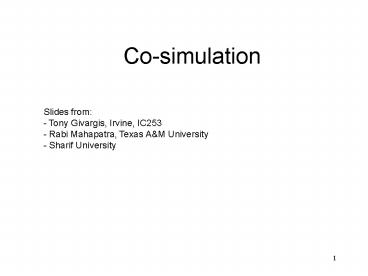Introduction to co-simulation - PowerPoint PPT Presentation
1 / 31
Title:
Introduction to co-simulation
Description:
Can step through small intervals (i.e., 500 nanoseconds) ... VHDL Verilog. Simulation algorithm. Event Cycle Dataflow. Simulation Engine. PC Emulator ... – PowerPoint PPT presentation
Number of Views:37
Avg rating:3.0/5.0
Title: Introduction to co-simulation
1
Co-simulation
Slides from - Tony Givargis, Irvine, IC253 -
Rabi Mahapatra, Texas AM University - Sharif
University
2
Verification via Simulation
3
Verification via Simulation
- Exhaustive simulation
- Very slow (previous slide)
- Environment modeling
- Black box approach
- Partial simulation
- May not catch all errors
- 1984, Pentium fdiv error
- Test-vector generation
- Slow!
- Black box approach
4
Verification via Simulation
- Stop/start simulation at any time
- Set data values
- Examine system/environment values at any time
- Can step through small intervals (i.e., 500
nanoseconds)
- Simulation setup time (i.e., could spend more
time modeling environment than system) - Models likely incomplete
- Simulation speed much slower than actual execution
5
Abstraction levels
- Event driven simulation(gate level simulation)
- Most accurate as every active signal is
calculated for every device during the clock
cycle as it propagates - Each signal is simulated for its value and its
time of occurrence - Excellent for timing analysis and verify race
conditions - computation intensive and hence very slow
- Cycle-based simulation
- Calculate the state of the signals at clock
edge(0 or 1) - suitable for complex design that needs large
number of tests - 10 times faster than event driven simulation, 20
area efficient
6
Abstraction levels
- Data-Flow Simulator
- Signals are represented as stream of values
without notion of time. Functional blocks are
linked by signals. Blocks are executed when
signals present at the input. - Scheduler in the simulator determines the order
of block executions. - High level abstraction simulation used in the
early stages of verification, typically to check
the correctness of the algorithms.
7
Overcoming Simulation Problems
- Reduce amount of real time simulated
- 1 msec execution instead of 1 hour
- 0.001sec 10,000,000 10,000 sec 3 hours
- Reduced confidence
- 1 msec of cruise controller operation tells us
little - Faster simulator
- Emulators
- Special hardware for simulations
- Less precise/accurate simulators
- Exchange speed for observability/controllability
8
Overcoming Simulation Problems
- Dont need gate-level analysis for all
simulations - Dont care what happens at every input/output of
each logic gate - Simulating RT components 10x faster
- Cycle-based simulation 100x faster
- Accurate at clock boundaries only
- No information on signal changes between
boundaries - Even faster if using instruction-set simulators
- Ideal for processors
9
HW/SW Co-Simulation
- Software is traditionally fully tested after
hardware is fabricated gt long TTM - Integrating HW and SW earlier in the design cycle
gt better TTM - Co-simulation involves
- Simulating a processor model along with custom hw
(usually described in HDL)
10
High-level Co-simulation
- Functional (untimed) simulation allows one to
- check functional (partial) correctness, by
generating inputs and observing outputs - debug the design, by easy access to internal
states - High-level (timed) co-simulation allows one to
check - feasibility analysis for specification
- hardware/software partitioning
- architecture selection (CPU, scheduler, ...)
- Cannot be used to validate the final
implementation - need a much more detailed model of HW and SW
architecture
11
HW/SW Co-Simulation
- Variety of simulation approaches exist
- From very detailed (e.g., gate-level model)
- To very abstract (e.g., instruction-level model)
- Simulation tools evolved separately for
hardware/software - Software typically with instruction-set
simulator (ISS) - Hardware typically with models in HDL
environment - Integration of GPP/SPP on single IC creating need
for merging co-simulation tools
12
HW/SW Co-Simulation
- Simple/naive way
- HDL model of microprocessor runs system software
- HDL models of specific-purpose processors
- Integrate all models
- Hardware-software co-simulator
- ISS model of microprocessor runs system software
- HDL model of specific-purpose processors
- Create communication between simulators
- Simulators run separately except when
transferring data
13
HW/SW Co-Simulation
- Heterogeneous co-simulation environments (C-VHDL
or C-Verilog) - RPC or another form of inter-process
communication between HW and SW simulators - High overhead due to high data transmission
between the simulators
14
Co-simulation methods (contd) Heterogeneous
co-simulation
- Network different type of simulators together to
attain better speed. - Claims to be actual co-simulation strategy as it
affords better ability to match the task with the
tool, simulates at the level of details. - Synopsiss Eaglei let hw run in many simulators,
sw on native PC/workstation or in
instruction-set-simulator (ISS). Eaglie tool
interfaces all these.
SW
HW
15
Heterogeneous co-simulation
- Homogenous/Heterogenous
Product SW
ISS (optional)
Product SW
compute
Co-sim glue logic
HW Implementation VHDL Verilog
Simulation algorithm Event Cycle Dataflow
Simulation Engine PC
Emulator
16
Heterogeneous co-simulation
- How about performance?
- Complex enough to describe any situation
- Since software is not running at hardware
simulation speed, a better performance will be
obtained. - If target CPU is not PC, you may use cross
compiler - When software runs directly on PC/WS, runs at the
speed of WS - When software can not run directly as processes
on WS, you need instruction set simulator ( ISS
interprets assembly language at instruction level
as long as CPU details are not an issue) - ISS usually runs at 20 of the speed of actual or
native processes.
17
Hardware density of heterogeneous simulation
- How much time software accesses hardware?
- Hardware density depends on applications and with
in an application. - In loosely coupled CPU system, the block
responsible for hardware initializations has 30
instructions to access the hardware. - In tightly coupled system, every memory reference
could go through simulated hardware. - In general hardware density is important for
simulation speed. - The base hardware and tools that communicate
between the heterogenous environment can
contribute to the speed too. - If simulation is distributed (it often happens
these days), the network bandwidth, reliability
and speed matters too
18
Emulation
- Special simulation environment with hardware
- runs whole design
- expensive
- 10 of real time
- FPGA arrays may be the hardware
- allow designers of large products to find a class
of problem that cannot be found in simulation - can attach to real devices (router using
Quickturn's Ethernet SpeedBridge could route real
network traffic)
19
Emulation
- Architectural simulators overlook hardware
complexity and lack accuracy - Integration of HDL models with architecture level
simulator is pretty slow - Best solution is to implement the Subsystem under
Test in FPGA and integrate this with the
architecture level simulator
20
Emulation - How it fits
Simulator
HDL Description
Synthesize
Emulation
FPGA/ASIC
Simulator
21
Strategy
- Simulation speed Degrades when real components
replace the functional blocks. The simulation
speed depends on simulation engine, the
simulation algorithm, the number of gates in the
design, and whether the design is primarily
synchronous or asynchronous - Low cost cycle based simulation is a good
compromise. Since it can not test physical
characteristic of a design, event driven
simulator may be used in conjunction. - Cycle based simulators and emulators may have
long compilation. Hence, not suitable for initial
tests that needs many changes. - Event driven and cycle based simulators have
fairly equal debugging environments, all signals
are available at all times. Emulators on the
other hand, require the list of signals to be
traced to be declared at compilation time
22
Strategy
- If the next problem can be found in a few
microseconds of simulated time, then slower
simulators with faster compilation times are
appropriate. - If the current batch of problems all take a
couple hundred milliseconds, or even seconds of
simulated time, then the startup overhead of
cycle based simulation or even an emulator is
worth the gain in run time speed. - How about the portability of test benches?
23
Processor Models
- Bus Functional Model (BFM)
- Instruction-Set Simulator (ISS)
24
Bus Functional Model (BFM)
- Encapsulates the bus functionality of a processor
- Can execute bus transactions on the processor bus
(with cycle accuracy) - Cannot execute any instructions
- Hence,
- BFM is an abstract model of processor that can be
used to verify how a processor interacts with its
peripherals
25
Bus Functional Model (contd)
26
Instruction-Set Simulator
- ISS a processor model capable of simulating
execution of instructions - Different types of ISS for different purposes
- Usage 1 Verification of applications written in
assembly-code - For fastest speed translate target assembly
instructions into host processor instructions - Is not cycle-accurate. Specially for pipelined
and superscalar architectures
27
ISS (contd)
- Different types of ISS (contd)
- Usage 2 Verification of timing and interface
between system components - Used in conjunction with a BFM
- ISS should be timing-accurate in this usage
- ISS often works as an emulator
- For performance estimation usage, ISS is to
provide accurate cycle-counting - To have certain speed improvements, ISS should
provide necessary hooks (discussed later)
28
Integrating an ISS and a BFM
- ISS BFM gt complete processor model
- Cycle-accurate ISS (already cycle-accurate) BFM
gt cycle-accurate processor model - Typical units of an ISS
- Fetch, Decode, Execute
- Execute unit performs calls to BFM to access
memory or configuration registers - Fetch unit performs calls to BFM to read
instructions
29
Integrating an ISS and a BFM (contd)
- For more complex architectures (pipelined,
superscalar) - Other units must be modeled
- Cache, prefetch, re-order buffer, issue,
- Many units may need to call BFM functions
- ISS may need to provide BFM with certain
memory-access functions (discussed later)
30
Techniques to speedup simulation
- Reduce activity on memory bus
- Most applications 95 of memory traffic is
attributed to instruction and data fetches - Memory access previously verified? gt no need to
simulate it again during co-simulation - Put instruction memory (and/or data memory)
inside ISS - What to do for external devices accessing
instr/data memory? - BFM must be configured to recognize them and call
corresponding ISS method to access instr/data - ISS must provide the above methods
- ISS must implement a memory map, where certain
addresses are directly accessed, while others
through bus cycles
31
Techniques to speedup simulation (contd)
- Turn off clocks on modules
- All clocked components activated by clock edge
- Most of time the component is not addressed gt
activation and simulation (even a limited part of
each process) is wasteful gt turn off clocks when
not necessary - How to do it?
- BFM generates bus clock only when devices on the
bus are addressed