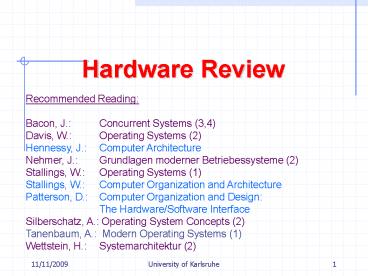Hardware Review - PowerPoint PPT Presentation
1 / 55
Title: Hardware Review
1
Hardware Review
Recommended Reading Bacon, J.
Concurrent Systems (3,4) Davis, W. Operating
Systems (2) Hennessy, J. Computer
Architecture Nehmer, J. Grundlagen moderner
Betriebessysteme (2) Stallings, W. Operating
Systems (1) Stallings, W. Computer Organization
and Architecture Patterson, D. Computer
Organization and Design
The Hardware/Software Interface Silberschatz,
A. Operating System Concepts (2) Tanenbaum, A.
Modern Operating Systems (1) Wettstein, H.
Systemarchitektur (2)
2
Hardware Overview
Overview Memory Hierarchy Principle of
Locality Caching Processor Exceptio
n/Interrupt I/O-Interfaces
3
Motivation
Why Hardware Review?
- OS controls hardware
- Hardware controls OS
- Hardware induces parallelism, OS has to deal
with - Parts of an OS kernel are hardware dependent
- Real-time applications need specific hardware
support
4
Hardware Overview
Flynns System Classification
5
Hardware Overview
Hardware Base for Concurrent Systems
Increasing concurrency
Uniprocessor
6
Hardware Overview
Concrete Hardware Architectures
- Single Processor System
- Multi Processor System
- Local Area System (LAN)
7
Hardware Overview
Single Processor System
Processor 1
disk
L1 cache
printer
...
L2 cache
controller
controller
system bus
main memory
8
Hardware Overview
Multi Processor System
Processor 1
disk
L1 cache
printer
...
L2 cache
controller
controller
system bus
main memory
9
Hardware Overview
Local Area System
Diskless Client
Client
10
Hardware Overview
Basic Components
- Memory hierarchy main memory (RAM), caches (L1,
L2) - Processors (CPUs)
- Interconnection (e.g. buses)
- communication among processors, memory, and I/O
modules - I/O controllers, channels, I/O-processors
- hardware (with registers called I/O ports)
controlling devices and - transfering data between devices, consisting of
an extra CPU memory, e.g. IDE controller,
keyboard controller, network card, DMA, Timer /
real-time clock, UART (RS232C, V.24, modem) - Peripheral Devices
- disk, printer, keyboard, mouse, monitor, speaker,
microphone, ...
11
Hardware Overview
Basic Components
Memory Address Register
Memory Buffer Register
I/O-Address Register
I/O-Buffer Register
12
Hardware Overview
Specific CPU Registers
- MAR - Memory Address Register
- address for next read or write
- MBR - Memory Buffer Register
- data to be written into memory
- receives data read from memory
- I/OAR - I/O Address
- specifies a particular I/O device
- I/OBR - I/O Buffer
- exchange of data between an I/O module and the
processor
13
Hardware Overview
Memory Hierarchy
Register
L1 Cache
L2 Cache
L3 Cache
Main Memory
Disk Memory
Archive Memory
Note Parts of main memory may be used as a disk
cache
14
Hardware Overview
Memory Characteristics
Remark You should be able to fill this table
with up-to-date values!!!
15
Hardware Overview
Why is memory hierarchy useful?
M1 (fast, small, expensive)
Currently executing program
M2 (slow, large, cheap)
16
Hardware Overview
Why is memory hierarchy useful?
M1 (fast, small, expensive)
Problem How to map this large entity into that
small cache?
Currently executing program
M2 (slow, large, cheap)
17
Hardware Overview
Why is memory hierarchy useful? ? Principle
of Locality!!
M1 (fast, small, expensive)
Solution mapping piece by piece
Currently executing program
M2 (slow, large, cheap)
18
Hardware Overview
Spatial Locality
- near addresses are accessed next
- instructions ahead
- local variables of a procedure
- next elements of an array / a structure
Locality in Time
- some addresses are used frequently, or in bursts
- instructions inside a loop
- frequently called procedures
- important variables
- top of the stack
19
Hardware Overview
Simplified Performance Analysis of a 2-Level
Memory (write-through cache)
Tavr Tcache MissRate Tram
Tcache 1 ns Example Tram
400 ns MissRate 5 Tavr 21 ns
2 Tavr 9 ns
20
Hardware Overview
Simplified Analysis of a 3-Level Memory (L1 and
L2 Cache) (write-through caches, inclusion
property assumed)
Tavr TL1 MissL1 TL2 MissL2 Tram
TL1 1 ns MissL1 5 3
Example TL2 20 ns MissL2
0.5 0.3 Tram 400 ns Tavr 4
ns 2.8 ns
21
Hardware Overview
Note These are 1999 numbers
Cache Memory Design Parameters
- Size 8K - 265K (L1), 256K - 8M (L2)
- Block Size (32 128 B)
- Access Time (1 10 ns)
- Mapping (full associative, n-associative,
- direct-mapped)
- Replacement (LRU, FIFO,...)
- Write Policy (write through, write back)
Attention In most systems caches are invisible
to applications. However, cache reservation for
specific applications (e.g. in real-time systems)
may be useful.
22
Hardware Overview
Cache Memory Architecture
23
Hardware Overview
Cache Memory Design
- Cache size
- even small caches have a significant impact on
performance - Cache Line size (Block size)
- unit of data exchanged between cache and main
memory - hit means the information was found in the cache
- larger block size ? hit rate
- until probability of using newly fetched data
becomes less - than the probability of reusing data that has
been moved - out of cache
24
Hardware Overview
Cache Memory Design
- Mapping function
- determines which cache location the block will
occupy - Replacement algorithm
- determines which block to replace
- Least-Recently-Used (LRU) algorithm
25
Hardware Overview
Cache Memory Design
- Write policy determines
- when a block of cache is written to main memory
- can occur every time a cache line is updated
- (write-through policy)
- can occur only when the cache line has to be
replaced - (write-back policy )
- Minimizes memory operation
- Leaves memory in an obsolete state
26
Hardware Overview
Buffering/copying within a write-back memory
hierarchy
Assumption Original of data item within Memory
Level n
Level 1
(n-1)th Copy
Level n-1
1. Copy
Level n
Original
Observation Before accessing the first time,
this data item has to be copied
several times
27
Hardware Overview
Buffering/copying within a write-back memory
hierarchy
Assumption Original of data item within Memory
Level n
Level 1
Modification on this copy
Level n-1
Old 1. Copy
Level n
Old Original
Observation Modifying a data item on the
uppermost memory level affects data
consistency.
28
Hardware Overview
Buffering/copying within a write-back memory
hierarchy
Assumption Original of data item within Memory
Level n
Level 1
Write back dirty cache line
Level n-1
New 1. Copy
Level n
Old Original
Observation Modifying a data item on the
uppermost memory level affects data
consistency. Propagation of modified data
to lower levels can be done at once or
stepwise.
29
Hardware Overview
Buffering/copying within a write-back memory
hierarchy
Assumption Original of data item within Memory
Level n
Level 1
Load another data item.
Level n-1
New 1.Copy
Level n
Old Original
30
Hardware Overview
Branching Memory Hierarchy
Questions Why 2 archive memories? Additional
levels with similar branches? Additional
consistency problems?
31
Hardware Overview
Study for Yourselves
J. Liedtke Caches Versus Object
Allocation, In 5th IEEE International Workshop
on Object-Orientation in Operating Systems
(IWOOOS), Seattle, WA, October 1996. J.
Liedtke Potential Dependencies between caches,
tlbs, and memory managem,ent schemes,
Arbeitspapiere der GMD, No. 962, 1995
Remark Potential topics within the Proseminar
Linux Internals You should know both papers by
heart!!!
32
Hardware Overview
Functions of a simplified Processor
- Fetching instruction
- Executing instruction
- Moving data
- Manipulating data
33
Hardware Overview
Simplified Processors offer
- Instruction Set
- General and Special Registers
- 2 Hardware Modes
34
Hardware Overview
Simplified Processors offers
- Instruction Set
- General and Special Registers
- 2 Hardware Modes
- Privileged Instructions
- Non-Privileged Instructions
Give some examples! Why do we need privileged
instructions?
35
Hardware Overview
Simplified Processors offers
- Instruction Set
- General and Special Registers
- 2 Hardware Modes
Instruction Pointer Instruction
Register Processor Status Word ...
- control / status registers
- user-visible registers
- data registers
- address registers
- segment registers
- stack pointer
- condition codes / flags
Give some examples! Why do we need special
registers?
36
Hardware Overview
Simplified Processors offers
- Instruction Set
- General and Special Registers
- 2 Hardware Modes
- Kernel Mode
- User Mode
Why do we need both modes?
37
Hardware Overview
The Basic Instruction Cycle
CPU fetches the next instruction (with operands)
from memory. CPU executes the instruction Instruct
ion Pointer (IP) holds address of the instruction
to be fetched next, automatically incremented
after each fetch
38
Hardware Overview
Exception
Interrupt
- synchronous CPU event
- origin current instruction(s)
- erroneous exceptions
- invalid pointer
- division by 0
- gt typically program is aborted
- non-erroneous exceptions
- page fault
- breakpoint
- gt typically handled by OS, transparent to user
program
- asynchronous event
- origin I/O device, timer
- unrelated to instruction stream
- Most interrupts are caused by I/O-completion,
etc. (discussed later) - Failures cause a few interrupts (paper jam,
device malfunction, ...)
39
Hardware Overview
Exception
Interrupt
- synchronous CPU event
- origin current instruction(s)
- erroneous exceptions
- invalid pointer
- division by 0
- gt typically program is aborted
- non-erroneous exceptions
- page fault
- breakpoint
- gt typically handled by OS, transparent to user
program
- asynchronous event
- origin I/O device, timer
- unrelated to instruction stream
- Most interrupts are caused by I/O-completion,
etc. (discussed later) - Failures cause a few interrupts (paper jam,
device malfunction, ...)
Dont mix up exceptions and interrupts
40
Hardware Overview
CPU waits for I/O to complete
A WRITE transfers control to the printer driver
(I/O program). Printer driver prepares I/O module
for printing (4). CPU has to WAIT for the print-
operation to complete. Printer driver finishes in
(5) reporting status of I/O operation.
41
Hardware Overview
Interrupts
- Many computers permit I/O modules
- to INTERRUPT an activity on the CPU
- For this the I/O module just asserts
- an interrupt request line on the control bus
- Then the CPU transfers control to an
- Interrupt Handler (normally part of the OS)
- The CPU can prevent to be interrupted,
- by masking out or disabling interrupts
42
Hardware Overview
Instruction Cycle with Interrupts
Interrupt disabled
Check for Interrupts Y Raise Interrupt
Fetch Next Instruction
Execute Instruction
Start
Interrupt enabled
Halt
43
Hardware Overview
Interrupt Handler
- program that determines type of the interrupt
and - performs whatever actions are needed
- an interrupt interrupts the currently executing
program - and invokes the interrupt handler
- interrupt handler must return to the interrupted
program - so that it can be resumed from the point of
interruption - point of interruption can occur anywhere, so the
handler - must save the state of the interrupted program
- (IP, PSW, registers ...) and restore it upon
return
44
Hardware Overview
Interrupt Processing
45
Hardware Overview
Interrupts improving CPU usage
I/O program prepares I/O module, issues I/O
command (to a printer) I/O program branches to
the user program, user code gets executed
during I/O operation (e.g. printing) ? no
waiting User program gets interrupted (x) when
I/O operation is done and branches to interrupt
handler to examine status of I/O
module Execution of user code resumes
46
Hardware Overview
Multiple Interrupts Strict Sequential Order
Remark Disable all interrupts during interrupt
processing. Interrupts remain pending until the
processor enables interrupts After interrupt
handler has completed processor checks for
further pending interrupts
47
Hardware Overview
Low priority interrupt
Multiple Interrupts Priorities
High priority interrupt
Low-priority interrupt handling no longer delays
high-priority interrupt processing. High-priority
interrupt cause a low-priority interrupt handler
to be interrupted.
Example When input-data arrive from the
network, it needs to be consumed quickly to make
room for further incoming data.
48
Hardware Overview
I/O Module Structure
Data to/from system bus are buffered in data
register(s) Status/Control register(s) holds
current status information current control
information from I/O logic interacts with CPU
via control bus Contains logic specific to the
interface of each device
49
Hardware Overview
I/O-Interface Techniques
- Programmed I/O (polling)
- Interrupt Driven I/O
- Direct Memory Access (DMA)
Well discuss these techniques in detail in the
tutorials!
50
Hardware Overview
Programmed I/O
I/O module performs the action, on behalf of the
processor I/O module does not interrupt the CPU
when I/O is done Processor is kept busy checking
status of I/O module
51
Hardware Overview
Interrupt-Driven I/O
Processor is interrupted when I/O module is
ready to exchange data, e.g. if requested
operation finished. Processor is free to do
other work in the meantime, no busy
waiting. Well-suited for medium-grained
event. Bad for frequent fine-grain events gt
high CPU costs per interrupt. - Interrupt per
incoming network packet might work - Interrupt
per byte is far too expensive.
52
Hardware Overview
Direct Memory Access
CPU issues request to a DMA module (separate
module or incorporated into I/O module) DMA
module transfers a block of data directly
to/from memory, not through CPU) Interrupt is
sent when DMA is complete. CPU is only involved
at the beginning and at the end of the transfer,
it is free to perform other jobs during data
transfer. However note DMA may put heavy load
on memory bus gt problem of cycle stealing
53
Hardware Overview
Only Physical Addressing of Main Memory
To access (either read or write) the desired
buffer some device controllers (e.g. a DMA) can
address only physical addresses.
Example Controller has to transfer a
block to main memory
What may happen?
54
Hardware Overview
Only Physical Addressing of Main Memory
To access (either read or write) the desired
buffer some device controllers (e.g. a DMA) can
address only physical addresses.
Main Memory
Main Memory
Buffer of
move (0815), 4096
4096
0815
Controller
Due to I/O problems there is a transfer delay, gt
meanwhile frame 4096 has been used for some
other activity because of paging or
segmentation requirements.
How to solve this problem?
55
Hardware Overview
Only Physical Addressing of Main Memory
To access (either read or write) the desired
buffer some device controllers (e.g. a DMA) can
address only physical addresses.
Main Memory
Buffer of
move (0815), 4096
4096
0815
Controller
Pinning this frame, i.e. as long as DMA
transfer is not yet completed, this frame cannot
be used otherwise!