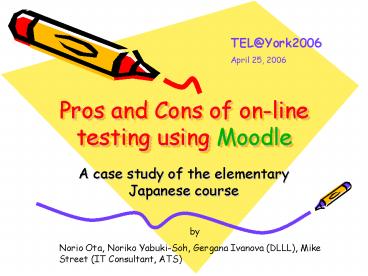Pros and Cons of online testing using Moodle - PowerPoint PPT Presentation
1 / 26
Title:
Pros and Cons of online testing using Moodle
Description:
TEL initiatives by the Japanese Section of DLLL. Server-based web course development. Developing ... Introducing Media Site Live for video-streamed lectures ... – PowerPoint PPT presentation
Number of Views:232
Avg rating:3.0/5.0
Title: Pros and Cons of online testing using Moodle
1
Pros and Cons of on-line testing using Moodle
TEL_at_York2006 April 25, 2006
- A case study of the elementary Japanese course
by Norio Ota, Noriko Yabuki-Soh, Gergana Ivanova
(DLLL), Mike Street (IT Consultant, ATS)
2
Preamble
- TEL initiatives by the Japanese Section of DLLL
- Server-based web course development
- Developing interactive instructional materials
for self-study - Developed a distance education course for the
elementary level Japanese language course (tested
at Glendon for 4 yrs) using videoconferencing - Introducing Media Site Live for video-streamed
lectures - Developing web-based on-line tests for the
elementary Japanese course assisted by ATS
(2005-06) - Developing a distance education course for the
advanced Japanese course for St. Marys
University in Halifax (to be implemented in
September 2006)
3
Web-based Testing (WBT)
- Computer-based Testing (CBT) vs. WBT
- On-line course delivery software products
- WebCT
- Hot Potatoes
- Sakai
- FLE3 (Future Learning Environment 3)
- Moodle (Modular Object-Oriented Dynamic Learning
Environment) - Moodle
- Free
- Open source customizable
- Non-proprietary
- User-friendly
- Ease of installation
- Flexible
- Language support
- Modular Comprehensive
- Why on-line testing?
- Reducing marking time
- Developing distance education courses
4
Challenges for on-line testing for languages
- Concerns by language teaching professionals
- limited types of questions
- lack of analytical tools (natural language
parsing) - lack of qualitative evaluation
- lack of evaluation for communicative competence
- security issues
5
Implementation and Objectives
- On-line testing is NOT comprehensive
- On-line testing is to access each learners
knowledge and recognition of - Vocabulary
- Expressions
- Conjugations
- Sentence structures
- Basic kana characters and basic sino-Japanese
characters (kanji) - Simple context (communicative understanding)
- Sociolinguistic and pragmatic aspects
6
Developing tests
- Transforming paper-based tests into web-based
versions - Modifying types of questions
- Developing new types of questions
- Reviewing students answers and modifying
possible answers - Readjusting answers to introduce partial marking
system - Developing a questionnaire for students feedback
7
Overview of Moodle
- Course Management System (CMS aka LMS)
- Similar to WebCT, or Blackboard
- Our Moodle runs on Linux OS using PHP and a MySQL
database backend. - Open-source, modular and flexible
- Large, growing community
- Community-driven support
8
Overview of the Japanese Tests
- Tests run in the Multimedia Language Lab (MLC)
- 50 mins per test
- 2 to 5 tests run a day, over 2 days, 5 mins
between tests - Students self-register for accounts using Moodle
- Ran an Orientation Session at beginning to create
accounts and try out sample test - Tests were originally developed in MS Word.
- Imported into Moodle via web interface
9
Question Types
- Aside from the normal types of questions, the
tests also included - Fill-in-the-blanks (multiple blanks within a
paragraph, using Cloze or Embedded Answers type
questions) - Wildcard characters in the answers (for partial
marks) - Custom question type
- 50 Japanese characters in a large image (png),
each given a unique number - Students answered the question by typing the
number of the character into the box, in the
correct order. (able to use wildcards for partial
marks here too).
10
Security Measures
- IP-restricted (MLC only)
- Each test has unique password
- Time-based release of each test
- During the allowed test time, students can review
answers - Allowed a maximum of 2 attempts
- Moodle secure window test
11
Technical Challenges
- Accurate representation of Japanese characters
- Clarity of images
- Import not functioning in Moodle, so questions
were cut/pasted - Time-consuming to enter questions initially
- Cloze type question still sensitive to illegal
characters - Various minor software glitches (eg. Half marks
getting rounded down)
12
For the Future
- Moodle has proven to be a successful way of
deploying language tests online - All of the major/minor software problems are
going to be fixed over the summer 2006 - Eventually will be bringing Language Placement
Tests on board (French and Italian)
13
What is tested?
- Evaluation criteria for JP1000
- Attendance Participation (Sept.-April)
10 - Oral Presentation (4 times a year)
25 - Quizzes (dictation, every week) Homework
(practice of Japanese characters)
15 - Tests (4 times a year, on-line testing)
50 - -grammar structure vocabulary idiomatic
expressions - -reading of Japanese scripts
14
Types of questions
- Pen Paper vs. On-line
- Reading words
- What would you say when?
- Translation (E?J)
- -Complete a dialogue
- -Short answers vs. jumbled words
- Kanji (sino-Japanese characters)
- Translation (J?E)
- -Short answers vs. multiple-choice
15
New attempts
- Short answers
- Multiple-choice questions
- Questions using a table
- Questions using pictures
- Read a passage and answer questions
16
Cons for Students
- Less lenient marking compared to paper-based
tests - Stressful for those uncomfortable with computers
and bad eye-hand coordination displaying time
left in the corner - Save without Submitting function tedious and
demanding - Difficult to return to an unanswered or
problematic question, slow in viewing answers - Easier to cheat
- Blurry screens
17
Pros for Students
- Quiet atmosphere, easier to focus
- Easier to answer questions (multiple-choice,
kanji recognition, re-attempts) - Easier to correct answers
- Immediate feedback
- No concern about bad handwriting hands do not
get tired from writing no need to use pencils - Less stress for those familiar with technology,
more fun - Gain more knowledge about computer technology -
important for academic and professional life
18
On-line vs. PaperTest Average ()
Test 1 Test 2 Test 3 Test4 Paper 78.44 55.16
64.90 66.98 (2004-05) On-line 64.57 59.09 59.
52 62.50 (2005-06)
19
Students Self-reflection (1)
- Q How satisfied are you with the time you have
allotted to prepare for the tests? - A dissatisfied 6.67
- somewhat dissatisfied 46.67
- satisfied 34.67
- very satisfied 12
20
Students Self-reflection (2)
- Q How satisfied are you with the efforts you
have allotted to prepare for the tests? - A dissatisfied 8.79
- somewhat dissatisfied 44.59
- satisfied 38.51
- very satisfied 8.11
21
Pros for Instructors (1)
- Less time spent on marking, less tired, improved
quality of teaching - A test can be automatically re-graded for the
entire class if a mistake is discovered in a
question or more possible answers are added to
the system - Easier to deliver the correct answers to students
- Typed text easier to read than unintelligible
handwriting
22
Pros for Instructors (2)
- Easier coordination between instructors regarding
- reviewing students answers, modifying possible
answers, marking - Faster processing of the test results
- Objective assessment (not a comprehensive
approach) - Increased marking consistency
23
Cons for Instructors
- Technical problems unsolvable by instructors
- Too sensitive to spaces, hyphens, unpredictable
bugs in the program - Location and scheduling restrictions
- Limitations regarding the types of questions
- Academic honesty issues
24
Cheating
- ? Weaker classroom control
- Assigned seats, gaps in the seating
- ? Inability to cut off the Internet
- ? Monitored activities
- ? Multiple attempts, higher test scores
- ? Limited attempts (two attempts only)
- ? Easy to duplicate the test and export it to
Word - ? Question pools, randomized questions, different
order of answers run Moodle from a CD
25
Outcome
- Learned more about limitations, bugs and positive
features re Moodle - Why were test scores lower this year?
- Academic honesty issues
- Learning process for faculty
- Facultys willingness to learn and no quick
resistance to Moodle - Cooperation between IT consultant and faculty
with good working relationship and initiatives - Tech problems are hard to deal with by faculty
alone requires a tech support person at the test
site. - Limitations re the test site
26
References
- Abhijeet Chavan (2004) Open-Source Learning
Management with Moodle - http//www.linuxjournal.com/article/7478
- Moodle (2006) Moodle for Language Teaching
- http//moodle.org/course/view.php?id31
- Aditya Nag (2005) Moodle An open source learning
management system - http//business.newsforge.com/article.pl?
sid05/05/09/2117200 - Den Pain and Judy Le Heron (2003) WebCT and
Online Assessment The best thing since SOAP? - http//www.ifets.info/journals/6_2/7.html
- Röver, C. (2000)Web-Based Language Testing
Opportunities and Challenges http//www2.hawaii.ed
u/roever/wbt.htm - _________(2001) WEB-BASED LANGUAGE TESTING
- http//llt.msu.edu/vol5num2/roever/defaul
t.html - Sabine Siekmann (2006) CALICO Software Report
- Which Web Course Management System is
Right for Me?A Comparison of WebCT 3.1 and
Blackboard 5.0 - http//calico.org/CALICO_Review/review/we
bct-bb00.htm - University of Ontario (2006) WebCT
- http//www.uoit.ca/EN/main/11258/12122/17
767/learning_webct.html