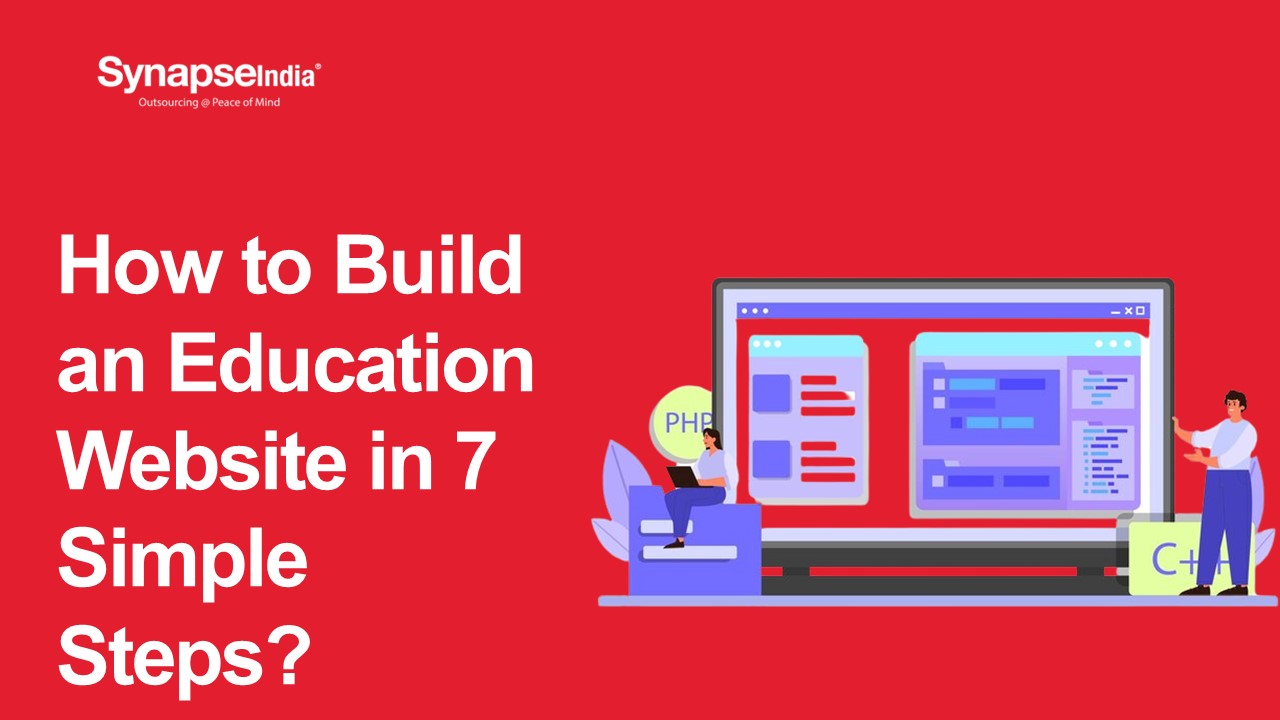Expert Education Software Development for Seamless Learning - PowerPoint PPT Presentation
Title:
Expert Education Software Development for Seamless Learning
Description:
Transform learning experiences with our expert Education Software Development services. Create customized, intuitive, and scalable educational websites that engage students and educators alike. From responsive designs to robust functionality, our tailored solutions empower your platform for success. Elevate your online education journey with a website built for performance and growth. – PowerPoint PPT presentation
Number of Views:1
Date added: 31 December 2024
Slides: 10
Provided by:
synapseindia
Category:
Medicine, Science & Technology
Tags:
Title: Expert Education Software Development for Seamless Learning
1
How to Build an Education Website in 7 Simple
Steps?
2
Why Build an Education Website?
- Understand the importance of online education.
- Simplify the education website building process.
- Highlight key steps for success.
- Suitable for beginners and professionals.
- Achieve your education goals with ease
3
Step 1 - Define Your Goals
- Identify your target audience (e.g., students,
schools, or professionals). - Decide on the websites main purpose (courses,
resources, or live classes). - Set clear and measurable objectives.
- Align website goals with audience needs.
- Plan for future growth and scalability.
4
Step 2 - Select the Right Technology
- Explore website builders like WordPress or Wix.
- Consider LMS platforms such as Moodle or
Teachable. - Choose custom development for unique features.
- Evaluate the pros and cons of each option.
5
Step 3 - Plan the Website Structure
- Define key pages Home, Courses, About Us,
Contact. - Plan for easy navigation with a clean menu.
- Include a search bar for quick course discovery.
- Categorize courses for organized browsing
6
Step 4 - Design the Interface
- Focus on a clean and responsive layout.
- Use colors and visuals that resonate with
education. - Ensure the design is intuitive and user-friendly.
- Prioritize mobile and tablet compatibility.
7
Step 5 - Add Key Features
- Develop course pages with video and document
support. - Enable user registration and personalized
dashboards. - Integrate payment gateways for paid courses.
- Provide live chat and discussion forums.
8
Step 7 - Launch and Maintain
- Test every feature for smooth user experience.
- Announce the launch through social media and SEO.
- Gather user feedback for future improvements.
- Regularly update content and courses.
9
Contact Us