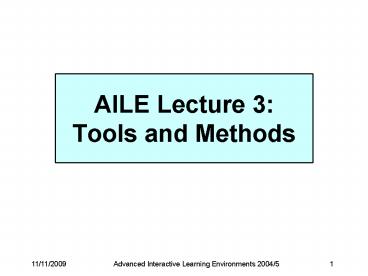AILE Lecture 3: Tools and Methods - PowerPoint PPT Presentation
1 / 14
Title:
AILE Lecture 3: Tools and Methods
Description:
e.g. typical in sport. learning by doing = learn through do the task ... Car Driving (operating complex machinery) or. Language Learning ... – PowerPoint PPT presentation
Number of Views:23
Avg rating:3.0/5.0
Title: AILE Lecture 3: Tools and Methods
1
AILE Lecture 3Tools and Methods
2
How Do We Teach? Teaching Strategies
- drill and practice repetition until acquired
- e.g. learning times tables
- expository teaching presentation on material in
non-interactive way - e.g. lectures
- mastery/apprenticeship support learner in doing
skill, gradually withdraw support - e.g. traditional apprenticeship in engineering
- learning by examples show lots of examples for
the learner to generalise from - e.g. demonstrate maths problems
- guided coaching give feedback as learner
performs task - e.g. typical in sport
- learning by doing learn through do the task
- e.g. play with simulation and explore it
3
e.g. Car Driving (operating complex machinery)
- drill and practice e.g. changing gear
- expository teaching
- e.g. lecture on rules of the road
- mastery/apprenticeship
- e.g. dual control, gradually switch control over
to learner - learning by examples
- e.g. demonstrate signal manoeuvre, copy and
generalise - guided coaching
- e.g. provide running commentary while driving
- learning by doing
- e.g. actual driving practice - start simple
- What knowledge of the domain or task, and
student, would need to be represented? How?
4
e.g. Language Learning
- drill and practice
- e.g. vocabulary, verb forms
- expository teaching
- e.g. lecture on how verbs used
- mastery/apprenticeship
- e.g. example scene based dialogue, student
gradually takes over more control of interaction - learning by example
- e.g. give many example situations, copy and
generalise - guided coaching
- e.g. conversation and explicit/implicit feedback
- learning by doing
- e.g. speak the language, communicative approach
- What knowledge of the domain or task, and
student, would need to be represented? How?
5
Distinctions
- DIDACTIC V DISCOVERY LEARNING
- focus on system goals focus on learner goals
- OPPORTUNISTIC V DELIBERATED TEACHING
- exploits situation agenda of material
- DIAGNOSTIC V EFFECTIVE TEACHING
- goal is to ASSESS goal is to CHANGE
- current knowledge or knowledge or skill of
student - skill of student
- EXPOSITORY V PROCEDURAL TUTORS
- factual knowledge, skills and procedures,
- inferential skills examples and exercises
6
What Is An AILE?
- Tutoring and training systems which mimic tasks
traditionally done by teachers - A fairly broad definition, to include
- Intelligent Learning Environments,
- Intelligent Tutoring System
- Adaptive Learning Environments,
- Intelligent Computer Assisted Instruction,
- and other intelligent interactive
teaching/learning tools... - Blur distinction between tutoring and training
- use the terms tutoring, teaching,
education - and training interchangably....
7
Distinguishing Features
- 1. Can react intelligently to changing events in
the tutorial session, that is, it is adaptive - Has sufficiently explicit representations of its
own knowledge that it can decide FOR ITSELF how
to react. - Might be expected to do a number of things, such
as - answer students questions
- adapt explanation to knowledge of learner
- choose appropriate problems
- adapt to learner's learning style
- maintain focus and direction in tutorial...
- Any one system may not do all of these things -
but most will do a significant number of them.
8
Hartleys (1973) Framework
- 1.Representation of the knowledge of skill that
is to be taught Domain Knowledge - eg the ability to solve problems in the domain,
to judge/comment on student's answer, or answer
questions posed by the student. - 2. Teaching actions Teaching Strategies and
Tactics - eg making positive/negative comments, providing
examples, setting problems, asking the student to
explain, find counter-examples, step through
examples - 3. Model of the student's current state Student
Model - ie history, capabilities, knowledge, beliefs,
goals and motivation - 4. Interface and Communication
- eg discourse between student and system, choice
of interface - WIMP, graphics, text, speech, VR
9
Hartley's Framework Provisos..
- does not imply decomposition into modules, but
that these should all be reflected in system - we do not assume a teacher-directed view i.e.
it can be mixed initiative - student model should change over time as student
learns - mislearning should also be modelled
- We will use this traditional 4 part framework to
structure the course, but we will not stick
rigidly to it - often we cannot cleanly separate
them.
10
We should always ask
- Who is being taught?
- What to teach?
- When and How to teach it?
11
Categorisation of Systems
- Relates to Engineering v. Cognitive Science
- Aim to create systems which achieve intelligent
behaviour by any means - (i.e. fruitful educational interaction)
- often large scale training systems for
industry - Systems which achieve intelligence in manner
modelled on human information processors - (i.e. educational interaction based on cognitive
models of users) - often small scale tutors for schools and
research - Systems as means of testing educational theory.
- primarily for research and to inform a. and b.
12
Current Educational Tools
- It is increasingly important for us to
incorporate in our educational tools - the capacity for dialogue
- to personalise them to the user.
- to consider where and how to include social
skills in our pedagogical tools and agents
13
Representation Issues (McCalla, 1987)
- Multiple sources of knowledge to represent - some
may be incomplete - Represent misconceptions and inconsistencies
- Handle inconsistency in students knowledge and
reasoning - Deal with change in student teachers knowledge
- How to recognise students behaviour, goals,
motivation, and integrate it with that of teacher - How to deal with various strategies for
consolidating, understanding and reasoning - How to choose between various teaching strategies
14
What knowledge needs to be represented?
- Choose either
- Car Driving (operating complex machinery) or
- Language Learning
- What knowledge of the domain or task would need
to be represented? - What knowledge of the student would need to be
represented? - How? What representations could be used?