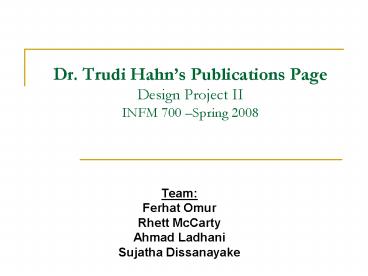Dr. Trudi Hahn - PowerPoint PPT Presentation
1 / 7
Title: Dr. Trudi Hahn
1
Dr. Trudi Hahns Publications PageDesign Project
IIINFM 700 Spring 2008
- Team
- Ferhat Omur
- Rhett McCarty
- Ahmad Ladhani
- Sujatha Dissanayake
2
- Who is our client?
- Dr. Trudi Bellardo Hahn
- What are her research interests?
- History of information science
- Federal funding for library information science
- Education training for library information
science - Information literacy and library instruction
- Digitization and preservation
- Scholarly communication
- Subject indexing
- Online information retrieval
3
What are the design requirements?
- A list of all the publications with links to
material (if available). - Easy method for the user to find a publication
from a particular research area. - A link to Dr. Hahns complete, academic-style
CV. - Ordering all publications in reverse
chronological order. - Keep the webpage uniform with CLIS website.
- A way to maintain the website and update it as
required.
4
How did we translate these design requirements
into a publications page?
- A single webpage with all the contents (list of
publications) on the main page. - The ability to refine the list based on
client-specified categories. - A link to Dr. Hahns CV on the main page.
- The categorized list of the publications in
reverse chronological order. - Have the same CLIS header and style.
- Since the client wanted a simple, non-technical
way to update the website, we used PHP explode
function to make this possible.
5
How did it go?
- What worked well?
- The meeting with the client.
- Some research and suggestions for the website
before the client meeting. - Client liked the suggestions.
- Group meetings- All team members had the same
excitement to do this, which helped a lot. - Discussing various options with each other and
coming up with the best alternative by mutual
agreement. - Client was quick to respond via emails.
- What didnt?
- Client did not know exactly what she wanted.
- Had a very general idea about the website but
wanted to change it for easy user accessibility,
hence was very involved in the process which
helped a lot.
6
Final Results
- How did we know?
- Client gave an outline.
- We thought we knew what she wanted.
- We explained our layout to the client.
- As it turned out, that is exactly what she
wanted. - Results
- A website with proper organization and navigation
system. - Since the client is non-technical, a website
which is sustainable and extremely easy to
maintain and update. - And most importantly, a website how the client
wanted it and also which is easier for the user
to find any information about the client.
7
- Current site
- New site