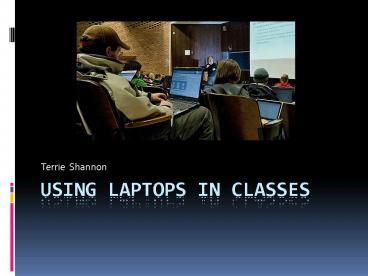Using Laptops in Classes - PowerPoint PPT Presentation
1 / 17
Title:
Using Laptops in Classes
Description:
Learning Styles and Preferences. Personality and Temperament. Leadership Skills ... Music. Dance. Theatre. Case Studies. 7. Student Collaboration ... – PowerPoint PPT presentation
Number of Views:26
Avg rating:3.0/5.0
Title: Using Laptops in Classes
1
Using Laptops in Classes
- Terrie Shannon
2
Practical Advice
- Need extension cords! (dead batteries)
- Duct tape!
- Always have a back-up plan
3
Decisions, decisions, decisions
- Whether/when to use laptops in class
- When NOT to use laptops in class
- How to use laptops effectively
- Option 2 classrooms in 1
- (open laptops/closed laptops)
4
Classroom Management Issues
- Can students multi-task?
- Faculty members rights and responsibilities
- Concerns? Questions?
5
In-class Laptop Use(vs Out-of-class)
- In class
- To motivate students
- When different perspectives will be helpful
- Want teams/partners to work together
- Need access to real-time or real-world data
- Want groups to teach each other
- Want to model use of new software, how to
effectively navigate relevant websites, etc.
6
Examples of In-class Use
- Teaching how to use RefWorks
- Small groups creating presentations
- Critically evaluating the quality of websites
7
Example modeling downloading software
- http//www.smarttech.com
8
Enhancing Learning with Laptops in the Classroom
(8 categories)
- From Tomorrows Professor BLOG
- published by MIT and Stanford
- where people can discuss teaching learning
- http//amps-tools.mit.edu/tomprofblog/
- http//amps-tools.mit.edu/tomprofblog/archives/200
6/05/727_enhancing_l.htmlmore - From BOOK Enhancing Learning with Laptops in the
Classroom - Nelson Weaver Jossey-Bass
9
1. Student-Data Collection
- virtual first day index cards
- Surveys
- The Muddiest Point, One-Minute Paper
- Reactions to videos, demonstrations, lectures
- Questions after a class activity
- Feedback on peer presentations
- Midsemester feedback on course
10
2. Student Assessment
- Quiz over reading assignment
- Open-book or open-note test
- Collaborative group quiz
- Reaction to a guest speaker
- Practice test (as review for real test)
11
3. Student Self-Assessment
- Learning Styles and Preferences
- Personality and Temperament
- Leadership Skills
- Your own pre-tests or surveys
12
4. Student Research
- Small groups doing research on the Web
- Example WebQuests
- Professor has pre-selected Internet sites for
students - Students work in small groups
- Each group has different tasks
- Each group teaches class what they learned
13
5. Simulated Experiences
- http//people.clemson.edu/rllafg/mmlhome.htm
- Tons of these on the Web!
14
6. Analysis of Digitized Performances
- Music
- Dance
- Theatre
- Case Studies
15
7. Student Collaboration
- Think-Pair-Share (can post in discussion forum)
- Discussing/Responding to case studies
- Finding information on the Web, sharing with
class (either live or in discussion forum) - LOTS of other examples
16
8. Learning Exercises
- http//www.merlot.org
- http//www.onlineethics.org/CMS/workplace/workcase
s/Lockheed.aspx - http//shodor.org/interactivate
- http//www.wisc-online.com/index.htm
- http//elearning.utsa.edu/guides/LO-repositories.h
tm
17
Contact Information
- If questions, zip me an email
- tshannon
- 6349