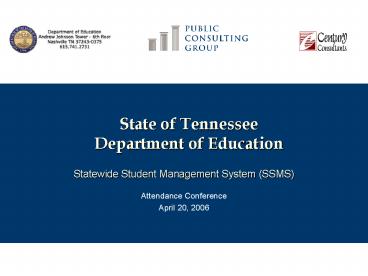Statewide Student Management System SSMS - PowerPoint PPT Presentation
1 / 18
Title:
Statewide Student Management System SSMS
Description:
Option to appeal source for funding if discrepancy between EIS and website ... for users only to reference for FAQs, How To Guides, Solutions to Common Issues, etc. ... – PowerPoint PPT presentation
Number of Views:73
Avg rating:3.0/5.0
Title: Statewide Student Management System SSMS
1
State of TennesseeDepartment of Education
- Statewide Student Management System (SSMS)
- Attendance Conference
- April 20, 2006
2
SSMS Agenda
- Introductions
- Important Notes
- SSMS Implementation
- Phase III Remaining Training
- Helpdesk/Support
- Regional User Groups
- Enhancements/Changes
- Current Issues
- Future Initiatives
- Summary
3
Important Notes
- Website reporting required until further notice
- Back-up for EIS
- EIS reporting required
- Effective July 1, 2005 EIS became the official
reporting tool for ADM/ADA - Option to appeal source for funding if
discrepancy between EIS and website - Must continue to work towards accuracy on EIS
4
SSMS Implementation
- Currently
- 72 districts ( York, TSB, WTSD, DCS)
- 2006-07 SY
- 99 districts ( State Special Schools)
- 27 new Phase III districts
- 2007-08 SY
- 118 districts ( State Special Schools)
- Currently 19 districts scheduled for Phase IV
5
SSMS Implementation
- Modifications for Phase III
- More focused Kick-off sessions
- Data Conversion
- Started process earlier
- Pre-implementation visits (Chancery, Oran)
- Developed district schemas earlier
- Data conversion in-sync with training
- Training
- Added pre-training DBA WebEx
- Changed delivery of Discipline Module
6
Phase III Remaining Training
- Currently April/May
- Discipline DBA Only WebEx
- Summer 06
- Attendance
- Discipline User WebEx
- Grade Book Portal
- Grade Reporting
- Fall
- Academic History
- Discipline User On-Site
- Medical WebEx (Phase II III)
- Spring 07
- Scheduling Refresher WebEx
7
Helpdesk/Support
- Helpdesk Structure
- Tier 1 -- SDE initial entry point for logging of
issues and creation of tracking ticket. First
level of support for all issues where problem is
attempted to be resolved. - Tier 2 -- SDE elevated support. Issues elevated
to the second tier when problems are unable to be
answered at Tier 1. - Tier 3 -- Century/PCG. Final issue resolution.
Issues that require higher level investigation
(Oracle errors, data related issued) which cannot
be answered by Tier 2. - Remedy issue tracking system.
- Contact by phone or email at 800-495-4154 or
ssms.support_at_state.tn.us.
8
Helpdesk/Support
- Support Issues
- Impact on Response Time
- Insufficient detail to define the problem
- Direct calls/email to support staff
- Call/email multiple people regarding same issue
- Support Staff Knowledge
- Tier 1 and Tier 2 staff - further trained during
May July to enable their ability to answer more
complex issues on first call
9
Helpdesk/Support contd
- User Resources
- Checklists (start/end of year, scheduling, etc.)
- Developing a website for users only to reference
for FAQs, How To Guides, Solutions to Common
Issues, etc. - Communication
- Email communications are sent to SSMS Contacts
with notice to pass on to other users in their
district - Quarterly Newsletter
10
Regional User Groups (RUGs)
- Seven locally formed collaborative working groups
- Facilitates self-help in problem solving
- Troubleshoot problems as a group
- Promotes cooperation in solving errors that cross
district lines - Enables districts to build peer relationships
- Enables new districts to establish strong
relationships with previously implemented
districts for guidance
11
Regional User Groups (RUGs)
- RUG Lead District Contacts
- SOUTHWEST TN
- Lexington City Schools - Randy Powers
- NORTHWEST TN
- Crockett County Schools - Ashley Jordan
- MIDDLE TN
- Wayne County Schools - Ricky Inman
- SOUTHCENTRAL TN
- Coffee County Schools - Sharon Spears
- UPPER CUMBERLAND
- Overton County Schools - Mike Gilpatrick
- SOUTHEAST TN
- Grainger County Schools - James Atkins
- UPPER EAST
- Hawkins County Schools - Steve Starnes
12
Enhancements/Changes
- Uniform Grading Policy
- Eligibility for the lottery (HOPE Scholarship)
- 4.0 scale, un-weighted
- Available in SSMS for 2006-07
- Same GPA Calc for all (9)
- Other GPA calc options remain
- New Feature
- GPA calculation and transcripts ability to save
parameters - Common Tables Schema
- Example State Course Codes
13
Current Issues
- EIS Extracts
- Corrections pending
- Star Student and EasyIEP Data Transfer
- Student demographics
- Star Student to EasyIEP fully automated on 24
basis - Options of service
- Current process to transfer EasyIEP to
Star_Student is manual (nightly) - Process to be automated by start of 2006-07
school year to prevent lag time in data transfer
14
Future Initiatives
- Initiatives currently in process
- Host site capacity
- Import/Export functionality in Star Student
- Performance Monitoring
15
Future Initiatives
- Host Site Capacity
- Star_Student
- Expanding server capacity before school year
2006-07 to improve overall response time - Expanding service capacity to improve reports
processing time - EasyIEP/EasyCENSUS
- Moving to the State Data Center before school
year 2006-07 - Import/Export Functionality in Star Student
- Latest version (10G) enables this functionality
in a web-based environment - Implement by school year 2006-07
- Will enable districts to handle direct
certification, student pictures, student lists
for test score sheets, etc locally
16
Future Initiatives
- Performance Monitoring
- Implementing a real-time performance monitoring
tool - Pages that exceed acceptable response time
- Database query execution time
- Network wait time
- Database usage/errors
- Server usage/errors
- Network errors
- End User errors
17
Summary
- We are not yet where we need to be but we are a
lot further along than we have ever been in
implementing a Statewide student management
system and participation in EIS. - ADM in EIS compared to ADM reported on Web-based
Funding Site are showing many districts with less
than a 2 difference.
18
For Assistance
- For Helpdesk Toll-Free 1.800.495.4154 or
ssms.support_at_state.tn.us - For General Information E-Mail
ssms.info_at_state.tn.us - URL http//www.state.tn.us/education/ssms/