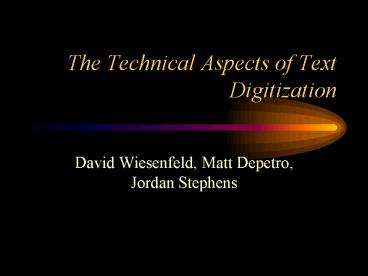The Technical Aspects of Text Digitization - PowerPoint PPT Presentation
1 / 15
Title:
The Technical Aspects of Text Digitization
Description:
Flatbed Scanner (the one on the right) Price ... Flatbed Scanner: 5ppm (USB 1.1 connection) 12ppm (USB 2.0 / Firewire) ... Flatbed simple, inexpensive ... – PowerPoint PPT presentation
Number of Views:30
Avg rating:3.0/5.0
Title: The Technical Aspects of Text Digitization
1
The Technical Aspects of Text Digitization
- David Wiesenfeld, Matt Depetro, Jordan Stephens
2
Benefits of Scanning
- No physical space needed data is stored on a
hard drive - Documents/books searchable with Ctrl-F
- Inter-library loan becomes a non-issue
3
How digitization works
- The book/journal is scanned
- The picture resulting from the scanning is fed
through an optical character recognition program
and converted to searchable text - OR A graphical representation can be used
4
Types of Scanners
- Flatbed Scanner (the one on the right)
Price 100 and up - Planetary Scanner (the one on the left)
Price expensive - High Speed document feeder Scanner Price
6000
5
Scanner Speed
- Flatbed Scanner 5ppm (USB 1.1 connection)
12ppm (USB 2.0 / Firewire) - Planetary Scanner 2 5 seconds/page, not
counting page turning, dependent on quality - High speed document feeder 5 seconds/page
6
Pros/Cons of Different Scanner Types
- Pros
- Flatbed simple, inexpensive
- Planetary does not damage book binding, high
quality, quick page-turning - High Speed fast, no human interaction while
scanning
- Cons
- Flatbed Slowest
- Planetary Expensive, large, expensive software
(4000) - High Speed can only scan sheets. So book
bindings must be removed first
7
OCR Software
- ReadIRIS, Omnipage, Abbyy Finereader are the 3
main OCR software packages - Multiple
languages - With basic text formatting, and modern-quality
printing, makes 1 mistake per 1000 characters - Ratio is worse for older books
8
More OCR Software
- OCR software can learn - Recognize
handwriting - Can be taught new words and
possibly new characters - Not good at handling strange formatting -
Columns, tables - Mathematical equations
9
Very Rough Cost Estimate
- Assume 2 pages/scan on scanner/copier
- 5 seconds/scan 5 seconds to turn page avg.
book length 200 pages work-study is paid
9/hr - Time to scan book 17 minutes
- Books/hr 3
- Pay work-study student to do this gt cost/book
3 for scanning only
10
Did Not Take Into Account
- Time for OCR to run (probably significant)
- Cropping of scanned document
- That each page is saved as a separate file unless
a document feeder is used so compilation time - PROOFREADING!! (This would take a lot of time and
money)
11
Conclusions
- Both time and money make scanning a large portion
of the collection unrealistic - Could scan TOCs/indexes to add keywords for the
book to HOLLIS - This would take much less
time, and require less proofreading - - Done by the Library of Congress
12
Suggestions
- Could scan only books that have been recalled
from the library, before they are returned -
manageable number at a time - Million Books Project could send the part of
the collection from pre-1923 (public domain
cutoff) to India to be scanned by the Project.
Books would be returned, along with the scanned,
searchable text
13
And now for something completely different
14
Half-Baked Idea about Journals
- Prof. Shieber mentioned in his talk on the evils
of for-profit journals that one of the reasons
the editorial board and reviewers just didnt up
and leave the publisher was that the publisher
provided infrastructure - If a number of Universities set up large servers,
journals could be published to those servers,
giving access to everyone
15
Continuing that Thought
- The journals could be set up with thumbnails in a
serendipitous-browsing-friendly manner - Reference articles could be set up as links to
those articles, making researching a topic much
easier - A nice paper-archive copy could be printed out on
nice, acid-free paper, bound, and sent out to the
depository in case the servers decide to melt