Lectures for 3rd Edition - PowerPoint PPT Presentation
1 / 229
Title:
Lectures for 3rd Edition
Description:
You'll want to customize these lectures for your class. The student audience for these lectures ... Different uses: automobiles, graphics, finance, genomics... – PowerPoint PPT presentation
Number of Views:103
Avg rating:3.0/5.0
Title: Lectures for 3rd Edition
1
Lectures for 3rd Edition
- Note these lectures are often supplemented with
other materials and also problems from the text
worked out on the blackboard. Youll want to
customize these lectures for your class. The
student audience for these lectures have had
exposure to logic design and attend a hands-on
assembly language programming lab that does not
follow a typical lecture format.
2
Chapter 1
3
Introduction
- This course is all about how computers work
- But what do we mean by a computer?
- Different types desktop, servers, embedded
devices - Different uses automobiles, graphics, finance,
genomics - Different manufacturers Intel, Apple, IBM,
Microsoft, Sun - Different underlying technologies and different
costs! - Analogy Consider a course on automotive
vehicles - Many similarities from vehicle to vehicle (e.g.,
wheels) - Huge differences from vehicle to vehicle (e.g.,
gas vs. electric) - Best way to learn
- Focus on a specific instance and learn how it
works - While learning general principles and historical
perspectives
4
Why learn this stuff?
- You want to call yourself a computer scientist
- You want to build software people use (need
performance) - You need to make a purchasing decision or offer
expert advice - Both Hardware and Software affect performance
- Algorithm determines number of source-level
statements - Language/Compiler/Architecture determine machine
instructions (Chapter 2 and 3) - Processor/Memory determine how fast instructions
are executed (Chapter 5, 6, and 7) - Assessing and Understanding Performance in
Chapter 4
5
What is a computer?
- Components
- input (mouse, keyboard)
- output (display, printer)
- memory (disk drives, DRAM, SRAM, CD)
- network
- Our primary focus the processor (datapath and
control) - implemented using millions of transistors
- Impossible to understand by looking at each
transistor - We need...
6
Abstraction
- Delving into the depths reveals more
information - An abstraction omits unneeded detail, helps us
cope with complexityWhat are some of the
details that appear in these familiar
abstractions?
7
How do computers work?
- Need to understand abstractions such as
- Applications software
- Systems software
- Assembly Language
- Machine Language
- Architectural Issues i.e., Caches, Virtual
Memory, Pipelining - Sequential logic, finite state machines
- Combinational logic, arithmetic circuits
- Boolean logic, 1s and 0s
- Transistors used to build logic gates (CMOS)
- Semiconductors/Silicon used to build transistors
- Properties of atoms, electrons, and quantum
dynamics - So much to learn!
8
Instruction Set Architecture
- A very important abstraction
- interface between hardware and low-level software
- standardizes instructions, machine language bit
patterns, etc. - advantage different implementations of the same
architecture - disadvantage sometimes prevents using new
innovationsTrue or False Binary compatibility
is extraordinarily important? - Modern instruction set architectures
- IA-32, PowerPC, MIPS, SPARC, ARM, and others
9
Historical Perspective
- ENIAC built in World War II was the first general
purpose computer - Used for computing artillery firing tables
- 80 feet long by 8.5 feet high and several feet
wide - Each of the twenty 10 digit registers was 2 feet
long - Used 18,000 vacuum tubes
- Performed 1900 additions per second
- Since thenMoores Law transistor capacity
doubles every 18-24 months
10
Chapter 2
11
Instructions
- Language of the Machine
- Well be working with the MIPS instruction set
architecture - similar to other architectures developed since
the 1980's - Almost 100 million MIPS processors manufactured
in 2002 - used by NEC, Nintendo, Cisco, Silicon Graphics,
Sony,
12
MIPS arithmetic
- All instructions have 3 operands
- Operand order is fixed (destination
first) Example C code a b c MIPS
code add a, b, c (well talk about
registers in a bit)The natural number of
operands for an operation like addition is
threerequiring every instruction to have exactly
three operands, no more and no less, conforms to
the philosophy of keeping the hardware simple
13
MIPS arithmetic
- Design Principle simplicity favors regularity.
- Of course this complicates some things... C
code a b c d MIPS code add a, b,
c add a, a, d - Operands must be registers, only 32 registers
provided - Each register contains 32 bits
- Design Principle smaller is faster. Why?
14
Registers vs. Memory
- Arithmetic instructions operands must be
registers, only 32 registers provided - Compiler associates variables with registers
- What about programs with lots of variables
15
Memory Organization
- Viewed as a large, single-dimension array, with
an address. - A memory address is an index into the array
- "Byte addressing" means that the index points to
a byte of memory.
0
8 bits of data
1
8 bits of data
2
8 bits of data
3
8 bits of data
4
8 bits of data
5
8 bits of data
6
8 bits of data
...
16
Memory Organization
- Bytes are nice, but most data items use larger
"words" - For MIPS, a word is 32 bits or 4 bytes.
- 232 bytes with byte addresses from 0 to 232-1
- 230 words with byte addresses 0, 4, 8, ... 232-4
- Words are aligned i.e., what are the least 2
significant bits of a word address?
0
32 bits of data
4
32 bits of data
Registers hold 32 bits of data
8
32 bits of data
12
32 bits of data
...
17
Instructions
- Load and store instructions
- Example C code A12 h A8 MIPS
code lw t0, 32(s3) add t0, s2, t0 sw
t0, 48(s3) - Can refer to registers by name (e.g., s2, t2)
instead of number - Store word has destination last
- Remember arithmetic operands are registers, not
memory! Cant write add 48(s3), s2,
32(s3)
18
Our First Example
- Can we figure out the code?
swap(int v, int k) int temp temp
vk vk vk1 vk1 temp
swap muli 2, 5, 4 add 2, 4, 2 lw 15,
0(2) lw 16, 4(2) sw 16, 0(2) sw 15,
4(2) jr 31
19
So far weve learned
- MIPS loading words but addressing bytes
arithmetic on registers only - Instruction Meaningadd s1, s2, s3 s1
s2 s3sub s1, s2, s3 s1 s2 s3lw
s1, 100(s2) s1 Memorys2100 sw s1,
100(s2) Memorys2100 s1
20
Machine Language
- Instructions, like registers and words of data,
are also 32 bits long - Example add t1, s1, s2
- registers have numbers, t19, s117, s218
- Instruction Format 000000 10001 10010 01000 000
00 100000 op rs rt rd shamt funct - Can you guess what the field names stand for?
21
Machine Language
- Consider the load-word and store-word
instructions, - What would the regularity principle have us do?
- New principle Good design demands a compromise
- Introduce a new type of instruction format
- I-type for data transfer instructions
- other format was R-type for register
- Example lw t0, 32(s2) 35 18 9
32 op rs rt 16 bit number - Where's the compromise?
22
Stored Program Concept
- Instructions are bits
- Programs are stored in memory to be read or
written just like data - Fetch Execute Cycle
- Instructions are fetched and put into a special
register - Bits in the register "control" the subsequent
actions - Fetch the next instruction and continue
memory for data, programs, compilers, editors,
etc.
23
Control
- Decision making instructions
- alter the control flow,
- i.e., change the "next" instruction to be
executed - MIPS conditional branch instructions bne t0,
t1, Label beq t0, t1, Label - Example if (ij) h i j bne s0, s1,
Label add s3, s0, s1 Label ....
24
Control
- MIPS unconditional branch instructions j label
- Example if (i!j) beq s4, s5, Lab1
hij add s3, s4, s5 else j Lab2
hi-j Lab1 sub s3, s4, s5 Lab2 ... - Can you build a simple for loop?
25
So far
- Instruction Meaningadd s1,s2,s3 s1 s2
s3sub s1,s2,s3 s1 s2 s3lw
s1,100(s2) s1 Memorys2100 sw
s1,100(s2) Memorys2100 s1bne
s4,s5,L Next instr. is at Label if s4 ?
s5beq s4,s5,L Next instr. is at Label if s4
s5j Label Next instr. is at Label - Formats
R I J
26
Control Flow
- We have beq, bne, what about Branch-if-less-than
? - New instruction if s1 lt s2 then
t0 1 slt t0, s1, s2 else t0
0 - Can use this instruction to build "blt s1, s2,
Label" can now build general control
structures - Note that the assembler needs a register to do
this, there are policy of use conventions for
registers
27
Policy of Use Conventions
Register 1 (at) reserved for assembler, 26-27
for operating system
28
Constants
- Small constants are used quite frequently (50 of
operands) e.g., A A 5 B B 1 C
C - 18 - Solutions? Why not?
- put 'typical constants' in memory and load them.
- create hard-wired registers (like zero) for
constants like one. - MIPS Instructions addi 29, 29, 4 slti 8,
18, 10 andi 29, 29, 6 ori 29, 29, 4 - Design Principle Make the common case fast.
Which format?
29
How about larger constants?
- We'd like to be able to load a 32 bit constant
into a register - Must use two instructions, new "load upper
immediate" instruction lui t0,
1010101010101010 - Then must get the lower order bits right,
i.e., ori t0, t0, 1010101010101010
1010101010101010
0000000000000000
0000000000000000
1010101010101010
ori
30
Assembly Language vs. Machine Language
- Assembly provides convenient symbolic
representation - much easier than writing down numbers
- e.g., destination first
- Machine language is the underlying reality
- e.g., destination is no longer first
- Assembly can provide 'pseudoinstructions'
- e.g., move t0, t1 exists only in Assembly
- would be implemented using add t0,t1,zero
- When considering performance you should count
real instructions
31
Other Issues
- Discussed in your assembly language programming
lab support for procedures linkers, loaders,
memory layout stacks, frames, recursion manipula
ting strings and pointers interrupts and
exceptions system calls and conventions - Some of these we'll talk more about later
- Well talk about compiler optimizations when we
hit chapter 4.
32
Overview of MIPS
- simple instructions all 32 bits wide
- very structured, no unnecessary baggage
- only three instruction formats
- rely on compiler to achieve performance what
are the compiler's goals? - help compiler where we can
op rs rt rd shamt funct
R I J
op rs rt 16 bit address
op 26 bit address
33
Addresses in Branches and Jumps
- Instructions
- bne t4,t5,Label Next instruction is at Label
if t4 t5 - beq t4,t5,Label Next instruction is at Label
if t4 t5 - j Label Next instruction is at Label
- Formats
- Addresses are not 32 bits How do we handle
this with load and store instructions?
op rs rt 16 bit address
I J
op 26 bit address
34
Addresses in Branches
- Instructions
- bne t4,t5,Label Next instruction is at Label if
t4?t5 - beq t4,t5,Label Next instruction is at Label if
t4t5 - Formats
- Could specify a register (like lw and sw) and add
it to address - use Instruction Address Register (PC program
counter) - most branches are local (principle of locality)
- Jump instructions just use high order bits of PC
- address boundaries of 256 MB
op rs rt 16 bit address
I
35
To summarize
36
(No Transcript)
37
Alternative Architectures
- Design alternative
- provide more powerful operations
- goal is to reduce number of instructions executed
- danger is a slower cycle time and/or a higher
CPI - Lets look (briefly) at IA-32
- The path toward operation complexity is thus
fraught with peril. To avoid these problems,
designers have moved toward simpler instructions
38
IA - 32
- 1978 The Intel 8086 is announced (16 bit
architecture) - 1980 The 8087 floating point coprocessor is
added - 1982 The 80286 increases address space to 24
bits, instructions - 1985 The 80386 extends to 32 bits, new
addressing modes - 1989-1995 The 80486, Pentium, Pentium Pro add a
few instructions (mostly designed for higher
performance) - 1997 57 new MMX instructions are added,
Pentium II - 1999 The Pentium III added another 70
instructions (SSE) - 2001 Another 144 instructions (SSE2)
- 2003 AMD extends the architecture to increase
address space to 64 bits, widens all registers
to 64 bits and other changes (AMD64) - 2004 Intel capitulates and embraces AMD64
(calls it EM64T) and adds more media extensions - This history illustrates the impact of the
golden handcuffs of compatibilityadding new
features as someone might add clothing to a
packed bagan architecture that is difficult
to explain and impossible to love
39
IA-32 Overview
- Complexity
- Instructions from 1 to 17 bytes long
- one operand must act as both a source and
destination - one operand can come from memory
- complex addressing modes e.g., base or scaled
index with 8 or 32 bit displacement - Saving grace
- the most frequently used instructions are not too
difficult to build - compilers avoid the portions of the architecture
that are slow - what the 80x86 lacks in style is made up in
quantity, making it beautiful from the right
perspective
40
IA-32 Registers and Data Addressing
- Registers in the 32-bit subset that originated
with 80386
41
IA-32 Register Restrictions
- Registers are not general purpose note the
restrictions below
42
IA-32 Typical Instructions
- Four major types of integer instructions
- Data movement including move, push, pop
- Arithmetic and logical (destination register or
memory) - Control flow (use of condition codes / flags )
- String instructions, including string move and
string compare
43
IA-32 instruction Formats
- Typical formats (notice the different lengths)
44
Summary
- Instruction complexity is only one variable
- lower instruction count vs. higher CPI / lower
clock rate - Design Principles
- simplicity favors regularity
- smaller is faster
- good design demands compromise
- make the common case fast
- Instruction set architecture
- a very important abstraction indeed!
45
Chapter Three
46
Numbers
- Bits are just bits (no inherent meaning)
conventions define relationship between bits and
numbers - Binary numbers (base 2) 0000 0001 0010 0011 0100
0101 0110 0111 1000 1001... decimal 0...2n-1 - Of course it gets more complicated numbers are
finite (overflow) fractions and real
numbers negative numbers e.g., no MIPS subi
instruction addi can add a negative number - How do we represent negative numbers? i.e.,
which bit patterns will represent which numbers?
47
Possible Representations
- Sign Magnitude One's Complement
Two's Complement 000 0 000 0 000
0 001 1 001 1 001 1 010 2 010
2 010 2 011 3 011 3 011 3 100
-0 100 -3 100 -4 101 -1 101 -2 101
-3 110 -2 110 -1 110 -2 111 -3 111
-0 111 -1 - Issues balance, number of zeros, ease of
operations - Which one is best? Why?
48
MIPS
- 32 bit signed numbers0000 0000 0000 0000 0000
0000 0000 0000two 0ten0000 0000 0000 0000 0000
0000 0000 0001two 1ten0000 0000 0000 0000
0000 0000 0000 0010two 2ten...0111 1111
1111 1111 1111 1111 1111 1110two
2,147,483,646ten0111 1111 1111 1111 1111 1111
1111 1111two 2,147,483,647ten1000 0000 0000
0000 0000 0000 0000 0000two
2,147,483,648ten1000 0000 0000 0000 0000 0000
0000 0001two 2,147,483,647ten1000 0000 0000
0000 0000 0000 0000 0010two
2,147,483,646ten...1111 1111 1111 1111 1111
1111 1111 1101two 3ten1111 1111 1111 1111
1111 1111 1111 1110two 2ten1111 1111 1111
1111 1111 1111 1111 1111two 1ten
49
Two's Complement Operations
- Negating a two's complement number invert all
bits and add 1 - remember negate and invert are quite
different! - Converting n bit numbers into numbers with more
than n bits - MIPS 16 bit immediate gets converted to 32 bits
for arithmetic - copy the most significant bit (the sign bit) into
the other bits 0010 -gt 0000 0010 1010 -gt
1111 1010 - "sign extension" (lbu vs. lb)
50
Addition Subtraction
- Just like in grade school (carry/borrow 1s)
0111 0111 0110 0110 - 0110 - 0101 - Two's complement operations easy
- subtraction using addition of negative numbers
0111 1010 - Overflow (result too large for finite computer
word) - e.g., adding two n-bit numbers does not yield an
n-bit number 0111 0001 note that overflow
term is somewhat misleading, 1000 it does not
mean a carry overflowed
51
Detecting Overflow
- No overflow when adding a positive and a negative
number - No overflow when signs are the same for
subtraction - Overflow occurs when the value affects the sign
- overflow when adding two positives yields a
negative - or, adding two negatives gives a positive
- or, subtract a negative from a positive and get a
negative - or, subtract a positive from a negative and get a
positive - Consider the operations A B, and A B
- Can overflow occur if B is 0 ?
- Can overflow occur if A is 0 ?
52
Effects of Overflow
- An exception (interrupt) occurs
- Control jumps to predefined address for exception
- Interrupted address is saved for possible
resumption - Details based on software system / language
- example flight control vs. homework assignment
- Don't always want to detect overflow new MIPS
instructions addu, addiu, subu note addiu
still sign-extends! note sltu, sltiu for
unsigned comparisons
53
Multiplication
- More complicated than addition
- accomplished via shifting and addition
- More time and more area
- Let's look at 3 versions based on a gradeschool
algorithm 0010 (multiplicand) __x_101
1 (multiplier) - Negative numbers convert and multiply
- there are better techniques, we wont look at them
54
Multiplication Implementation
Datapath
Control
55
Final Version
- Multiplier starts in right half of product
What goes here?
56
Floating Point (a brief look)
- We need a way to represent
- numbers with fractions, e.g., 3.1416
- very small numbers, e.g., .000000001
- very large numbers, e.g., 3.15576 109
- Representation
- sign, exponent, significand (1)sign
significand 2exponent - more bits for significand gives more accuracy
- more bits for exponent increases range
- IEEE 754 floating point standard
- single precision 8 bit exponent, 23 bit
significand - double precision 11 bit exponent, 52 bit
significand
57
IEEE 754 floating-point standard
- Leading 1 bit of significand is implicit
- Exponent is biased to make sorting easier
- all 0s is smallest exponent all 1s is largest
- bias of 127 for single precision and 1023 for
double precision - summary (1)sign (1significand)
2exponent bias - Example
- decimal -.75 - ( ½ ¼ )
- binary -.11 -1.1 x 2-1
- floating point exponent 126 01111110
- IEEE single precision 10111111010000000000000000
000000
58
Floating point addition
59
Floating Point Complexities
- Operations are somewhat more complicated (see
text) - In addition to overflow we can have underflow
- Accuracy can be a big problem
- IEEE 754 keeps two extra bits, guard and round
- four rounding modes
- positive divided by zero yields infinity
- zero divide by zero yields not a number
- other complexities
- Implementing the standard can be tricky
- Not using the standard can be even worse
- see text for description of 80x86 and Pentium bug!
60
Chapter Three Summary
- Computer arithmetic is constrained by limited
precision - Bit patterns have no inherent meaning but
standards do exist - twos complement
- IEEE 754 floating point
- Computer instructions determine meaning of the
bit patterns - Performance and accuracy are important so there
are many complexities in real machines - Algorithm choice is important and may lead to
hardware optimizations for both space and time
(e.g., multiplication) - You may want to look back (Section 3.10 is great
reading!)
61
Chapter 4
62
Performance
- Measure, Report, and Summarize
- Make intelligent choices
- See through the marketing hype
- Key to understanding underlying organizational
motivationWhy is some hardware better than
others for different programs?What factors of
system performance are hardware related? (e.g.,
Do we need a new machine, or a new operating
system?)How does the machine's instruction set
affect performance?
63
Which of these airplanes has the best performance?
Airplane Passengers Range (mi) Speed
(mph) Boeing 737-100 101 630 598 Boeing
747 470 4150 610 BAC/Sud Concorde 132 4000 1350 Do
uglas DC-8-50 146 8720 544
- How much faster is the Concorde compared to the
747? - How much bigger is the 747 than the Douglas DC-8?
64
Computer Performance TIME, TIME, TIME
- Response Time (latency) How long does it take
for my job to run? How long does it take to
execute a job? How long must I wait for the
database query? - Throughput How many jobs can the machine run
at once? What is the average execution
rate? How much work is getting done? - If we upgrade a machine with a new processor what
do we increase? - If we add a new machine to the lab what do we
increase?
65
Execution Time
- Elapsed Time
- counts everything (disk and memory accesses, I/O
, etc.) - a useful number, but often not good for
comparison purposes - CPU time
- doesn't count I/O or time spent running other
programs - can be broken up into system time, and user time
- Our focus user CPU time
- time spent executing the lines of code that are
"in" our program
66
Book's Definition of Performance
- For some program running on machine X,
PerformanceX 1 / Execution timeX - "X is n times faster than Y" PerformanceX /
PerformanceY n - Problem
- machine A runs a program in 20 seconds
- machine B runs the same program in 25 seconds
67
Clock Cycles
- Instead of reporting execution time in seconds,
we often use cycles - Clock ticks indicate when to start activities
(one abstraction) - cycle time time between ticks seconds per
cycle - clock rate (frequency) cycles per second (1
Hz. 1 cycle/sec)A 4 Ghz. clock has a
cycle time
68
How to Improve Performance
- So, to improve performance (everything else being
equal) you can either (increase or
decrease?)________ the of required cycles for
a program, or________ the clock cycle time or,
said another way, ________ the clock rate.
69
How many cycles are required for a program?
- Could assume that number of cycles equals number
of instructions
time
This assumption is incorrect, different
instructions take different amounts of time on
different machines.Why? hint remember that
these are machine instructions, not lines of C
code
70
Different numbers of cycles for different
instructions
time
- Multiplication takes more time than addition
- Floating point operations take longer than
integer ones - Accessing memory takes more time than accessing
registers - Important point changing the cycle time often
changes the number of cycles required for various
instructions (more later)
71
Example
- Our favorite program runs in 10 seconds on
computer A, which has a 4 GHz. clock. We are
trying to help a computer designer build a new
machine B, that will run this program in 6
seconds. The designer can use new (or perhaps
more expensive) technology to substantially
increase the clock rate, but has informed us that
this increase will affect the rest of the CPU
design, causing machine B to require 1.2 times as
many clock cycles as machine A for the same
program. What clock rate should we tell the
designer to target?" - Don't Panic, can easily work this out from basic
principles
72
Now that we understand cycles
- A given program will require
- some number of instructions (machine
instructions) - some number of cycles
- some number of seconds
- We have a vocabulary that relates these
quantities - cycle time (seconds per cycle)
- clock rate (cycles per second)
- CPI (cycles per instruction) a floating point
intensive application might have a higher CPI - MIPS (millions of instructions per second) this
would be higher for a program using simple
instructions
73
Performance
- Performance is determined by execution time
- Do any of the other variables equal performance?
- of cycles to execute program?
- of instructions in program?
- of cycles per second?
- average of cycles per instruction?
- average of instructions per second?
- Common pitfall thinking one of the variables is
indicative of performance when it really isnt.
74
CPI Example
- Suppose we have two implementations of the same
instruction set architecture (ISA). For some
program,Machine A has a clock cycle time of 250
ps and a CPI of 2.0 Machine B has a clock cycle
time of 500 ps and a CPI of 1.2 What machine is
faster for this program, and by how much? - If two machines have the same ISA which of our
quantities (e.g., clock rate, CPI, execution
time, of instructions, MIPS) will always be
identical?
75
of Instructions Example
- A compiler designer is trying to decide between
two code sequences for a particular machine.
Based on the hardware implementation, there are
three different classes of instructions Class
A, Class B, and Class C, and they require one,
two, and three cycles (respectively). The
first code sequence has 5 instructions 2 of A,
1 of B, and 2 of CThe second sequence has 6
instructions 4 of A, 1 of B, and 1 of C.Which
sequence will be faster? How much?What is the
CPI for each sequence?
76
MIPS example
- Two different compilers are being tested for a 4
GHz. machine with three different classes of
instructions Class A, Class B, and Class C,
which require one, two, and three cycles
(respectively). Both compilers are used to
produce code for a large piece of software.The
first compiler's code uses 5 million Class A
instructions, 1 million Class B instructions, and
1 million Class C instructions.The second
compiler's code uses 10 million Class A
instructions, 1 million Class B instructions,
and 1 million Class C instructions. - Which sequence will be faster according to MIPS?
- Which sequence will be faster according to
execution time?
77
Benchmarks
- Performance best determined by running a real
application - Use programs typical of expected workload
- Or, typical of expected class of
applications e.g., compilers/editors, scientific
applications, graphics, etc. - Small benchmarks
- nice for architects and designers
- easy to standardize
- can be abused
- SPEC (System Performance Evaluation Cooperative)
- companies have agreed on a set of real program
and inputs - valuable indicator of performance (and compiler
technology) - can still be abused
78
Benchmark Games
- An embarrassed Intel Corp. acknowledged Friday
that a bug in a software program known as a
compiler had led the company to overstate the
speed of its microprocessor chips on an industry
benchmark by 10 percent. However, industry
analysts said the coding errorwas a sad
commentary on a common industry practice of
cheating on standardized performance testsThe
error was pointed out to Intel two days ago by a
competitor, Motorola came in a test known as
SPECint92Intel acknowledged that it had
optimized its compiler to improve its test
scores. The company had also said that it did
not like the practice but felt to compelled to
make the optimizations because its competitors
were doing the same thingAt the heart of Intels
problem is the practice of tuning compiler
programs to recognize certain computing problems
in the test and then substituting special
handwritten pieces of code Saturday, January
6, 1996 New York Times
79
SPEC 89
- Compiler enhancements and performance
80
SPEC CPU2000
81
SPEC 2000
- Does doubling the clock rate double the
performance? - Can a machine with a slower clock rate have
better performance?
82
Experiment
- Phone a major computer retailer and tell them you
are having trouble deciding between two different
computers, specifically you are confused about
the processors strengths and weaknesses (e.g.,
Pentium 4 at 2Ghz vs. Celeron M at 1.4 Ghz ) - What kind of response are you likely to get?
- What kind of response could you give a friend
with the same question?
83
Amdahl's Law
- Execution Time After Improvement Execution
Time Unaffected ( Execution Time Affected /
Amount of Improvement ) - Example "Suppose a program runs in 100 seconds
on a machine, with multiply responsible for 80
seconds of this time. How much do we have to
improve the speed of multiplication if we want
the program to run 4 times faster?" How about
making it 5 times faster? - Principle Make the common case fast
84
Example
- Suppose we enhance a machine making all
floating-point instructions run five times
faster. If the execution time of some benchmark
before the floating-point enhancement is 10
seconds, what will the speedup be if half of the
10 seconds is spent executing floating-point
instructions? - We are looking for a benchmark to show off the
new floating-point unit described above, and want
the overall benchmark to show a speedup of 3.
One benchmark we are considering runs for 100
seconds with the old floating-point hardware.
How much of the execution time would
floating-point instructions have to account for
in this program in order to yield our desired
speedup on this benchmark?
85
Remember
- Performance is specific to a particular program/s
- Total execution time is a consistent summary of
performance - For a given architecture performance increases
come from - increases in clock rate (without adverse CPI
affects) - improvements in processor organization that lower
CPI - compiler enhancements that lower CPI and/or
instruction count - Algorithm/Language choices that affect
instruction count - Pitfall expecting improvement in one aspect of
a machines performance to affect the total
performance
86
Lets Build a Processor
- Almost ready to move into chapter 5 and start
building a processor - First, lets review Boolean Logic and build the
ALU well need (Material from Appendix B)
87
Review Boolean Algebra Gates
- Problem Consider a logic function with three
inputs A, B, and C. Output D is true if at
least one input is true Output E is true if
exactly two inputs are true Output F is true
only if all three inputs are true - Show the truth table for these three functions.
- Show the Boolean equations for these three
functions. - Show an implementation consisting of inverters,
AND, and OR gates.
88
An ALU (arithmetic logic unit)
- Let's build an ALU to support the andi and ori
instructions - we'll just build a 1 bit ALU, and use 32 of
them - Possible Implementation (sum-of-products)
a
b
89
Review The Multiplexor
- Selects one of the inputs to be the output,
based on a control input - Lets build our ALU using a MUX
note we call this a 2-input mux even
though it has 3 inputs!
0
1
90
Different Implementations
- Not easy to decide the best way to build
something - Don't want too many inputs to a single gate
- Dont want to have to go through too many gates
- for our purposes, ease of comprehension is
important - Let's look at a 1-bit ALU for addition
- How could we build a 1-bit ALU for add, and, and
or? - How could we build a 32-bit ALU?
cout a b a cin b cin sum a xor b xor cin
91
Building a 32 bit ALU
92
What about subtraction (a b) ?
- Two's complement approach just negate b and
add. - How do we negate?
- A very clever solution
93
Adding a NOR function
- Can also choose to invert a. How do we get a
NOR b ?
94
Tailoring the ALU to the MIPS
- Need to support the set-on-less-than instruction
(slt) - remember slt is an arithmetic instruction
- produces a 1 if rs lt rt and 0 otherwise
- use subtraction (a-b) lt 0 implies a lt b
- Need to support test for equality (beq t5, t6,
t7) - use subtraction (a-b) 0 implies a b
95
Supporting slt
- Can we figure out the idea?
all other bits
Use this ALU for most significant bit
96
Supporting slt
97
Test for equality
- Notice control lines0000 and0001 or0010
add0110 subtract0111 slt1100 NOR
- Note zero is a 1 when the result is zero!
98
Conclusion
- We can build an ALU to support the MIPS
instruction set - key idea use multiplexor to select the output
we want - we can efficiently perform subtraction using
twos complement - we can replicate a 1-bit ALU to produce a 32-bit
ALU - Important points about hardware
- all of the gates are always working
- the speed of a gate is affected by the number of
inputs to the gate - the speed of a circuit is affected by the number
of gates in series (on the critical path or
the deepest level of logic) - Our primary focus comprehension, however,
- Clever changes to organization can improve
performance (similar to using better algorithms
in software) - We saw this in multiplication, lets look at
addition now
99
Problem ripple carry adder is slow
- Is a 32-bit ALU as fast as a 1-bit ALU?
- Is there more than one way to do addition?
- two extremes ripple carry and sum-of-products
- Can you see the ripple? How could you get rid of
it? - c1 b0c0 a0c0 a0b0
- c2 b1c1 a1c1 a1b1 c2
- c3 b2c2 a2c2 a2b2 c3
- c4 b3c3 a3c3 a3b3 c4
- Not feasible! Why?
100
Carry-lookahead adder
- An approach in-between our two extremes
- Motivation
- If we didn't know the value of carry-in, what
could we do? - When would we always generate a carry? gi
ai bi - When would we propagate the carry?
pi ai bi - Did we get rid of the ripple?
- c1 g0 p0c0
- c2 g1 p1c1 c2
- c3 g2 p2c2 c3
- c4 g3 p3c3 c4 Feasible! Why?
101
Use principle to build bigger adders
- Cant build a 16 bit adder this way... (too big)
- Could use ripple carry of 4-bit CLA adders
- Better use the CLA principle again!
102
ALU Summary
- We can build an ALU to support MIPS addition
- Our focus is on comprehension, not performance
- Real processors use more sophisticated techniques
for arithmetic - Where performance is not critical, hardware
description languages allow designers to
completely automate the creation of hardware!
103
Chapter Five
104
The Processor Datapath Control
- We're ready to look at an implementation of the
MIPS - Simplified to contain only
- memory-reference instructions lw, sw
- arithmetic-logical instructions add, sub, and,
or, slt - control flow instructions beq, j
- Generic Implementation
- use the program counter (PC) to supply
instruction address - get the instruction from memory
- read registers
- use the instruction to decide exactly what to do
- All instructions use the ALU after reading the
registers Why? memory-reference? arithmetic?
control flow?
105
More Implementation Details
- Abstract / Simplified ViewTwo types
of functional units - elements that operate on data values
(combinational) - elements that contain state (sequential)
106
State Elements
- Unclocked vs. Clocked
- Clocks used in synchronous logic
- when should an element that contains state be
updated?
cycle time
107
An unclocked state element
- The set-reset latch
- output depends on present inputs and also on past
inputs
108
Latches and Flip-flops
- Output is equal to the stored value inside the
element (don't need to ask for permission to
look at the value) - Change of state (value) is based on the clock
- Latches whenever the inputs change, and the
clock is asserted - Flip-flop state changes only on a clock
edge (edge-triggered methodology)
"logically true", could mean electrically low
A clocking methodology defines when signals can
be read and written wouldn't want to read a
signal at the same time it was being written
109
D-latch
- Two inputs
- the data value to be stored (D)
- the clock signal (C) indicating when to read
store D - Two outputs
- the value of the internal state (Q) and it's
complement
110
D flip-flop
- Output changes only on the clock edge
111
Our Implementation
- An edge triggered methodology
- Typical execution
- read contents of some state elements,
- send values through some combinational logic
- write results to one or more state elements
112
Register File
- Built using D flip-flops
Do you understand? What is the Mux above?
113
Abstraction
- Make sure you understand the abstractions!
- Sometimes it is easy to think you do, when you
dont
114
Register File
- Note we still use the real clock to determine
when to write
115
Simple Implementation
- Include the functional units we need for each
instruction
Why do we need this stuff?
116
Building the Datapath
- Use multiplexors to stitch them together
117
Control
- Selecting the operations to perform (ALU,
read/write, etc.) - Controlling the flow of data (multiplexor inputs)
- Information comes from the 32 bits of the
instruction - Example add 8, 17, 18 Instruction
Format 000000 10001 10010 01000
00000 100000 op rs rt rd shamt
funct - ALU's operation based on instruction type and
function code
118
Control
- e.g., what should the ALU do with this
instruction - Example lw 1, 100(2) 35 2 1
100 op rs rt 16 bit offset - ALU control input 0000 AND 0001 OR 0010 add
0110 subtract 0111 set-on-less-than 1100 NOR - Why is the code for subtract 0110 and not 0011?
119
Control
- Must describe hardware to compute 4-bit ALU
control input - given instruction type 00 lw, sw 01 beq,
10 arithmetic - function code for arithmetic
- Describe it using a truth table (can turn into
gates)
120
121
Control
- Simple combinational logic (truth tables)
122
Our Simple Control Structure
- All of the logic is combinational
- We wait for everything to settle down, and the
right thing to be done - ALU might not produce right answer right away
- we use write signals along with clock to
determine when to write - Cycle time determined by length of the longest
path
We are ignoring some details like setup and hold
times
123
Single Cycle Implementation
- Calculate cycle time assuming negligible delays
except - memory (200ps), ALU and adders (100ps),
register file access (50ps)
124
Where we are headed
- Single Cycle Problems
- what if we had a more complicated instruction
like floating point? - wasteful of area
- One Solution
- use a smaller cycle time
- have different instructions take different
numbers of cycles - a multicycle datapath
125
Multicycle Approach
- We will be reusing functional units
- ALU used to compute address and to increment PC
- Memory used for instruction and data
- Our control signals will not be determined
directly by instruction - e.g., what should the ALU do for a subtract
instruction? - Well use a finite state machine for control
126
Multicycle Approach
- Break up the instructions into steps, each step
takes a cycle - balance the amount of work to be done
- restrict each cycle to use only one major
functional unit - At the end of a cycle
- store values for use in later cycles (easiest
thing to do) - introduce additional internal registers
127
Instructions from ISA perspective
- Consider each instruction from perspective of
ISA. - Example
- The add instruction changes a register.
- Register specified by bits 1511 of instruction.
- Instruction specified by the PC.
- New value is the sum (op) of two registers.
- Registers specified by bits 2521 and 2016 of
the instruction RegMemoryPC1511 lt
RegMemoryPC2521 op
RegMemoryPC2016 - In order to accomplish this we must break up the
instruction. (kind of like introducing variables
when programming)
128
Breaking down an instruction
- ISA definition of arithmeticRegMemoryPC151
1 lt RegMemoryPC2521 op
RegMemoryPC2016 - Could break down to
- IR lt MemoryPC
- A lt RegIR2521
- B lt RegIR2016
- ALUOut lt A op B
- RegIR2016 lt ALUOut
- We forgot an important part of the definition of
arithmetic! - PC lt PC 4
129
Idea behind multicycle approach
- We define each instruction from the ISA
perspective (do this!) - Break it down into steps following our rule that
data flows through at most one major functional
unit (e.g., balance work across steps) - Introduce new registers as needed (e.g, A, B,
ALUOut, MDR, etc.) - Finally try and pack as much work into each step
(avoid unnecessary cycles)while also trying to
share steps where possible (minimizes control,
helps to simplify solution) - Result Our books multicycle Implementation!
130
Five Execution Steps
- Instruction Fetch
- Instruction Decode and Register Fetch
- Execution, Memory Address Computation, or Branch
Completion - Memory Access or R-type instruction completion
- Write-back step INSTRUCTIONS TAKE FROM 3 - 5
CYCLES!
131
Step 1 Instruction Fetch
- Use PC to get instruction and put it in the
Instruction Register. - Increment the PC by 4 and put the result back in
the PC. - Can be described succinctly using RTL
"Register-Transfer Language" IR lt
MemoryPC PC lt PC 4Can we figure out the
values of the control signals?What is the
advantage of updating the PC now?
132
Step 2 Instruction Decode and Register Fetch
- Read registers rs and rt in case we need them
- Compute the branch address in case the
instruction is a branch - RTL A lt RegIR2521 B lt
RegIR2016 ALUOut lt PC
(sign-extend(IR150) ltlt 2) - We aren't setting any control lines based on the
instruction type (we are busy "decoding" it in
our control logic)
133
Step 3 (instruction dependent)
- ALU is performing one of three functions, based
on instruction type - Memory Reference ALUOut lt A
sign-extend(IR150) - R-type ALUOut lt A op B
- Branch if (AB) PC lt ALUOut
134
Step 4 (R-type or memory-access)
- Loads and stores access memory MDR lt
MemoryALUOut or MemoryALUOut lt B - R-type instructions finish RegIR1511 lt
ALUOutThe write actually takes place at the
end of the cycle on the edge
135
Write-back step
- RegIR2016 lt MDR
- Which instruction needs this?
136
Summary
137
Simple Questions
- How many cycles will it take to execute this
code? lw t2, 0(t3) lw t3, 4(t3) beq
t2, t3, Label assume not add t5, t2,
t3 sw t5, 8(t3)Label ... - What is going on during the 8th cycle of
execution? - In what cycle does the actual addition of t2 and
t3 takes place?
138
(No Transcript)
139
Review finite state machines
- Finite state machines
- a set of states and
- next state function (determined by current state
and the input) - output function (determined by current state and
possibly input) - Well use a Moore machine (output based only on
current state)
140
Review finite state machines
- Example B. 37 A friend would like you to
build an electronic eye for use as a fake
security device. The device consists of three
lights lined up in a row, controlled by the
outputs Left, Middle, and Right, which, if
asserted, indicate that a light should be on.
Only one light is on at a time, and the light
moves from left to right and then from right to
left, thus scaring away thieves who believe that
the device is monitoring their activity. Draw
the graphical representation for the finite state
machine used to specify the electronic eye. Note
that the rate of the eyes movement will be
controlled by the clock speed (which should not
be too great) and that there are essentially no
inputs.
141
Implementing the Control
- Value of control signals is dependent upon
- what instruction is being executed
- which step is being performed
- Use the information weve accumulated to specify
a finite state machine - specify the finite state machine graphically, or
- use microprogramming
- Implementation can be derived from specification
142
Graphical Specification of FSM
- Note
- dont care if not mentioned
- asserted if name only
- otherwise exact value
- How many state bits will we need?
143
Finite State Machine for Control
- Implementation
144
PLA Implementation
- If I picked a horizontal or vertical line could
you explain it?
145
ROM Implementation
- ROM "Read Only Memory"
- values of memory locations are fixed ahead of
time - A ROM can be used to implement a truth table
- if the address is m-bits, we can address 2m
entries in the ROM. - our outputs are the bits of data that the address
points to.m is the "height", and n is
the "width"
0 0 0 0 0 1 1 0 0 1 1 1 0 0 0 1 0 1 1 0 0 0 1 1 1
0 0 0 1 0 0 0 0 0 0 1 0 1 0 0 0 1 1 1 0 0 1 1
0 1 1 1 0 1 1 1
146
ROM Implementation
- How many inputs are there? 6 bits for opcode, 4
bits for state 10 address lines (i.e., 210
1024 different addresses) - How many outputs are there? 16 datapath-control
outputs, 4 state bits 20 outputs - ROM is 210 x 20 20K bits (and a rather
unusual size) - Rather wasteful, since for lots of the entries,
the outputs are the same i.e., opcode is often
ignored
147
ROM vs PLA
- Break up the table into two parts 4 state bits
tell you the 16 outputs, 24 x 16 bits of
ROM 10 bits tell you the 4 next state bits,
210 x 4 bits of ROM Total 4.3K bits of ROM - PLA is much smaller can share product terms
only need entries that produce an active
output can take into account don't cares - Size is (inputs product-terms) (outputs
product-terms) For this example
(10x17)(20x17) 510 PLA cells - PLA cells usually about the size of a ROM cell
(slightly bigger)
148
Another Implementation Style
- Complex instructions the "next state" is often
current state 1
149
Details
150
Microprogramming
- What are the microinstructions ?
151
Microprogramming
- A specification methodology
- appropriate if hundreds of opcodes, modes,
cycles, etc. - signals specified symbolically using
microinstructions - Will two implementations of the same architecture
have the same microcode? - What would a microassembler do?
152
Microinstruction format
153
Maximally vs. Minimally Encoded
- No encoding
- 1 bit for each datapath operation
- faster, requires more memory (logic)
- used for Vax 780 an astonishing 400K of memory!
- Lots of encoding
- send the microinstructions through logic to get
control signals - uses less memory, slower
- Historical context of CISC
- Too much logic to put on a single chip with
everything else - Use a ROM (or even RAM) to hold the microcode
- Its easy to add new instructions
154
Microcode Trade-offs
- Distinction between specification and
implementation is sometimes blurred - Specification Advantages
- Easy to design and write
- Design architecture and microcode in parallel
- Implementation (off-chip ROM) Advantages
- Easy to change since values are in memory
- Can emulate other architectures
- Can make use of internal registers
- Implementation Disadvantages, SLOWER now that
- Control is implemented on same chip as processor
- ROM is no longer faster than RAM
- No need to go back and make changes
155
Historical Perspective
- In the 60s and 70s microprogramming was very
important for implementing machines - This led to more sophisticated ISAs and the VAX
- In the 80s RISC processors based on pipelining
became popular - Pipelining the microinstructions is also
possible! - Implementations of IA-32 architecture processors
since 486 use - hardwired control for simpler instructions
(few cycles, FSM control implemented using PLA
or random logic) - microcoded control for more complex
instructions (large numbers of cycles, central
control store) - The IA-64 architecture uses a RISC-style ISA and
can be implemented without a large central
control store
156
Pentium 4
- Pipelining is important (last IA-32 without it
was 80386 in 1985) - Pipelining is used for the simple instructions
favored by compilersSimply put, a high
performance implementation needs to ensure that
the simple instructions execute quickly, and that
the burden of the complexities of the instruction
set penalize the complex, less frequently used,
instructions
Chapter 7
Chapter 6
157
Pentium 4
- Somewhere in all that control we must handle
complex instructions - Processor executes simple microinstructions, 70
bits wide (hardwired) - 120 control lines for integer datapath (400 for
floating point) - If an instruction requires more than 4
microinstructions to implement, control from
microcode ROM

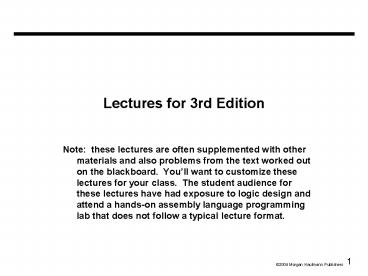



![[READ] Crime Scene Photography 3rd Edition PowerPoint PPT Presentation](https://s3.amazonaws.com/images.powershow.com/10058789.th0.jpg?_=20240619085)
![[READ] Crime Scene Photography 3rd Edition PowerPoint PPT Presentation](https://s3.amazonaws.com/images.powershow.com/10058874.th0.jpg?_=20240619095)
![[READ]⚡PDF✔ The Concept of Law (Clarendon Law Series) 3rd Edition PowerPoint PPT Presentation](https://s3.amazonaws.com/images.powershow.com/10061263.th0.jpg?_=202406210712)























