3rd Edition: Chapter 2 - PowerPoint PPT Presentation
1 / 23
Title:
3rd Edition: Chapter 2
Description:
Skype. voice-over-IP P2P application. centralized server: finding address of remote party: ... e.g., Skype. 2: Application Layer. 16. What transport service ... – PowerPoint PPT presentation
Number of Views:106
Avg rating:3.0/5.0
Title: 3rd Edition: Chapter 2
1
Application Layer-Model and Web
Computer Networking A Top Down Approach, 4th
edition. Jim Kurose, Keith RossAddison-Wesley,
July 2007.
2
Application layer
- 2.1 Principles of network applications
- 2.2 Web and HTTP
- 2.3 FTP
- 2.4 Electronic Mail
- SMTP, POP3, IMAP
- 2.5 DNS
- 2.6 P2P applications
- 2.7 Socket programming with TCP
- 2.8 Socket programming with UDP
3
Application Layer
- Our goals
- conceptual, implementation aspects of network
application protocols - transport-layer service models
- client-server paradigm
- peer-to-peer paradigm
- learn about protocols by examining popular
application-level protocols - HTTP
- FTP
- SMTP / POP3 / IMAP
- DNS
- programming network applications
- socket API
4
Some network apps
- web
- instant messaging
- remote login
- P2P file sharing
- multi-user network games
- streaming stored video clips
- voice over IP
- real-time video conferencing
- grid computing
5
Creating a network app
- write programs that
- run on (different) end systems
- communicate over network
- e.g., web server software communicates with
browser software - No need to write software for network-core
devices - Network-core devices do not run user applications
- applications on end systems allows for rapid app
development, propagation
6
Application layer Schedule
- Lecture 1
- 2.1 Principles of network applications
- 2.2 Web and HTTP
- Lecture 2
- 2.3 FTP
- 2.4 Electronic Mail
- SMTP, POP3, IMAP
- 2.5 DNS
- Lecture 3
- 2.6 P2P applications
- 2.7 Socket programming with TCP
- Lecture 4
- 2.8 Socket programming with UDP
- 2.9 Building a Web server
7
Application architectures
- Client-server
- Peer-to-peer (P2P)
- Hybrid of client-server and P2P
8
Client-server architecture
- server
- always-on host
- permanent IP address
- server farms for scaling
- clients
- communicate with server
- may be intermittently connected
- may have dynamic IP addresses
- do not communicate directly with each other
9
Pure P2P architecture
- no always-on server
- arbitrary end systems directly communicate
- peers are intermittently connected and change IP
addresses - Highly scalable but difficult to manage
10
Hybrid of client-server and P2P
- Skype
- voice-over-IP P2P application
- centralized server finding address of remote
party - client-client connection direct (not through
server) - Instant messaging
- chatting between two users is P2P
- centralized service client presence
detection/location - user registers its IP address with central server
when it comes online - user contacts central server to find IP addresses
of buddies
11
Processes communicating
- Client process process that initiates
communication - Server process process that waits to be
contacted
- Process program running within a host.
- within same host, two processes communicate using
inter-process communication (defined by OS). - processes in different hosts communicate by
exchanging messages
- Note applications with P2P architectures have
client processes server processes
12
Sockets
- process sends/receives messages to/from its
socket - socket analogous to door
- sending process shoves message out door
- sending process relies on transport
infrastructure on other side of door which brings
message to socket at receiving process
controlled by app developer
Internet
controlled by OS
- API (1) choice of transport protocol (2)
ability to fix a few parameters (lots more on
this later)
13
Addressing processes
- to receive messages, process must have
identifier - host device has unique 32-bit IP address
- Q does IP address of host suffice for
identifying the process?
14
Addressing processes
- to receive messages, process must have
identifier - host device has unique 32-bit IP address
- Q does IP address of host on which process runs
suffice for identifying the process? - A No, many processes can be running on same host
- identifier includes both IP address and port
numbers associated with process on host. - Example port numbers
- HTTP server 80
- Mail server 25
- to send HTTP message to gaia.cs.umass.edu web
server - IP address 128.119.245.12
- Port number 80
- more shortly
15
App-layer protocol defines
- Public-domain protocols
- defined in RFCs
- allows for interoperability
- e.g., HTTP, SMTP
- Proprietary protocols
- e.g., Skype
- Types of messages exchanged,
- e.g., request, response
- Message syntax
- what fields in messages how fields are
delineated - Message semantics
- meaning of information in fields
- Rules for when and how processes send respond
to messages
16
What transport service does an app need?
- Throughput
- some apps (e.g., multimedia) require minimum
amount of throughput to be effective - other apps (elastic apps) make use of whatever
throughput they get - Security
- Encryption, data integrity,
- Data loss
- some apps (e.g., audio) can tolerate some loss
- other apps (e.g., file transfer, telnet) require
100 reliable data transfer
- Timing
- some apps (e.g., Internet telephony, interactive
games) require low delay to be effective
17
Transport service requirements of common apps
Time Sensitive no no no yes, 100s msec y
es, few secs
yes, 100s msec yes and no
Application file transfer e-mail Web document
s real-time audio/video stored audio/video in
teractive games
instant messaging
Throughput elastic elastic elastic audio 5k
bps-1Mbps video10kbps-5Mbps same as above few
kbps up
elastic
Data loss no loss no loss no loss loss-toler
ant
loss-tolerant loss-tolerant no loss
18
Internet transport protocols services
- UDP service
- unreliable data transfer between sending and
receiving process - does not provide connection setup, reliability,
flow control, congestion control, timing,
throughput guarantee, or security - Q why bother? Why is there a UDP?
- TCP service
- connection-oriented setup required between
client and server processes - reliable transport between sending and receiving
process - flow control sender wont overwhelm receiver
- congestion control throttle sender when network
overloaded - does not provide timing, minimum throughput
guarantees, security
19
Internet apps application, transport protocols
Application layer protocol SMTP RFC 2821 Te
lnet RFC 854 HTTP RFC 2616 FTP RFC 959 HT
TP (eg Youtube), RTP RFC 1889
SIP, RTP, proprietary (e.g., Skype)
Underlying transport protocol TCP TCP TCP T
CP
TCP or UDP typically UDP
Application e-mail remote terminal access Web
file transfer streaming multimedia Internet
telephony
20
Application layer
- 2.2 Web and HTTP
21
Web and HTTP
- First some jargon
- Web page consists of objects
- Object can be HTML file, JPEG image, Java applet,
audio file, - Web page consists of base HTML-file which
includes several referenced objects - Each object is addressable by a URL
- Example URL
22
HTTP overview
- HTTP hypertext transfer protocol
- Webs application layer protocol
- client/server model
- client browser that requests, receives,
displays Web objects - server Web server sends objects in response to
requests
HTTP request
PC running Explorer
HTTP response
HTTP request
Server running Apache Web server
HTTP response
Mac running Navigator
23
HTTP overview (continued)
- HTTP is stateless
- server maintains no information about past client
requests
- Uses TCP
- client initiates TCP connection (creates socket)
to server, port 80 - server accepts TCP connection from client
- HTTP messages (application-layer protocol
messages) exchanged between browser (HTTP client)
and Web server (HTTP server) - TCP connection closed
aside
- Protocols that maintain state are complex!
- past history (state) must be maintained
- if server/client crashes, their views of state
may be inconsistent, must be reconciled

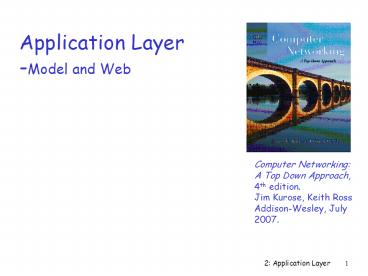














![[PDF]❤️Download ⚡️ Avian Immunology 3rd Edition, Kindle Edition PowerPoint PPT Presentation](https://s3.amazonaws.com/images.powershow.com/10074217.th0.jpg?_=20240708124)

![[PDF] Testifying in Court: Guidelines and Maxims for the Expert Witness 3rd Edition, Kindle Edition Ipad PowerPoint PPT Presentation](https://s3.amazonaws.com/images.powershow.com/10102426.th0.jpg?_=20240820071)
![[PDF] Sports Medicine: Study Guide and Review for Boards, Third Edition 3rd Edition Ipad PowerPoint PPT Presentation](https://s3.amazonaws.com/images.powershow.com/10100129.th0.jpg?_=20240816059)




![[PDF] Procedures for the Primary Care Provider 3rd Edition Kindle PowerPoint PPT Presentation](https://s3.amazonaws.com/images.powershow.com/10087843.th0.jpg?_=20240729078)






