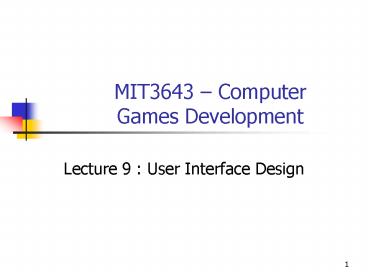MIT3643 Computer Games Development - PowerPoint PPT Presentation
1 / 16
Title:
MIT3643 Computer Games Development
Description:
Avatar-centric controls are leading toward camera-centric controls: character to ... Also Link auto-jumps when faced with an edge. Issue for Discussion ... – PowerPoint PPT presentation
Number of Views:17
Avg rating:3.0/5.0
Title: MIT3643 Computer Games Development
1
MIT3643 Computer Games Development
- Lecture 9 User Interface Design
2
User Interface
3
User Interface Design
- Outlines
- Overview
- Purpose of the interface
- User Interface- Input Device
- User Interface- Graphic Display
- Other considerations
- What makes a good interface?
- Configuration/Customization
- Rules of Game Interface Design
- Interface Trends
4
(No Transcript)
5
Overview
- The games interface is the language you use to
speak to the game. - Games are usually made up of several big, and
hundreds of small decisions the big ones can be
achieved by making many little ones. The player
makes a lot of small decisions all the time. The
interface for making them should be as invisible
as possible. - A main function of an interface is to let player
make decisions much more easier and quicker,
especially the most commonly used functions.
6
Purpose of the interface
- Our first consideration in designing the user
interface was to define its purpose. Our three
main goals were interaction, information, and
entertainment for the user - Interaction it allows the player to interact
with the game. The first and foremost purpose of
the interface is to translate data between the
game logic and the player. Without the interface,
you can't play the game. The interface tells the
player what's happening in the game and lets him
or her respond accordingly. - Information it displays information about the
setting, characters, objects, and events in the
game. This information allows players to make
decisions. Images incorporated into the game
often display information more efficiently and
effectively than text. This can be done either
through illustrations or through symbolic
representations. - Entertainment visual element adds value to the
play experience. Detailed illustrations are great
for giving players a feel for each character's
image or the local color of the setting. They
make the game world richer.
7
User Interface- Input Device
- Joystick / gamepad
- Mouse and Keyboard
- Steering wheel
- Gun
- Musical Instrument
- Sport Item
- Touch screen
- Motion Sensing Device
8
User Interface- Graphic Display
- A game graphic interface can consist of the
games front-end menu, the games Heads-Up
Display (HUD)(or On-screen Display), or any other
way that the user interacts with the game. The
HUD is used to present information during the
game and its design usually depends on the game
type. For example, the HUD for a shooter game
might present only present information on health
and ammo, but for some games , the HUD interface
is the game.
9
User Interface- Graphic Display
10
Other considerations
- Hardware limitation video card
- Screen size different resolution
- UI customization
- Localization Text as graphic?
11
What makes a good interface?
- Simplicity Build an interface that is easy to
figure out and doesn't require an instruction
manual. Information should be accessed and
responded to without a lot of intermediate steps,
commands, or keystrokes. The information is on
the screen when the player needs it. Players
shouldn't be trouble to figure out how to use the
keyboard, mouse, joystick, or other tool to
continue playing the game. - Consistency Player should be able to do the
things in the same way everywhere in the game
and to find vital information in the same place
all the time. Using a logic in the layout that
allows players to anticipate where information
can be found and how commands can be executed in
different parts of the game. - Immersion preserve the illusion of immersion in
the game world is to disguise elements of the
interface as parts of the game world. (EG the
palm interface in Splinted Cell)
12
Configuration/Customization
- For most modern PC game, Hot Key system is a
must. Experienced players may want it. - It is nice to enable players to customize the hot
key.
13
(No Transcript)
14
Rules of Game Interface Design
- Interface defines gameplay interface has been
explained to be the interaction with the virtual
world. In a very real way, the interface IS the
game, and it defines how a game is experienced.
If an interface is easy, perceptive, and fun, the
game will benefit greatly. - Simplify the interface and use the minimal number
of keys to do maximum number of actions. - The supreme interface will never be noticed If
the player simply plays the game without noticing
the interface, your interface design is a
success. If the player notices the interface and
must struggle to master it, then you have failed.
15
Interface Trends
- Game interfaces are getting simpler. This is
increasing development complexity for the express
purpose of decreasing play complexity. - Many games are foregoing explicit controls for
automatic behavior. For example, a
semi-automatically selection of various attack
mode depends on how close to the target. Also an
auto-jump is activated when faced with an edge.
16
Issue for Discussion
- Trend of User Interface Input Device ?
- Interface change the originality of the game play
?