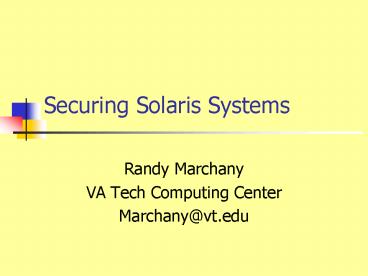Securing Solaris Systems - PowerPoint PPT Presentation
1 / 139
Title:
Securing Solaris Systems
Description:
Compilers and other Sun packages install here by default. ... Oracle. SUNWarc, SUNWbtool, SUNWsprot, SUNWtoo, SUNWlibCf. Man Pages. SUNWlibC, SUNWdoc, SUNWman ... – PowerPoint PPT presentation
Number of Views:97
Avg rating:3.0/5.0
Title: Securing Solaris Systems
1
Securing Solaris Systems
- Randy Marchany
- VA Tech Computing Center
- Marchany_at_vt.edu
2
Course Outline
- OS Installation Tips
- Cleaning System Scripts
- Kernel settings
- Testing Verification
- CIS Benchmarks
- TITAN
- JASS
3
OS Installation Tips
- Basic Tips During OS Installation
4
OS Installation Tips
- Core base OS, 50Mb in size
- End-user CDE/X Windows, UCB support,
NIS/NIS/LDAP - Developer man pages, include files(/usr/include)
, compiler libraries, make, ar, ld commands - Full OEM everything on the install CD
- Make sure SUNWter is installed. This adds xterm
and other term support. Remote administration
requires this package.
5
OS Installation- Disk Partitions
- Solaris 2.x no longer require as much swap space
as memory but it doesnt hurt - /var should be large - gt 2GB
- /opt should be large - gt 2GB. Compilers and other
Sun packages install here by default. - DiskSuite requires 5MB on each disk for
configuration information - Veritas requires 2 free partitions to encapsulate
and mirror the root drive
6
OS Package Dependencies
- NTP
- SUNWntpr
- SUNWntpu
- Perl
- SUNWlibm
- SUNWlibms
- Oracle
- SUNWarc, SUNWbtool, SUNWsprot, SUNWtoo, SUNWlibCf
- Man Pages
- SUNWlibC, SUNWdoc, SUNWman
7
OS Package Dependencies
- Developer Tools
- SUNWhea, SUNWtnfc, SUNWarc, SUNWsprot, SUNWbtool,
SUNWtoo, SUNWhmdu, SUNWlibm, SUNWlibC, SUNWlibCf,
SUNWtnfd - X Client (not X Server)
- SUNWxwrtl, SUNWxilow, SUNWxwplt, SUNWxwfnt,
SUNWxwice, SUNWmfrun, SUNWtltk, SUNWxilrl,
SUNWxildh - Virtual Adrian
- SUNWsprot
8
Determining Which Package
- Pomeranz Method
- Attempt to install or run app
- Find missing file(s) via error and/or truss
- Check /var/sadm/install/contents of full OS
system, grep for file. This file contains the
package name - Add the needed package
- Add appropriate dependencies
- Repeat until done
9
Patches
- Available from sunsolve.sun.com
- 2 install tools
- Patchdiag available from sunsolve.sun.com
- GASP available from discovery.cc.vt.edu and
Brian Reilly at Georgetown U - GUI front end to patchdiag
- Patchdiag is required
10
Patches - GASP
- Build from kit. Create a /tmp/patches
- Modify the patchadd command to keep backout
option if you want it. - Start xgasp
- Click on Generate Patch Report
- Enter sunsolve userid/password
- You can select individual patches or all of them
for download
11
(No Transcript)
12
(No Transcript)
13
(No Transcript)
14
Patches - Sunsolve
- Go to http//sunsolve.sun.com
- Login as vtsug/sunsucks
- Use the search tools to find the patches you
need. - At a minimum, installed recommended and security
patches. This is NOT the complete answer - Install all patches then the applications
- Do NOT install Sun sendmail patches if you are
using the VT sendmail.
15
OS Settings
- Console Security (SPARC only)
- Prevents someone from using console commands
- Disable STOP-A sequence
- Command Mode
- Prevents EEPROM changes w/o proper password
16
OS Settings
- Full Mode
- Same as command mode with extras
- Cant boot system w/o EEPROM password
- Use eeprom command from shell
- eeprom security-modefull
- Use setenv command from OK prompt
- OK setenv security-mode full
17
OS Settings
- Disable keyboard abort sequence
- Change the following line in /etc/default/kbd
from - KEYBOARD_ABORTenable
- KEYBOARD_ABORTdisable
- CAUTION system will have to powered down to
reset. No crash dumps from the PROM on a running
system for analysis.
18
Cleaning System Scripts
- Some Startup and Boot Scripts to Check
19
Create umask for System Daemons
- Solaris 7
- echo umask 022 gt /etc/init.d/umask.sh
- chmod 744 /etc/init.d/umask.sh
- for dir in /etc/rc?.d
- do
- ln s ../init.d/umask dir/S00umask.sh
- done
- Solaris 8
- Set CMASK in /etc/default/init
20
Mount Options
- Mount filesystems with nosuid, read-only options
- /usr can be mounted read-only
- /var can be mounted nosuid
- / cant
- / is mounted RO at boot and then remounted RW.
The second mount cancels the nosuid. - Note FS mounted in 1 mode and changed to another
requires a reboot.
21
Securing /etc/vfstab
- Protect OS binaries in /usr
- ro FS is mounted Read Only
- Prevent rogue SUID programs
- nosuid SUID bit is ignored in FS
- Allow other software to be installed
- remount option allows you to apply options
because some FS are mounted early in the boot
process - mount o remount, ro /usr
22
Securing /etc/vfstab
- nosuid caution
- Implies nodev which means files in /dev/ and
/devices will not function in a nosuid FS - / cannot be mounted nosuid. Solaris ignores this
option for root FS - Creating a separate /devices and mounting the
rest of the / nosuid doesnt work. /devices
doesnt get mounted at boot so the kernel panics. - Anon FTP areas require device files and must not
be mounted nosuid
23
The logging feature
- Logging option for FS creates transaction log,
allows faster reboots but slower file writes and
more disk space for logs - Prevents physical access attack
- Continuously crash system until / is corrupted
then the OS asks you to fsck /. At that point,
you have a root shell and can install backdoors,
etc - Logging prevents this from happening so were a
little safer from a physical access attack. - Solaris 8 allows logging on /. Enable this if
possible!
24
/etc/rmmount.conf
- Add to /etc/rmmount.conf
- mount hsfs o nosuid
- mount ufs o nosuid
- Prevents SUID programs from being loaded from
removable media. Default in Solaris 8 - Common attack is to create SUID shell on CD or
floppy, use this to get root on system you have
physical access
25
/etc/ftpusers
- Lists users NOT allowed to FTP
- Include root in /etc/ftpusers
- touch /etc/ftpusers
- for user in root daemon bin sys nobody\ noaccess
nobody4 uucp adm lp smtp \ listen - do
- echo user gtgt /etc/ftpusers
- done
- chown root /etc/ftpusers chgrp root \
/etc/ftpuserschmod 600 /etc/ftpusers
26
.rhosts
- Remove rhosts_auth from /etc/pam.conf
- Causes system to ignore .rhosts authentication
- grep v rhosts_auth gt /etc/pam.conf gt\
/etc/pam.new - mv /etc/pam.new /etc/pam.conf
- chmod 644 /etc/pam.conf
27
Crontab
- Limit use by adding appropriate users to
/etc/cron.d/cron.allow - Only users listed in .allow files can modify
cron/at jobs - Cron can still run jobs as other users
28
More Scripts to Check
- Syslog
- -t flag stops syslogd from listening on port
514/udp. Keeps the system from being a syslog
server - Devfsadm (Solaris 7 or later)
- Solaris gt7 supports hot swap devices
- Solaris 8 device daemons also control dynamic pty
allocation. If you dont have hot swap devices,
you can disable this script
29
More Cleanup
- /etc/inittab
- Remove sc234respawn/usr/lib/saf/sac t 300
- Disables listener on serial ports
- Login prompt will still appear on the console
- rm /etc/inetd.conf and add only what you need
- rm adm lp sys from
- /var/spool/cron/crontabs
- rm /etc/auto_ /etc/dfs/dfstab if not using NFS
30
Finding Trojans Fingerprints
- Use Solaris Fingerprint database to check for
trojans - Verifies local MD5 checksums of systems files
with known checksums at the SunSolve site. - sfbDB maps a digital fingerprint to a path name,
package version/identifier and product name. - Contains 1M entries used in Solaris OE, Solaris
OE patches and unbundled products.
31
Finding Trojans Fingerprints
- Installation
- Download MD5 binaries from http//sunsolve.sun.com
/md5/md5.tar.Z - zcat md5.tar.Z tar xvf
- Creates a md5 directory with the binaries
- md5-sparc and md5-x86
- chmod 700 md5/
- chown rootroot md5/
32
Finding Trojans Fingerprints
- Create MD5 Digital fingerprint
- md5/md5-sparc ltfile namegt
- Use to create fingerprints of files that have
changed recently - find /usr/bin type f mtime 1 print xargs
n100 md5/md5-sparc gt /tmp/md5s.txt
33
Finding Trojans Fingerprints
- Testing a Digital Fingerprint
- Go to http//sunsolve.sun.com, login using vtsug
userid, click on Security Information, click on
Solaris Fingerprints. - Paste your digital fingerprints into the www
form. Click submit. - Wait a few and then view the results.
34
Finding Trojans Fingerprints
- Advantages
- Massive checksum DB of binaries
- WWW interface
- Easy to create file of checksums
- Disadvantages
- Need net access to Sun www site
- Doesnt read input from a file
- 256 queries at a time
35
Solaris Fingerprint Database
- Developed by Sun to help find trojan programs
installed by hackers - MD5 checksum of 1 million Sun binaries used in
OE, Patches, unbundled products - Need MD5 program
- http//sunsolve.sun.com/md5/md5.tar.Z
- Do the chmod, chown on /opt/md5
36
Solaris Fingerprint Database
- Create local MD5
- /opt/md5/md5-sparc /usr/bin/su
- find /usr/bin type f mtime 1 print\ \ xargs
n100 /opt/md5/md5-sparc gt \ /tmp/md5s.txt - Compare MD5 list to Suns FPD
- http//sunsolve.sun.com/pub-cgi/fileFingerprints.p
l - Copy/paste MD5 into web form, press submit. 256
entries max at one time
37
Solaris Fingerprint Database
- Database Companion automates the process of
collecting and checking MD5 against the SFD - Database Sidekick checks a system for known
rootkits. It maintains a list of commonly
trojaned Solaris binaries.
38
Tripwire
- Available from www.tripwire.com
- First of the file integrity checkers
- Unix and NT versions available
- Network capable versions available
- Academic version is free. Commercial and NT
versions are not. - Useful in finding trojan programs
39
Tripwire
- Generates a signature for each file based on
checksums and other characteristics. - These signatures are stored in a database file
that should be kept offline. - This is the baseline.
- Latest threat involves dynamic exec redirection.
This is part of the newer Kernel Module Rootkits.
40
Tripwire
- List of files to check tw.config
- All files in a directory will be checked.
- Can prune directories from the check step.
- Can examine just the directory and nothing else.
- Can check by access time but not recommended
since youll get a report of everything that
changed. Everything!
41
Tripwire
- To initialize the DB tripwire initialize
- Update DB interactively tripwire
-interactive - Non-interactive DB update tripwire update
ltFNgt
42
Tripwire
- Security Issues
- Need to protect the DB
- Need to protect the vulnerable executables
- Advantages
- Simple interface, good choice of crypto hash
functions, good all-around tool - Disadvantages
- Kernel mod attacks, initial tw.config takes some
time to customize, NT version is good but costs
, no network security
43
(No Transcript)
44
User Accounts
- Some accounts can be deleted
- smtp, nuucp, listen
- passmgmt d ltaccount namegt
- JASS toolkit contains a noshell command that will
generate a syslog entry when someone tries to
login a disabled account.
45
User Accounts
- Lock userids passwd l ltuseridgt
- Modify accounts passwd e ltuseridgt
- System accounts in /etc/passwd have no shell
assigned to them - They also have NP in the password field of
/etc/shadow - UID/GID pairs must be unique across NFS.
Recommend using the PID as a UID
46
at, cron, batch
- Access to these commands can be restricted using
the at.allow, at.deny, cron.deny and cron.allow
files in /usr/lib/cron - If neither file exists, then only root can run
cron or at commands
47
Init
- System services controlled by the /etc/rcX.d
directories where - X0 shutdown
- XS single user mode
- X1 start
- X2 multi-user, no network services
- X3 multi-user (default)
- X4 unused
- X5 shutdown and power off
- X6 shutdown and reboot
48
Init
- Start up scripts SxxService
- Kill scripts KxxService
- Main scripts live in /etc/init.d
- Symlinks are in the /etc/rcX.d directories
49
RC Scripts
- Create S99local
- Startup ssh, portsentry, etc.
- Some of the startup scripts can be disabled.
Caution your mileage will vary tremendously.
Some examples - S80lp, S73nfs., S74autofs, S88sendmail
50
Kernel Adjustments
- Kernel Settings to Help Protect Your System From
Network Attacks
51
Kernel Adjustments
- ndd command display/sets kernel parms on the fly
- ndd /dev/arp \?
- ndd /dev/icmp \?
- ndd /dev/ip \?
- ndd /dev/tcp \?
- \? list all driver parms and status RO, RW
- Response of 0 means the option is disabled
- ndd set ltdrivergt ltoptiongt ltvaluegt to set a
parameter
52
Kernel Adjustments
- /etc/system contains kernel parameters
- Some kernel parameters can be adjusted to improve
performance and security - NFS Server
- Set nfssrvnfs_portmon 1
- Forces NFS server to accept client requests from
privileged port range (portlt1024) - May break file sharing with older versions of
Linux, SCO Unix
53
Kernel Adjustments
- Executable Stacks
- set noexec_user_stack 1
- set noexec_user_stack_log 1
- Helps defend against stack overflow attacks. Logs
the attempt as well. - All 64 bit Solaris use non-executable stacks by
default
54
Kernel Adjustments
- Core Files
- set syscoredumpsize 0
- Prevents the creation of core files. Beware!
- Use the coreadm command to define target
directories and file name patterns for core
files. Useful in creating a central core
repository. - SUID/SGID will be prevented from creating core
files if the above is set.
55
Kernel Adjustments
- No ndd parameter documentation
- Parameter names may change with new releases
- Be Very Careful
56
ARP Kernel Defense
- 2 types of ARP attacks
- DOS
- Local
- Attacker inserts bogus info into ARP cache
- Remote
- Attacker feeds remote sys bogus info (cache
poisoning - Spoofing
- Used to compromise remote systems on the local
network
57
ARP Kernel Defense
- ARP entries can be deleted or they time out in
the cache - Default TO is 5 minutes
- Default IP Routing Table TO is 20 minutes
- Change the Intervals
- ndd set /dev/arp \ arp_cleanup_interval 60000
- ndd set /dev/ip \ ip_ire_flush_interval 60000
- Units are in milliseconds. 60000 1 minute
- Only slows the attack
58
IP Defense
- IP forwarding routes packets between network
interfaces on one system - Multihomed systems has several network I/F, each
with a separate IP address - Not intended to route/forward packets
- Used for NFS servers on multiple nets server
response is faster when connected to same net as
clients
59
IP Defense
- /etc/notrouter disables IP forwarding at boot
time - /etc/init.d/inetinit determines the configuration
at boot - To dynamically disable IP forwarding
- ndd -set /dev/ip ip_forwarding 0
- Solaris 8 allows you to set this per I/F
60
IP Defense
- Strict Destination multihoming prevents packet
spoofing on nonforwarding multihomed systems - System will ignore packets sent to an interface
from which it didnt arrive - ndd set /dev/ip \
- ip_forwarding 0
- ndd -set /dev/ip \ ip_strict_dest_multihoming
1
61
IP Defense Multicast Routing
- Used to send data to multiple systems
simultaneously using only 1 net address - Solaris 7 comment out from /etc/init.d/inetsvc
- mcastif/sbin/dchpinfo Yiaddr to
/usr/sbin/route add interface netmask
244.0.0.0 224.0.0.0 mcastif - Solaris 8 (if _INIT_NET_STRATEGY.) to the
/usr/sbin/route line
62
IP Defense
- Eliminate DCHP, named startup support and
multicast support. This leaves /etc/init.d/inetsvc
script - !/bin/sh
- /usr/sbin/ifconfig au netmask broadcast
- /usr/sbin/inetd s -t
63
IP Defense Directed Broadcast
- Directed broadcast is sent from a remote machine
to all systems on another net - Used by smurf attack. CNS router rules limit
smurf to the same subnet - Forged ICMP echo request sent to broadcast w/
target source address - ndd -set /dev/ip \ ip_forward_directed_broadc
asts 0 - Default is 1
64
IP Defense Src Route Packet
- Source routed packet contains a specific path the
packet should take to get to a target - Bypasses router decisions
- Enabled by default
- Disable
- ndd set /dev/ip \ ip_forward_src_routed 0
65
ICMP Defense
- Usually safe to disable ICMP broadcasts
- All systems configured to respond to broadcast
echo request will send an echo reply - Disable
- ndd -set /dev/ip \ ip_respond_to_echo_broadcast
0 - This breaks PING. You wont be able to ping this
system
66
ICMP Defense
- Individual timestamp requests are ok. No reason
for broadcast request. - Disable
- ndd set /dev/ip \ ip_respond_to_timestamp_broad
cast 0 - ndd set /dev/ip \ ip_respond_to_timestamp 0
(unicast) - Address mask used to get netmask. Printers,
X-term use this. Solaris disables by default - ndd set /dev/ip ip_respond_to_address_mask_broa
dcast 0
67
TCP Defense
- Syn Floods work on unestablished connections
- 2 queues
- Q for established connections
- Q for unestablished connections
- Increase size on unestablished connect Q
- ndd set /dev/tcp \ tcp_conn_req_max_q0 4096
- ndd set /dev/tcp \
- tcp_ip_abort_cinterval 60000
68
TCP Defense
- Connection Exhaustion Attack
- Works on established connections
- OS has max connect limit. Attacker exceeds this
limit - Default Q is 128. Increase to 1024
- ndd set \
- /dev/tcp tcp_conn_req_max_q 1024
- This increases the amount of memory needed to
process all TCP connections
69
TCP Defense
- IP Spoofing uses TCP Hijacking based on ISN
prediction - RFC 1498 defines better way to generate ISN
- 3 types 0 predictable 1 improved with
random increment 2 RFC 1498 method - Solaris 8 uses 2, modify Solaris 7 by editing
/etc/default/inetinit and add line - TCP_STRONG_ISS2
70
TCP Defense
- Privileged Ports can only be acquired by root
owned processes - NFS uses 2049, 4045. Hacker can set up fake NFS
server listening on these ports - Extend port range
- ndd set /dev/tcp \ tcp_smallest_nonpriv_port
2050 - Add individual ports
- ndd set /dev/tcp \ tcp_extra_priv_ports_add
6112
71
ICMP Defense
- Redirect errors used to tell a system to use a
different router - Can be used in Man-in-the-Middle to install bogus
routes - Disable incoming
- ndd set /dev/ip ip_ignore_redirect 1
- Disable outgoing
- ndd set /dev/ip ip_send_redirects 0
72
System Logs
- /etc/syslog.conf
- Program I/F syslog()
- System command logger
- Log files defined in /etc/syslog.conf
- /var/adm/messages (default)
- /var/log/syslog (default)
- /var/log/authlog (disabled by default)
- /usr/lib/newsyslog rotates logs every 7 days
- /var/adm/loginlog records failed login attempts
73
Syslog Strategies
- Create a central syslog server
- Auth.debug _at_central-logger.vt.edu
- Install logcheck
- Create additional syslogs
- Auth.notice ifdef(LOGHOST. /var/log/Today/auth.
log, _at_loghost) - Make sure your system is defined at LOGHOST in
/etc/hosts
74
Application Logs
75
System Accounting
- Use the sar command to gather system resource
usage data - Cpu, memory, disk, file I/O, system calls
- Archives stored in /var/adm/sa
- vmstat command collects data in a real-time data
- Need SUNWaccr, SUNWaccu, uncomment
- /etc/init.d/perf, /var/spool/cron/crontabs sys
- Reset default shell for user sys
- passmgmt m s /sbin/sh sys
76
System Accounting
- Run it every 20 minutes
- Archive data longer than 1 month
- Edit /etc/init.d/perf and scripts in /usr/lib/sa
- Change calls like date d to date Ymd
- sar command will still be looking for files in
the old naming so you need to use the f option
to point to correct file - /usr/lib/sa/sa2 purges raw data after 1 week.
Remove the find command at the end of the sa2
script.
77
Process Accounting
- You can tell the kernel to log data about every
process on the system - Can be selective enabled/disabled using the
accton command - Specify where the log file is
- /usr/lib/acct/accton /var/adm/pacct
- Once enabled, the kernel logs 40 bytes of data
for each process that runs to completion - Use acctcom to examine the logs
- Process accounting can cause 10-20 degradation
78
RPC Services
- Rpcbind central RPC service agent
- New RPC service registers with rpcbind
- Rpcbind maintains table of RPC services (program
) and the ports they listen - Client contacts rpcbind first with a program to
determine the port to connect to its requestor - Used by Disksuite, NFS, NIS, Kerberos
79
RPC Services - /etc/inetd.conf
- Testsvc, sadmind, rquotad, rpc.ruserd,
rpc.sprayd, rpc.rwalld, rpc.rstatd, rpc.rexd,
kcms.server, ufsd, cachefs, kerbd, xaudio,
rpc.cmsd, rpcttdbserverd - Remove all of these services unless specifically
required
80
RPC Services Startup scripts
- /etc/rc2.d/S71rpc, /etc/rc3.d/S71rpc
- Rpcbind, keyserv, rpc.nisd, nis_cachmgr,
rpc.nipasswdd - Used by rpcbind, NIS/NIS, NFS client/server
- NFS Server
- /etc/rc2.d/S73nfs.server, /etc/rc3.d/S15nfs.server
- Explicitly list client hosts, no world access
- Export lowest level dir only and RO
- Synchronize UID/GID between pairs
- Use strong authentication if possible (AUTH_DES,
AUTH_KERB)
81
Sendmail
- Use sendmail kit available from
ftp//ftp.vt.edu/pub/cc/Solaris/sendmailX.tar.Z - Sendmail kit built by VT with anti-relay and
anti-spam filters - Contains install and backout scripts
82
Sendmail
- Tailor as necessary
- Solaris 8 undocumented way to have sendmail
handle mail w/o cron - echo MODE gt /etc/default/sendmail
- Sendmail will only process outgoing mail and no
accept incoming connections. Useful if you
forward mail to PID_at_vt.edu - See Sun Blueprint tools page (www.sun.com/blueprin
ts/tools) for replacement /etc/default/sendmail
83
Name Service Caching (nscd)
- Provides caching for NS requests
- Performance boost, all NS requests made by system
library call routed to nscd - Sun recommends caching as little as possible
- Do not disable. NIS/NIS and some versions of
Netscape break - nscd g see current configuration
84
Banner Files
- /etc/motd
- /etc/issue
- /etc/default/telnetd
- BANNERplace your text here
- /etc/default/fptd
- BANNERplace your text here
- /etc/sendmail.cf
- SmtpGreetingMessagePut Warning here
85
More on /etc/default
- /etc/default/cron
- CRONLOGyes tells cron to log to /var/cron/log
for each cron job. - Roll this log often see /etc/cron.d/logchecker
- /etc/default/su
- Defines PATH, SUPATH for su command
- /etc/default/passwd
- Set password aging, password length
- /etc/default/kbd
- Disable STOP-A on systems
86
/etc/default/login
- CONSOLE root logins allowed only on this device
usually the console - PATH, SUPATH uncomment and set
- UMASK uncomment and set
- RETRIES number of failed logins before login
exits - SYSLOG_FAILED_LOGINS number of failed logins
before message logged to /var/adm/loginlog
(Solaris 8)
87
Additional Login Files
- Set UMASK, PATH in /etc/profile, /etc/.login
- Default files for userid creation in /etc/skel.
These files are used by useradd or admintool
programs - Can be overridden by users
88
Fix-modes Program
- Corrects insecure system file/directory perms
- Removes group/world write permissions
- Makes most files owned by root
- Uses /var/sadm/install/contents for list of
programs to check - User files NOT installed with pkgadd will not be
affected - Core files in Solaris 8 are fixed. Things like
CDE arent
89
Building TCP Wrappers
- Available from ftp//ftp.porcupine.org/pub/securit
y/index.html - Modify the Makefile
- Set REAL_DAEMON_DIR
- Send logging to LOG_AUTH
- Download the IPv6 version for Solaris 8
- Use the advanced installation method
90
Building OpenSSH
- OpenSSH implements SSH1, SSH2
- Maintained by OpenBSD
- Tested on Solaris 2.6 5/98 Sparc, Solaris 7 11/99
Sparc, Solaris 8 4/01 Sparc with ForteDeveloper 6
update 1 and gcc 2.95.2
91
Building OpenSSH
- Prerequisite Components
- OpenSSH 2.9p2 from http//www.openssh.com/portable
.html - Zlib 1.1.3 from http//www.freesoftware.com/pub/in
fozip/zlib - Solaris 8 CD package format
- OpenSSL 0.9.6b from http//www.openssl.org/source
- PRNGD 0.9.19 from http//www.aet.tu-cottbus.de/per
sonen/jaenicke/postfix_tls/prngd.html (pseudo
random number generator)
92
Building OpenSSH
- Building zlib
- cd zlib-1.1.3
- ./configure (for gcc)
- env CCcc CFLAGS-xo4 KPIC ./configure
- make
- make install
- ls l /usr/local/lib/libza.a
93
Building OpenSSH
- Building OpenSSL
- cd openssl-0.9.6b
- ./Configure ltcompilergt
- make
- make install
- ls l /usr/local/ssl/lib
- Building PRNGD
- cd prngd-0.9.19
- make CCgcc CFLAGS-O3 DSOLARIS
SYSLIBS-lsocket lnsl - make CCcc CFLAGS-x04 DSOLARIS KPIC
SYSLIBS-lsocket lnsl
94
Building OpenSSH
- Building PRNGD (contd)
- cp prngd /usr/local/sbin/prngd
- chown rootbin /usr/local/sbin/prngd
- chmod 755 /usr/local/sbin/prngd
- cp contrib/Solaris7/prngd.conf.solaris-7
/etc/prngd.conf - cat /var/log/syslog gt /etc/prngd-seed
95
Building OpenSSH
- Building OpenSSH
- gcc version
- ./configure prefix/opt/OBSDssh with-pam
without-rsh disable-suid-sh sysconfdir/etc
\ --with-prngd-socket/var/spool/prngd/pool - make
- make install
- ls l /opt/OBSDssh/bin/ssh
- Start /etc/init.d/openssh.server start
96
Building OpenSSH
- http//www.sun.com/blueprints/tools/makeOpenSSHPac
kage.ksh builds a Solaris package containing
OpenSSH - ./makeOpenSSHPackage.ksh
- pkgadd d OBSDssh.pkg OBSDssh
97
/etc/sshd_config Guidelines
- ListenAddress used to set up SSH servers on
virtual I/F - Protocol 2,1 try v2 first then v1
- SyslogFacility AUTH send logging messages to
LOG_AUTH like TCP Wrappers - CheckMail, PrintMotd done by SSH or login, your
choice - KeepAlive send a heartbeat packet to verify the
host is still reachable. Good for keeping hung
sessions down
98
/etc/sshd_config Guidelines
- IgnoreRhosts yes disable all types of rhosts
authentication - PermitRootLogin no forces people to su to root
- Be careful. This also prevents remote command
execution and copying files from one system to
another via scp
99
SSH Using RSA Authentication
- Generate your key pair using something like PGP
- Copy public key to remote system
- Remote system authenticates user by encrypting
message w/public key - User decrypts using private key and send it back
to remote system
100
SSH RSA Example
ssh-keygen b 1024 f /.ssh/identity Enter
passphrase XXXXXXXX Enter the same passphrase
again XXXXXXXX scp /.ssh/identity.pub
\ remotehost/.ssh/authorized_keys
rcm_at_remotehost password YYYYYYY Identity.pub 0
KB 0.3kB/s ETA 0000 100 ssh
remotehost Enter passphrase for RSA key
rcm_at_thishost KKKKKKK
101
Testing Verification
- Minimum Security Benchmark Procedures and
Toolkits for Testing and Verifying System Security
102
Testing Verification
- Pomeranz Test
- Can get here from there
- Cant get here from there
- Cant get here as Superuser
- Whats Running?
- Cant write in /usr
- Cant run SUID from /var/tmp
- Check your logs
103
Can Get Here From There
- ssh userid_at_securehost
- Reasons for failure
- Localhost isnt in securehosts hosts.allow
- TCP Wrappers in sshd cant find localhosts name
from its IP address - sshd cant read hosts.allow, hosts.deny
- The userid doesnt exist on securehost
- RSA identity certificate not properly installed
104
Cant Get Here From There
- From badhost ssh securehost
- Root should be getting an email if logcheck and
syslog are working - Reasons the connection might work
- hosts.allow is too permissive
- Reasons for failure
- Securehost may have an invalid sendmail.cf file
105
Cant Get Here As Superuser
- ssh l root securehost
- Reason for success
- /etc/sshd-config is incorrect
- You shouldnt allow direct root logins ?
106
Whats Running?
- Do a ps ef or lsof on an idle system
- Reasons you might see different output
- Youre logged in multiple times
- You logged in on the console
- Forgot to remove all recommended files from
/etc/rc.d - /etc/defaultrouter doesnt exist
107
Cant Write in /usr
- touch /usr/bin/BAD
- Should generate an error message.
- Reasons for success
- Forgot to reboot/remount /usr in RO mode
- Incorrect configuration of /etc/vfstab
108
Cant Run SUID from /var/tmp
cd /var/tmp cp /usr/bin/ps . chmod 4111
ps D /usr/bin/ps ef /var/tmp/ps ef
Reasons for Success 1) still running as root 2)
running wrong Version of ps 3) misconfigured
/etc/vfstab
109
Check Your Logs
- Reasons for failure
- /etc/syslog.conf has no auth. entries
- Files/devices listed in /etc/syslog.conf are
invalid - Loghost is unreachable or misconfigured
- Forgot to modify TCP Wrappers Makefile to send
logging messages to LOG_AUTH - /etc/sshd_config is misconfigured
110
Backups
- Have a complete level 0 dump of all file systems
- Set up an alternate boot disk
- Lock it up and dont re-use the tape/disk
- Make another dump every time you make significant
changes - Should you use network backup for sensitive
servers? - In our environment, its ok because of network
topology
111
Alternate Boot Disk Setup
- Install 2 identical internal disks
- Install OS on primary disk
- Partition 2nd disk identical to primary
- Format the secondary disk
- Create filesystems on secondary disk
- dd copy from primary to secondary
- Install ufs bootblock in s0 of secondary
- Modify /broot/etc/vfstab to mount secondary as /,
change auto bootup device in EEPROM
112
Security Benchmarks
- Tools and Benchmark Documents for Securing
Solaris Systems
113
Configurator
- http//www.deer-run.com/hal/jumpstart/configurato
r - Testing tool for SANS Securing Solaris and CIS
Solaris Security Benchmark docs - Will CHANGE your system setting to conform with
the above docs - Can be integrated into Jumpstart server or run in
standalone mode
114
CIS Solaris Benchmark
- Minimum actions to harden your system
- Configurator script available from
- http//www.deer-run.com/hal/jumpstart/configurato
r - Can be used to configure according to CIS
benchmark or SANS Securing Solaris
115
SANS Benchmark
- Available from http//security.vt.edu in the
Online Books section. Need PID to get it. - Contains step-by-step instructions in a manner
similar to the CIS benchmark - Systems can be configured using Hal Pomer
116
JASS
- Free from www.sun.com/blueprints/tools
- Set of scripts to secure your system
- Can be used as part of a Jumpstart install
- Useful for lab situations
- Its an officially endorsed Sun item
- JASS doesnt secure systems enough
117
YASSP
- http//www.yassp.org
- Jean Chouanard took an early version of the SANS
Securing Solaris course - Went home and wrote YASSP
- Comes in pkgadd format
- Endorsed by SANS
- Runs on Solaris 2.6, 7, 8(beta)
- Mailing list secure-sol-request_at_parc.xerox.com
118
YASSP Pros/Cons
- Pro
- pkgadd format very useful
- Works on Core, end-user, developer, Full
- Automatically installs security tools
- Con
- Not very modular
- /etc/yassp.conf hard to understand
119
TITAN
- Collection of programs/scripts which either fix
or tighten security problems - Not a replacement for anything. Its a supplement
to your system security toolkit. - http//www.fish.com/titan
120
TITAN Pros/Cons
- Pro
- Modular and extensible
- Verification function
- Linux version in beta test
- Con
- Writing modules can be complex
121
Conclusions
- Keep an eye on your system
- Build minimal functionality then add what you
need - Mount FS RO or NOSUID
- Use SSH
- Verify everything
- Send Randy log excerpts of probes
122
Appendix 1
- Portsentry, IP Filter, logcheck configuration
guidelines
123
Portsentry
- Available from www.psionic.com
- Monitors ports and performs an action when an
attempt to access the port is made. - Usually access is denied to the probing systems.
- Monitors TCP and UDP traffic. A little more
flexible than TCP Wrappers
124
Portsentry Configuration Files
- Portsentry.conf contains the list of ports to be
monitored. - 3 levels of paranoia ?
125
(No Transcript)
126
Logcheck
- Available from www.psionic.com
- Syslog keyword scanner
- When it matches something, it does something
- Send email
- Page someone
- Run a command
127
logcheck.violations These keywords denote a
problem and are flagged by logcheck.
128
logcheck.ignore Phrases listed in this file are
ignored by the logcheck program.
129
logcheck.hacking Keywords in this file
indicate an attack is taking place
130
(No Transcript)
131
IP Filter
- Software package that can do NAT or basic
firewall services. - Designed to be used as a loadable kernel module
but can be incorporated into a Unix kernel - Can be configured to do IP Accounting (count
bytes), IP Filtering or IP authentication or NAT. - http//coombs.anu.edu.au/avalon/ip-filter.html
132
IP Filter
- Can explicitly allow/deny any packet.
- Distinguishes between multiple interfaces.
- Filters by IP network, hosts or protocol.
- Filters by port number or port range.
- Logs the following
- TCP/UDP/ICMP/IP packet headers
- First 128 bytes
- Pass or blocked status
133
IP Filter
- Statistics collected include
- Packets blocked
- Packets used for accounting (packet count)
- Packets passed
- Packets logged
- Inbound/outbound packet information
134
(No Transcript)
135
IP Filter Log Format
Jul 30 014652 myhost.vt.edu ipmon147 ID
702911local0.warning 014652.196772 hme0 _at_05 b
194.143.66.126,21 -gt198.82.255.255,21 PR tcp len
20 40 -S IN Jul 30 014703 myhost.vt.edu
ipmon147 ID 702911local0.warning
014703.269595 hme0 _at_05 b 194.143.66.126,21
-gt198.82.255.255,21 PR tcp len 20 40 -S IN Jul
30 055351 myhost.vt.edu ipmon147 ID
702911local0.warning 055350.699235 hme0 _at_05 b
203.90.84.163,1781 -gt198.82.255.255,21 PR tcp len
20 60 -S IN
136
WWW Sites
- Sendmail
- ftp.vt.edu/pub/cc/Solaris/sendmail
- ftp.sendmail.org/pub/sendmail
- Fix-modes
- ftp.science.uva.nl/pub/solaris/fix-modes.tar.gz
- OpenSSH
- Solaris 8 Installation CD
- http//www.openssh.com/portable.html
137
WWW Sites
- OpenSSL
- www.openssl.org/source/
- Zlib
- ftp.freesoftware.com/pub/infozip/zlib/
- TCP Wrappers, rpcbind replacement
- ftp.porcupine.org/pub/security/index.html
- YASSP
- www.yassp.org
138
WWW Sites
- TITAN
- www.fish.com/titan
- JASS
- www.sun.com/blueprints/tools
- Bastille
- http//bastille-linux.sourceforge.net
- David Brumleys comparison document
- www.theorygroup.com/Theory
139
WWW Sites
- Jason Rhoads Documents
- www.sabernet.net/papers
- Sean Borans Security Documents
- www.boran.com/security/sp/Solaris_hardening_tool
- Solaris Blueprints On-line
- www.sun.com/blueprints/browsesubject.html
- Hal Pomeranzs site
- www.deer-run.com/hal/jumpstart
- Solaris Adv. Installation Guide
- Docs.sun.com/ab2/coll.214.7/SPARCINSTALL