why does this suck? - PowerPoint PPT Presentation
1 / 74
Title:
why does this suck?
Description:
(includes numerous s from Marti Hearst, Ed Chi, Stuart Card, ... s (Pictures) Information ... stereoscopic depth Nakayama & Silverman [1986] 3-D depth ... – PowerPoint PPT presentation
Number of Views:58
Avg rating:3.0/5.0
Title: why does this suck?
1
why does this suck?
2
Information Visualization
- Jeffrey Heer
- UC Berkeley PARC, Inc.
- CS160 2004.11.22
(includes numerous slides from Marti Hearst, Ed
Chi, Stuart Card, and Peter Pirolli)
3
Basic Problem
We live in a new ecology.
4
Scientific Journals
Journals/person increases 10X every 50 years
1000000
100000
Journals
10000
1000
Journals/People x106
100
10
1
0.1
Darwin
V. Bush
You
0.01
1750
1800
1850
1900
1950
2000
Year
5
Web Ecologies
1 new server every 2 seconds7.5 new pages per
second
6
Human Capacity
1000000
100000
10000
1000
100
10
1
0.1
Darwin
V. Bush
You
0.01
1750
1800
1850
1900
1950
2000
7
Attentional Processes
What information consumes is rather obvious it
consumes the attention of its recipients. Hence
a wealth of information creates a poverty of
attention, and a need to allocate that attention
efficiently among the overabundance of
information sources that might consume it. Herb
Simon as quoted by Hal Varian Scientific
American September 1995
8
Human-Information Interaction
- The real design problem is not increased access
to information, but greater efficiency in finding
useful information. - Increasing the rate at which people can find and
use relevant information improves human
intelligence.
9
Information Visualization
- Leverage highly-developed human visual system to
achieve rapid understanding of abstract
information.
1.2 b/s (Reading) 2.3 b/s (Pictures)
10
Information Visualization
- Transformation of the symbolic into the
geometric (McCormick et al., 1987) - ... finding the artificial memory that best
supports our natural means of perception.'
(Bertin, 1983) - The depiction of information using spatial or
graphical representations, to facilitate
comparison, pattern recognition, change
detection, and other cognitive skills by making
use of the visual system. (Hearst, 2003)
11
Why Visualization?
- Use the eye for pattern recognition people good
at - scanning
- recognizing
- remembering images
- Graphical elements facilitate comparisons via
- length
- shape
- orientation
- texture
- Animation shows changes across time
- Color helps make distinctions
- Aesthetics make the process appealing
12
Visualization Success Stories
13
Visualization Success Story
Mystery what is causing a cholera epidemic in
London in 1854?
14
Visualization Success Story
Illustration of John Snows deduction that a
cholera epidemic was caused by a bad water pump,
circa 1854. Horizontal lines indicate location
of deaths.
From Visual Explanations by Edward Tufte,
Graphics Press, 1997
15
Visualization Success Story
Illustration of John Snows deduction that a
cholera epidemic was caused by a bad water pump,
circa 1854. Horizontal lines indicate location
of deaths.
From Visual Explanations by Edward Tufte,
Graphics Press, 1997
16
A Visualization Expedition
- (a tour through past and present)
17
Perspective Wall
18
Starfield Displays
19
Film Finder
20
Table Lens
21
Distortion Techniques
22
Indented Hierarchy Layout
Places all items along vertically spaced
rows Uses indentation to show parent child
relationships Breadth and depth end up fighting
for space resources
23
Reingold-Tilford Layout
Top-down layout Uses separate dimensions for
breadth and depth
tidier drawing of trees - reingold, tilford
24
TreeMaps
Space-filling technique that divides space
recursively Segments space according to size of
children nodes
map of the market smartmoney.com
25
SpaceTree
26
Cone Trees
Tree layout in three dimensions Shadows provide
2D structure Can also make Balloon Trees 2D
version of ConeTree
cone tree robertson, mackinlay, and card
27
Degree-of-Interest Trees
28
Hyperbolic Trees
29
Network visualization
Often uses physics models (e.g., edges as
springs) to perform layout. Can be animated and
interacted with.
30
Network Visualization
Skitter, www.caida.org
31
WebBook
32
Web Forager
33
Document Lens
34
Data Mountain
Supports document organization in a 2.5
dimensional environment.
35
Designing Visualizations
- (some tricks of the trade)
36
Graphical Excellence Tufte
- the well-designed presentation of interesting
data a matter of substance, of statistics, and
of design - consists of complex ideas communicated with
clarity, precision and efficiency - is that which gives to the viewer the greatest
number of ideas in the shortest time with the
least ink in the smallest space - requires telling the truth about the data.
37
Interactive Tasks Shneiderman
- Overview Get an overview of the collection
- Zoom Zoom in on items of interest
- Filter Remove uninteresting items
- Details on demand Select items and get details
- Relate View relationships between items
- History Keep a history of actions for undo,
replay, refinement - Extract Make subcollections
38
Proposed Data Types
- 1D timelines,
- 2D maps,
- 3D volumes,
- Multi-dimensional databases,
- Hierarchies/Trees directories,
- Networks/Graphs web,
- Document collections digital libraries,
- This is useful, but whats wrong here?
39
Basic Types of Data
- Nominal (qualitative)
- (no inherent order)
- city names, types of diseases, ...
- Ordinal (qualitative)
- (ordered, but not at measurable intervals)
- first, second, third,
- cold, warm, hot
- Mon, Tue, Wed, Thu
- Interval (quantitative)
- integers or reals
40
Ranking of Applicability of Properties for
Different Data Types(Mackinlay 88, Not
Empirically Verified)
QUANT ORDINAL NOMINAL Position Position Posit
ion Length Density Color Hue Angle Color
Saturation Texture Slope Color
Hue Connection Area Texture Containment Volume
Connection Density Density Containment Color
Saturation Color Saturation Length Shape Color
Hue Angle Length
41
Visualization Design Patterns
- Pre-Attentive Patterns
- Leverage things that automatically pop-out to
human attention - Stark contrast in color, shape, size, orientation
- Gestalt Properties
- Use psychological theories of visual grouping
- proximity, similarity, continuity, connectedness,
closure, symmetry, common fate, figure/ground
separation - High Data Density
- Maximize number of items/area of graphic
- This is controversial! Whitespace may contribute
to good visual design so balance appropriately. - Small Multiples
- Show varying visualizations/patterns adjacent to
one another - Enable Comparisons
42
Visualization Design Patterns
- FocusContext
- Highlight regions of current interest, while
de-emphasizing but keeping visible surrounding
context. - Can visually distort space, or use
degree-of-interest function to control what is
and isnt visualized. - Dynamic Queries
- Allow rapid refinement of visualization criteria
- Range sliders, Query sliders
- Panning and Zooming
- Navigate large spaces using a camera metaphor
- Semantic Zooming
- Change content presentation based on zooming
level - Hide/reveal additional data in accordance with
available space
43
Software Architectures
- The Information Visualization Reference Model
Chi, Card, Mackinlay, Shneiderman
44
Evaluating Visualizations
45
Evaluating Visualizations
- Visualizations are user interfaces,
tooestablished methodologies can be used. - Questions to ask
- What tasks do you expect people to perform with
the visualization? - What interfaces currently exist for this task?
- In what ways do you expect different
visualizations to help or hurt aspects of these
tasks? - Metrics task time, success rate, information
gained (e.g., test the user, or exploit priming
effects), eye tracking.
46
Evaluating Hyperbolic Trees
- The Great CHI97 Browse-Off Individual browsers
race against the clock to perform various
retrieval and comparison tasks. - Hyperbolic Tree won against M File Explorer and
others. - Can we conclude that it is the better browser?
vs.
47
Evaluating Hyperbolic Trees
- No!
- Different people operating each browser.
- Tasks were not ecologically valid.
- Cant say what is better for what.
- PARC researchers did extensive eye-tracking
studies uncovering very nuanced visual
psychology. - Found Hyperbolic Tree is better when underlying
information design (e.g., tree structure and
labeling) is better. - In case of CHI Browse Off, the Hyperbolic Tree
had a quicker human user behind the wheel. - Moral Exercise judicious study design, but also
dont feel let down if task times are not being
radically improved subtleties abound.
48
Questions?
Jeffrey Heer jheer_at_cs.berkeley.edu prefuse
http//prefuse.sourceforge.net
49
Accuracy Ranking of Quantitative Perceptual
TasksEstimated only pairwise comparisons have
been validated(Mackinlay 88 from Cleveland
McGill)
50
Interpretations of Visual Properties
- Some properties can be discriminated more
accurately but dont have intrinsic meaning - Density (Greyscale)
- Darker -gt More
- Size / Length / Area
- Larger -gt More
- Position
- Leftmost -gt first, Topmost -gt first
- Hue
- ??? no intrinsic meaning
- Slope
- ??? no intrinsic meaning
51
Micro-Aspects of Visualization Design
- (aka fun with visual psychology)
52
Preattentive Processing
- A limited set of visual properties are processed
preattentively - (without need for focusing attention).
- This is important for design of visualizations
- what can be perceived immediately
- what properties are good discriminators
- what can mislead viewers
All Preattentive Processing figures from Healey
97http//www.csc.ncsu.edu/faculty/healey/PP/PP.ht
ml
53
Example Color Selection
Viewer can rapidly and accurately
determine whether the target (red circle) is
present or absent. Difference detected in color.
54
Example Shape Selection
Viewer can rapidly and accurately
determine whether the target (red circle) is
present or absent. Difference detected in form
(curvature)
55
Pre-attentive Processing
- lt 200 - 250ms qualifies as pre-attentive
- eye movements take at least 200ms
- yet certain processing can be done very quickly,
implying low-level processing in parallel - If a decision takes a fixed amount of time
regardless of the number of distractors, it is
considered to be preattentive.
56
Example Conjunction of Features
Viewer cannot rapidly and accurately
determine whether the target (red circle) is
present or absent when target has two or more
features, each of which are present in the
distractors. Viewer must search sequentially.
All Preattentive Processing figures from Healey
97http//www.csc.ncsu.edu/faculty/healey/PP/PP.ht
ml
57
Example Emergent Features
Target has a unique feature with respect to
distractors (open sides) and so the group can be
detected preattentively.
58
Example Emergent Features
Target does not have a unique feature with
respect to distractors and so the group cannot
be detected preattentively.
59
Asymmetric and Graded Preattentive Properties
- Some properties are asymmetric
- a sloped line among vertical lines is
preattentive - a vertical line among sloped ones is not
- Some properties have a gradation
- some more easily discriminated among than others
60
Use Grouping of Well-Chosen Shapes for
Displaying Multivariate Data
61
SUBJECT PUNCHED QUICKLY OXIDIZED TCEJBUS DEHCNUP
YLKCIUQ DEZIDIXO CERTAIN QUICKLY PUNCHED METHODS
NIATREC YLKCIUQ DEHCNUP SDOHTEM SCIENCE ENGLISH
RECORDS COLUMNS ECNEICS HSILGNE SDROCER
SNMULOC GOVERNS PRECISE EXAMPLE MERCURY SNREVOG
ESICERP ELPMAXE YRUCREM CERTAIN QUICKLY PUNCHED
METHODS NIATREC YLKCIUQ DEHCNUP SDOHTEM GOVERNS
PRECISE EXAMPLE MERCURY SNREVOG ESICERP ELPMAXE
YRUCREM SCIENCE ENGLISH RECORDS COLUMNS ECNEICS
HSILGNE SDROCER SNMULOC SUBJECT PUNCHED QUICKLY
OXIDIZED TCEJBUS DEHCNUP YLKCIUQ
DEZIDIXO CERTAIN QUICKLY PUNCHED METHODS NIATREC
YLKCIUQ DEHCNUP SDOHTEM SCIENCE ENGLISH RECORDS
COLUMNS ECNEICS HSILGNE SDROCER SNMULOC
62
Text NOT Preattentive
SUBJECT PUNCHED QUICKLY OXIDIZED TCEJBUS DEHCNUP
YLKCIUQ DEZIDIXO CERTAIN QUICKLY PUNCHED METHODS
NIATREC YLKCIUQ DEHCNUP SDOHTEM SCIENCE ENGLISH
RECORDS COLUMNS ECNEICS HSILGNE SDROCER
SNMULOC GOVERNS PRECISE EXAMPLE MERCURY SNREVOG
ESICERP ELPMAXE YRUCREM CERTAIN QUICKLY PUNCHED
METHODS NIATREC YLKCIUQ DEHCNUP SDOHTEM GOVERNS
PRECISE EXAMPLE MERCURY SNREVOG ESICERP ELPMAXE
YRUCREM SCIENCE ENGLISH RECORDS COLUMNS ECNEICS
HSILGNE SDROCER SNMULOC SUBJECT PUNCHED QUICKLY
OXIDIZED TCEJBUS DEHCNUP YLKCIUQ
DEZIDIXO CERTAIN QUICKLY PUNCHED METHODS NIATREC
YLKCIUQ DEHCNUP SDOHTEM SCIENCE ENGLISH RECORDS
COLUMNS ECNEICS HSILGNE SDROCER SNMULOC
63
Preattentive Visual Properties(Healey 97)
- length Triesman
Gormican 1988 - width Julesz
1985 - size Triesman
Gelade 1980 - curvature Triesman
Gormican 1988 - number Julesz
1985 Trick Pylyshyn 1994 - terminators Julesz
Bergen 1983 - intersection Julesz
Bergen 1983 - closure Enns
1986 Triesman Souther 1985 - colour (hue) Nagy
Sanchez 1990, 1992 D'Zmura 1991
Kawai et al.
1995 Bauer et al. 1996 - intensity Beck et
al. 1983 Triesman Gormican 1988 - flicker Julesz
1971 - direction of motion Nakayama
Silverman 1986 Driver McLeod 1992 - binocular lustre Wolfe
Franzel 1988 - stereoscopic depth Nakayama
Silverman 1986 - 3-D depth cues Enns 1990
- lighting direction Enns 1990
64
Gestalt Principles
- Idea forms or patterns transcend the stimuli
used to create them. - Why do patterns emerge?
- Under what circumstances?
- Principles of Pattern Recognition
- gestalt German for pattern or form,
configuration - Original proposed mechanisms turned out to be
wrong - Rules themselves are still useful
65
Gestalt Properties
- Proximity
Why perceive pairs vs. triplets?
66
Gestalt Properties
- Similarity
Slide adapted from Tamara Munzner
67
Gestalt Properties
- Continuity
Slide adapted from Tamara Munzner
68
Gestalt Properties
- Connectedness
Slide adapted from Tamara Munzner
69
Gestalt Properties
- Closure
Slide adapted from Tamara Munzner
70
Gestalt Properties
- Symmetry
Slide adapted from Tamara Munzner
71
Gestalt Laws of Perceptual Organization (Kaufman
74)
- Figure and Ground
- Escher illustrations are good examples
- Vase/Face contrast
- Subjective Contour
72
More Gestalt Laws
- Law of Common Fate
- like preattentive motion property
- move a subset of objects among similar ones and
they will be perceived as a group
73
Colors for Labeling
- Ware recommends to take into account
- Distinctness
- Unique hues
- Component process model
- Contrast with background
- Color blindness
- Number
- Only a small number of codes can be rapidly
perceived - Field Size
- Small changes in color are difficult to perceive
- Conventions
74
Wares Recommended Colors for Labeling
Red, Green, Yellow, Blue, Black, White, Pink,
Cyan, Gray, Orange, Brown, Purple. The top six
colors are chosen because they are the unique
colors that mark the ends of the opponent color
axes. The entire set corresponds to the eleven
color names found to be the most common in a
cross-cultural study, plus cyan (Berlin and Kay)

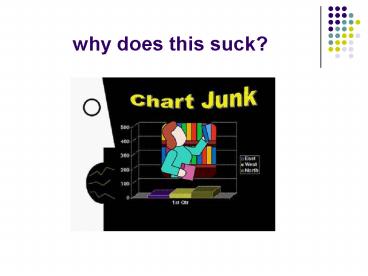























![get [PDF] Download Old Age Doesn't Have to Suck: How I made it to retirement PowerPoint PPT Presentation](https://s3.amazonaws.com/images.powershow.com/10067160.th0.jpg?_=202406280310)
![get [PDF] Download Old Age Doesn't Have to Suck: How I made it to retirement PowerPoint PPT Presentation](https://s3.amazonaws.com/images.powershow.com/10068049.th0.jpg?_=202406290211)


![⚡[PDF]✔ 101 Reasons Why You Suck at Golf PowerPoint PPT Presentation](https://s3.amazonaws.com/images.powershow.com/10085090.th0.jpg?_=20240724068)

