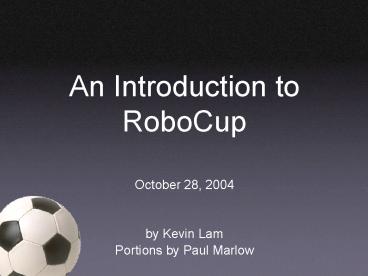An Introduction to RoboCup - PowerPoint PPT Presentation
1 / 51
Title:
An Introduction to RoboCup
Description:
(stamina StaminaEffort) (speed AmountOfSpeed DirectionOfSpeed) (head_angle HeadAngle) ... (sense_body 19 (view_mode high normal) (stamina 4000 1) (speed 0 0) ... – PowerPoint PPT presentation
Number of Views:45
Avg rating:3.0/5.0
Title: An Introduction to RoboCup
1
An Introduction to RoboCup
- October 28, 2004
- by Kevin Lam
- Portions by Paul Marlow
2
Agenda
- Overview of RoboCup
- Demonstration Game
- Simulator Mechanics
- Simulator Communications Protocol
- Existing Developments, Clients, Tools
- Vision Table Project
3
Overview of RoboCup
- The Robot World Cup Initiative
- By the year 2050, develop a team of fully
autonomous humanoid robots that can win against
the human world soccer champion team. - A standard problem for AI research
4
Overview of RoboCup
- Started in 1992 as the Robot J-League (Japan)
- First games and conferences in 1997
- Workshops, conferences and yearly competitions
5
RoboCup Leagues
four-legged
small size
middle size
simulation
6
World Championships
RoboCup 2004 - Lisbon
RoboCup 2003 - Padua
RoboCup 2002 - Fukuoka/Busan
RoboCup 2001 - Seattle
RoboCup 2000 - Melbourne
RoboCup 1999 - Stockholm
RoboCup 1998 - Paris
RoboCup 1997 - Nagoya
RoboCup 2005 - Japan
7
RoboCup Simulator
simulation
- Server (2-D and new 3-D)
- Monitor clients
- Player clients (i.e. agents!)
- Coach clients
8
Demonstration
9
Simulator Mechanics
10
Clients and Server
- One server
- Up to 11 clients per team (plus coach)
- Clients/server communicate via UDP/IP
11
- Can be written in any language (C, Java,
Smalltalk, ...) - Can be run on same machine or a network
- Clients may talk only to the server... not to
each other!
12
- Monitor(s) used to visualize the action and/or
interrupt the game - Coaches (optional) to give guidance to teams
13
RoboCup Clients
- Autonomous agents
- The brains of the players
- Sensory information received from server,
decision made, action command sent back to server - One agent represents one player
- One agent designates itself as the goalie
14
RoboCup Clients
15
RoboCup Server
- Keeps time (typically 6000 simulator cycles, 10
cycles per second) - Receives client messages, updates world model,
sends back new status information - Automated Referee tracks current play mode
16
Play Modes
kick off
game on
goals
out of field
offsides
half time and game over
17
Starting a Game
- Download and install applications (running the
configure and make scripts for the Unix / Linux
systems) - Run the Server (default host is localhost and
default port is 6000) - Run the Monitor, connecting to the host and port
of the Server - Connect the players to the Server host and port
- Start the kick-off!
18
Communications Protocol
19
Connection Protocols
- From client to server
- (init TeamName (version VerNum) (goalie))
- (reconnect TeamName Unum)
- (bye)
- From server to client
- (init Side Unum PlayMode) as a response for both
client init and reconnect messages - Side l r Unum 1 11
20
An Example
- send 6000 (init MyTeam)
- recv 1067 (init l 1 before_kick_off)
- recv 1067 (see 0 ((goal r) 66.7 33) ((flag r t)
55.7 3) ((flag p r t) 42.5 23) ((flag p r c) 53.5
43)) recv 1067 (see 0 ((goal r) 66.7 33) ((flag
r t) 55.7 3) ((flag p r t) 42.5 23) ((flag p r c)
53.5 43)) - send 1067 (move 0 0)
21
Client Commands
Client Command Once per Cycle
(catch Direction) Yes
(change_view Width Quality) No
(dash Power) Yes
(kick Power Direction) Yes
(move X Y) Yes
(say Message) No
(sense_body) No
(score) No
(turn Moment) Yes
(turn_neck Angle) Yes
22
Client Sensor Protocol
- Three main message types
- Hear
- See
- Sense_Body
- Noise models for each
23
Hear Messages
- Can hear one message per team per cycle
- (hear Time Sender Message)
- Sender online_coach_left/right, referee, self,
Direction - Direction -180 180 degrees
24
Hear Example
- (hear 18 self FCPortugal ETV 18 world_status r 2
0.98 -10.95 16.64 1 0.95 - 0.00 0.00 1 0.95 0.00 0.00 3 0 OtGL- - fGXtZ 3F.-
/sdhAl 1p.- 0 40.0 0.0 0 2 )
25
See Messages
- (see Time ObjInfo)
- ObjInfo
- (ObjName Distance Direction DistChange DirChange
BodyFacingDir HeadFacingDir) or - (ObjName Distance Direction DistChange DirChange)
or - (ObjName Distance Direction) or
- (ObjName Direction)
26
See Messages
- ObjName
- (p TeamName UniformNum goalie) or
- (b) or
- (g lr) or
- (f c) (f lcr tb) (f p lr tcb)
- (f g lr tb) (f lrtb 0)
- (f tb lr 1020304050)
- (f lr tb 102030)
- (l lrtb)
- (B) (F) (G) (P)
27
Flags and Lines
28
See Example
- (see 18 ((f r t) 44.7 -22) ((f g r b) 47.9 30)
((f g r t) 42.5 13) ((f p r c) 30.3 34 -0 0) ((f
p r t) 25.3 -7 0 0) ((f t r 40) 36.2 -37) ((f t r
50) 44.7 -29) ((f r 0) 49.4 20) ((f r t 10) 47 8)
((f r t 20) 46.5 -3) ((f r t 30) 48.4 -15) ((f r
b 10) 53.5 30) ((f r b 20) 59.1 38) ((f r t) 44.7
-22) ((f g r b) 47.9 30) ((g r) 44.7 22) ((f g r
t) 42.5 13) ((f p r c) 30.3 34) ((f p r t) 25.3
-7 0 0) ((f t r 40) 36.2 -37) ((f t r 50) 44.7
-29) ((f r 0) 49.4 20) ((f r t 10) 47 8) ((f r t
20) 46.5 -3) ((f r t 30) 48.4 -15) ((f r b 10)
53.5 30) ((f r b 20) 59.1 38) ((p "FCPortugal")
36.6 28) ((l r) 41.7 -89))
29
Sense_Body Messages
- (sense_body Time
- (view_mode high low narrow normal
wide) - (stamina StaminaEffort)
- (speed AmountOfSpeed DirectionOfSpeed)
- (head_angle HeadAngle)
- (kick KickCount)
- (dash DashCount)
- (turn TurnCount)
- (say SayCount)
- (turn_neck TurnNeckCount)
- (catch CatchCount)
- (move MoveCount)
- (change_view ChangeViewCount))
30
Sense_Body Example
- (sense_body 19 (view_mode high normal) (stamina
4000 1) (speed 0 0) (head_angle 0) (kick 0) (dash
0) (turn 0) (say 98) (turn_neck 0))
31
Coaches
- Privileged clients used to provide assistance
- Receives noise-free view of the whole field
- Can only send occasional messages to players
(info, advice, freeform, etc.) - Used for opponent modelling, game analysis,
giving strategic tips to teammates
32
RoboCup Clients
33
Some RoboCup Clients
- UvA Trilearn (Amsterdam) (2003 champion)
- CMUnited (Carnegie Mellon)
- Everest (China)
- FC Portugal 2003 (Portugal)
- HELIOS (Japan)
- Magma Furtwangen (Germany)
34
Typical Approaches
- Hard-coded behaviour
- Scripted behaviour (e.g. planning)
- Neural Networks
- Opponent Modelling
- Layered Learning
- Behaviour Networks
35
Example UvA Trilearn
- Coordination Graphs for passing, anticipating
passes - Layered skills hierarchy (pass, intercept)
- Formations
- Behaviour modelling of opponents
36
Example FC Portugal
- Strategic, ball possession, ball recovery
behaviours - Situation Based Strategic Positioning
- Given game situation, calculated best position
and go there
37
Example Krislet
- Only one strategy run to the ball and try to
kick it! - Surprisingly effective
- Written in Java, easy to extend
38
Example Stripslet
- STRIPS style linear planning
- Written by Aloke Wiki
- Based off of Krislet
- A Stripslet implementation is made up of four
main concepts Actors, Sensors, Actions, and a
GoalList
39
Actors
- These are designed to implement a specific
action, such as run-to-ball or score-goal - Contains two main elements, an execute method
providing the functionality, and a name which
is used as a key into a hash table. - To add a new Actor
- Add a new class to the Actor.java, implementing
the Actor Interface - Add the new Actor to the ActorTable hash in
StripsBrain.java
40
Sensors
- These consist of objects which include a sense
method, as well as a name for a hash table key. - Each is designed to determine the boolean outcome
of a specific predicate, such as can-see-goal. - To add a new Sensor
- Add a new class to Sensor.java, implementing the
Sensor Interface - Add the new Sensor to the SensorTable hash in
StripsBrain.java.
41
Actions
- Actions consist of four members name,
precoditionList, addList, deleteList. - name corresponds directly to that of the Actor
name property (e.g. score-goal) - precoditionList is a list of predicates which
must be true before execution of the action (e.g.
have-ball can-see-goal) - addList is a list of predicates that will be true
upon execution of the action (e.g. ball-in-net) - deleteList is a list of predicates that will be
false upon execution of the action (e.g.
have-ball)
42
Actions
- To add an Action
- StripsBrain maintains a list of actions, so any
new actions must be added to this list - Note that multiple predicates in a list are
separated by spaces - actionList.add(new Action("score-goal", // name
- "have-ball can-see-goal", // pre
- "ball-in-net", // add
- "have-ball")) // delete
43
GoalList
- Contains a list of goals for which the agents try
to achieve - Currently the default list consists of only one
predicate ball-in-net - Interesting possibilities include
- Adding multiple goals
- Re-evaluating the goal list each cycle depending
on the environment
44
Developing Clients
- www.robocup.org
- Soccer Server Manual
- Start with Krislet and Stripslet
- Soccer Server 9.4.5
45
Other Projects
- Soccer Server 3D
- 3D Soccer Monitor (Robologvis)
- Tools to convert logs into Flash animations
- Log analyzers (eg. Team Assistant, Paul Marlows
Classifier)
46
Vision Table Project
- Scene Learning and Recognition
- Could an agent learn from observing another?
- (original goal - learn from humans)
- Could a team observe another and as a result
start playing similar to what it saw? - As little human intervention as possible!
47
Project Goals
- Scene Generation
- Extract data from game logs
- Create scenes - snapshots
- Scene Learning (Reasoning)
- Associate key scenes, patterns of scenes, with
action taken
48
Project Goals
- Scene Recognition
- Build a RoboCup client
- Searches from a stored library of key scenes and
actions uses most relevant to determine course
of action - Evaluate performance (resemblances?)
49
Scene Descriptions
- A form of generalization and knowledge
representation - Size of slices impacts complexity, accuracy
Extreme Left Left Center Right Extreme Right
Immediate Ball
Near Team Mate
Distant Goal Opponent
50
References
- Most of the information about RoboCup itself was
taken using from the RoboCup Soccer Server
manual. - For the latest manuals and code, visit the
RoboCup project website at - http//sourceforge.net/projects/sserver
51
(No Transcript)