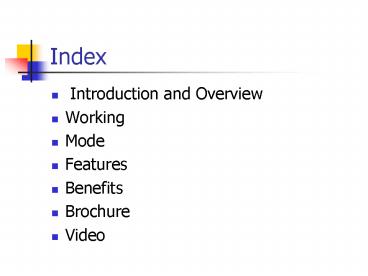Index - PowerPoint PPT Presentation
1 / 12
Title:
Index
Description:
ScreenView is a revolutionary award winning software that enables you to record ... Turn on / off screensaver. Terminate processes / close programs, etc. Features ... – PowerPoint PPT presentation
Number of Views:15
Avg rating:3.0/5.0
Title: Index
1
Index
- Introduction and Overview
- Working
- Mode
- Features
- Benefits
- Brochure
- Video
2
ScreenViewVIEW RECORD REPLAY OPERATE
Network Computers
3
OverviewScreenView is a revolutionary award
winning software that enables you to record and
view LIVE the activities of all the computers in
the network on your monitor and thus helps you to
protect proprietary confidential information,
reduce fraud corporate liability, identify and
reduce all types of computer misuse, ensures
proper use of manpower, hardware software
resources ....
4
Working
- ScreenView is based on Client-Server
- architecture and works in four different
- modes viz.
- LIVE MODE
- RECORDING MODE
- REPLAY MODE
- CONTROL MODE
5
LIVE MODE In this mode, a live view of all the
applications opened or executed on your network
machines can be seen from the Server PC.The
Actual Desktop of the network machine as it is
will be seen on the Server PC.
6
RECORDING MODE In this mode, the desktops /
screenshots along with the keystrokes of all /
selected network users are recorded
date-wise.All the network activities can be
recorded and viewed later at a suitable time.
7
REPLAY MODE In this mode the selected days
recording is replayed, showing the activities
that were performed by the network users on their
computers on any particular day.
8
CONTROL MODEIn this mode, the Network PCs can
be operated from the SERVER just like your own
PC i.e. you canRun programs Open web pages /
documents Turn on / off screensaver Terminate
processes / close programs, etc
9
Features
- View the screen of the desktop of network
computers. - Capture the keystrokes typed by the users which
may include chat conversation, emails, documents
and everything else. - Monitor multiple employee computers
simultaneously from a single workstation.
10
Features
- Monitor internet usage on the network places in
real time. - Spy on the list of software running on the remote
PC and see in real time how user switches between
or runs applications - Replay recorded activities with facility to pause
/ resume
11
Features
- Password protected to prevent un-authorized use.
- Runs at windows startup and can be minimized in
system tray bar (near the clock) - Start processes / run commands on remote computer
12
Benefits
Reduces Fraud and Corporate Liability
Protects confidential information
Ensures proper use of manpower, h\w s\w
resources
Identifies all types of computer misuse