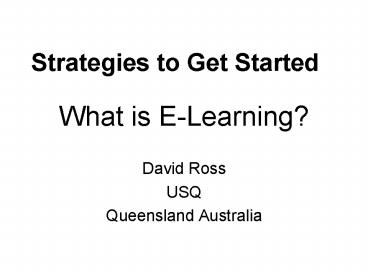What is ELearning - PowerPoint PPT Presentation
1 / 15
Title:
What is ELearning
Description:
content accessible by a learner located anywhere in the world. ... c) Work the politics. d) Ignore the disbelievers. 3 Communicate E-Learning Needs Effectively ... – PowerPoint PPT presentation
Number of Views:20
Avg rating:3.0/5.0
Title: What is ELearning
1
What is E-Learning?
Strategies to Get Started
- David Ross
- USQ
- Queensland Australia
2
We can say that e-learning is generally defined
as
- content available anytime, 24 hours by 7 days.
- content accessible by a learner located anywhere
in the world. - an environment that is learner-centered, one that
is personalized to the individual, and customized
to the organization. - involving some form of technology for delivery
- network (Internet, LAN Local Area Network, or WAN
Wide Area Network) assisted. - the whole learning experience, from assessment
through testing and sometimes certification.
3
Google provides more than 40,000 pages related to
the definition of e-learning
- Ranging from the specific E-learning is the
delivery of interactive, multimedia tutorials via
the Internet. - To the process-oriented E-learning is the
process of combining content with support and
community. - To the visionary E-learning is the delivery of
training anywhere and at any time.
4
e-Learning vs. Online Learning
- e-Learning Technology-based Learning
- The term e-learning covers a wide set of
applications and processes, including
computer-based learning, Web-based learning,
virtual classrooms, and digital collaboration.
5
Online Learning
- Online Learning Web-based Learning
- Online learning constitutes just one part of
technology-based learning and describes learning
via Internet, intranet, and extranet.
6
The 4Cs of E-Learning Success
- Culture
- Champions
- Communication
- Compensation
7
1 Culture-Building Strategies That Work
- a) Make the coach or the direct manager
accountable for learning. - b) Focus at the enterprise level.
- c) Integrate learning directly into work.
- d) Eliminate the ability to pay as a gatekeeper.
- e) Make access as easy as possible.
- f) One size doesnt fit all.
- g) Focus on change from start to finishand
beyond.
8
2 Helping Senior Managers Early Users Become
True Champions of E-Learning
- a) Build a sound business case.
- b) Educate executives.
- c) Work the politics.
- d) Ignore the disbelievers.
9
3 Communicate E-Learning Needs Effectively
- a) Consolidate your strategy development.
- b) Avoid selling and focus on value.
- c) Communicate value from the top down.
- d) Build support with coaches first.
- e) Build and promote an initial win.
10
4 Compensation Appraisal On E-Learning Progress
- a) What Is In It For Me?
- b) Spell Out the Consequences (Positive
Negative).
11
Role of Facilitator
- Facilitation skills include
- engaging the learner in the learning process,
particularly at the beginning. - appropriate questioning, listening and feedback
skills. - the ability to provide direction and support to
learners. - skills in managing online discussion.
- ability to build online teams.
- a capacity for relationship building.
- motivational skills.
12
Facilitating online learning - some of the
challenges
- Designing the right mix of online and off-line
activities (referred to by some as 'blended
learning') - Keeping tabs on individual students' progress.
- Catering for different learning preferences and
learner needs. - Adopting student-centred approaches, and learning
to become a 'guide' or 'facilitator' - Dealing with the pragmatics of teaching online -
e.g. administrative and support requirements, and
issues of time. - Dealing with technical issues.
13
Facilitating online communications - some of the
challenges
- Avoiding the dangers of misinterpretation of text
and assisting students to do the same. - Dealing with silences (the dread of all online
moderators) and getting students to actively
participate. - Finding the right voice (i.e. techniques for
communicating and responding to achieve
particular outcomes. - Finding the optimal balance between private email
and public discussion. - Standing back, and allowing students to discover
the power and potential of the medium for self
and group learning and not purposely or
inadvertently dominating or stifling discussion.
14
Moderation models
- Salmon's fives stages are
- Stage 1 Access and motivation
- Stage 2 Socialization
- Stage 3 Information Exchange
- Stage 4 Knowledge Construction
- Stage 5 Development
15
Web Design for Learning
- Think carefully about the learning objectives
that the resources will address, and see if they
can also be used to develop key skills. - Start small and aim to tackle a part of the
syllabus that is likely to give the greatest
payback for the least investment. - Keep a record of the time spent so that you can
justify further developments to both yourself and
your department. - Build in evaluation from the start of the
development process - and use the feedback you
get to improve the resources and their use the
next time the course is run. - Consider using a managed (virtual) learning
environment - these are described in my previous
article (Technology-Based Learning managing the
environment,