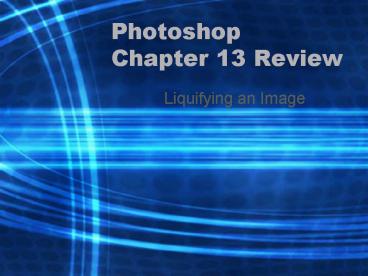Photoshop Chapter 13 Review - PowerPoint PPT Presentation
1 / 35
Title:
Photoshop Chapter 13 Review
Description:
Which Liquify tool moves pixels toward the center of the active brush tip? Pucker Tool ... 4-Reconstruct Mode determines how the pixels are reconstructed ... – PowerPoint PPT presentation
Number of Views:30
Avg rating:3.0/5.0
Title: Photoshop Chapter 13 Review
1
Photoshop Chapter 13 Review
- Liquifying an Image
2
How many different tools are in the Liquify
feature?
- 12
3
What tool in the Tool box is the most like the
Liquify feature?
- Smudge Tool
4
Where do you find the liquify feature tools?
- Liquify Dialog Box
5
True/FalseYou can reconstruct an image by
clicking Restore All in the Liquify dialog box.
- True
6
True/FalseYou can reconstruct an image by
choosing the Revert mode, then clicking
Reconstruct in the Liquify dialog box.
- True
7
True/FalseYou can reconstruct an image by
checking the Show Image box in the Liquify dialog
box.
- False
8
True/FalseYou can reconstruct an image by
clicking Reconstruct Tool, choosing Revert mode,
then drag the brush over distorted areas in the
Liquify dialog box.
- True
9
What are the 3 ways to change the brush size in
the Liquify dialog box?
- 1-Type the Brush Size in text box
- 2-Select Brush Size from drop-down list
- 3-Drag Brush Size slider to new value
10
If you wanted to Merge layers together, where do
you go to do so?
- 1-Layers Menu Merge Layers
- 2-Layers palette list arrow Merge Layers
11
What is a series of horizontal and vertical
gridlines superimposed on the liquify dialog box
preview window called?
- Mesh
12
If you wanted to see the mesh in the Liquify
dialog box, what would you check and where is it
located?
- Show Mesh checkbox in the View Options section of
the Liquify dialog box
13
What are the two items you can change about the
mesh feature?
- 1-Change its mesh size
- 2-Change its mesh color
14
What menu do you choose to select the Liquify
feature?
- Filter Menu
15
What liquify tool pulls pixels toward the center?
- Pucker Tool
16
What liquify tool moves pixels away from the
center?
- Bloat Tool
17
- Identify the labeled tools.
- 1-Forward Warp Tool
- 2-Twirl Clockwise Tool
- 3-Bloat Tool
- 4-Mirror Tool
- 5-Freeze Mask Tool
- 6-Recontruct Tool
- 7-Pucker Tool
- 8-Push Left Tool
- 9-Thaw Mask Tool
- 10-Turbulence Tool
10
18
Which Liquify tool copies pixels to the brush
area?
- Mirror Tool
19
Which Liquify tool Randomly scrambles pixels?
- Turbulence Tool
20
Which Liquify tool unpaints recently distorted
pixels completely or partially?
- Reconstruct Tool
21
Which Liquify tool moves pixels toward the center
of the active brush tip?
- Pucker Tool
22
Which Liquify tool protects an area from
distortion?
- Freeze Mask Tool
23
Which Liquify tool rotates pixels clockwise
during dragging?
- Twirl Clockwise Tool
24
Which Liquify tool moves pixels away from the
center of the active brush top?
- Bloat Tool
25
Which Liquify tool pushes pixels forward during
dragging?
- Forward Warp Tool
26
Which Liquify tool makes a frozen area available
for distortions?
- Thaw Mask Tool
27
Which Liquify tool Moves pixels perpendicular to
the brush stroke?
- Push Left Tool
28
- Identify the labeled tools.
- 1-Cancel button
- 2-Change the Brush Size that determines the size
of distorted area - 3-Change Brush Pressure that determines how hard
the brush will distort - 4-Reconstruct Mode determines how the pixels are
reconstructed - 5-Revert All Button reverts to last saved image
- 6-Reconstruct Button reverts image back one
step at a time
29
Which Reconstruction Mode changes areas back to
their appearance before the dialog box was opened?
- Revert Mode
30
Which Reconstruction Mode maintains right angles
in the pixel grid during reconstruction?
- Rigid Mode
31
Which Reconstruction Mode provides continuity
between frozen and unfrozen areas during
reconstruction?
- Stiff Mode
32
Which Reconstruction Mode smoothes continuous
distortions over frozen areas during
reconstruction?
- Smooth Mode
33
Which Reconstruction Mode smoothes continuous
distortions similar to the Smooth mode but
provides greater continuity between distortions
in frozen and unfrozen areas?
- Loose Mode
34
- Identify the labeled tools.
- 1-Show Image-allows the image to be seen in the
preview box - 2-Show Mesh-displays the mesh in the preview box
- 3-Mesh Size-changes mesh size
- 4-Mesh Color-changes mesh color
- 5-Show Mask-allows protected area to be seen
- 6-Mask Color-determines frozen areas visible
color
35
Thanks for Practicing!
- I hope everyones test is an A! Mrs. Koch